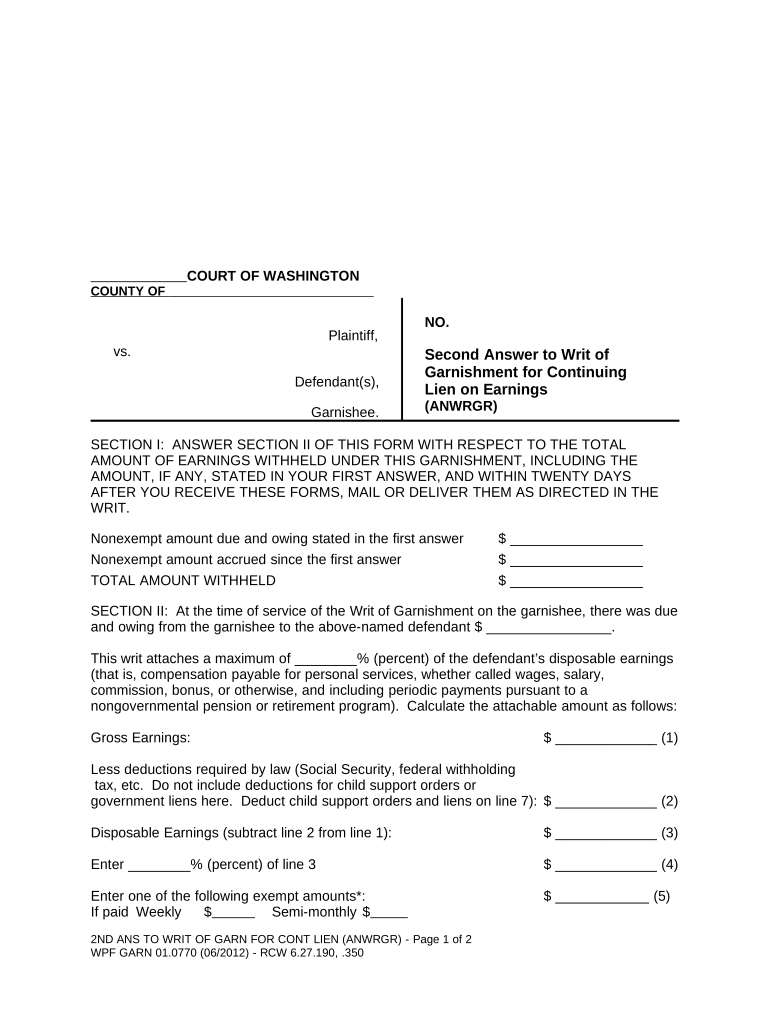
Answer Writ Form


What is the Answer Writ
The answer writ is a legal document typically used in court proceedings to respond to a complaint or petition. It serves as a formal reply from the defendant, outlining their position regarding the claims made against them. This document is crucial in the legal process, as it allows the defendant to present their side of the story and can impact the outcome of the case significantly. Understanding the purpose and structure of the answer writ is essential for anyone involved in legal disputes.
How to Use the Answer Writ
Using the answer writ involves several steps to ensure it is completed correctly. First, the defendant must carefully read the complaint to understand the allegations. Next, they should draft their response, addressing each claim made in the complaint. It is important to include any defenses or counterclaims that may apply. Once the document is prepared, it must be signed and filed with the appropriate court. Proper formatting and adherence to court rules are essential for the answer writ to be accepted.
Key Elements of the Answer Writ
The answer writ should contain specific elements to be legally valid. These include:
- Caption: This section includes the court's name, case number, and parties involved.
- Introduction: A brief statement identifying the document as an answer to the complaint.
- Responses to Allegations: A numbered paragraph responding to each claim made in the complaint, indicating whether the defendant admits, denies, or lacks knowledge of the allegations.
- Affirmative Defenses: Any defenses the defendant wishes to assert should be clearly stated.
- Signature Block: The defendant's signature, along with their contact information, is required to validate the document.
Steps to Complete the Answer Writ
Completing the answer writ involves a systematic approach:
- Review the complaint thoroughly to understand the claims.
- Draft the answer writ, ensuring each allegation is addressed.
- Include any necessary affirmative defenses.
- Proofread the document for accuracy and clarity.
- Sign the document and prepare it for filing.
- File the answer writ with the court by the deadline specified in the complaint.
Legal Use of the Answer Writ
The answer writ must be used in accordance with legal standards to be effective. It is essential for the document to comply with the rules of the court where the case is filed. This includes meeting deadlines for submission, using proper formatting, and ensuring that all required information is included. Failure to adhere to these legal requirements can result in the court dismissing the answer or other negative consequences for the defendant.
Examples of Using the Answer Writ
Examples of situations where an answer writ may be utilized include:
- A defendant responding to a personal injury lawsuit.
- A business addressing claims made by a former employee regarding wrongful termination.
- An individual replying to a landlord's complaint about unpaid rent.
In each case, the answer writ serves as the defendant's opportunity to present their side and defend against the allegations made.
Quick guide on how to complete answer writ
Complete Answer Writ effortlessly on any device
Digital document management has gained traction with businesses and individuals alike. It offers an excellent environmentally friendly substitute for conventional printed and signed documents, as you can access the correct form and securely keep it online. airSlate SignNow equips you with all the necessary tools to create, modify, and eSign your documents swiftly without interruptions. Manage Answer Writ on any device with airSlate SignNow Android or iOS applications and simplify any document-related process today.
How to modify and eSign Answer Writ effortlessly
- Find Answer Writ and click on Get Form to begin.
- Utilize the tools we offer to complete your document.
- Select important sections of your documents or obscure sensitive information with tools that airSlate SignNow offers specifically for that purpose.
- Create your signature using the Sign tool, which takes seconds and holds the same legal validity as a conventional wet ink signature.
- Review all the details and click on the Done button to save your changes.
- Choose how you would like to send your form, via email, SMS, or invitation link, or download it to your computer.
Forget about lost or misplaced papers, tedious form searching, or errors that necessitate printing new document copies. airSlate SignNow fulfills all your needs in document management in just a few clicks from your chosen device. Alter and eSign Answer Writ and assure excellent communication at every stage of the form preparation journey with airSlate SignNow.
Create this form in 5 minutes or less
Create this form in 5 minutes!
People also ask
-
What is airSlate SignNow and how does it help with answer writ?
airSlate SignNow is a digital document management platform that empowers businesses to send documents and eSign them efficiently. This solution simplifies the answer writ process by allowing users to create, send, and track documents in one place, saving time and enhancing productivity.
-
How much does airSlate SignNow cost for businesses interested in answer writ?
Pricing for airSlate SignNow varies based on the chosen plan and business needs. Our plans offer affordable options tailored to different scales of operations, ensuring that any business can incorporate the answer writ functionality without breaking the budget.
-
What features does airSlate SignNow offer to streamline the answer writ process?
airSlate SignNow includes a range of features designed to facilitate the answer writ process, including templates, real-time tracking, and automated reminders. These features help ensure that documents are completed efficiently and on time, with minimal hassle.
-
Can airSlate SignNow integrate with other software for answer writ efficiency?
Yes, airSlate SignNow seamlessly integrates with various applications such as CRM systems, cloud storage, and productivity tools. These integrations enhance the answer writ experience by allowing users to synchronize data and streamline workflows across platforms.
-
What are the benefits of using airSlate SignNow for answer writ?
Using airSlate SignNow for answer writ offers numerous benefits, including improved document turnaround time, enhanced security for sensitive information, and reduced paper usage. This not only makes the process more efficient but also promotes eco-friendly practices.
-
Is airSlate SignNow suitable for small businesses looking for answer writ solutions?
Absolutely! airSlate SignNow is designed to cater to businesses of all sizes, including small businesses. The platform provides a user-friendly and cost-effective way to handle answer writ tasks, making it accessible even to those with limited resources.
-
What type of support does airSlate SignNow offer users focusing on answer writ?
airSlate SignNow provides comprehensive support to users, including tutorials, FAQs, and live chat options. Our dedicated support team is ready to assist customers with any questions related to answer writ, ensuring a smooth experience.
Get more for Answer Writ
- Beginnings group 1 activity treatment work and form
- Carolinaeast health system group practice listing for anyflip form
- Datedear family thank you for your interest in form
- Long term care liability insurance application form
- Fillable online wings of history vintage flyer avia fax form
- Ch i l d r ens h o sp i ta l lo s a n gel es form
- Reduction in force rif strategy and selection checklist form
- Coronavirus and patient screening recommended actions for form
Find out other Answer Writ
- eSign Vermont Finance & Tax Accounting Emergency Contact Form Simple
- eSign Delaware Government Stock Certificate Secure
- Can I eSign Vermont Finance & Tax Accounting Emergency Contact Form
- eSign Washington Finance & Tax Accounting Emergency Contact Form Safe
- How To eSign Georgia Government Claim
- How Do I eSign Hawaii Government Contract
- eSign Hawaii Government Contract Now
- Help Me With eSign Hawaii Government Contract
- eSign Hawaii Government Contract Later
- Help Me With eSign California Healthcare / Medical Lease Agreement
- Can I eSign California Healthcare / Medical Lease Agreement
- How To eSign Hawaii Government Bill Of Lading
- How Can I eSign Hawaii Government Bill Of Lading
- eSign Hawaii Government Promissory Note Template Now
- eSign Hawaii Government Work Order Online
- eSign Delaware Healthcare / Medical Living Will Now
- eSign Healthcare / Medical Form Florida Secure
- eSign Florida Healthcare / Medical Contract Safe
- Help Me With eSign Hawaii Healthcare / Medical Lease Termination Letter
- eSign Alaska High Tech Warranty Deed Computer