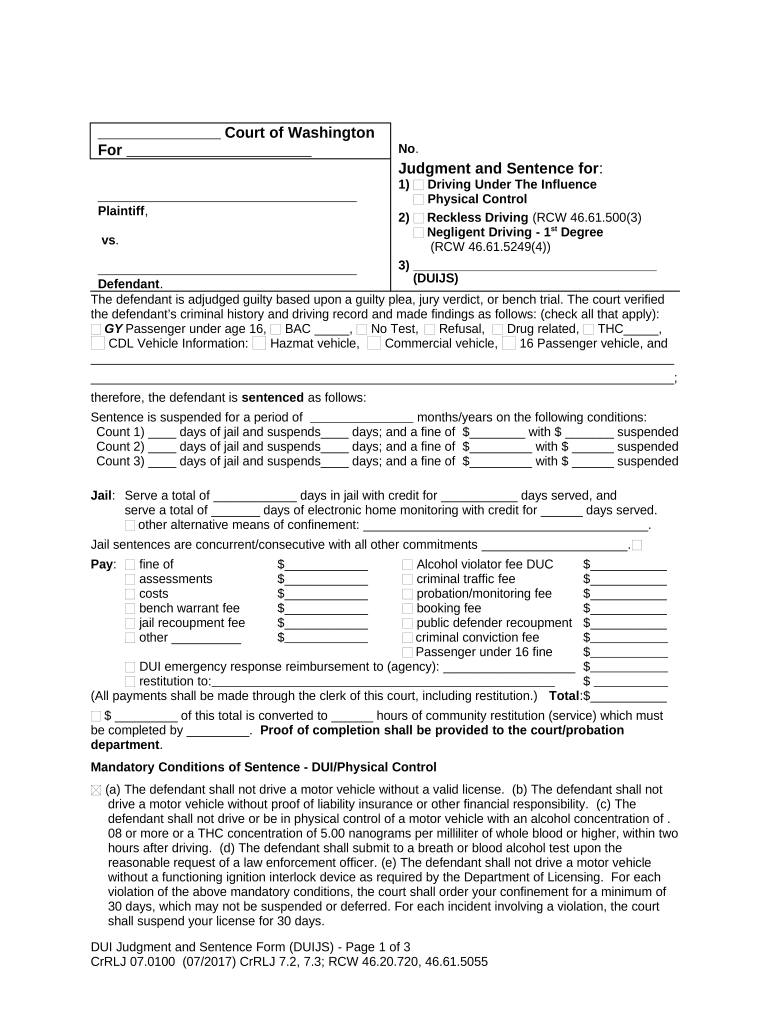
Dui Form


What is the DUI Form?
The DUI form, often referred to as the DUI statement, is a legal document used in the context of driving under the influence charges. This form serves to outline the specifics of the case, including the details of the offense, the individual involved, and any relevant circumstances surrounding the incident. In the United States, the DUI form is essential for both legal proceedings and administrative processes related to driving privileges. Understanding the DUI form is crucial for individuals navigating the legal system after an arrest or charge.
Steps to Complete the DUI Form
Completing the DUI form involves several key steps to ensure accuracy and compliance with legal requirements. First, gather all necessary personal information, including your full name, address, and driver's license number. Next, provide details about the incident, such as the date, time, and location of the offense. It's important to include any relevant circumstances, such as whether a breathalyzer test was administered. After filling out the form, review it thoroughly for any errors or omissions before submitting it to the appropriate authority.
Legal Use of the DUI Form
The DUI form must be filled out accurately to be considered legally valid. Electronic signatures are permissible, provided they comply with regulations such as the ESIGN Act and UETA. This means that using a reliable eSignature solution can enhance the legitimacy of the form. Additionally, the completed DUI form may be used in court proceedings, impacting potential penalties or outcomes. It is essential to understand the legal implications of the information provided on the form.
State-Specific Rules for the DUI Form
Each state in the U.S. has its own regulations and requirements regarding the DUI form. For instance, the format and specific information required may vary from one state to another. In Washington, the DUI form must adhere to local laws, which may include additional documentation or specific filing procedures. Familiarizing yourself with state-specific rules is vital to ensure compliance and avoid complications in the legal process.
Examples of Using the DUI Form
There are various scenarios in which the DUI form may be utilized. For instance, an individual may need to submit the form after being charged with DUI to contest the charges in court. Additionally, the form may be required when applying for a restricted license following a DUI conviction. Understanding these examples can help individuals recognize the importance of the DUI form in different contexts and legal situations.
Required Documents for the DUI Form
When completing the DUI form, certain documents may be required to support the information provided. Commonly required documents include a copy of the arrest report, any test results (such as blood or breath tests), and identification documents like a driver's license. Having these documents ready can streamline the process and ensure that the DUI form is filled out correctly and comprehensively.
Quick guide on how to complete dui 497429566
Complete Dui effortlessly on any device
Digital document management has become increasingly favored by companies and individuals. It offers a fantastic eco-friendly substitute for traditional printed and signed documents, as you can access the necessary form and securely store it online. airSlate SignNow provides you with all the tools you need to create, modify, and eSign your documents swiftly without delays. Manage Dui on any platform using airSlate SignNow's Android or iOS applications and enhance any document-related task today.
How to adjust and eSign Dui with ease
- Locate Dui and then click Get Form to begin.
- Utilize the tools we offer to fill out your document.
- Emphasize important sections of your documents or obscure sensitive information with tools that airSlate SignNow specifically provides for that purpose.
- Create your eSignature using the Sign tool, which takes mere seconds and holds the same legal validity as a traditional ink signature.
- Review all the details and then select the Done button to save your changes.
- Decide how you wish to send your form, via email, text message (SMS), or an invitation link, or download it to your computer.
Forget about lost or mislaid documents, tedious form searching, or mistakes that necessitate printing new document copies. airSlate SignNow manages all your document administration needs in just a few clicks from any device you prefer. Adjust and eSign Dui and ensure excellent communication at any point of the form preparation process with airSlate SignNow.
Create this form in 5 minutes or less
Create this form in 5 minutes!
People also ask
-
What is a DUI form and why is it important?
A DUI form is a document used in legal proceedings related to driving under the influence. It's important as it helps outline the specifics of the case, including charges, circumstances, and necessary legal actions. Utilizing a DUI form ensures that all relevant information is properly documented for court presentations.
-
How can airSlate SignNow assist with signing DUI forms?
airSlate SignNow provides a seamless platform for electronically signing DUI forms, ensuring that all signatures are secure and legally binding. This eliminates the hassle of printing and scanning documents, allowing for a faster turnaround in legal procedures. Additionally, our user-friendly interface simplifies the process for all parties involved.
-
What are the pricing options available for using airSlate SignNow for DUI forms?
airSlate SignNow offers various pricing plans tailored to meet different needs when handling DUI forms. Pricing is flexible, with monthly and annual subscriptions available that provide access to all features. We also offer a free trial period, allowing users to explore our solution without any commitment.
-
Can I store my completed DUI forms securely on airSlate SignNow?
Yes, all completed DUI forms are stored securely on the airSlate SignNow platform. We prioritize data security, employing encryption and robust access controls to protect your information. This means you can confidently store and manage your DUI forms without the fear of unauthorized access.
-
What features does airSlate SignNow have that are beneficial for DUI forms?
airSlate SignNow includes features like customizable templates, automated workflows, and secure document storage which are particularly beneficial for handling DUI forms. You can easily create, send, and track your DUI forms in one place, streamlining the entire process. The electronic signature capability further enhances efficiency.
-
Does airSlate SignNow integrate with other software for managing DUI forms?
Absolutely! airSlate SignNow offers a variety of integrations with popular applications, making it easy to manage DUI forms alongside your existing tools. This enhances productivity as you can sync data between platforms, ensuring that all necessary information about your DUI forms is accessible in one place.
-
Is it easy to get started with airSlate SignNow for DUI forms?
Getting started with airSlate SignNow for DUI forms is simple and quick. Our platform provides an intuitive interface that guides you through the setup process. Simply sign up, choose a plan, and start creating and managing your DUI forms without any complicated procedures.
Get more for Dui
- Department of labor and industries claims section po box form
- Lic403 form
- Model releasedavid a scille photography form
- Agreement and consent to limited representation form
- Competition mail application 8833773 competition mail application 8833773 form
- Florida unity title form
- 14 rules for writing multiple choice questions byu testing form
- Ucn 22338 representations and certifications ucn 22338 representations and certifications form
Find out other Dui
- Help Me With Electronic signature Hawaii Debt Settlement Agreement Template
- Electronic signature Oregon Stock Purchase Agreement Template Later
- Electronic signature Mississippi Debt Settlement Agreement Template Later
- Electronic signature Vermont Stock Purchase Agreement Template Safe
- Electronic signature California Stock Transfer Form Template Mobile
- How To Electronic signature Colorado Stock Transfer Form Template
- Electronic signature Georgia Stock Transfer Form Template Fast
- Electronic signature Michigan Stock Transfer Form Template Myself
- Electronic signature Montana Stock Transfer Form Template Computer
- Help Me With Electronic signature Texas Debt Settlement Agreement Template
- How Do I Electronic signature Nevada Stock Transfer Form Template
- Electronic signature Virginia Stock Transfer Form Template Secure
- How Do I Electronic signature Colorado Promissory Note Template
- Can I Electronic signature Florida Promissory Note Template
- How To Electronic signature Hawaii Promissory Note Template
- Electronic signature Indiana Promissory Note Template Now
- Electronic signature Kansas Promissory Note Template Online
- Can I Electronic signature Louisiana Promissory Note Template
- Electronic signature Rhode Island Promissory Note Template Safe
- How To Electronic signature Texas Promissory Note Template