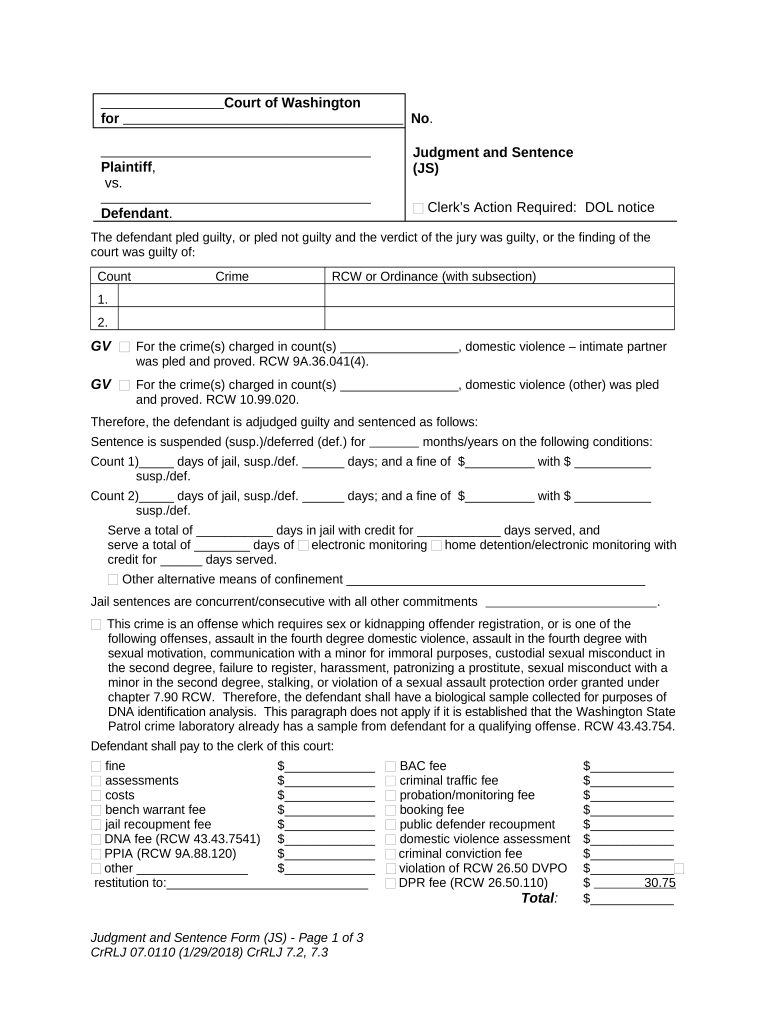
Wa Judgment Form


What is the Wa Judgment Form
The Washington judgment form is a legal document used in the state of Washington to formalize a court's decision regarding a legal dispute. This form serves as an official record of the judgment rendered by a court, which may include monetary awards, orders for specific actions, or other legal determinations. It is essential for enforcing court decisions and can be used in various legal contexts, such as civil cases, family law disputes, or landlord-tenant issues.
How to use the Wa Judgment Form
Using the Washington judgment form involves several steps to ensure it is completed accurately and submitted correctly. First, gather all necessary information, including the case number, names of the parties involved, and the specific details of the judgment. Once you have this information, fill out the form carefully, ensuring that all sections are completed. After filling out the form, it must be filed with the appropriate court clerk, along with any required fees. Depending on the nature of the judgment, you may also need to serve copies of the judgment to the involved parties.
Key elements of the Wa Judgment Form
The Washington judgment form contains several critical elements that must be included for it to be legally valid. These elements typically include:
- Case Information: This includes the court name, case number, and the names of the parties involved.
- Judgment Details: A clear description of the judgment, including any monetary amounts awarded or actions required.
- Signatures: Signatures of the judge and, in some cases, the parties involved, indicating acceptance of the judgment.
- Date of Judgment: The date when the judgment was issued by the court.
Steps to complete the Wa Judgment Form
Completing the Washington judgment form requires careful attention to detail. Follow these steps:
- Gather all relevant information related to the case.
- Obtain the official Washington judgment form from the court or legal resources.
- Fill in the case information, ensuring accuracy in names and numbers.
- Detail the judgment clearly, specifying any amounts or actions required.
- Review the form for completeness and accuracy.
- Sign the form where required, and ensure it is dated.
- File the completed form with the court clerk and pay any necessary fees.
Legal use of the Wa Judgment Form
The Washington judgment form has specific legal implications and uses. Once filed, it becomes a public record and can be enforced through various legal means, such as wage garnishment or property liens. It is crucial for parties involved to understand their rights and obligations under the judgment, as failure to comply with the terms can lead to further legal action. Additionally, the form must adhere to Washington state laws and regulations to be considered valid and enforceable.
Who Issues the Form
The Washington judgment form is issued by the court system in Washington State. Typically, the form is generated as part of the court's proceedings after a judgment has been rendered. It is important to obtain the form from the appropriate court to ensure that it meets all legal requirements. In some cases, attorneys may assist in preparing the form to ensure compliance with court standards.
Quick guide on how to complete wa judgment form
Prepare Wa Judgment Form effortlessly on any device
Digital document management has become increasingly favored by businesses and individuals alike. It offers an ideal eco-friendly alternative to traditional printed and signed paperwork, allowing you to access the correct form and securely store it online. airSlate SignNow equips you with all the necessary tools to create, edit, and eSign your documents promptly without delays. Manage Wa Judgment Form on any device using airSlate SignNow's Android or iOS applications and simplify any document-related process today.
How to modify and eSign Wa Judgment Form with ease
- Find Wa Judgment Form and select Get Form to begin.
- Utilize the tools we provide to complete your document.
- Highlight important sections of your documents or obscure sensitive information using tools that airSlate SignNow offers specifically for this purpose.
- Create your eSignature with the Sign feature, which takes mere seconds and carries the same legal validity as a conventional wet ink signature.
- Review the details and click on the Done button to save your changes.
- Choose your preferred delivery method for your form, whether by email, text message (SMS), invitation link, or download it to your computer.
Eliminate concerns about lost or misfiled documents, the hassle of searching for forms, or errors that require printing new document copies. airSlate SignNow meets your document management needs in just a few clicks from any device you prefer. Modify and eSign Wa Judgment Form and ensure excellent communication at any stage of your form preparation process with airSlate SignNow.
Create this form in 5 minutes or less
Create this form in 5 minutes!
People also ask
-
What is a Washington judgment and how can airSlate SignNow help?
A Washington judgment is a court ruling that establishes the legal rights and obligations of the parties involved. airSlate SignNow streamlines the document signing process related to Washington judgments, allowing businesses to send and eSign essential legal documents quickly and securely.
-
How does airSlate SignNow ensure the security of documents related to Washington judgments?
airSlate SignNow prioritizes document security by using advanced encryption methods to protect files during transmission and storage. Our platform meets regulatory compliance standards, ensuring that sensitive documents, such as those involving Washington judgments, are safe from unauthorized access.
-
What features does airSlate SignNow offer for managing Washington judgment documents?
airSlate SignNow provides features like customizable templates, automated workflows, and audit trails, all designed to enhance the management of Washington judgment documents. These tools simplify the preparation and signing of legal papers, making the process more efficient for users.
-
Is airSlate SignNow cost-effective for businesses handling Washington judgments?
Yes, airSlate SignNow offers a cost-effective pricing model tailored to businesses processing Washington judgments. Our flexible subscription plans accommodate various usage levels, ensuring that companies can find a solution that meets their budget while managing legal documentation efficiently.
-
Can airSlate SignNow integrate with other tools for managing Washington judgments?
Absolutely! airSlate SignNow seamlessly integrates with various third-party applications, enhancing the workflow for Washington judgments. This allows users to connect with CRM systems, cloud storage solutions, and productivity tools, making document management more cohesive and efficient.
-
How does eSigning with airSlate SignNow work for Washington judgment documents?
eSigning with airSlate SignNow is simple and intuitive, specifically designed for documents related to Washington judgments. Users can upload their judgment-related files, add signers, and initiate the signing process in just a few clicks, ensuring a smooth and hassle-free experience.
-
What benefits does airSlate SignNow provide for businesses dealing with Washington judgments?
By using airSlate SignNow for Washington judgments, businesses benefit from increased efficiency, reduced turnaround times, and improved document tracking. Our user-friendly platform simplifies the eSigning process, allowing personnel to focus on what matters most instead of administrative tasks.
Get more for Wa Judgment Form
- While toxicology tests take time state crime lab exceeds form
- 806 cv 00458 jfb fg3 doc 135 filed 111208 page 1 of 21 page id form
- P the grantee will maintain systematic participant enrollment information
- Home community service waiver form
- Weatherizationarizona department of housing form
- Mdataramirezwork in progressdeanna14cv3398 l form
- Legal services corporation board of directors yumpucom form
- State of hawaii university of college of tropical form
Find out other Wa Judgment Form
- How To Sign Nevada Life Sciences LLC Operating Agreement
- Sign Montana Non-Profit Warranty Deed Mobile
- Sign Nebraska Non-Profit Residential Lease Agreement Easy
- Sign Nevada Non-Profit LLC Operating Agreement Free
- Sign Non-Profit Document New Mexico Mobile
- Sign Alaska Orthodontists Business Plan Template Free
- Sign North Carolina Life Sciences Purchase Order Template Computer
- Sign Ohio Non-Profit LLC Operating Agreement Secure
- Can I Sign Ohio Non-Profit LLC Operating Agreement
- Sign South Dakota Non-Profit Business Plan Template Myself
- Sign Rhode Island Non-Profit Residential Lease Agreement Computer
- Sign South Carolina Non-Profit Promissory Note Template Mobile
- Sign South Carolina Non-Profit Lease Agreement Template Online
- Sign Oregon Life Sciences LLC Operating Agreement Online
- Sign Texas Non-Profit LLC Operating Agreement Online
- Can I Sign Colorado Orthodontists Month To Month Lease
- How Do I Sign Utah Non-Profit Warranty Deed
- Help Me With Sign Colorado Orthodontists Purchase Order Template
- Sign Virginia Non-Profit Living Will Fast
- How To Sign Virginia Non-Profit Lease Agreement Template