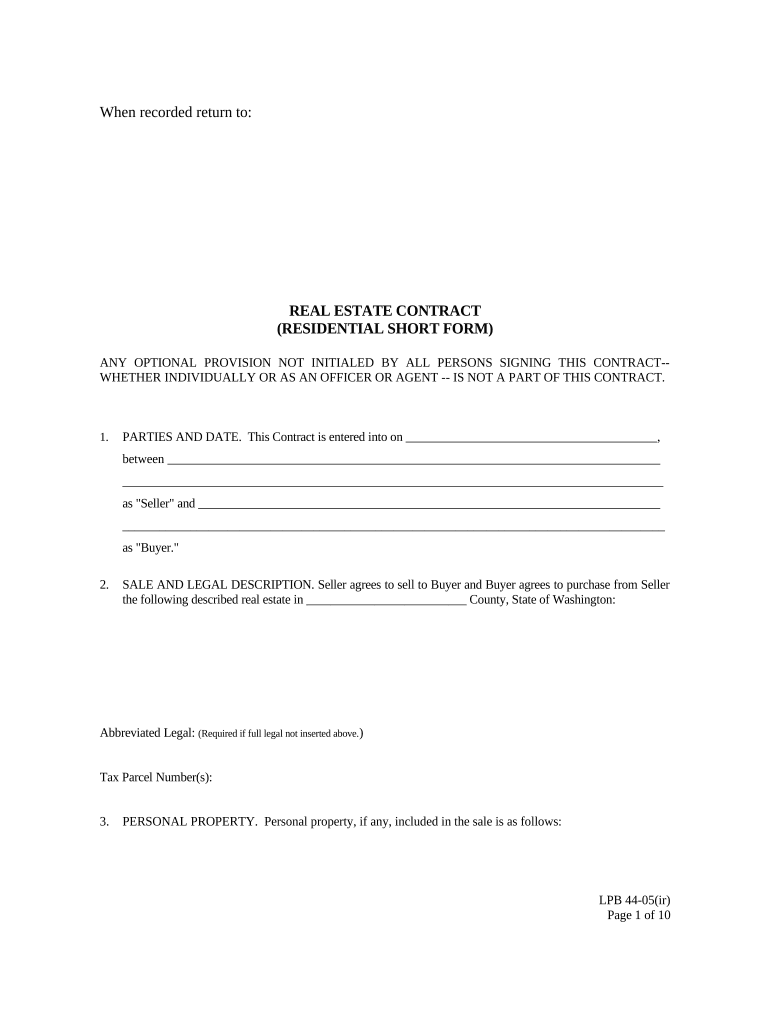
Real Estate Form


What is the Real Estate Form
The real estate form is a crucial document used in property transactions, encompassing various agreements, disclosures, and legal requirements. In the United States, this form facilitates the buying, selling, or leasing of real estate and ensures that all parties involved understand their rights and obligations. It typically includes information about the property, the parties involved, and the terms of the transaction.
How to Use the Real Estate Form
Using the real estate form involves several steps to ensure accuracy and compliance with legal standards. First, gather all necessary information, including property details and personal information of the parties involved. Next, fill out the form carefully, ensuring all sections are completed. Once completed, both parties should review the document for accuracy before signing. Digital platforms like signNow can streamline this process by allowing for electronic signatures and secure document storage.
Steps to Complete the Real Estate Form
Completing the real estate form requires attention to detail. Follow these steps:
- Collect relevant information about the property, such as its address, size, and features.
- Include the names and contact information of all parties involved in the transaction.
- Clearly outline the terms of the agreement, including price, payment methods, and any contingencies.
- Review the form for completeness and accuracy.
- Sign the document using a secure electronic signature solution to ensure legal validity.
Legal Use of the Real Estate Form
The legal use of the real estate form is essential for ensuring that the document is enforceable in a court of law. To meet legal requirements, the form must be signed by all parties involved, and it should comply with state and federal regulations governing real estate transactions. Utilizing an electronic signature platform like signNow helps maintain compliance with laws such as the ESIGN Act and UETA, which recognize electronic signatures as legally binding.
Key Elements of the Real Estate Form
Several key elements are essential for a valid real estate form. These include:
- Property Description: A detailed description of the property being transacted.
- Parties Involved: Names and contact information of the buyer, seller, and any agents.
- Terms of Sale: Price, payment terms, and any contingencies that must be met.
- Signatures: Legal signatures of all parties involved, confirming their agreement to the terms.
State-Specific Rules for the Real Estate Form
Each state in the U.S. may have specific rules and regulations regarding the real estate form. It is important to familiarize yourself with your state’s requirements to ensure compliance. This may include specific disclosures, additional documentation, or unique signing procedures. Consulting with a real estate professional or legal advisor can help navigate these state-specific regulations effectively.
Quick guide on how to complete real estate form 497429637
Complete Real Estate Form seamlessly on any device
Online document management has become increasingly popular among businesses and individuals. It offers an ideal eco-friendly alternative to traditional printed and signed documents, as you can obtain the appropriate form and securely store it online. airSlate SignNow equips you with all the tools necessary to create, modify, and eSign your documents quickly without any holdups. Handle Real Estate Form on any device using airSlate SignNow's Android or iOS applications and enhance any document-dependent process today.
The easiest way to modify and eSign Real Estate Form effortlessly
- Obtain Real Estate Form and click Get Form to initiate.
- Utilize the features we offer to complete your document.
- Emphasize pertinent sections of the documents or obscure sensitive information with the tools that airSlate SignNow offers specifically for that purpose.
- Create your signature using the Sign tool, which takes mere seconds and holds the same legal validity as a conventional wet ink signature.
- Review all the details and click on the Done button to save your changes.
- Select how you would like to send your form, via email, SMS, invitation link, or download it to your computer.
Eliminate the worry of lost or misplaced documents, tedious form navigation, or mistakes that necessitate printing new document copies. airSlate SignNow fulfills your document management needs in a few clicks from any device you prefer. Edit and eSign Real Estate Form and ensure excellent communication at any stage of your form preparation process with airSlate SignNow.
Create this form in 5 minutes or less
Create this form in 5 minutes!
People also ask
-
What types of real estate forms can I create with airSlate SignNow?
With airSlate SignNow, you can create a wide variety of real estate forms, including lease agreements, purchase contracts, and property disclosure forms. Our platform allows you to customize templates to meet your specific needs, ensuring that all necessary information is included. This flexibility helps streamline your real estate transactions efficiently.
-
How does airSlate SignNow ensure the security of my real estate forms?
Security is a top priority at airSlate SignNow. We employ industry-leading encryption protocols to protect your real estate forms and sensitive information. Furthermore, our platform is compliant with major regulations, ensuring that your documents are secure and accessible only by authorized users.
-
Can I integrate airSlate SignNow with other real estate software?
Yes, airSlate SignNow offers seamless integrations with a variety of real estate software applications. This includes CRM platforms, document management systems, and other tools that can enhance your workflow. By integrating these systems, you can create, manage, and sign real estate forms more efficiently.
-
What are the costs associated with using airSlate SignNow for real estate forms?
airSlate SignNow offers flexible pricing plans tailored for different business sizes, making it a cost-effective solution for managing real estate forms. Our plans include features that cater to both individuals and teams, allowing you to choose the one that best fits your needs without breaking the bank. You can also start with a free trial to evaluate our services.
-
How do I get started with creating real estate forms on airSlate SignNow?
Getting started with airSlate SignNow is simple. Just sign up for an account, choose from our templates or create your own real estate forms from scratch. Our user-friendly interface guides you through the process, allowing you to add necessary fields and customize your documents easily.
-
Can I use airSlate SignNow on mobile devices for real estate forms?
Absolutely! airSlate SignNow is fully compatible with mobile devices, allowing you to manage your real estate forms on-the-go. Whether you're at a property showing or meeting with clients, you can create, send, and sign documents directly from your smartphone or tablet.
-
What features does airSlate SignNow offer for managing real estate forms?
airSlate SignNow provides a comprehensive suite of features for managing real estate forms, including e-signatures, document tracking, and customizable templates. You can also set reminders and notifications to ensure that critical deadlines are met. These features help streamline your processes, making real estate transactions smoother.
Get more for Real Estate Form
- Birthday party contract form
- 2021 form or 530 oregon quarterly tax return for tobacco distributors 150 605 004
- Narragansett rental registration form
- Sera rental verification form
- Arkansas tea application online form
- Employment application njgov form
- Second draw borrower application form
- Non residential application fillable form
Find out other Real Estate Form
- eSignature Delaware Sales Invoice Template Free
- Help Me With eSignature Oregon Sales Invoice Template
- How Can I eSignature Oregon Sales Invoice Template
- eSignature Pennsylvania Sales Invoice Template Online
- eSignature Pennsylvania Sales Invoice Template Free
- eSignature Pennsylvania Sales Invoice Template Secure
- Electronic signature California Sublease Agreement Template Myself
- Can I Electronic signature Florida Sublease Agreement Template
- How Can I Electronic signature Tennessee Sublease Agreement Template
- Electronic signature Maryland Roommate Rental Agreement Template Later
- Electronic signature Utah Storage Rental Agreement Easy
- Electronic signature Washington Home office rental agreement Simple
- Electronic signature Michigan Email Cover Letter Template Free
- Electronic signature Delaware Termination Letter Template Now
- How Can I Electronic signature Washington Employee Performance Review Template
- Electronic signature Florida Independent Contractor Agreement Template Now
- Electronic signature Michigan Independent Contractor Agreement Template Now
- Electronic signature Oregon Independent Contractor Agreement Template Computer
- Electronic signature Texas Independent Contractor Agreement Template Later
- Electronic signature Florida Employee Referral Form Secure