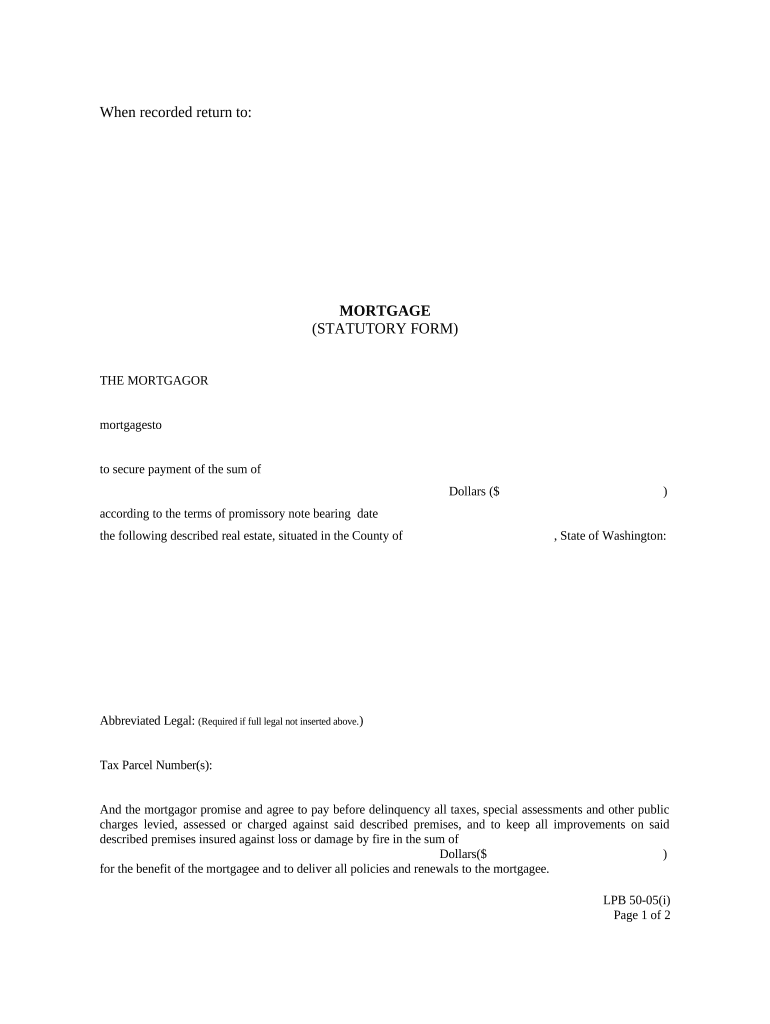
Mortgage Statutory Form with Individual Acknowledgment Washington


What is the Mortgage Statutory Form With Individual Acknowledgment Washington
The Mortgage Statutory Form With Individual Acknowledgment in Washington is a legal document used in real estate transactions. It serves to formalize the acknowledgment of a mortgage agreement by the individual borrower. This form ensures that the borrower understands the terms of the mortgage and the implications of the agreement, providing a layer of protection for both the lender and the borrower. The individual acknowledgment aspect confirms that the borrower has willingly entered into the mortgage agreement, which is crucial for legal validity.
Steps to Complete the Mortgage Statutory Form With Individual Acknowledgment Washington
Completing the Mortgage Statutory Form With Individual Acknowledgment involves several key steps to ensure accuracy and compliance:
- Gather Required Information: Collect all necessary personal and financial information, including details about the property, loan amount, and borrower identification.
- Fill Out the Form: Carefully complete each section of the form. Ensure that all information is accurate and matches supporting documents.
- Review the Document: Double-check the completed form for any errors or omissions. It is essential to ensure that all required fields are filled out correctly.
- Sign and Date: The borrower must sign and date the form in the designated areas. This step is crucial for the form's legal validity.
- Obtain Witness Signatures (if required): Depending on local regulations, you may need a witness to sign the document.
- Submit the Form: Follow the appropriate submission method, whether online, by mail, or in person, to ensure that the form is filed correctly.
Key Elements of the Mortgage Statutory Form With Individual Acknowledgment Washington
Understanding the key elements of the Mortgage Statutory Form With Individual Acknowledgment is essential for proper completion:
- Borrower Information: Includes the full name, address, and identification details of the borrower.
- Property Description: A detailed description of the property being mortgaged, including its address and legal description.
- Loan Details: Information about the loan amount, interest rate, and repayment terms.
- Acknowledgment Statement: A declaration that the borrower understands the terms and conditions of the mortgage.
- Signatures: The borrower’s signature, along with any required witness signatures, to validate the form.
Legal Use of the Mortgage Statutory Form With Individual Acknowledgment Washington
The legal use of the Mortgage Statutory Form With Individual Acknowledgment in Washington is governed by state laws and regulations. This form must be executed in accordance with the Washington State laws to be considered valid. It provides a framework for enforcing the terms of the mortgage agreement in court if necessary. The form's acknowledgment component is particularly important, as it verifies that the borrower has been informed of their rights and obligations under the mortgage.
State-Specific Rules for the Mortgage Statutory Form With Individual Acknowledgment Washington
Washington has specific rules regarding the completion and submission of the Mortgage Statutory Form With Individual Acknowledgment. These rules include:
- Notarization Requirements: Some versions of the form may require notarization to enhance its legal standing.
- Filing Procedures: The form must be filed with the appropriate county office, and adherence to local filing deadlines is crucial.
- Compliance with State Laws: The form must comply with Washington’s real estate and mortgage laws to ensure enforceability.
Quick guide on how to complete mortgage statutory form with individual acknowledgment washington
Effortlessly Prepare Mortgage Statutory Form With Individual Acknowledgment Washington on Any Device
Digital document management has gained traction among businesses and individuals alike. It serves as an excellent eco-friendly alternative to traditional printed and signed documentation, allowing you to easily locate the appropriate form and securely store it online. airSlate SignNow equips you with all the necessary tools to create, modify, and electronically sign your documents promptly without any delays. Manage Mortgage Statutory Form With Individual Acknowledgment Washington on any device using the airSlate SignNow applications available for Android or iOS and streamline your document-related processes today.
How to Edit and Electronically Sign Mortgage Statutory Form With Individual Acknowledgment Washington with Ease
- Obtain Mortgage Statutory Form With Individual Acknowledgment Washington and click on Get Form to begin.
- Utilize the tools we provide to complete your document.
- Emphasize pertinent sections of the documents or conceal sensitive information using the tools that airSlate SignNow specifically offers for this purpose.
- Generate your electronic signature with the Sign tool, which takes mere seconds and carries the same legal validity as a traditional ink signature.
- Review all the information and click on the Done button to save your changes.
- Select your preferred method to share your form, whether by email, SMS, or invitation link, or download it to your computer.
No more concerns about lost or misplaced documents, frustrating form searches, or errors that necessitate printing additional copies. airSlate SignNow meets your document management needs in just a few clicks from any device you choose. Edit and electronically sign Mortgage Statutory Form With Individual Acknowledgment Washington to ensure exceptional communication throughout your document preparation process with airSlate SignNow.
Create this form in 5 minutes or less
Create this form in 5 minutes!
People also ask
-
What is a Mortgage Statutory Form With Individual Acknowledgment Washington?
The Mortgage Statutory Form With Individual Acknowledgment Washington is a legal document that verifies loan agreements between borrowers and lenders in the state of Washington. This form ensures that all parties acknowledge their rights and obligations under state law, providing essential protection. Utilizing airSlate SignNow, you can easily create, send, and eSign this form to facilitate the mortgage process.
-
How does airSlate SignNow simplify the Mortgage Statutory Form With Individual Acknowledgment Washington process?
AirSlate SignNow streamlines the creation and signing process of the Mortgage Statutory Form With Individual Acknowledgment Washington by offering intuitive templates and user-friendly features. Users can customize their forms, add required fields, and send documents for signing directly from the platform. This ease of use accelerates transaction times and enhances customer satisfaction.
-
What are the pricing options for using airSlate SignNow for the Mortgage Statutory Form With Individual Acknowledgment Washington?
AirSlate SignNow offers flexible pricing plans that cater to various business needs, including individual users and enterprises needing to manage multiple transactions. The pricing is competitive, providing a cost-effective solution for handling the Mortgage Statutory Form With Individual Acknowledgment Washington. Visit our website for detailed information on specialized bundles and discounts.
-
Can I integrate airSlate SignNow with other tools for managing the Mortgage Statutory Form With Individual Acknowledgment Washington?
Yes, airSlate SignNow integrates seamlessly with many popular business applications, such as CRM systems and document management tools. This functionality allows you to manage the Mortgage Statutory Form With Individual Acknowledgment Washington alongside your other business workflows. By connecting your existing tools, you can ensure a smooth and efficient operational process.
-
What are the benefits of using airSlate SignNow for the Mortgage Statutory Form With Individual Acknowledgment Washington?
Using airSlate SignNow for the Mortgage Statutory Form With Individual Acknowledgment Washington provides several advantages, including improved efficiency and enhanced security. Electronic signatures are legally binding, which helps speed up the signing process. Additionally, our platform ensures compliance with state regulations, giving users peace of mind.
-
Is airSlate SignNow secure for handling the Mortgage Statutory Form With Individual Acknowledgment Washington?
Absolutely! AirSlate SignNow prioritizes security and compliance, ensuring that all transactions involving the Mortgage Statutory Form With Individual Acknowledgment Washington are protected. Our platform utilizes advanced encryption and secure data storage to keep your information safe. You can trust airSlate SignNow for secure electronic signing and document management.
-
How can I get started with airSlate SignNow for my Mortgage Statutory Form With Individual Acknowledgment Washington?
Getting started with airSlate SignNow is simple! You can sign up for a free trial on our website and gain access to all features necessary for managing the Mortgage Statutory Form With Individual Acknowledgment Washington. Once registered, you can explore our templates, customize your forms and start sending documents for signing.
Get more for Mortgage Statutory Form With Individual Acknowledgment Washington
Find out other Mortgage Statutory Form With Individual Acknowledgment Washington
- eSign Oregon Car Dealer Job Description Template Online
- Sign Ohio Courts LLC Operating Agreement Secure
- Can I eSign Michigan Business Operations POA
- eSign Car Dealer PDF South Dakota Computer
- eSign Car Dealer PDF South Dakota Later
- eSign Rhode Island Car Dealer Moving Checklist Simple
- eSign Tennessee Car Dealer Lease Agreement Form Now
- Sign Pennsylvania Courts Quitclaim Deed Mobile
- eSign Washington Car Dealer Bill Of Lading Mobile
- eSign Wisconsin Car Dealer Resignation Letter Myself
- eSign Wisconsin Car Dealer Warranty Deed Safe
- eSign Business Operations PPT New Hampshire Safe
- Sign Rhode Island Courts Warranty Deed Online
- Sign Tennessee Courts Residential Lease Agreement Online
- How Do I eSign Arkansas Charity LLC Operating Agreement
- eSign Colorado Charity LLC Operating Agreement Fast
- eSign Connecticut Charity Living Will Later
- How Can I Sign West Virginia Courts Quitclaim Deed
- Sign Courts Form Wisconsin Easy
- Sign Wyoming Courts LLC Operating Agreement Online