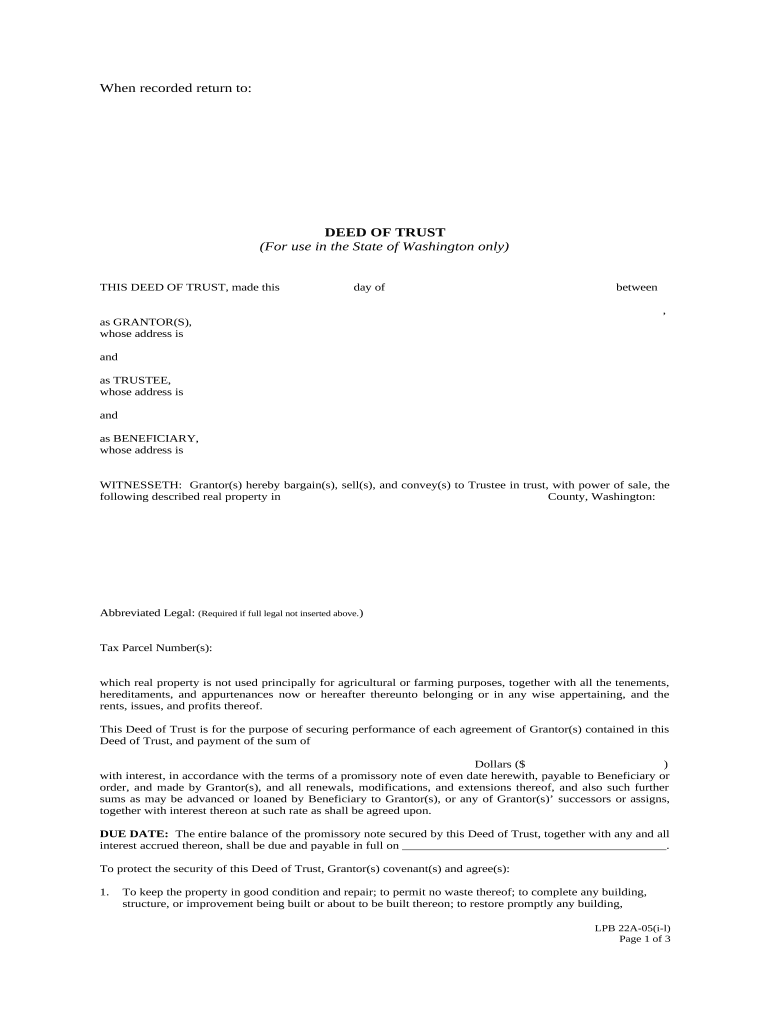
Deed Trust Amended Form


What is the Deed Trust Amended
The Deed Trust Amended is a legal document used to modify an existing trust agreement. This form allows individuals to make changes to the terms of the trust, including the distribution of assets, the appointment of trustees, or the addition of beneficiaries. It is essential for ensuring that the trust reflects the current intentions of the trustor, especially in response to changes in personal circumstances or laws. The amended deed trust serves as a formal record of these modifications, providing clarity and legal standing.
How to use the Deed Trust Amended
Using the Deed Trust Amended involves several steps to ensure that the document is legally valid and accurately reflects the desired changes. First, the trustor should review the original trust document to identify the specific provisions that need amendment. Next, the trustor must fill out the Deed Trust Amended form, clearly stating the changes being made. Once completed, the form should be signed in accordance with state laws, which may require notarization or witnesses. Finally, it is advisable to file the amended deed with the appropriate state office to maintain a public record of the changes.
Key elements of the Deed Trust Amended
Several key elements must be included in the Deed Trust Amended to ensure its effectiveness. These elements typically include:
- Identification of the trustor: The full name and address of the individual making the amendments.
- Details of the original trust: Reference to the original trust document, including its date and any identifying information.
- Specific amendments: A clear description of the changes being made, including any new terms or provisions.
- Signatures: Signatures of the trustor and any required witnesses or notaries.
- Date of amendment: The date when the amendments are made effective.
Steps to complete the Deed Trust Amended
Completing the Deed Trust Amended involves a structured approach to ensure accuracy and compliance with legal standards. Here are the steps to follow:
- Review the original trust document to determine necessary changes.
- Obtain the Deed Trust Amended form from a reliable source.
- Fill out the form with accurate and clear information regarding the amendments.
- Sign the document in the presence of a notary or witnesses, as required by state law.
- File the completed form with the appropriate state office, if necessary.
Legal use of the Deed Trust Amended
The legal use of the Deed Trust Amended is crucial for ensuring that the changes made to the trust are recognized by courts and other entities. To be legally binding, the amended document must comply with state laws governing trusts, including proper execution and witnessing requirements. Additionally, it is important to ensure that the amendments do not violate any existing laws or regulations that govern the trust's original terms. Consulting with a legal professional can help ensure that the amended deed trust meets all legal standards.
State-specific rules for the Deed Trust Amended
Each state in the U.S. has its own regulations regarding the use and execution of the Deed Trust Amended. These rules may dictate how the document should be formatted, the required number of witnesses, and whether notarization is necessary. It is essential for trustors to familiarize themselves with their state's specific requirements to ensure that the amended trust is valid and enforceable. State laws may also outline the process for filing the amended deed with local authorities, which can vary significantly from one jurisdiction to another.
Quick guide on how to complete deed trust amended
Effortlessly prepare Deed Trust Amended on any device
Managing documents online has gained popularity among businesses and individuals. It offers an ideal eco-friendly substitute for conventional printed and signed paperwork, allowing you to obtain the correct form and securely store it online. airSlate SignNow provides you with all the tools necessary to create, edit, and electronically sign your documents quickly without delays. Manage Deed Trust Amended on any platform with the airSlate SignNow Android or iOS applications and streamline any document-based process today.
How to edit and electronically sign Deed Trust Amended effortlessly
- Obtain Deed Trust Amended and then click Get Form to begin.
- Utilize the tools we offer to fill out your document.
- Emphasize relevant sections of your documents or redact sensitive information with tools specifically designed for that purpose by airSlate SignNow.
- Generate your electronic signature using the Sign tool, which takes seconds and carries the same legal validity as a conventional wet ink signature.
- Review all the information and then click the Done button to save your changes.
- Choose how you would like to send your form, whether by email, text message (SMS), or invite link, or download it to your computer.
Eliminate concerns about lost or misplaced files, tedious form searches, or errors that require printing new document copies. airSlate SignNow caters to all your document management needs in just a few clicks from any device of your choice. Edit and electronically sign Deed Trust Amended and ensure exceptional communication at every stage of the form preparation process with airSlate SignNow.
Create this form in 5 minutes or less
Create this form in 5 minutes!
People also ask
-
What is a Washington trust form?
A Washington trust form is a legal document that establishes a trust in Washington State. This form outlines the terms and conditions under which the trust operates and how assets are managed. Understanding its provisions is crucial for effective estate planning and asset protection.
-
How can I complete a Washington trust form using airSlate SignNow?
You can easily complete a Washington trust form using airSlate SignNow's intuitive interface. Simply upload your form, customize it with the required fields, and invite your signers to eSign. Our platform streamlines the process, making it convenient and efficient.
-
What are the benefits of using airSlate SignNow for a Washington trust form?
Using airSlate SignNow for a Washington trust form offers several benefits, including enhanced security and ease of access. Our platform allows you to manage your documents from anywhere and ensures that all signatures are authentic and legally binding. Additionally, you can track document status in real-time.
-
Is there a fee for using airSlate SignNow to manage a Washington trust form?
Yes, airSlate SignNow offers pricing plans that cater to various business needs. The fees are reasonable considering the comprehensive features provided, including document storage, eSignatures, and integrations. For specific pricing regarding your use case with a Washington trust form, please visit our pricing page.
-
Can I integrate airSlate SignNow with other software when working with a Washington trust form?
Absolutely! airSlate SignNow supports numerous integrations with popular software such as Google Drive, Salesforce, and Dropbox. This seamless connectivity allows you to manage your Washington trust form and associated documents efficiently, enhancing your overall workflow.
-
What types of trusts can be created with the Washington trust form?
The Washington trust form can be used to create various types of trusts, including revocable living trusts, irrevocable trusts, and testamentary trusts. Selecting the right trust type is essential for achieving your estate planning goals, and using airSlate SignNow can simplify this process.
-
Is eSigning a Washington trust form legally binding?
Yes, eSigning a Washington trust form via airSlate SignNow is legally binding, provided that all signers comply with the relevant eSignature laws. Our platform adheres to strict security standards to ensure the authenticity and integrity of your documents, including trust forms.
Get more for Deed Trust Amended
- 170523draftorder for conservatorship lps ri pr047 form
- Referral form home ekosi health
- Cambridge high school application 2022 neaeagradegovet form
- Ohio certificate medical necessity form
- Independentdiagnostictestingfacilitycontractpdf independent diagnostic testing facility contract for healthchoice providers form
- Progress report manitoba form
- Notice to veteran of evidence necessary to veterans affairs form
- 21p 527 income net worth and employment statement form
Find out other Deed Trust Amended
- How To Sign Illinois Product Defect Notice
- Sign New Mexico Refund Request Form Mobile
- Sign Alaska Sponsorship Agreement Safe
- How To Sign Massachusetts Copyright License Agreement
- How Do I Sign Vermont Online Tutoring Services Proposal Template
- How Do I Sign North Carolina Medical Records Release
- Sign Idaho Domain Name Registration Agreement Easy
- Sign Indiana Domain Name Registration Agreement Myself
- Sign New Mexico Domain Name Registration Agreement Easy
- How To Sign Wisconsin Domain Name Registration Agreement
- Sign Wyoming Domain Name Registration Agreement Safe
- Sign Maryland Delivery Order Template Myself
- Sign Minnesota Engineering Proposal Template Computer
- Sign Washington Engineering Proposal Template Secure
- Sign Delaware Proforma Invoice Template Online
- Can I Sign Massachusetts Proforma Invoice Template
- How Do I Sign Oklahoma Equipment Purchase Proposal
- Sign Idaho Basic rental agreement or residential lease Online
- How To Sign Oregon Business agreements
- Sign Colorado Generic lease agreement Safe