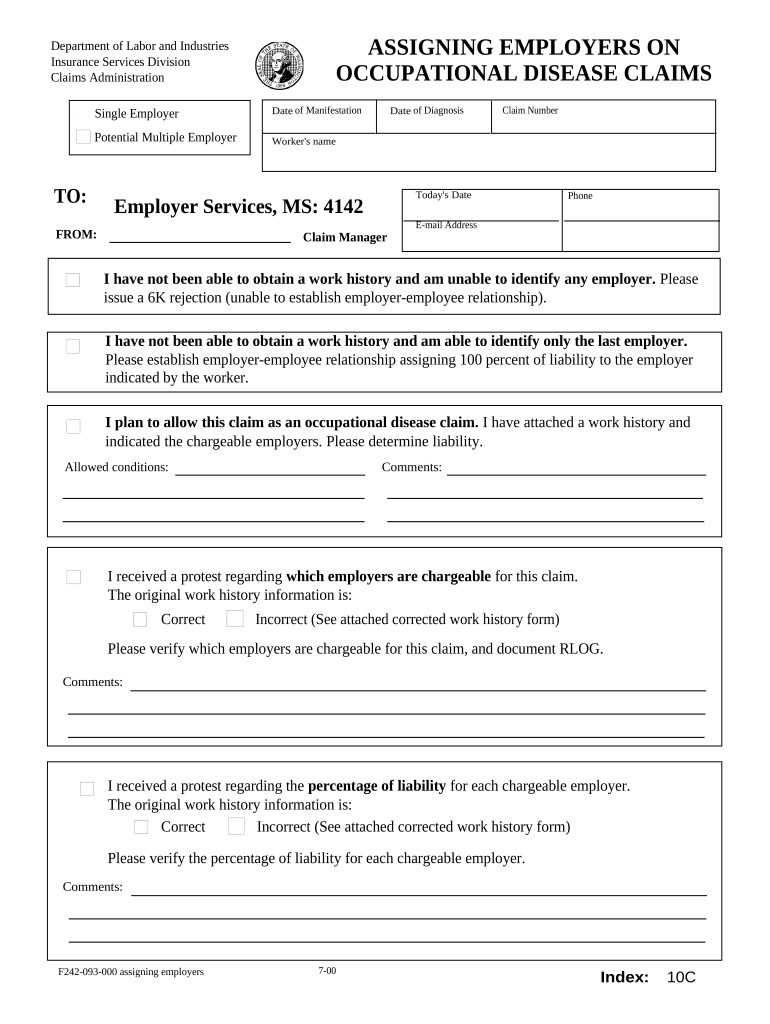
Employers Occupational Disease Form


What is the Employers Occupational Disease
The employers occupational disease form is a legal document used to report illnesses that arise as a direct result of workplace conditions. These diseases can include respiratory issues, skin disorders, and other health problems linked to specific job environments. Understanding this form is crucial for employees seeking compensation or benefits related to their occupational health issues.
Steps to Complete the Employers Occupational Disease
Completing the employers occupational disease form involves several key steps to ensure accuracy and compliance. Begin by gathering all necessary information, including personal identification details, employment history, and medical records related to the occupational disease. Next, fill out the form thoroughly, providing specific details about the disease, its symptoms, and how it relates to your work environment. After completing the form, review it for any errors before submitting it to the appropriate employer or insurance representative.
Legal Use of the Employers Occupational Disease
The legal use of the employers occupational disease form is essential for ensuring that claims are processed correctly. This form serves as a formal notification to employers and insurance companies about the health issues caused by workplace conditions. It is important to complete the form accurately, as any discrepancies may lead to delays or denials in claims. Understanding the legal implications can help employees navigate the process more effectively.
Key Elements of the Employers Occupational Disease
Several key elements must be included in the employers occupational disease form to make it effective. These elements typically consist of the employee's personal information, a detailed description of the occupational disease, the timeline of symptoms, and any medical documentation supporting the claim. Including this information helps establish a clear connection between the disease and the work environment, which is crucial for the approval of claims.
State-Specific Rules for the Employers Occupational Disease
Each state in the U.S. may have specific rules and regulations governing the employers occupational disease form. These rules can affect the eligibility criteria, the process for filing claims, and the types of diseases covered. It is important for employees to familiarize themselves with their state’s regulations to ensure compliance and maximize their chances of receiving benefits.
Form Submission Methods
The employers occupational disease form can typically be submitted through various methods, including online, by mail, or in-person. Online submission is often the quickest method, allowing for immediate processing. Mail submissions may require additional time for delivery and processing, while in-person submissions can provide the opportunity to ask questions directly. Understanding these options can help employees choose the best method for their situation.
Quick guide on how to complete employers occupational disease
Prepare Employers Occupational Disease effortlessly on any device
Online document administration has surged in popularity among businesses and individuals. It offers an ideal eco-conscious alternative to conventional printed and signed paperwork, as you can easily locate the necessary form and securely store it online. airSlate SignNow equips you with all the tools required to create, modify, and eSign your documents swiftly without delays. Manage Employers Occupational Disease on any device using the airSlate SignNow Android or iOS applications and simplify any document-related tasks today.
How to modify and eSign Employers Occupational Disease seamlessly
- Obtain Employers Occupational Disease and click on Get Form to begin.
- Utilize the tools we provide to complete your document.
- Emphasize pertinent sections of your documents or redact sensitive information using tools that airSlate SignNow offers specifically for that purpose.
- Generate your eSignature using the Sign tool, which takes mere seconds and carries the same legal validity as a conventional wet ink signature.
- Review all the information and click on the Done button to save your changes.
- Select your preferred method to deliver your form, whether by email, SMS, invite link, or download it to your computer.
Forget about lost or misplaced files, tedious document searches, or mistakes that necessitate printing new document copies. airSlate SignNow addresses all your document management needs in just a few clicks from any device you choose. Edit and eSign Employers Occupational Disease and ensure excellent communication at every stage of your form preparation with airSlate SignNow.
Create this form in 5 minutes or less
Create this form in 5 minutes!
People also ask
-
What is an employers occupational disease?
An employers occupational disease refers to illnesses that arise from work-related activities or conditions. These diseases can affect an employee's health over time, leading to long-term consequences. Understanding these conditions is crucial for both employers and employees to ensure workplace safety and compliance.
-
How does airSlate SignNow support claims related to employers occupational disease?
airSlate SignNow provides a streamlined platform for businesses to manage electronic documentation, making it easier to handle claims related to employers occupational disease. With features like eSigning and secure document storage, companies can efficiently process and track related claims, ensuring compliance and accuracy.
-
What features of airSlate SignNow assist in managing employers occupational disease documentation?
airSlate SignNow offers features such as customizable templates and automated workflows that facilitate the management of documents related to employers occupational disease. These features ensure that all necessary forms are accurately completed and easily accessible, enhancing efficiency in the claims process.
-
Is airSlate SignNow cost-effective for businesses addressing employers occupational disease?
Yes, airSlate SignNow is designed to be a cost-effective solution for managing documents tied to employers occupational disease. With competitive pricing plans, businesses can leverage its tools to reduce administrative costs and minimize errors in documentation.
-
Can airSlate SignNow integrate with other tools for better employers occupational disease management?
Absolutely! airSlate SignNow integrates seamlessly with various HR and document management systems, making it easier to track and manage cases related to employers occupational disease. This connectivity ensures that all data remains synchronized, promoting greater efficiency in handling claims.
-
What benefits does airSlate SignNow offer for handling employers occupational disease claims?
The primary benefits of using airSlate SignNow for employers occupational disease claims include improved efficiency, reduced paperwork, and enhanced data security. By digitizing the documentation process, businesses can expedite claims while ensuring compliance with regulatory requirements.
-
How does airSlate SignNow ensure the security of documents related to employers occupational disease?
airSlate SignNow takes document security seriously by implementing robust encryption and secure cloud storage for documents related to employers occupational disease. This ensures that sensitive information remains protected and accessible only by authorized personnel.
Get more for Employers Occupational Disease
- Wwwstockopediacomarticlesvaisala oyj whywhy quality and momentum are key drivers for vaisala oyj form
- Taxecmsrigovsitesgauthorization agreement for electronic funds transfers form
- Eformsstategovformsds1996living pattern questionnaire lpq for civilian post
- Fillionotification of appointment of honoraryfillable notification of appointment of honorary consular form
- Eformsstategoveditdocumentretail price schedule united states department of state
- Wwwreginfogovpublicdointeragency report control fiscal year no 0180 doa an form
- Retail price schedule form
- Wwwpdffillercom52465358 ds 2021 form ds 2021 form fill online printable fillable blank
Find out other Employers Occupational Disease
- How To Integrate Sign in Banking
- How To Use Sign in Banking
- Help Me With Use Sign in Banking
- Can I Use Sign in Banking
- How Do I Install Sign in Banking
- How To Add Sign in Banking
- How Do I Add Sign in Banking
- How Can I Add Sign in Banking
- Can I Add Sign in Banking
- Help Me With Set Up Sign in Government
- How To Integrate eSign in Banking
- How To Use eSign in Banking
- How To Install eSign in Banking
- How To Add eSign in Banking
- How To Set Up eSign in Banking
- How To Save eSign in Banking
- How To Implement eSign in Banking
- How To Set Up eSign in Construction
- How To Integrate eSign in Doctors
- How To Use eSign in Doctors