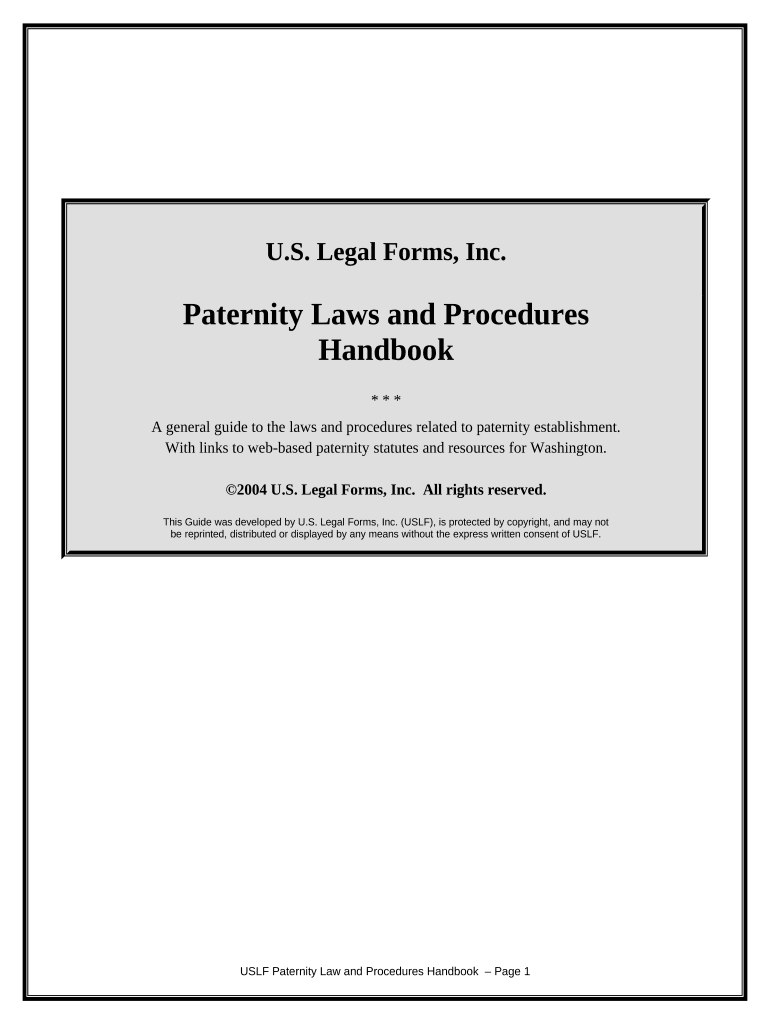
Wa Paternity Form


What is the Wa Paternity?
The wa paternity form is a legal document used in the state of Washington to establish paternity for children born to unmarried parents. This form is essential for ensuring that the father's rights and responsibilities are recognized, which includes child support, custody, and visitation rights. By filling out this form, parents can formalize their relationship to the child and ensure that both parties are legally acknowledged as parents.
How to Complete the Wa Paternity
Completing the wa paternity form involves several straightforward steps. First, both parents must provide their personal information, including names, addresses, and contact details. Next, they must affirm their relationship to the child, including the child's name and date of birth. It is crucial that both parents sign the form in the presence of a notary public to ensure its legal validity. After signing, the form must be filed with the appropriate state agency to be officially recognized.
Legal Use of the Wa Paternity
The wa paternity form serves several legal purposes. It establishes the legal father of a child, which is vital for determining parental rights and responsibilities. Once filed, the form can be used in court to address issues such as child support, custody arrangements, and visitation rights. It is important to understand that this form must be completed accurately and filed timely to avoid potential legal complications in the future.
Eligibility Criteria for the Wa Paternity
To complete the wa paternity form, both parents must meet certain eligibility criteria. Both individuals must be the biological parents of the child in question. Additionally, they must be willing to acknowledge paternity voluntarily. There are no age restrictions for parents, but they must be legally competent to sign documents. If either parent is under the age of eighteen, they may need a guardian or legal representative to assist in the process.
Steps to Obtain the Wa Paternity
Obtaining the wa paternity form is a straightforward process. Parents can access the form online through the Washington State Department of Health website or visit local health departments. Once the form is downloaded or acquired, parents can fill it out together. It is advisable to consult with a legal professional if there are any uncertainties regarding the completion or implications of the form.
Form Submission Methods for the Wa Paternity
The completed wa paternity form can be submitted in several ways. Parents may choose to file the form online through designated state portals, which offer a quick and efficient method for submission. Alternatively, the form can be mailed to the appropriate state agency or submitted in person at a local office. It is important to keep a copy of the submitted form for personal records and to confirm that it has been filed correctly.
Quick guide on how to complete wa paternity
Effortlessly Prepare Wa Paternity on Any Device
Digital document management has become increasingly popular among businesses and individuals. It offers an ideal eco-friendly substitute for conventional printed and signed papers, as you can easily locate the right template and securely store it online. airSlate SignNow provides you with all the tools necessary to create, modify, and electronically sign your documents promptly without delays. Manage Wa Paternity on any platform using airSlate SignNow's Android or iOS applications and simplify any document-related task today.
How to Edit and Electronically Sign Wa Paternity with Ease
- Find Wa Paternity and click on Get Form to begin.
- Utilize the tools we offer to complete your document.
- Emphasize relevant sections of the files or redact sensitive information with tools specifically designed by airSlate SignNow for that purpose.
- Create your signature using the Sign feature, which takes just seconds and carries the same legal authority as a conventional wet ink signature.
- Review all details and click on the Done button to save your changes.
- Select your preferred method for sending your form, whether by email, SMS, invitation link, or download it to your computer.
Say goodbye to lost or misplaced documents, tedious form searching, or errors that require reprinting new copies. airSlate SignNow caters to your document management needs in just a few clicks from any device of your choosing. Modify and electronically sign Wa Paternity to ensure effective communication throughout your document preparation process with airSlate SignNow.
Create this form in 5 minutes or less
Create this form in 5 minutes!
People also ask
-
What is WA paternity and how can airSlate SignNow assist with it?
WA paternity refers to the legal process of establishing paternity in Washington state. airSlate SignNow simplifies this process by allowing you to create, send, and eSign necessary documents securely and efficiently, ensuring that all legal requirements are met.
-
How much does airSlate SignNow cost for WA paternity document management?
airSlate SignNow offers competitive pricing plans that are budget-friendly for individuals and businesses handling WA paternity documents. Our pricing structure ensures that you pay only for the features you need, making it a cost-effective option for managing paternity-related paperwork.
-
What features does airSlate SignNow offer for managing WA paternity documents?
With airSlate SignNow, you can easily create templates for WA paternity documents, automate workflows, and track the status of your documents. Additional features include real-time notifications and secure cloud storage, providing a comprehensive solution for document management.
-
Is airSlate SignNow secure for handling WA paternity documents?
Absolutely! airSlate SignNow employs advanced security measures, including encryption and secure data storage, to protect your WA paternity documents. You can trust that your sensitive information is safe throughout the document signing process.
-
Can airSlate SignNow integrate with other tools for WA paternity documentation?
Yes, airSlate SignNow seamlessly integrates with various applications and software, making it easy to manage your WA paternity documents within your existing workflow. This integration capability enhances productivity and maximizes efficiency.
-
How does eSigning work with WA paternity documents in airSlate SignNow?
eSigning with airSlate SignNow is a straightforward process that allows parties involved in WA paternity to sign documents electronically. This not only speeds up the process but also ensures that all signatures are legally binding and easily verifiable.
-
What benefits does airSlate SignNow provide for WA paternity document management?
Using airSlate SignNow for WA paternity documents offers several benefits, including reduced paperwork, faster processing times, and enhanced accuracy. With our solution, you can manage your documents with confidence and ease, streamlining what can often be a complex process.
Get more for Wa Paternity
- Cdnbcmedumichael e debakey va medical centermichael e debakey va medical centerbcm form
- Hand therapy fellowship program application vagov form
- Runner license form
- Tdlr form reciprocity
- Age retirement benefit application form
- Australia post postage meters form
- Use this form to what is contributions splitting
- Seacare berth and levy return form 2022 fillabledocx
Find out other Wa Paternity
- Can I Electronic signature Hawaii Insurance PDF
- Help Me With Electronic signature Colorado High Tech Form
- How To Electronic signature Indiana Insurance Document
- Can I Electronic signature Virginia Education Word
- How To Electronic signature Louisiana Insurance Document
- Can I Electronic signature Florida High Tech Document
- Can I Electronic signature Minnesota Insurance PDF
- How Do I Electronic signature Minnesota Insurance Document
- How To Electronic signature Missouri Insurance Form
- How Can I Electronic signature New Jersey Insurance Document
- How To Electronic signature Indiana High Tech Document
- How Do I Electronic signature Indiana High Tech Document
- How Can I Electronic signature Ohio Insurance Document
- Can I Electronic signature South Dakota Insurance PPT
- How Can I Electronic signature Maine Lawers PPT
- How To Electronic signature Maine Lawers PPT
- Help Me With Electronic signature Minnesota Lawers PDF
- How To Electronic signature Ohio High Tech Presentation
- How Can I Electronic signature Alabama Legal PDF
- How To Electronic signature Alaska Legal Document