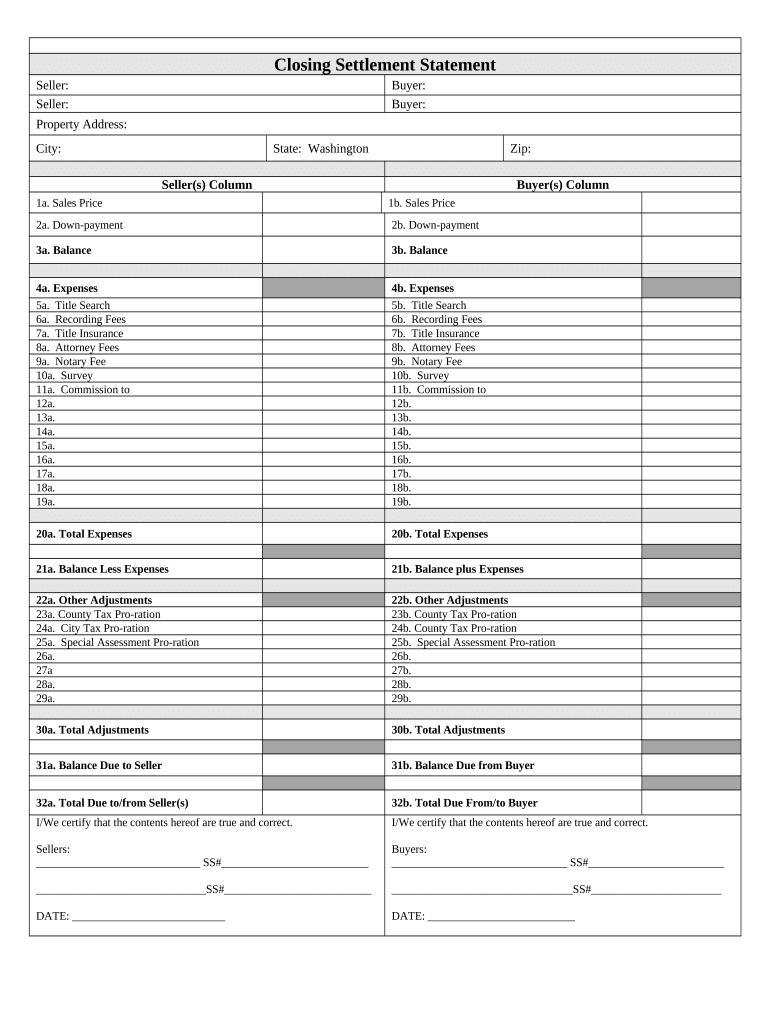
Washington Statement Form


What is the Washington Statement
The Washington Statement is a legal document often used in real estate transactions within the state of Washington. It serves as a declaration regarding the status of the property and the parties involved in the transaction. This document is crucial for ensuring transparency and compliance with local regulations. It typically includes information about the property’s title, any liens or encumbrances, and the identities of the buyers and sellers.
How to use the Washington Statement
Using the Washington Statement involves several key steps. First, ensure that all parties involved in the transaction understand the document's purpose and contents. Next, gather all necessary information, including property details and personal identification. Once the information is compiled, the document can be filled out accurately. It is advisable to review the completed statement for accuracy before signing. Finally, submit the signed document as part of the closing process to ensure the transaction is legally binding.
Steps to complete the Washington Statement
Completing the Washington Statement requires careful attention to detail. Follow these steps:
- Gather relevant property information, including the address and legal description.
- Identify all parties involved in the transaction, including buyers and sellers.
- Fill out the form accurately, ensuring all sections are completed.
- Review the document for any errors or omissions.
- Sign the statement in the presence of a notary, if required.
- Submit the completed statement as part of the closing documentation.
Legal use of the Washington Statement
The legal use of the Washington Statement is essential for ensuring that real estate transactions comply with state laws. This document must be executed in accordance with the Washington State Real Estate Law, which mandates that all disclosures regarding property status be made to protect both buyers and sellers. Failure to properly complete and submit the Washington Statement can lead to legal complications, including disputes over property ownership and title issues.
Key elements of the Washington Statement
Several key elements must be included in the Washington Statement to ensure its validity:
- Property Information: A detailed description of the property, including its address and legal description.
- Party Identification: Names and contact information of all parties involved in the transaction.
- Disclosure of Liens: Any existing liens or encumbrances on the property must be disclosed.
- Signatures: Signatures of all parties involved, often requiring notarization.
Examples of using the Washington Statement
The Washington Statement is commonly used in various real estate scenarios, including:
- Residential property sales, where buyers and sellers need to disclose property details.
- Commercial real estate transactions, ensuring compliance with local regulations.
- Refinancing situations, where updated disclosures are necessary for lenders.
Quick guide on how to complete washington statement
Effortlessly prepare Washington Statement on any device
Digital document management has become favored by organizations and individuals alike. It offers an ideal eco-friendly alternative to traditional printed and signed documents, allowing you to access the necessary form and securely store it online. airSlate SignNow provides you with all the tools required to create, modify, and eSign your documents promptly without delays. Manage Washington Statement on any platform with the airSlate SignNow Android or iOS applications and enhance any document-driven process today.
The simplest way to modify and eSign Washington Statement with ease
- Find Washington Statement and click on Get Form to begin.
- Utilize the tools we offer to complete your document.
- Emphasize key sections of the documents or redact sensitive information using tools that airSlate SignNow specifically provides for that purpose.
- Create your eSignature using the Sign feature, which takes mere seconds and carries the same legal validity as a traditional handwritten signature.
- Review the details and click on the Done button to save your changes.
- Select how you want to share your form, via email, SMS, or invite link, or download it to your computer.
Eliminate worries about lost or misplaced files, tedious form searches, or errors requiring new document copies. airSlate SignNow fulfills all your document management needs with just a few clicks from any device you choose. Modify and eSign Washington Statement and guarantee excellent communication throughout the document preparation process with airSlate SignNow.
Create this form in 5 minutes or less
Create this form in 5 minutes!
People also ask
-
What is a Washington statement?
A Washington statement is a formal declaration or assertion made by an individual or entity in the state of Washington. In the context of business, it often pertains to legal documents or agreements. Understanding how to effectively use a Washington statement can enhance your document management process.
-
How can airSlate SignNow help with Washington statements?
airSlate SignNow provides a seamless solution for creating, sending, and eSigning Washington statements. The platform's user-friendly interface allows you to prepare your documents efficiently while ensuring compliance with Washington's legal requirements. With airSlate SignNow, you can streamline your business processes effortlessly.
-
What are the pricing options for using airSlate SignNow to manage Washington statements?
airSlate SignNow offers competitive pricing plans that cater to different business sizes and needs when managing Washington statements. Our pricing is transparent and includes various features such as document templates and unlimited eSigning. You can choose a plan that best fits your business's budget and requirements.
-
What are the key features of airSlate SignNow for handling Washington statements?
Key features of airSlate SignNow include easy document creation, customizable templates for Washington statements, and secure eSigning options. Additionally, you can track the signing process in real-time, ensuring that your Washington statements are executed promptly and effectively. These features enhance efficiency and document management.
-
Are there any integrations available for airSlate SignNow to enhance Washington statement workflows?
Yes, airSlate SignNow supports various integrations with popular business tools that can enhance your workflow for Washington statements. You can integrate with platforms like Google Drive, Salesforce, and Slack for streamlined document management. These integrations allow for a more cohesive approach to handling your Washington statements.
-
What benefits does eSigning Washington statements provide?
eSigning Washington statements through airSlate SignNow provides numerous benefits, including faster turnaround times and reduced paperwork. It eliminates the need for printing, scanning, and mailing documents, resulting in a more environmentally friendly process. Additionally, eSigning ensures that your Washington statements are secure and legally binding.
-
Is airSlate SignNow compliant with Washington state laws regarding Washington statements?
Yes, airSlate SignNow is designed to comply with Washington state laws for digital signatures and electronic documentation. We ensure that all eSigned Washington statements meet the legal standards required by the state, providing peace of mind for our users. Compliance with these regulations guarantees the validity of your documents.
Get more for Washington Statement
- Ready meds pharmacy new client intake form
- Tn application for the tennessee governors school for the arts at mtsu form
- Id foreign registration statement form
- Nd cjis stars agency agreement form
- Fastbreak lacrosse medical history form
- Fi finnair medif standard medical information form for air travel
- Ct tpg 169 form
- Ky form 228 s fayette county
Find out other Washington Statement
- eSignature Alabama Construction NDA Easy
- How To eSignature Wisconsin Car Dealer Quitclaim Deed
- eSignature California Construction Contract Secure
- eSignature Tennessee Business Operations Moving Checklist Easy
- eSignature Georgia Construction Residential Lease Agreement Easy
- eSignature Kentucky Construction Letter Of Intent Free
- eSignature Kentucky Construction Cease And Desist Letter Easy
- eSignature Business Operations Document Washington Now
- How To eSignature Maine Construction Confidentiality Agreement
- eSignature Maine Construction Quitclaim Deed Secure
- eSignature Louisiana Construction Affidavit Of Heirship Simple
- eSignature Minnesota Construction Last Will And Testament Online
- eSignature Minnesota Construction Last Will And Testament Easy
- How Do I eSignature Montana Construction Claim
- eSignature Construction PPT New Jersey Later
- How Do I eSignature North Carolina Construction LLC Operating Agreement
- eSignature Arkansas Doctors LLC Operating Agreement Later
- eSignature Tennessee Construction Contract Safe
- eSignature West Virginia Construction Lease Agreement Myself
- How To eSignature Alabama Education POA