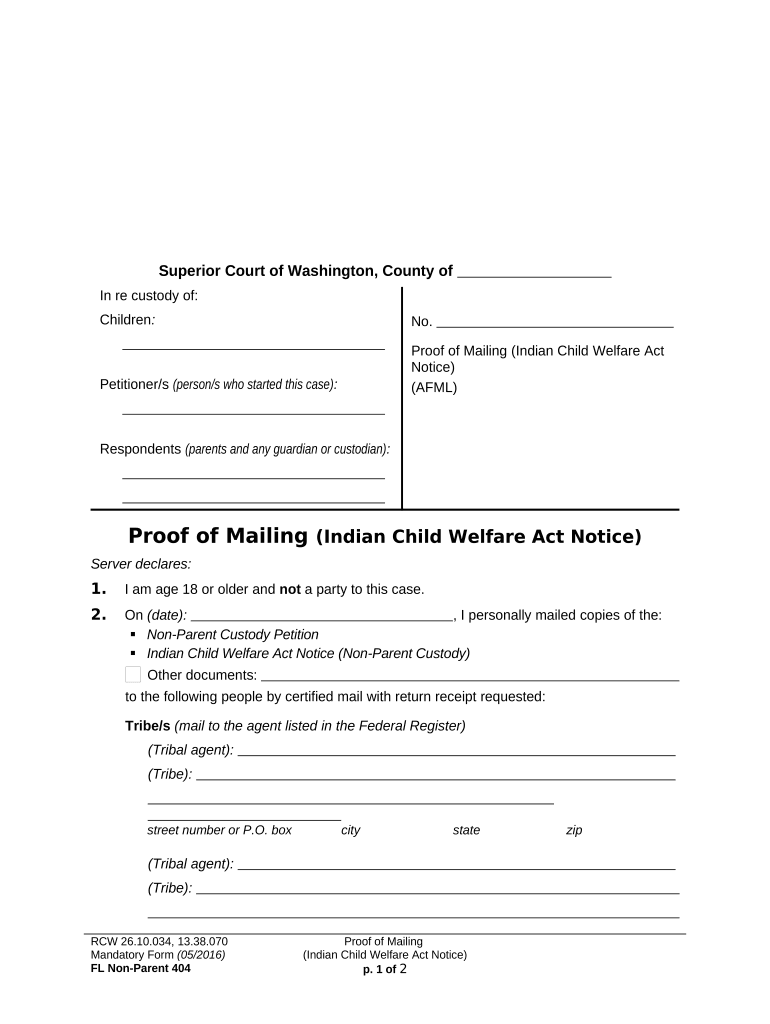
Proof Mailing Form


What is the certificate of mailing form?
The certificate of mailing form, often referred to as PS Form 3817, serves as proof that a specific item was mailed. This form is particularly useful for individuals and businesses needing to confirm the mailing of important documents. It provides a record that can be used to verify the date of mailing and the recipient's address, which can be crucial in legal and business contexts.
How to use the certificate of mailing form
Using the certificate of mailing form is straightforward. First, complete the form by providing the necessary details, including the sender's and recipient's addresses. Next, present the form at your local post office when mailing your item. The postal clerk will apply a stamp and return the completed form to you as proof of mailing. This proof can be retained for your records or submitted as needed.
Steps to complete the certificate of mailing form
Completing the certificate of mailing form involves several key steps:
- Obtain the PS Form 3817 from your local post office or download it from the USPS website.
- Fill in the sender's name and address in the designated fields.
- Provide the recipient's name and address accurately.
- Specify the date of mailing.
- Submit the form at the post office along with the item you are mailing.
Once processed, keep the stamped form as your proof of mailing.
Legal use of the certificate of mailing form
The certificate of mailing form is legally recognized as a valid proof of mailing. It can be used in various legal situations, such as court cases or disputes regarding the delivery of important documents. Retaining this form can help protect your interests by providing evidence that you fulfilled your obligation to send the necessary materials.
Key elements of the certificate of mailing form
Several key elements are essential when filling out the certificate of mailing form:
- Sender Information: Accurate details of the sender, including name and address.
- Recipient Information: Correct name and address of the recipient to ensure proper delivery.
- Date of Mailing: The date when the item is mailed must be clearly indicated.
- Postal Clerk Stamp: The form must be stamped by the postal clerk to validate the mailing.
Examples of using the certificate of mailing form
There are various scenarios where the certificate of mailing form can be beneficial:
- Sending legal documents that require proof of mailing for court proceedings.
- Mailing tax returns or important financial documents to ensure they are received on time.
- Providing evidence of mailing contracts or agreements between parties.
In each case, having the certificate of mailing form can provide peace of mind and protect against potential disputes.
Quick guide on how to complete proof mailing form
Complete Proof Mailing Form effortlessly on any device
Online document management has become popular with businesses and individuals. It offers an ideal eco-friendly alternative to traditional printed and signed documents, as you can easily find the appropriate form and securely store it online. airSlate SignNow provides you with all the tools necessary to create, edit, and electronically sign your documents rapidly without delays. Handle Proof Mailing Form on any device with airSlate SignNow Android or iOS applications and simplify any document-related task today.
How to modify and eSign Proof Mailing Form with ease
- Find Proof Mailing Form and click Get Form to begin.
- Utilize the tools we provide to complete your form.
- Emphasize pertinent sections of the documents or hide sensitive information with tools that airSlate SignNow offers specifically for that purpose.
- Create your eSignature using the Sign tool, which takes seconds and carries the same legal authority as a conventional wet ink signature.
- Review the information and click on the Done button to save your modifications.
- Select how you wish to send your form, whether by email, text message (SMS), or invitation link, or download it to your computer.
Forget about lost or misplaced documents, tedious form searching, or mistakes that necessitate printing new document copies. airSlate SignNow meets all your document management needs in just a few clicks from any device you prefer. Adjust and eSign Proof Mailing Form and ensure excellent communication at every stage of the form preparation process with airSlate SignNow.
Create this form in 5 minutes or less
Create this form in 5 minutes!
People also ask
-
What is a certificate of mailing form?
A certificate of mailing form is a document that provides proof that a specific piece of mail has been sent. With airSlate SignNow, you can easily generate and manage your certificate of mailing forms, ensuring that you have evidence of your mailing for legal and record-keeping purposes.
-
How does the certificate of mailing form feature work in airSlate SignNow?
The certificate of mailing form feature in airSlate SignNow allows users to upload, sign, and send documents while automatically creating a certificate for each mailing. This ensures that you have documented proof of sending your important documents, enhancing your business's reliability and professionalism.
-
Is there a cost associated with using the certificate of mailing form feature?
airSlate SignNow offers competitive pricing plans that include access to the certificate of mailing form feature. Whether you're a small business or a large organization, you'll find a plan that fits your budget while allowing you to efficiently manage your mailing processes.
-
What are the benefits of using a certificate of mailing form?
Using a certificate of mailing form provides legal proof that your documents were mailed, which can be essential for compliance and dispute resolution. Additionally, airSlate SignNow's streamlined process helps you save time and reduce paperwork, making your document management more efficient.
-
Can I integrate the certificate of mailing form feature with other tools?
Yes, airSlate SignNow offers integrations with various tools and platforms, allowing you to seamlessly incorporate the certificate of mailing form feature into your existing workflows. This flexibility helps you optimize your mailing processes while using the software you already rely on.
-
Is it easy to create a certificate of mailing form with airSlate SignNow?
Creating a certificate of mailing form with airSlate SignNow is straightforward and user-friendly. The platform guides you through the process, enabling you to generate forms quickly and efficiently without requiring extensive technical knowledge.
-
What types of documents can I send with a certificate of mailing form?
With airSlate SignNow, you can send various types of documents using a certificate of mailing form, including contracts, invoices, and legal notices. This versatility ensures that you can meet a wide range of mailing needs while having the assurance of proof for each transaction.
Get more for Proof Mailing Form
Find out other Proof Mailing Form
- Help Me With Electronic signature West Virginia Non-Profit Business Plan Template
- Electronic signature Nebraska Legal Living Will Simple
- Electronic signature Nevada Legal Contract Safe
- How Can I Electronic signature Nevada Legal Operating Agreement
- How Do I Electronic signature New Hampshire Legal LLC Operating Agreement
- How Can I Electronic signature New Mexico Legal Forbearance Agreement
- Electronic signature New Jersey Legal Residential Lease Agreement Fast
- How To Electronic signature New York Legal Lease Agreement
- How Can I Electronic signature New York Legal Stock Certificate
- Electronic signature North Carolina Legal Quitclaim Deed Secure
- How Can I Electronic signature North Carolina Legal Permission Slip
- Electronic signature Legal PDF North Dakota Online
- Electronic signature North Carolina Life Sciences Stock Certificate Fast
- Help Me With Electronic signature North Dakota Legal Warranty Deed
- Electronic signature North Dakota Legal Cease And Desist Letter Online
- Electronic signature North Dakota Legal Cease And Desist Letter Free
- Electronic signature Delaware Orthodontists Permission Slip Free
- How Do I Electronic signature Hawaii Orthodontists Lease Agreement Form
- Electronic signature North Dakota Life Sciences Business Plan Template Now
- Electronic signature Oklahoma Legal Bill Of Lading Fast