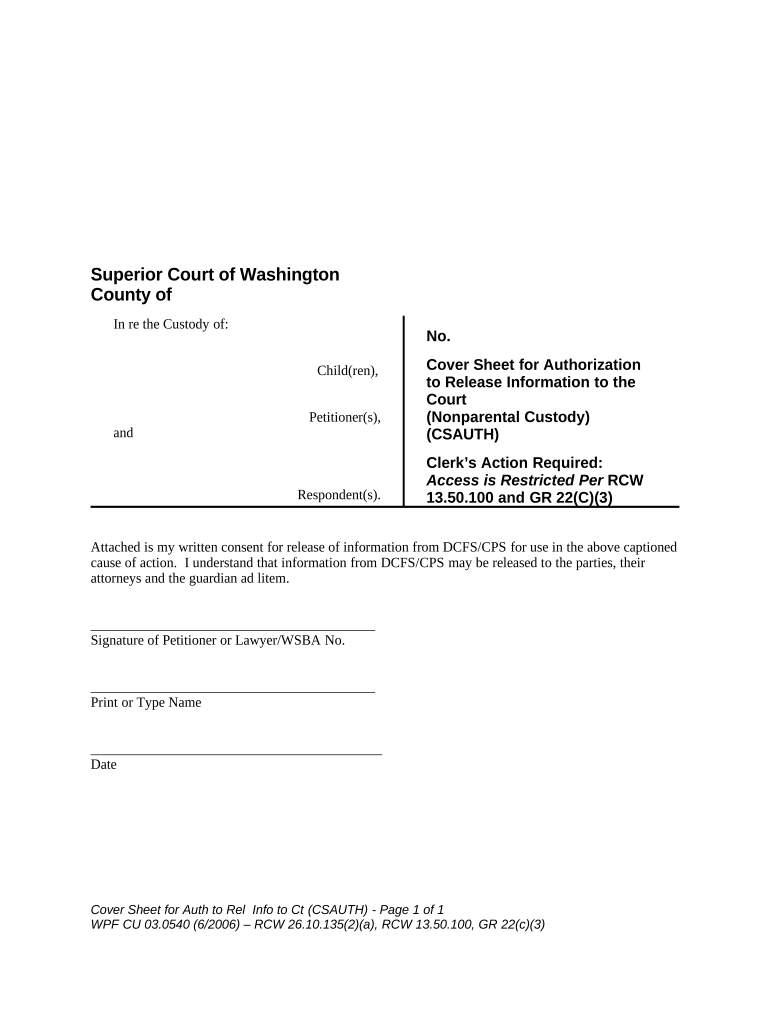
Release Information Form


What is the Release Information Form
The Release Information Form is a legal document used primarily in Washington courts to authorize the release of specific information. This form is essential for individuals who wish to allow third parties access to their personal or sensitive data, often in legal proceedings. It serves as a formal request to disclose information that may be pertinent to a case, ensuring that all parties involved understand the implications of sharing such information.
Steps to complete the Release Information Form
Completing the Release Information Form involves several key steps to ensure accuracy and compliance with legal requirements. First, gather all necessary personal information, including your full name, address, and any relevant case numbers. Next, clearly specify the information you wish to release and to whom it will be disclosed. After filling out the form, review it for completeness and accuracy. Finally, sign and date the form, as your signature is crucial for its validity.
Legal use of the Release Information Form
The Release Information Form is legally binding when completed correctly. It must comply with applicable laws and regulations governing the release of personal information. This includes adherence to privacy laws that protect sensitive data. By using this form, individuals can ensure that their consent for information sharing is documented, which can be critical in legal contexts. Proper use of the form can help prevent unauthorized disclosure and protect personal rights.
How to obtain the Release Information Form
The Release Information Form can typically be obtained from the Washington court's official website or directly from the court clerk's office. Many courts provide downloadable versions of the form for convenience. Additionally, legal aid organizations may offer assistance in obtaining and completing the form. It is important to ensure that you are using the most current version of the form to avoid any issues during submission.
Key elements of the Release Information Form
Several key elements must be included in the Release Information Form to ensure its effectiveness. These elements typically include:
- Personal Information: Full name, address, and contact details of the individual completing the form.
- Recipient Details: Information about the person or organization to whom the information will be released.
- Specific Information to be Released: A clear description of the data or documents that are authorized for release.
- Signature and Date: The individual’s signature and the date of signing, confirming consent.
Form Submission Methods
The Release Information Form can be submitted through various methods, depending on the court's requirements. Common submission methods include:
- Online Submission: Many courts allow electronic submission through their websites.
- Mail: The completed form can be mailed to the appropriate court address.
- In-Person: Individuals may also hand-deliver the form to the court clerk's office.
Quick guide on how to complete release information form
Complete Release Information Form seamlessly on any device
Web-based document management has become increasingly popular among organizations and individuals. It offers an ideal environmentally friendly alternative to traditional printed and signed paperwork, allowing you to locate the necessary form and securely store it online. airSlate SignNow provides all the tools you need to create, edit, and eSign your documents quickly and without hold-ups. Manage Release Information Form on any device using airSlate SignNow Android or iOS applications and streamline any document-centric process today.
How to modify and eSign Release Information Form effortlessly
- Locate Release Information Form and click on Get Form to begin.
- Utilize the tools we provide to complete your document.
- Emphasize signNow sections of the documents or redact sensitive information with tools specifically offered by airSlate SignNow for that purpose.
- Create your eSignature using the Sign feature, which takes moments and carries the same legal validity as a conventional wet ink signature.
- Review the details and click on the Done button to preserve your alterations.
- Select how you would like to send your form, via email, SMS, or invitation link, or download it to your computer.
Eliminate concerns about lost or misplaced documents, tedious form searches, or errors that require printing new document copies. airSlate SignNow efficiently manages all your document administration needs in just a few clicks from any device of your preference. Alter and eSign Release Information Form and guarantee excellent communication at every phase of the form preparation process with airSlate SignNow.
Create this form in 5 minutes or less
Create this form in 5 minutes!
People also ask
-
What is a Washington court form?
A Washington court form is a standardized document used within the state's judicial system to file various legal matters. These forms are essential for parties involved in court proceedings in Washington, ensuring that submissions are complete and adhere to legal requirements.
-
How can airSlate SignNow help with Washington court forms?
airSlate SignNow provides an efficient way to electronically sign and send Washington court forms securely. With our platform, users can easily fill out these forms online and share them, making the filing process smoother and more efficient.
-
Are there any costs associated with using airSlate SignNow for Washington court forms?
Yes, airSlate SignNow offers various pricing plans to accommodate different business needs. You can choose from our affordable plans that provide access to features specifically designed for managing Washington court forms easily.
-
Does airSlate SignNow integrate with other software for managing Washington court forms?
Absolutely! airSlate SignNow integrates seamlessly with popular tools like Google Drive, Dropbox, and major CRM systems. This functionality streamlines the process of managing your Washington court forms and organizing your documents.
-
What features does airSlate SignNow offer for handling Washington court forms?
Our platform offers features like customizable templates, eSignature capabilities, and automatic reminders, all tailored to streamline the management of Washington court forms. These tools help you save time and ensure compliance with legal standards.
-
Is it secure to use airSlate SignNow for Washington court forms?
Yes, security is a top priority for airSlate SignNow. Our platform uses advanced encryption technologies, ensuring that your Washington court forms and sensitive information are kept safe during transmission and storage.
-
Can I access my Washington court forms on mobile devices using airSlate SignNow?
Yes, airSlate SignNow is designed to be mobile-friendly, allowing you to manage your Washington court forms on any device. This flexibility enables you to handle important documents anytime and anywhere.
Get more for Release Information Form
- Colorado home sale package form
- Mississippi contract for deed forms land contractsus legal forms
- Los antepasados a lo largo y ms all de la historia form
- Checklist to organize plaintiff actionfree legal forms
- Montana home sale package form
- Iowa home sale package form
- Lexis nexis data over 500 pages of outline and actions form
- Idaho contract for deed forms land contractsus legal forms
Find out other Release Information Form
- How To eSignature Connecticut Living Will
- eSign Alaska Web Hosting Agreement Computer
- eSign Alaska Web Hosting Agreement Now
- eSign Colorado Web Hosting Agreement Simple
- How Do I eSign Colorado Joint Venture Agreement Template
- How To eSign Louisiana Joint Venture Agreement Template
- eSign Hawaii Web Hosting Agreement Now
- eSign New Jersey Joint Venture Agreement Template Online
- eSign Missouri Web Hosting Agreement Now
- eSign New Jersey Web Hosting Agreement Now
- eSign Texas Deposit Receipt Template Online
- Help Me With eSign Nebraska Budget Proposal Template
- eSign New Mexico Budget Proposal Template Now
- eSign New York Budget Proposal Template Easy
- eSign Indiana Debt Settlement Agreement Template Later
- eSign New York Financial Funding Proposal Template Now
- eSign Maine Debt Settlement Agreement Template Computer
- eSign Mississippi Debt Settlement Agreement Template Free
- eSign Missouri Debt Settlement Agreement Template Online
- How Do I eSign Montana Debt Settlement Agreement Template