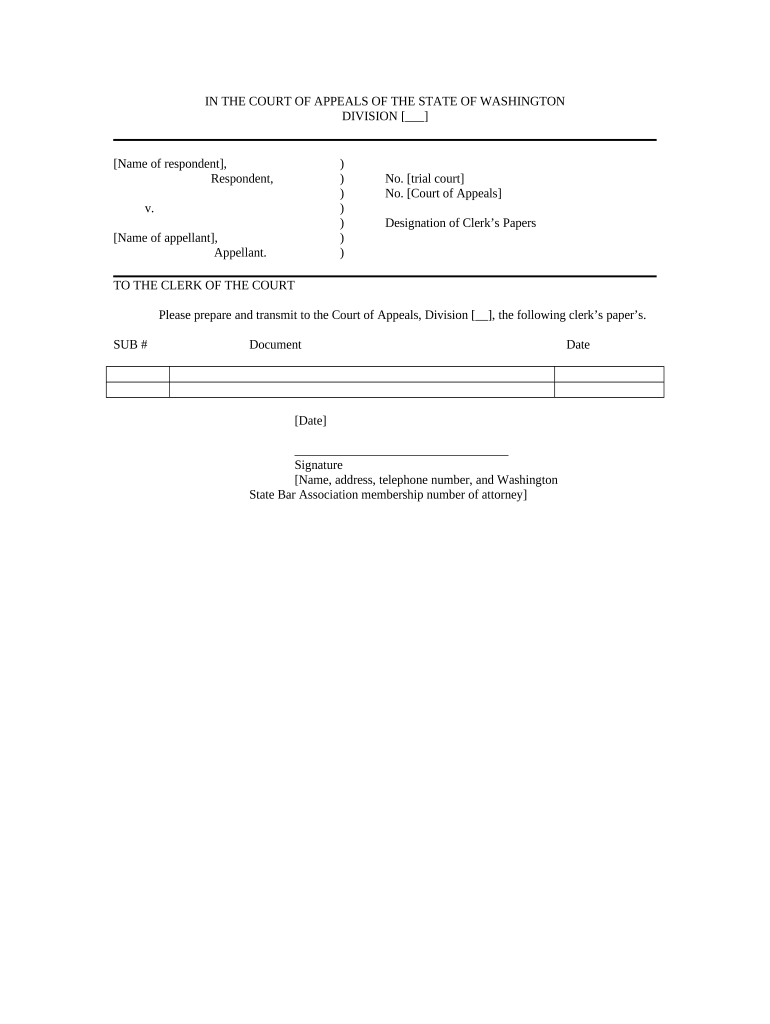
Washington Papers Form


What is the Washington Papers Form
The Washington Papers Form, often referred to as designation papers, is a legal document used in various court proceedings within the state of Washington. This form is essential for designating specific papers that will be part of a court case, ensuring that all parties involved are aware of the documents being submitted for consideration. The form is utilized in civil appellate procedures and is crucial for maintaining clarity and organization in legal processes.
How to use the Washington Papers Form
To effectively use the Washington Papers Form, individuals must first ensure they have the correct version of the form, which can typically be obtained from the Washington court system's website or local court offices. Once the form is acquired, it should be filled out with accurate information regarding the case, including the case number, names of the parties involved, and a list of the papers being designated. After completing the form, it must be submitted to the appropriate court, following the specific submission guidelines provided by that court.
Steps to complete the Washington Papers Form
Completing the Washington Papers Form involves several key steps:
- Obtain the correct form from the Washington court system.
- Fill in the case details, including names, case number, and a description of the designated papers.
- Review the form for accuracy and completeness.
- Sign and date the form as required.
- Submit the completed form to the appropriate court, either online, by mail, or in person.
Legal use of the Washington Papers Form
The Washington Papers Form serves a critical legal function by ensuring that all designated documents are officially recognized by the court. This form must be completed in compliance with Washington state laws and regulations governing court procedures. Proper use of the form helps prevent disputes over document submissions and ensures that all parties are informed about the materials being considered in a case.
State-specific rules for the Washington Papers Form
Each state has specific rules regarding the use of designation papers, and Washington is no exception. It is important to be aware of the local court rules that dictate how the form should be filled out and submitted. This includes understanding any deadlines for submission, the required format for documents, and any additional documentation that may need to accompany the designation papers. Familiarity with these rules can help streamline the legal process and reduce the risk of errors.
Examples of using the Washington Papers Form
Examples of scenarios where the Washington Papers Form may be used include:
- Designating documents for an appeal in a civil case.
- Submitting evidence for consideration in a family law matter.
- Organizing documents for a business dispute resolution.
In each case, the form helps clarify which documents are pertinent to the legal proceedings and ensures that all parties have access to the same information.
Quick guide on how to complete washington papers form
Effortlessly Prepare Washington Papers Form on Any Device
Digital document management has become increasingly favored by both businesses and individuals. It offers an ideal environmentally friendly substitute for traditional printed and signed documents, allowing you to locate the correct form and securely store it online. airSlate SignNow provides you with all the tools necessary to create, modify, and eSign your documents swiftly without delays. Manage Washington Papers Form across any platform with airSlate SignNow's Android or iOS applications and enhance any document-driven process today.
How to Edit and eSign Washington Papers Form with Ease
- Locate Washington Papers Form and click Get Form to commence.
- Use the tools we offer to complete your form.
- Emphasize important sections of your documents or redact sensitive information with tools specifically provided by airSlate SignNow for this purpose.
- Create your signature using the Sign tool, which takes just seconds and carries the same legal validity as a conventional wet ink signature.
- Review all the details and click the Done button to save your modifications.
- Select how you wish to share your form, whether by email, SMS, invite link, or download it to your computer.
Eliminate concerns over lost or misplaced files, tedious form navigation, or mistakes that necessitate printing new document copies. airSlate SignNow caters to your document management needs in just a few clicks from any device you choose. Modify and eSign Washington Papers Form to ensure excellent communication at any stage of your form preparation with airSlate SignNow.
Create this form in 5 minutes or less
Create this form in 5 minutes!
People also ask
-
What are designation papers in Washington?
Designation papers in Washington are official documents that outline the transfer of authority or responsibilities from one individual or entity to another. These papers are vital for ensuring that consent and accountability are legally recognized, making them essential for businesses operating within the state.
-
How can airSlate SignNow help with designation papers in Washington?
airSlate SignNow simplifies the process of creating, sending, and eSigning designation papers in Washington. By leveraging our user-friendly platform, businesses can manage their documentation efficiently, ensuring compliance and prompt processing without the hassle of traditional paperwork.
-
What features does airSlate SignNow offer for managing designation papers in Washington?
airSlate SignNow offers a suite of features tailored for managing designation papers in Washington, including customizable templates, secure signing options, and real-time tracking. These features enhance workflow and ensure that your documents meet all legal requirements efficiently.
-
Is airSlate SignNow cost-effective for handling designation papers in Washington?
Yes, airSlate SignNow provides a cost-effective solution for handling designation papers in Washington. With transparent pricing plans that cater to businesses of all sizes, you can save time and money while ensuring your documents are processed smoothly and securely.
-
What are the benefits of using airSlate SignNow for designation papers in Washington?
Using airSlate SignNow for your designation papers in Washington offers numerous benefits, including increased efficiency, improved accuracy, and enhanced security. Our platform reduces the time spent on paperwork, allowing you to focus on your core business activities while ensuring compliance with state regulations.
-
Can I integrate airSlate SignNow with other tools for designation papers management in Washington?
Absolutely! airSlate SignNow can be easily integrated with various tools and software that businesses commonly use. This integration capability allows you to manage your designation papers in Washington seamlessly, linking your workflows for improved efficiency.
-
How does airSlate SignNow ensure the security of designation papers in Washington?
airSlate SignNow prioritizes the security of your designation papers in Washington by employing advanced encryption methods and strict compliance with data protection regulations. This ensures that your sensitive documents remain confidential and secure throughout the signing process.
Get more for Washington Papers Form
- Forms state of west virginia
- Real estate contract formspurchase agreementsus legal forms
- Control number ky p001 pkg form
- Respondentsdefendants form
- Control number il p023 pkg form
- Connecticut real estate contract forms and agreementsus legal
- Utah legal form titles legal documentsus legal forms
- Mortgage deed formfree mortgage deed sample ampamp definition
Find out other Washington Papers Form
- Sign Alabama Courts Affidavit Of Heirship Simple
- How To Sign Arizona Courts Residential Lease Agreement
- How Do I Sign Arizona Courts Residential Lease Agreement
- Help Me With Sign Arizona Courts Residential Lease Agreement
- How Can I Sign Arizona Courts Residential Lease Agreement
- Sign Colorado Courts LLC Operating Agreement Mobile
- Sign Connecticut Courts Living Will Computer
- How Do I Sign Connecticut Courts Quitclaim Deed
- eSign Colorado Banking Rental Application Online
- Can I eSign Colorado Banking Medical History
- eSign Connecticut Banking Quitclaim Deed Free
- eSign Connecticut Banking Business Associate Agreement Secure
- Sign Georgia Courts Moving Checklist Simple
- Sign Georgia Courts IOU Mobile
- How Can I Sign Georgia Courts Lease Termination Letter
- eSign Hawaii Banking Agreement Simple
- eSign Hawaii Banking Rental Application Computer
- eSign Hawaii Banking Agreement Easy
- eSign Hawaii Banking LLC Operating Agreement Fast
- eSign Hawaii Banking Permission Slip Online