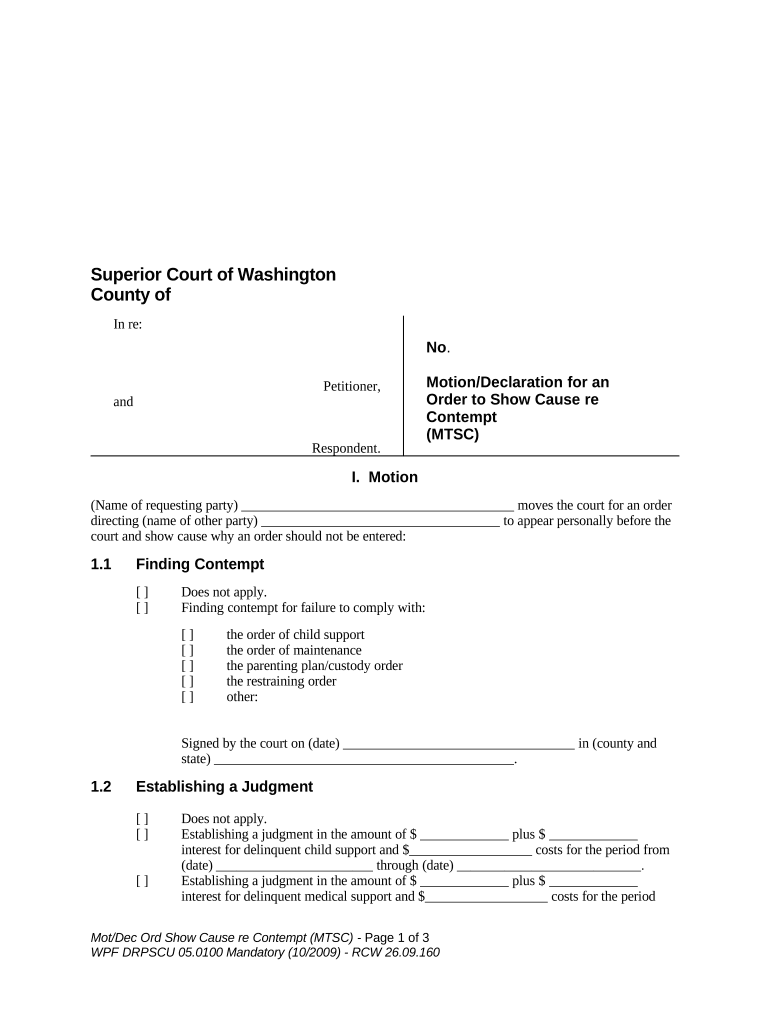
Show Cause Form


What is the Show Cause Form
The Show Cause Form is a legal document used in various judicial proceedings, particularly in family law and civil cases. It serves as a request for a court to compel a party to explain why a certain action should not be taken against them. This form is crucial in situations where one party believes another has failed to comply with a court order, such as child support or visitation agreements. By submitting this form, the requesting party can initiate a court hearing to address the alleged non-compliance and seek appropriate remedies.
How to use the Show Cause Form
Using the Show Cause Form involves several key steps. First, ensure you have the correct form for your specific jurisdiction, as requirements may vary. Next, fill out the form with accurate information regarding the parties involved, the specific court order in question, and details about the alleged non-compliance. Once completed, the form must be filed with the appropriate court. After filing, serve a copy of the form to the other party involved, ensuring they receive notification of the hearing date. This process allows the court to evaluate the situation and determine the necessary actions.
Steps to complete the Show Cause Form
Completing the Show Cause Form requires careful attention to detail. Begin by gathering all relevant information, including the original court order and any documentation supporting your claims of non-compliance. Fill in your personal information, the other party's details, and the specifics of the order that has not been followed. Be clear and concise in your explanations, providing evidence where possible. After reviewing the form for accuracy, sign and date it. Finally, make copies for your records and for service to the other party.
Legal use of the Show Cause Form
The legal use of the Show Cause Form is governed by state-specific rules and regulations. It is essential to understand the legal implications of filing this form, as it can lead to a court hearing where both parties present their arguments. Courts typically require that the form be filed in a timely manner, adhering to any deadlines set forth in the original court order. Failure to comply with these legal requirements may result in dismissal of the motion or other penalties. Therefore, it is advisable to consult with a legal professional to ensure proper use of the form.
Key elements of the Show Cause Form
Key elements of the Show Cause Form include the identification of the parties involved, the specific court order being contested, and a detailed account of the alleged non-compliance. Additionally, the form should outline the relief sought by the requesting party, such as enforcement of the original order or modification of terms. Providing clear and compelling evidence is crucial to support the claims made in the form. Each element must be carefully articulated to ensure the court understands the basis for the request.
Form Submission Methods
The Show Cause Form can typically be submitted through various methods, including online filing, mail, or in-person delivery to the court clerk's office. Many jurisdictions offer electronic filing systems that streamline the submission process, allowing users to complete and submit forms digitally. If filing by mail, ensure that you send the form to the correct court with sufficient time for it to be processed before the scheduled hearing. In-person submission provides the opportunity to ask court staff any questions regarding the filing process.
Penalties for Non-Compliance
Penalties for non-compliance with a court order can be significant and may include fines, modifications to custody arrangements, or even contempt of court charges. If the court finds that a party has willfully failed to comply with an order, it may impose sanctions designed to enforce compliance. Understanding these potential consequences underscores the importance of addressing any issues related to compliance promptly and effectively through the proper legal channels, such as the Show Cause Form.
Quick guide on how to complete show cause form 497429948
Accomplish Show Cause Form effortlessly on any device
Digital document management has gained traction among businesses and individuals. It offers an ideal eco-friendly option to traditional printed and signed paperwork, allowing you to obtain the required form and securely store it online. airSlate SignNow provides all the tools necessary to create, modify, and electronically sign your documents quickly without delays. Manage Show Cause Form on any device with the airSlate SignNow Android or iOS applications and enhance any document-focused process today.
The easiest way to modify and electronically sign Show Cause Form without stress
- Find Show Cause Form and click Get Form to begin.
- Utilize the tools we offer to complete your document.
- Highlight pertinent sections of your documents or obscure sensitive information with tools that airSlate SignNow offers specifically for that purpose.
- Create your signature using the Sign feature, which takes mere seconds and carries the same legal validity as a traditional handwritten signature.
- Review the information and click on the Done button to save your changes.
- Select your preferred method of sending your form, whether by email, SMS, or invite link, or download it to your computer.
Say goodbye to lost or misplaced documents, boring form searches, or mistakes that necessitate printing new document copies. airSlate SignNow fulfills all your document management needs in just a few clicks from any device of your choice. Modify and electronically sign Show Cause Form and ensure excellent communication at every stage of your form preparation process with airSlate SignNow.
Create this form in 5 minutes or less
Create this form in 5 minutes!
People also ask
-
What is Washington contempt and how can airSlate SignNow help?
Washington contempt refers to a legal situation where a person disobeys a court order. airSlate SignNow can help by providing a secure platform to manage documents related to court orders efficiently, ensuring that necessary forms are signed and sent promptly to prevent contempt issues.
-
How does airSlate SignNow address Washington contempt issues?
By utilizing airSlate SignNow, you can quickly send necessary legal documents for eSignature, reducing the risk of non-compliance with court orders that could lead to Washington contempt. Our platform offers reminders and tracking features to ensure all parties fulfill their obligations.
-
What are the pricing options for airSlate SignNow related to handling Washington contempt documentation?
airSlate SignNow offers various pricing plans tailored to different needs, ensuring you find a cost-effective solution for managing Washington contempt documentation. With plans starting at an affordable rate, you can access essential features without breaking the bank.
-
What features of airSlate SignNow help in managing documents related to Washington contempt?
Our platform includes features such as customizable templates, automated workflows, and secure eSignatures, making it easier to handle documents relevant to Washington contempt. These features streamline the process, ensuring compliance with legal requirements.
-
Can airSlate SignNow integrate with other tools to manage Washington contempt cases?
Yes, airSlate SignNow integrates seamlessly with popular productivity tools, allowing for efficient management of Washington contempt cases. Integrations with platforms like Google Drive and Salesforce ensure that all your documents are centralized and easily accessible.
-
How secure is the handling of Washington contempt documents with airSlate SignNow?
Security is a top priority at airSlate SignNow. We employ advanced encryption methods and strict security protocols to safeguard your Washington contempt documents, ensuring they remain confidential and secure throughout the signing process.
-
What benefits does airSlate SignNow offer for businesses dealing with Washington contempt legalities?
airSlate SignNow enhances efficiency and compliance for businesses managing Washington contempt legalities. By facilitating rapid document turnaround times and maintaining organizational compliance, our solution helps you stay on top of legal requirements seamlessly.
Get more for Show Cause Form
- Bill of sale template form to fill out word and pdf
- Contractor edition form
- Corporation llc or partnership form
- Explanation of bankruptcy form
- Criminal justice final exam flashcardsquizlet form
- Enclosed please find a order transferring the above referenced matter to the chancery court form
- Learn online seo and marketing tips marketing strategy form
- How to write a business letter wikihow how to do anything form
Find out other Show Cause Form
- How To Integrate Sign in Banking
- How To Use Sign in Banking
- Help Me With Use Sign in Banking
- Can I Use Sign in Banking
- How Do I Install Sign in Banking
- How To Add Sign in Banking
- How Do I Add Sign in Banking
- How Can I Add Sign in Banking
- Can I Add Sign in Banking
- Help Me With Set Up Sign in Government
- How To Integrate eSign in Banking
- How To Use eSign in Banking
- How To Install eSign in Banking
- How To Add eSign in Banking
- How To Set Up eSign in Banking
- How To Save eSign in Banking
- How To Implement eSign in Banking
- How To Set Up eSign in Construction
- How To Integrate eSign in Doctors
- How To Use eSign in Doctors