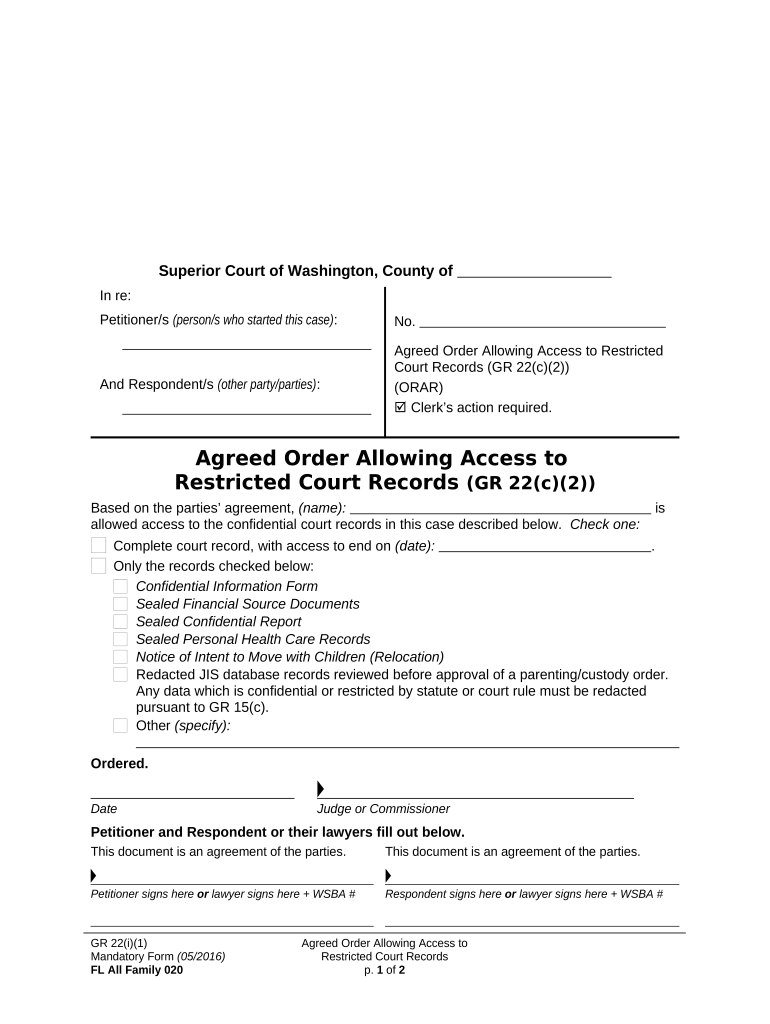
Stipulation Order Form


What is the Stipulation Order Form
The stipulation order form is a legal document used in Washington to formalize agreements between parties involved in a legal proceeding. This form outlines the terms agreed upon by the parties, which may include various stipulations related to the case. It is commonly used in family law, civil cases, and other legal matters where parties seek to resolve issues without going to trial. The stipulation order must be signed by all parties involved and submitted to the court for approval, making it a crucial element in the legal process.
How to use the Stipulation Order Form
Using the stipulation order form involves several key steps. First, all parties must discuss and agree on the terms that will be included in the document. Once the terms are finalized, the form must be accurately filled out, ensuring that all necessary information is provided. Each party should sign the form, indicating their agreement to the stipulations outlined. After signing, the completed form should be submitted to the appropriate court for review and approval. It is essential to keep copies of the signed document for personal records.
Steps to complete the Stipulation Order Form
Completing the stipulation order form requires careful attention to detail. The following steps can help ensure accuracy:
- Gather all necessary information about the case and the parties involved.
- Clearly outline the terms of the agreement, ensuring they are specific and unambiguous.
- Fill out the form accurately, including names, addresses, and case numbers.
- Ensure all parties review the document for completeness and accuracy.
- Have all parties sign the form in the designated areas.
- Submit the completed form to the court, following any specific filing instructions.
Legal use of the Stipulation Order Form
The stipulation order form serves a vital legal function by documenting agreements that can be enforced by the court. Once approved, the stipulations become legally binding, meaning that failure to comply with the terms may result in legal consequences. It is important to ensure that the stipulations included are lawful and do not violate any regulations or rights. Consulting with a legal professional can provide guidance on the appropriate use of this form to ensure compliance with Washington state laws.
State-specific rules for the Stipulation Order Form
In Washington, specific rules govern the use of the stipulation order form. These rules may include requirements for the format of the document, the necessary signatures, and the types of cases in which the form can be utilized. Additionally, courts may have their own local rules that dictate how the form should be submitted and any accompanying documentation that may be required. Familiarity with these state-specific regulations is essential for ensuring that the stipulation order is valid and enforceable.
Examples of using the Stipulation Order Form
There are various scenarios in which the stipulation order form may be employed. For instance, in family law cases, parents may use the form to agree on custody arrangements or child support payments. In civil litigation, parties may use the form to settle disputes regarding damages or liability without proceeding to trial. Each example highlights the flexibility of the stipulation order form in facilitating agreements that can streamline legal proceedings and reduce court burdens.
Quick guide on how to complete stipulation order form
Complete Stipulation Order Form effortlessly on any device
Digital document management has become increasingly popular among businesses and individuals. It offers an ideal eco-friendly substitute for conventional printed and signed papers, as you can easily locate the appropriate form and securely store it online. airSlate SignNow equips you with all the tools necessary to create, modify, and eSign your documents quickly without obstacles. Manage Stipulation Order Form on any device using airSlate SignNow's Android or iOS applications and streamline any document-related process today.
The easiest way to modify and eSign Stipulation Order Form with ease
- Obtain Stipulation Order Form and click on Get Form to initiate the process.
- Utilize the tools we provide to complete your document.
- Mark important sections of the documents or obscure confidential information with tools that airSlate SignNow specifically offers for this purpose.
- Create your eSignature using the Sign tool, which takes mere seconds and carries the same legal validity as a traditional handwritten signature.
- Review the details and click on the Done button to preserve your modifications.
- Choose your preferred method to share your form, via email, SMS, or invite link, or download it to your computer.
Eliminate the concerns of lost or misplaced documents, tiresome form searches, or mistakes that necessitate printing new document copies. airSlate SignNow caters to your document management needs in just a few clicks from any device you prefer. Edit and eSign Stipulation Order Form to ensure excellent communication throughout the form preparation process with airSlate SignNow.
Create this form in 5 minutes or less
Create this form in 5 minutes!
People also ask
-
What are Washington sealed records?
Washington sealed records refer to documents or criminal records that have been legally sealed by the court, making them inaccessible to the public. They are used to protect the privacy of individuals who have met certain criteria for rehabilitation. Understanding how to manage Washington sealed records is crucial, especially when dealing with legal documentation.
-
How can airSlate SignNow help with Washington sealed records?
airSlate SignNow enables you to efficiently manage documentation related to Washington sealed records by providing a secure platform for eSignatures and document sharing. The easy-to-use interface ensures that you can send, sign, and store key documents related to sealed records without hassle. This helps streamline the legal processes involved in handling sealed records.
-
What is the pricing for airSlate SignNow's eSignature service?
Pricing for airSlate SignNow is competitive and offers various plans to fit your business needs. Whether you are managing Washington sealed records or other documents, airSlate SignNow provides flexible pricing options that can accommodate different budgets. You can choose a plan that best matches the volume of documents you need to manage.
-
Is airSlate SignNow compliant with regulations regarding Washington sealed records?
Yes, airSlate SignNow is compliant with various regulations, ensuring that your documents related to Washington sealed records are handled securely and in accordance with the law. Our platform employs advanced encryption and security measures to protect sensitive information, which is critical for maintaining confidentiality in legal documents.
-
Can I integrate airSlate SignNow with other software for managing Washington sealed records?
Absolutely! airSlate SignNow offers seamless integrations with various platforms to help you manage Washington sealed records effectively. Whether you're using CRM software, document management systems, or other business tools, our integrations ensure that you can streamline your workflow and enhance productivity.
-
What features does airSlate SignNow provide for handling Washington sealed records?
airSlate SignNow offers a variety of features designed to simplify the management of Washington sealed records. Key features include secure eSignatures, templates for commonly used documents, automated workflows, and tracking options to monitor document status. These tools help ensure a smooth process from document creation to final signature.
-
What are the benefits of using airSlate SignNow for Washington sealed records?
Using airSlate SignNow for Washington sealed records offers numerous benefits, including improved efficiency, reduced paperwork, and enhanced security. The platform allows for quick sending and signing of documents, which speeds up the process of managing legal records. Additionally, its user-friendly interface ensures that teams can collaborate effectively.
Get more for Stipulation Order Form
- Legal name change documents change of name us legal forms
- Control number mi p023 pkg form
- Control number ga p035 pkg form
- Self prepared georgia documents georgia divorce forms and ga
- Control number wa 00llc form
- South dakota contract for deed forms land contractsus legal
- New mexico landlord tenant package form
- Control number ga p023 pkg form
Find out other Stipulation Order Form
- eSign Alabama Real Estate Quitclaim Deed Mobile
- eSign Alabama Real Estate Affidavit Of Heirship Simple
- eSign California Real Estate Business Plan Template Free
- How Can I eSign Arkansas Real Estate Promissory Note Template
- eSign Connecticut Real Estate LLC Operating Agreement Later
- eSign Connecticut Real Estate LLC Operating Agreement Free
- eSign Real Estate Document Florida Online
- eSign Delaware Real Estate Quitclaim Deed Easy
- eSign Hawaii Real Estate Agreement Online
- Help Me With eSign Hawaii Real Estate Letter Of Intent
- eSign Florida Real Estate Residential Lease Agreement Simple
- eSign Florida Real Estate Limited Power Of Attorney Online
- eSign Hawaii Sports RFP Safe
- eSign Hawaii Sports Warranty Deed Myself
- eSign Louisiana Real Estate Last Will And Testament Easy
- eSign Louisiana Real Estate Work Order Now
- eSign Maine Real Estate LLC Operating Agreement Simple
- eSign Maine Real Estate Memorandum Of Understanding Mobile
- How To eSign Michigan Real Estate Business Plan Template
- eSign Minnesota Real Estate Living Will Free