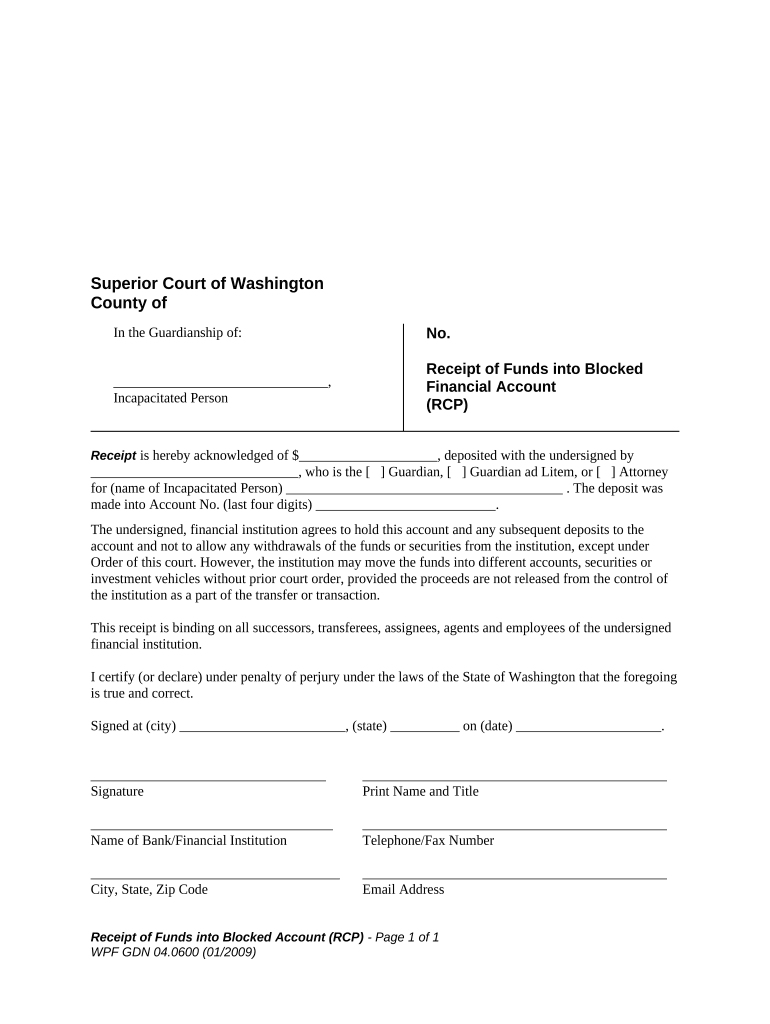
Blocked Account Form


What is the blocked account?
A blocked account is a financial arrangement where funds are held in a secure account and cannot be accessed until certain conditions are met. This type of account is often used for specific purposes, such as securing a visa or providing proof of financial stability. The funds remain inaccessible to the account holder, ensuring they are reserved for a particular obligation or requirement.
How to obtain the blocked account
To obtain a blocked account, individuals typically need to follow a specific process, which may vary by institution. Generally, the steps include:
- Researching banks or financial institutions that offer blocked accounts.
- Gathering necessary documentation, such as identification and proof of purpose.
- Completing the application form for the blocked account.
- Depositing the required amount into the account.
- Receiving confirmation of the account setup, including details on access restrictions.
Steps to complete the blocked account
Completing the blocked account form involves several key steps to ensure accuracy and compliance. These steps include:
- Carefully reading the instructions provided with the form.
- Filling out personal information, including name, address, and identification details.
- Indicating the purpose of the blocked account clearly.
- Providing any required supporting documents as specified in the guidelines.
- Reviewing the completed form for any errors before submission.
Legal use of the blocked account
The legal use of a blocked account is governed by specific regulations that ensure the funds are used for their intended purpose. It is important to comply with these regulations to avoid penalties. The account holder must understand the conditions under which the funds can be accessed and ensure that they meet all legal requirements associated with the account.
Required documents
When applying for a blocked account, certain documents are typically required. These may include:
- Valid government-issued identification, such as a passport or driver's license.
- Proof of residence, such as a utility bill or lease agreement.
- Documentation supporting the purpose of the blocked account, such as a visa application or enrollment letter from an educational institution.
Form submission methods
Submitting the blocked account form can usually be done through various methods, depending on the institution's policies. Common submission methods include:
- Online submission via the bank's secure portal.
- Mailing the completed form to the designated address.
- In-person submission at a local branch of the financial institution.
Quick guide on how to complete blocked account 497430014
Complete Blocked Account effortlessly on any device
Managing documents online has gained popularity among businesses and individuals. It offers an excellent eco-friendly substitute for conventional printed and signed documents, as you can easily locate the necessary form and store it securely online. airSlate SignNow provides you with all the resources you need to create, modify, and eSign your documents quickly without any delays. Handle Blocked Account on any device using the airSlate SignNow Android or iOS applications and simplify any document-focused process today.
How to modify and eSign Blocked Account with ease
- Find Blocked Account and click Get Form to begin.
- Utilize the tools we offer to finish your document.
- Emphasize important sections of the documents or obscure sensitive details with tools that airSlate SignNow offers specifically for that purpose.
- Create your eSignature using the Sign tool, which only takes seconds and has the same legal standing as a conventional wet ink signature.
- Review all the information and click the Done button to save your changes.
- Select your preferred method to share your form, whether by email, text message (SMS), or invitation link, or download it to your computer.
Eliminate concerns about lost or misplaced documents, tedious form searches, or mistakes that require printing new copies. airSlate SignNow manages all your document administration needs in just a few clicks from any device you choose. Modify and eSign Blocked Account and ensure excellent communication at every stage of the form preparation process with airSlate SignNow.
Create this form in 5 minutes or less
Create this form in 5 minutes!
People also ask
-
What is a funds blocked account and how does it work?
A funds blocked account is a secure financial arrangement that ensures a specific amount of money is set aside for a designated purpose. This type of account can be particularly beneficial for individuals or businesses looking to fulfill specific financial obligations without the funds being readily accessible for other uses. By using a funds blocked account, you can better manage your finances and ensure compliance with contractual agreements.
-
How does airSlate SignNow facilitate the management of funds blocked accounts?
airSlate SignNow offers an efficient platform for managing documents related to funds blocked accounts. With our easy-to-use eSign tools, you can quickly prepare, sign, and signNow agreements, making the process seamless. Additionally, this digital solution can vastly reduce paperwork and streamline transactions related to funds blocked accounts.
-
Are there any fees associated with using a funds blocked account through airSlate SignNow?
While the fees for setting up and maintaining a funds blocked account can vary depending on the financial institution, airSlate SignNow itself provides an affordable eSignature solution for managing documents. We offer various pricing plans tailored to meet diverse business needs, ensuring you can effectively handle your funds blocked accounts without breaking the bank.
-
What features does airSlate SignNow offer to support funds blocked accounts?
airSlate SignNow includes several features that enhance the management of funds blocked accounts, such as template creation, real-time tracking of document status, and secure cloud storage. Our platform allows you to collaborate with multiple parties seamlessly, ensuring all documentation related to your funds blocked account is organized and accessible at all times.
-
What benefits can I expect from using airSlate SignNow for funds blocked accounts?
Using airSlate SignNow for your funds blocked accounts can lead to increased efficiency and security in your financial transactions. Our platform ensures that all your documents are securely signed and stored, minimizing the risk of fraud or disputes. Additionally, the streamlined process means you can expect faster turnaround times and better communication with stakeholders.
-
How can I integrate airSlate SignNow with my existing systems for funds blocked account management?
AirSlate SignNow offers easy integration with various third-party applications and systems commonly used for managing funds blocked accounts. Our API allows you to connect and automate workflows, ensuring that your financial and documentation processes align seamlessly. This flexibility makes it straightforward to incorporate our solution into your current setup.
-
Is customer support available for inquiries related to funds blocked accounts?
Yes, airSlate SignNow provides dedicated customer support for all users, including those managing funds blocked accounts. Our knowledgeable team is available to assist you with any questions or concerns you may have, ensuring you have the resources you need to effectively utilize our platform for your financial management.
Get more for Blocked Account
- Chapter 4 what are you writing to whom and how form
- Sample termination letter templatenet form
- Enclosed herewith please find drafts of a master revolving note and loan agreement from form
- Enclosed herewith please find a copy of the case management plan order which i received form
- Filing a pro se answer arkansas legal services form
- Via fax no form
- How to file a charge eeoc form
- Virginia workers compensation commission edi implementation guide form
Find out other Blocked Account
- Sign Oregon Construction Contract Template Online
- Sign Wisconsin Construction Contract Template Simple
- Sign Arkansas Business Insurance Quotation Form Now
- Sign Arkansas Car Insurance Quotation Form Online
- Can I Sign California Car Insurance Quotation Form
- Sign Illinois Car Insurance Quotation Form Fast
- Can I Sign Maryland Car Insurance Quotation Form
- Sign Missouri Business Insurance Quotation Form Mobile
- Sign Tennessee Car Insurance Quotation Form Online
- How Can I Sign Tennessee Car Insurance Quotation Form
- Sign North Dakota Business Insurance Quotation Form Online
- Sign West Virginia Car Insurance Quotation Form Online
- Sign Wisconsin Car Insurance Quotation Form Online
- Sign Alabama Life-Insurance Quote Form Free
- Sign California Apply for Lead Pastor Easy
- Sign Rhode Island Certeficate of Insurance Request Free
- Sign Hawaii Life-Insurance Quote Form Fast
- Sign Indiana Life-Insurance Quote Form Free
- Sign Maryland Church Donation Giving Form Later
- Can I Sign New Jersey Life-Insurance Quote Form