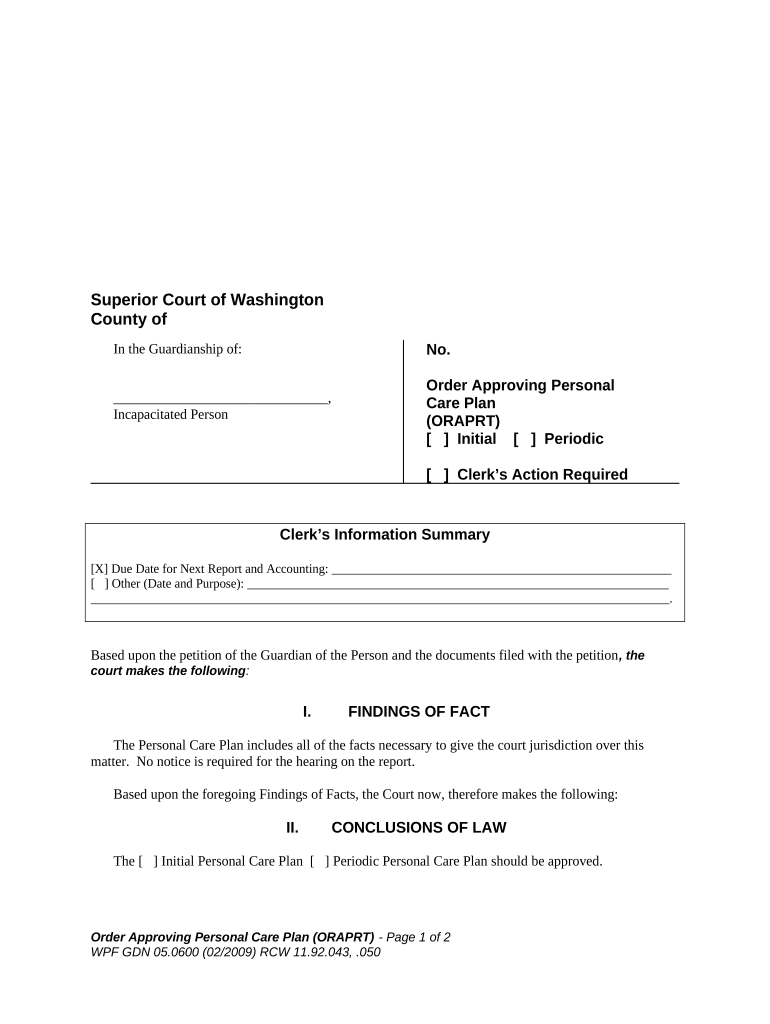
Approving Plan Form


What is the Approving Plan
The approving plan is a formal document used to obtain authorization for specific actions or projects within an organization. This plan outlines the objectives, methodologies, and anticipated outcomes, ensuring all stakeholders understand the scope of the initiative. It serves as a critical tool for decision-making, providing a structured approach to securing necessary approvals from relevant parties.
How to Use the Approving Plan
Utilizing the approving plan involves several key steps. First, clearly define the purpose of the plan and the goals it aims to achieve. Next, gather all necessary information and documentation to support your proposal. Once the plan is drafted, present it to the relevant stakeholders for review. Feedback should be incorporated to refine the plan before final submission for approval.
Steps to Complete the Approving Plan
Completing the approving plan requires a systematic approach. Follow these steps:
- Identify the objectives and scope of the plan.
- Gather required data and supporting documents.
- Draft the plan, ensuring clarity and conciseness.
- Review the plan with key stakeholders for input.
- Revise the plan based on feedback received.
- Submit the final version for approval.
Legal Use of the Approving Plan
The legal validity of the approving plan hinges on compliance with relevant regulations and organizational policies. It is essential to ensure that all necessary signatures and approvals are obtained in accordance with legal standards. Utilizing a reliable electronic signature solution can enhance the document's legitimacy, ensuring that it meets the requirements set forth by laws such as the ESIGN Act and UETA.
Key Elements of the Approving Plan
Several critical components should be included in the approving plan to ensure its effectiveness:
- Objectives: Clearly outline what the plan seeks to achieve.
- Scope: Define the boundaries and limitations of the project.
- Timeline: Provide a schedule for implementation and milestones.
- Resources: Identify the resources required for execution.
- Stakeholders: List the individuals or groups involved in the approval process.
Examples of Using the Approving Plan
Approving plans can be utilized across various contexts. For instance, a business may use an approving plan to launch a new product, detailing the market analysis, production timeline, and budget. Similarly, a nonprofit organization might create an approving plan for a fundraising campaign, outlining goals, strategies, and expected outcomes. These examples illustrate the versatility and importance of the approving plan in different sectors.
Quick guide on how to complete approving plan
Effortlessly Prepare Approving Plan on Any Device
Managing documents online has gained popularity among businesses and individuals. It serves as an ideal eco-friendly alternative to conventional printed and signed paperwork, allowing you to find the necessary form and securely store it online. airSlate SignNow equips you with all the tools needed to create, modify, and eSign your documents quickly without delays. Manage Approving Plan on any device with the airSlate SignNow apps for Android or iOS and enhance any document-centric workflow today.
The Easiest Way to Modify and eSign Approving Plan with Ease
- Find Approving Plan and click on Get Form to begin.
- Use the tools we offer to complete your document.
- Emphasize relevant sections of your documents or obscure sensitive information with tools provided by airSlate SignNow specifically for that function.
- Create your signature using the Sign tool, which takes only seconds and holds the same legal validity as a conventional wet ink signature.
- Review the information and click on the Done button to save your changes.
- Choose how you'd like to send your form, whether via email, text message (SMS), or invitation link, or download it to your computer.
No more worrying about lost or misplaced documents, tedious form searches, or errors that necessitate printing new copies. airSlate SignNow meets all your document management needs in just a few clicks from any device you prefer. Modify and eSign Approving Plan to ensure exceptional communication throughout every stage of the form preparation process with airSlate SignNow.
Create this form in 5 minutes or less
Create this form in 5 minutes!
People also ask
-
What is the process for approving a plan with airSlate SignNow?
The process for approving a plan with airSlate SignNow is streamlined and user-friendly. After selecting a plan that fits your business needs, simply proceed to the checkout where you can review the details and finalize your selection. Once you submit your approval, you'll receive a confirmation email outlining your chosen plan.
-
How does airSlate SignNow ensure secure document approval?
airSlate SignNow ensures secure document approval by implementing advanced encryption technologies and compliance with industry standards. Our platform provides verification steps, such as two-factor authentication, making it safe to submit and approve plans without compromising sensitive information.
-
Can I customize the approval workflow when using airSlate SignNow?
Yes, you can easily customize the approval workflow with airSlate SignNow. The platform allows you to set up specific approval steps, designate approvers, and define access levels based on your organization's requirements. This flexibility helps streamline the document approval process for any plan.
-
What pricing options are available for approving a plan on airSlate SignNow?
airSlate SignNow offers various pricing tiers tailored to accommodate different business sizes and needs for approving plans. Each plan includes different features, allowing businesses to select a package that aligns with their document management requirements. Visit our pricing page to find the best option for you.
-
What are the benefits of using airSlate SignNow for plan approvals?
Using airSlate SignNow for plan approvals streamlines the process, reduces turnaround time, and enhances document security. With features like reminders and notifications, you can ensure that approvers receive documents promptly. This increases efficiency and helps your team focus on what really matters.
-
Does airSlate SignNow integrate with other software solutions for approving plans?
Absolutely! airSlate SignNow seamlessly integrates with popular software applications, enhancing your existing workflows. By connecting with CRM, project management, and other tools, you can effortlessly manage document approvals within your organization and improve overall productivity.
-
Is it easy to track the status of an approval plan with airSlate SignNow?
Yes, tracking the status of an approval plan with airSlate SignNow is straightforward. The platform provides real-time updates, allowing you to monitor when documents are viewed, signed, or approved. This transparency helps you stay informed and manage deadlines effectively.
Get more for Approving Plan
- Rule 10 counterclaims cross claims and third party claims form
- Come now plaintiffs form
- Mississippi lis pendens formsdeedscom
- Filing a complaint mississippi commission on judicial performance
- This action came on for hearing on the motion of the plaintiff for a default judgment form
- In the circuit court of mississippi state of mississippi v case no form
- Chancery court rankin county mississippi form
- Sample letter to close investment account pavemaster form
Find out other Approving Plan
- How Do I Sign Arkansas Legal Document
- How Can I Sign Connecticut Legal Document
- How Can I Sign Indiana Legal Form
- Can I Sign Iowa Legal Document
- How Can I Sign Nebraska Legal Document
- How To Sign Nevada Legal Document
- Can I Sign Nevada Legal Form
- How Do I Sign New Jersey Legal Word
- Help Me With Sign New York Legal Document
- How Do I Sign Texas Insurance Document
- How Do I Sign Oregon Legal PDF
- How To Sign Pennsylvania Legal Word
- How Do I Sign Wisconsin Legal Form
- Help Me With Sign Massachusetts Life Sciences Presentation
- How To Sign Georgia Non-Profit Presentation
- Can I Sign Nevada Life Sciences PPT
- Help Me With Sign New Hampshire Non-Profit Presentation
- How To Sign Alaska Orthodontists Presentation
- Can I Sign South Dakota Non-Profit Word
- Can I Sign South Dakota Non-Profit Form