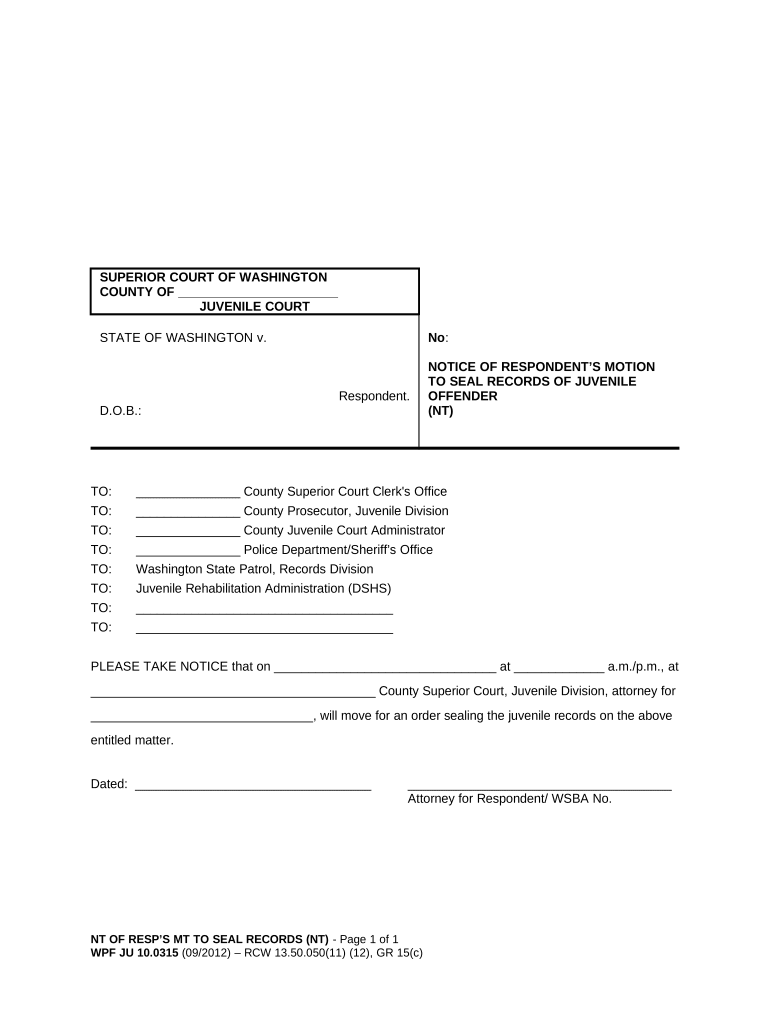
Washington Juvenile Form


What is the Washington Juvenile?
The Washington Juvenile refers to legal documentation related to juvenile offenders in the state of Washington. This category encompasses various forms, including the notice respondent form, which is essential for notifying parties involved in juvenile proceedings. Understanding the nuances of these documents is crucial for ensuring compliance with state laws and regulations. The Washington Juvenile system aims to address the rehabilitation of minors while balancing public safety and the rights of the individuals involved.
Steps to Complete the Washington Juvenile
Completing the Washington Juvenile form requires careful attention to detail. Here are the essential steps to ensure accuracy:
- Gather necessary information about the juvenile, including their full name, date of birth, and any relevant case numbers.
- Clearly state the purpose of the notice respondent form, ensuring all parties are correctly identified.
- Review the form for any specific instructions or requirements outlined by the court or relevant authorities.
- Provide signatures where required, ensuring that all parties involved have consented to the information provided.
- Submit the completed form through the appropriate channels, whether online, by mail, or in person.
Legal Use of the Washington Juvenile
The legal use of the Washington Juvenile form is governed by state law, which outlines the rights and responsibilities of all parties involved. This form serves as an official notice to respondents in juvenile cases, ensuring that they are informed of their rights and the proceedings against them. Compliance with legal standards is essential for the validity of the document, which may be scrutinized in court. Adhering to the regulations helps protect the rights of juveniles while promoting transparency in the judicial process.
Key Elements of the Washington Juvenile
Understanding the key elements of the Washington Juvenile form is vital for effective completion and submission. These elements typically include:
- Identification of the juvenile and the respondent, including names and contact information.
- The nature of the proceedings, specifying whether it pertains to delinquency, dependency, or another category.
- Details regarding the court's jurisdiction and any relevant case numbers.
- Instructions for the respondent on how to proceed following receipt of the notice.
State-Specific Rules for the Washington Juvenile
Washington state has specific rules that govern the handling of juvenile cases. These rules are designed to protect the rights of minors while ensuring that legal processes are followed. Key regulations include confidentiality provisions, which restrict access to juvenile records, and guidelines for the appropriate handling of sensitive information. Additionally, the state emphasizes rehabilitation over punishment, reflecting its commitment to supporting the development of young individuals within the legal system.
Form Submission Methods
Submitting the Washington Juvenile form can be done through various methods, depending on the preferences of the parties involved and the requirements of the court. Common submission methods include:
- Online submission via the designated court website, which may offer electronic filing options.
- Mailing the completed form to the appropriate court address, ensuring it is sent via a reliable service.
- In-person submission at the courthouse, allowing for direct interaction with court personnel.
Examples of Using the Washington Juvenile
Practical examples of using the Washington Juvenile form can provide clarity on its application. For instance, a parent may need to file a notice respondent form to inform a juvenile of upcoming court dates related to their case. Similarly, legal representatives may use the form to ensure that all parties are aware of their rights and obligations in juvenile proceedings. These examples illustrate the form's role in facilitating communication and ensuring compliance within the juvenile justice system.
Quick guide on how to complete washington juvenile
Complete Washington Juvenile effortlessly on any device
Digital document management has become increasingly popular among businesses and individuals. It offers an ideal eco-friendly substitute for traditional printed and signed documents, as you can obtain the necessary form and securely store it online. airSlate SignNow provides all the tools you require to create, edit, and eSign your documents quickly and without delays. Manage Washington Juvenile on any platform using airSlate SignNow Android or iOS applications and streamline any document-related process today.
The easiest way to edit and eSign Washington Juvenile without any hassle
- Locate Washington Juvenile and click Get Form to begin.
- Utilize the features we provide to complete your document.
- Emphasize important sections of the documents or obscure sensitive information with tools that airSlate SignNow offers specifically for that purpose.
- Generate your signature using the Sign feature, which takes moments and carries the same legal validity as a conventional wet ink signature.
- Verify the details and click on the Done button to retain your changes.
- Choose how you wish to send your form, via email, text message (SMS), or an invite link, or download it to your computer.
Say goodbye to lost or misplaced documents, tedious form retrieval, or errors that necessitate printing new document copies. airSlate SignNow meets your document management needs in just a few clicks from your device of preference. Edit and eSign Washington Juvenile and ensure excellent communication at any stage of your form preparation process with airSlate SignNow.
Create this form in 5 minutes or less
Create this form in 5 minutes!
People also ask
-
What is a notice respondent in the context of airSlate SignNow?
A notice respondent refers to an individual or entity that receives a notification to review and sign a document through airSlate SignNow. This feature ensures that all parties involved are promptly informed and can act swiftly, streamlining the eSigning process.
-
How does airSlate SignNow benefit notice respondents?
Notice respondents benefit from airSlate SignNow by experiencing a streamlined and efficient signing process. With reminders and notifications, they can easily stay updated on document statuses, ensuring a hassle-free way to manage their signing responsibilities.
-
What pricing plans does airSlate SignNow offer for businesses needing to engage notice respondents?
airSlate SignNow offers competitive pricing plans tailored for businesses that require interaction with notice respondents. Plans are designed to fit various needs, from small teams to large enterprises, providing flexibility and scalability as your business grows.
-
Can notice respondents access airSlate SignNow on mobile devices?
Yes, notice respondents can access airSlate SignNow on mobile devices through its user-friendly app. This allows them to review and sign documents anytime and anywhere, enhancing convenience and responsiveness, especially for on-the-go users.
-
What security features are in place for notice respondents using airSlate SignNow?
airSlate SignNow prioritizes security for notice respondents by implementing industry-standard encryption and compliance measures. This ensures that all documents and signatures are securely managed, protecting sensitive information throughout the signing process.
-
How can I integrate airSlate SignNow with other tools for notice respondents?
airSlate SignNow offers various integrations with popular business tools that enhance the experience for notice respondents. These integrations allow seamless workflows, enabling notice respondents to receive documents from various platforms efficiently.
-
What features does airSlate SignNow provide to expedite the notice respondent process?
To expedite the notice respondent process, airSlate SignNow includes features such as automated reminders, status tracking, and document template options. These tools help businesses efficiently manage the signing responsibilities of notice respondents, reducing delays.
Get more for Washington Juvenile
- Family practice committee report gann law books form
- Family case management order appendix ix nj courts form
- Rule 1 5 service and filing of papers nj courts form
- Civil action complaint motor vehicle gann law books form
- Order to show cause preliminary injunction pursuant to nj courts form
- Top 10 tips for defending mass torts in nj duane morris llp form
- Small claims the north carolina judicial branch form
- How to file a response to a motion in the superior court nj courts form
Find out other Washington Juvenile
- eSignature Louisiana Insurance Rental Application Later
- eSignature Maryland Insurance Contract Safe
- eSignature Massachusetts Insurance Lease Termination Letter Free
- eSignature Nebraska High Tech Rental Application Now
- How Do I eSignature Mississippi Insurance Separation Agreement
- Help Me With eSignature Missouri Insurance Profit And Loss Statement
- eSignature New Hampshire High Tech Lease Agreement Template Mobile
- eSignature Montana Insurance Lease Agreement Template Online
- eSignature New Hampshire High Tech Lease Agreement Template Free
- How To eSignature Montana Insurance Emergency Contact Form
- eSignature New Jersey High Tech Executive Summary Template Free
- eSignature Oklahoma Insurance Warranty Deed Safe
- eSignature Pennsylvania High Tech Bill Of Lading Safe
- eSignature Washington Insurance Work Order Fast
- eSignature Utah High Tech Warranty Deed Free
- How Do I eSignature Utah High Tech Warranty Deed
- eSignature Arkansas Legal Affidavit Of Heirship Fast
- Help Me With eSignature Colorado Legal Cease And Desist Letter
- How To eSignature Connecticut Legal LLC Operating Agreement
- eSignature Connecticut Legal Residential Lease Agreement Mobile