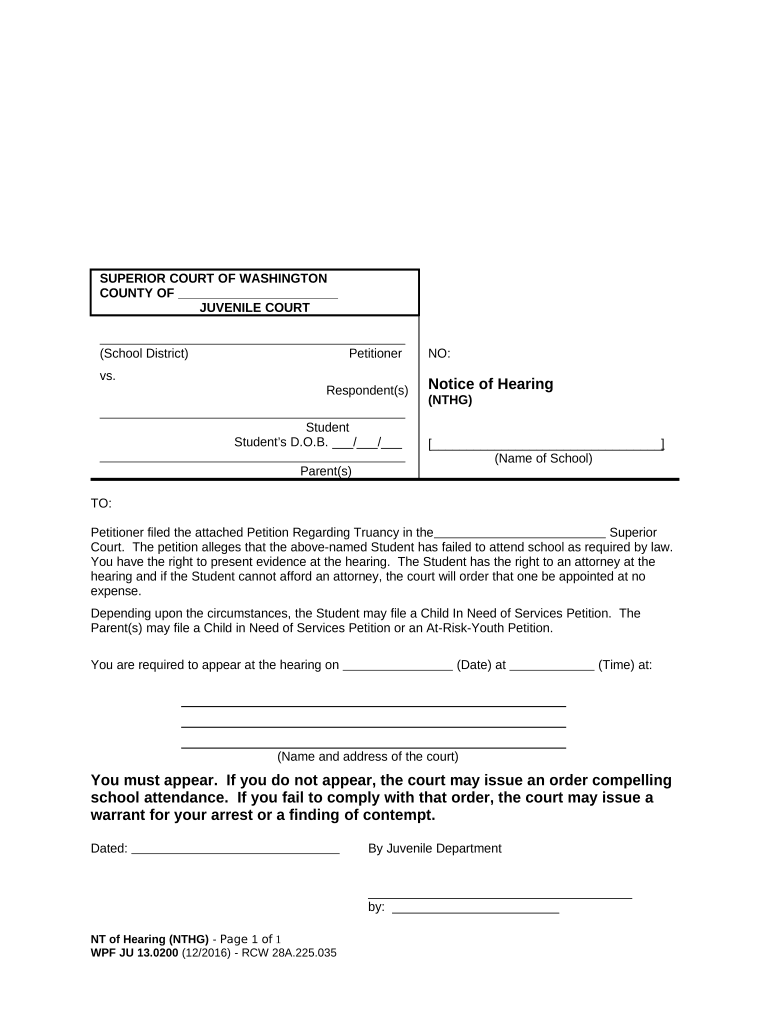
Washington Order Form


What is the Washington Child Form
The Washington child form is a legal document used in various child welfare and dependency proceedings within the state of Washington. This form is essential for cases involving child custody, guardianship, and dependency actions. It serves as a formal request or notification to the court regarding the child's welfare and legal status. Understanding the purpose and implications of this form is crucial for parents, guardians, and legal representatives involved in child-related legal matters.
Key Elements of the Washington Child Form
Several key elements are typically included in the Washington child form, which ensure that all necessary information is captured for legal proceedings. These elements may include:
- Child's Information: Full name, date of birth, and current residence.
- Petitioner's Information: Name and contact details of the individual filing the form.
- Legal Grounds: Specific reasons for filing the form, including any relevant circumstances affecting the child's welfare.
- Requested Actions: Clear statements of what the petitioner is asking the court to do regarding the child's situation.
Accurate and complete information is essential to ensure that the court can make informed decisions regarding the child's best interests.
Steps to Complete the Washington Child Form
Completing the Washington child form involves several important steps to ensure accuracy and compliance with legal requirements. Here are the general steps to follow:
- Gather Required Information: Collect all necessary details about the child, petitioner, and relevant circumstances.
- Fill Out the Form: Carefully complete each section of the form, ensuring that all information is accurate and up to date.
- Review for Completeness: Double-check the form for any missing information or errors before submission.
- Sign and Date: Ensure that the form is signed and dated by the petitioner or legal representative.
- Submit the Form: File the completed form with the appropriate court, either online, by mail, or in person.
Following these steps can help facilitate a smoother legal process regarding child welfare matters.
Legal Use of the Washington Child Form
The Washington child form is legally binding when completed and submitted in accordance with state laws. It is essential to ensure that the form meets all legal requirements, including proper signatures and notarization if necessary. Compliance with the Washington state regulations governing child welfare is critical, as failure to adhere to these guidelines can affect the outcome of the case. Understanding the legal implications of the form is vital for all parties involved.
Form Submission Methods
There are several methods available for submitting the Washington child form, which include:
- Online Submission: Many courts in Washington offer online filing options for legal documents, allowing for a quicker and more efficient process.
- Mail: The completed form can be mailed to the appropriate court. It is advisable to use certified mail to ensure delivery confirmation.
- In-Person Filing: Individuals may also choose to file the form in person at the court clerk's office, where they can receive immediate confirmation of submission.
Choosing the right submission method can depend on personal preference and the specific requirements of the court.
Examples of Using the Washington Child Form
The Washington child form can be utilized in various scenarios, including:
- Custody Proceedings: When parents are seeking legal custody or modifications to existing custody arrangements.
- Dependency Cases: In situations where a child may be at risk and the court needs to intervene for their safety.
- Guardianship Applications: When a relative or other individual seeks legal guardianship of a child.
These examples illustrate the form's versatility and importance in addressing different child welfare issues within the legal system.
Quick guide on how to complete washington order form
Complete Washington Order Form smoothly on any device
Digital document management has gained popularity among businesses and individuals. It serves as an ideal eco-friendly alternative to conventional printed and signed documents, allowing you to find the right form and securely store it online. airSlate SignNow equips you with all the tools necessary to create, edit, and eSign your documents quickly and without delays. Manage Washington Order Form on any platform using airSlate SignNow's Android or iOS applications and simplify any document-related process today.
The easiest way to edit and eSign Washington Order Form effortlessly
- Obtain Washington Order Form and then click Get Form to begin.
- Utilize the tools we offer to finalize your document.
- Emphasize important sections of the documents or obscure sensitive information with tools that airSlate SignNow provides specifically for this purpose.
- Create your eSignature using the Sign feature, which takes only seconds and holds the same legal authority as a traditional ink signature.
- Review all the details and then click the Done button to save your updates.
- Select how you would prefer to send your form, via email, SMS, or invitation link, or download it to your computer.
Say goodbye to lost or mislaid documents, tedious form searches, or errors that necessitate printing new document copies. airSlate SignNow accommodates all your document management needs in just a few clicks from any device you select. Edit and eSign Washington Order Form and guarantee excellent communication at every step of your form preparation with airSlate SignNow.
Create this form in 5 minutes or less
Create this form in 5 minutes!
People also ask
-
What is the Washington child form used for?
The Washington child form is designed to facilitate the legal documentation of various processes involving minors. Its uses range from custody agreements to consent forms for medical treatment. Utilizing airSlate SignNow to complete this form ensures efficiency and compliance with Washington state regulations.
-
How can I fill out a Washington child form using airSlate SignNow?
Filling out a Washington child form with airSlate SignNow is straightforward. Simply upload your document, add the necessary fields for signatures and information, and send it to the relevant parties for eSignature. Our platform streamlines the entire process to ensure your forms are completed swiftly.
-
Is there a cost associated with using the Washington child form feature in airSlate SignNow?
Yes, using airSlate SignNow does involve a subscription fee that varies based on your chosen plan. However, the cost is highly competitive, especially considering the ease of use and time saved in managing your Washington child form. You can review our pricing options on the website to select the plan that best suits your needs.
-
What features does airSlate SignNow offer for the Washington child form?
airSlate SignNow provides several essential features for the Washington child form, including eSignature capabilities, customizable templates, and real-time tracking of document status. These features collectively enhance the signing experience, making it quick and secure. Additionally, you can access the forms from any device, ensuring flexibility and convenience.
-
Are there legal considerations when using the Washington child form with airSlate SignNow?
Yes, it's important to understand the legal implications when using the Washington child form. airSlate SignNow complies with all necessary electronic signature laws, ensuring that your completed forms are legally binding. For any specific legal concerns, consulting with a legal professional is recommended.
-
Can I integrate other applications with airSlate SignNow for the Washington child form?
Absolutely! airSlate SignNow supports various integrations with popular applications and platforms, enhancing the functionality of the Washington child form. This includes integrations with management tools and cloud storage solutions, which help to streamline your document management workflow.
-
What are the benefits of using airSlate SignNow for my Washington child form needs?
Using airSlate SignNow for your Washington child form needs brings numerous benefits. It simplifies document workflows, reduces paper usage, and accelerates the signature process. By leveraging our platform, you can enhance productivity and ensure that important forms are processed swiftly and securely.
Get more for Washington Order Form
- Or minor children florida supreme court approved family law form 12
- Affidavit of corroborating witness packetpdf form
- Florida supreme court approved family law form 12903c2
- Florida supreme court approved family law form 12903c2 answer to petition and counterpetition for dissolution of marriage with 481374869
- Florida supreme court approved family law form 12903c3
- 2015 2019 form fl 12905b fill online printable fillable blank
- Family law form 910b process server memorandum florida courts
- Florida supreme court approved family law form 12922c motion
Find out other Washington Order Form
- eSignature Georgia Construction Residential Lease Agreement Easy
- eSignature Kentucky Construction Letter Of Intent Free
- eSignature Kentucky Construction Cease And Desist Letter Easy
- eSignature Business Operations Document Washington Now
- How To eSignature Maine Construction Confidentiality Agreement
- eSignature Maine Construction Quitclaim Deed Secure
- eSignature Louisiana Construction Affidavit Of Heirship Simple
- eSignature Minnesota Construction Last Will And Testament Online
- eSignature Minnesota Construction Last Will And Testament Easy
- How Do I eSignature Montana Construction Claim
- eSignature Construction PPT New Jersey Later
- How Do I eSignature North Carolina Construction LLC Operating Agreement
- eSignature Arkansas Doctors LLC Operating Agreement Later
- eSignature Tennessee Construction Contract Safe
- eSignature West Virginia Construction Lease Agreement Myself
- How To eSignature Alabama Education POA
- How To eSignature California Education Separation Agreement
- eSignature Arizona Education POA Simple
- eSignature Idaho Education Lease Termination Letter Secure
- eSignature Colorado Doctors Business Letter Template Now