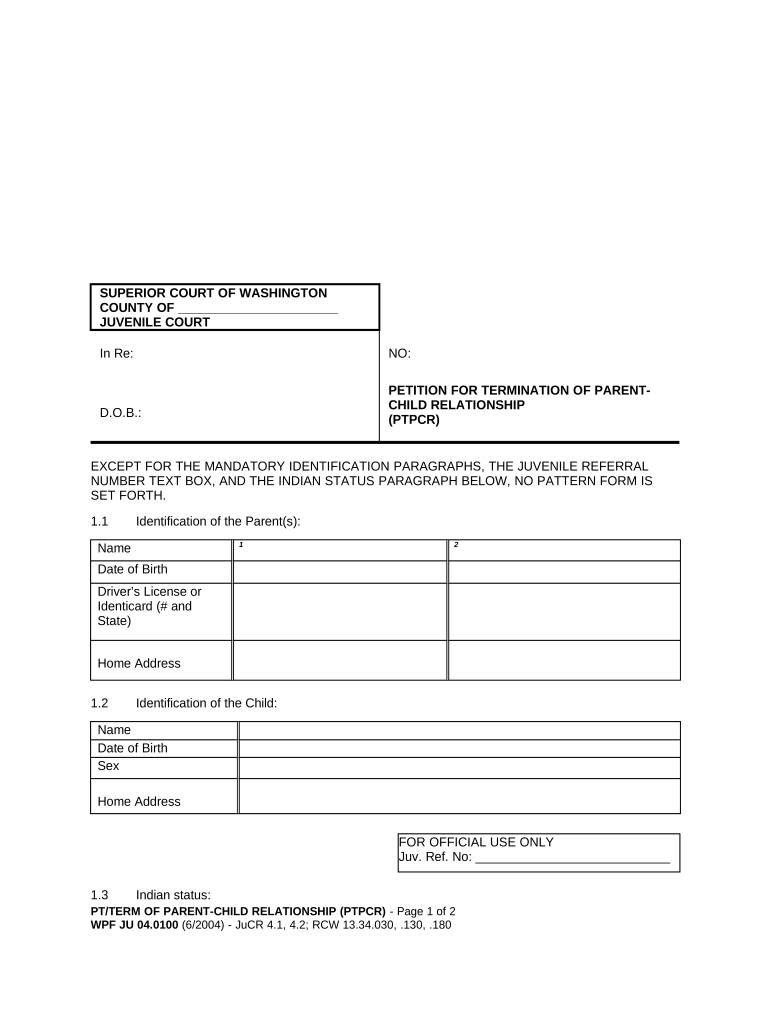
Wa Termination Form


What is the Wa Termination
The wa termination form is a legal document used to formally end a relationship or agreement, often in the context of employment or contractual obligations. It serves as a written notice that outlines the intention to terminate, ensuring that both parties are aware of the decision and the reasons behind it. This form is particularly important in maintaining clear communication and legal compliance during the termination process.
How to use the Wa Termination
Using the wa termination form involves several key steps. First, ensure that you have the correct version of the form, which can often be obtained online or through legal offices. Next, fill out the necessary details, including the names of the parties involved, the date of termination, and any specific terms related to the termination. After completing the form, both parties should review it for accuracy before signing. It is advisable to keep a copy for personal records and to provide a signed copy to the other party.
Steps to complete the Wa Termination
Completing the wa termination form requires careful attention to detail. Follow these steps for a smooth process:
- Obtain the appropriate wa termination form.
- Fill in your personal information and that of the other party.
- Specify the effective date of termination.
- Include any relevant details regarding the termination.
- Review the document for completeness and accuracy.
- Sign the form and have the other party sign it as well.
- Distribute copies to all involved parties for their records.
Legal use of the Wa Termination
The wa termination form must adhere to specific legal standards to be considered valid. It is crucial that the document is signed by both parties to demonstrate mutual consent. Additionally, the form should comply with relevant state laws and regulations regarding termination agreements. This ensures that the termination is legally binding and can be upheld in a court of law if necessary.
Key elements of the Wa Termination
Several key elements must be included in the wa termination form to ensure its effectiveness:
- Names and contact information of both parties.
- The specific date of termination.
- A clear statement of the intention to terminate.
- Any conditions or stipulations related to the termination.
- Signatures of both parties, along with the date of signing.
State-specific rules for the Wa Termination
Each state may have its own rules and regulations governing the use of the wa termination form. It is essential to be aware of these state-specific guidelines to ensure compliance. This may include requirements for notice periods, documentation, and additional stipulations that must be met for the termination to be legally recognized. Consulting with a legal professional familiar with state laws can provide valuable insights and ensure that all necessary steps are taken.
Quick guide on how to complete wa termination
Manage Wa Termination easily on any device
Digital document management has gained traction among companies and individuals. It serves as an excellent environmentally friendly substitute for traditional printed and signed paperwork, allowing you to obtain the correct format and securely store it online. airSlate SignNow equips you with all the necessary tools to create, modify, and electronically sign your documents swiftly without any hold-ups. Handle Wa Termination on any device using airSlate SignNow's Android or iOS applications and streamline any document-related task today.
The easiest way to edit and electronically sign Wa Termination seamlessly
- Find Wa Termination and click on Get Form to begin.
- Utilize the tools we offer to complete your document.
- Emphasize relevant sections of the documents or redact sensitive information with tools specifically designed for that purpose by airSlate SignNow.
- Create your electronic signature using the Sign tool, a process that takes mere seconds and carries the same legal significance as a traditional handwritten signature.
- Review all the information and click on the Done button to save your changes.
- Choose how you wish to send your form, whether by email, text message (SMS), invite link, or download it to your computer.
Forget about lost or misplaced documents, tedious form searches, or mistakes that necessitate printing new copies. airSlate SignNow addresses all your document management needs in just a few clicks from your chosen device. Edit and electronically sign Wa Termination and guarantee exceptional communication at every stage of your form preparation process with airSlate SignNow.
Create this form in 5 minutes or less
Create this form in 5 minutes!
People also ask
-
What is WA termination in the context of document signing?
WA termination refers to the process of officially canceling agreements or contracts in Washington State. With airSlate SignNow, users can efficiently manage WA termination by sending and eSigning necessary documents, ensuring compliance and secure record-keeping.
-
How does airSlate SignNow facilitate WA termination?
airSlate SignNow allows users to create, send, and eSign termination documents seamlessly. This digital solution not only speeds up the WA termination process but also provides a secure platform to track all actions related to the termination for better accountability.
-
What features does airSlate SignNow offer for WA termination processes?
Key features include customizable templates for termination documents, automated reminders for signers, and secure eSigning. These features make the WA termination process straightforward and accessible for all users.
-
Is airSlate SignNow cost-effective for businesses dealing with WA termination?
Yes, airSlate SignNow is designed to be a cost-effective solution for businesses of all sizes. By streamlining the WA termination process, companies can save time and reduce costs related to paperwork and compliance.
-
Can airSlate SignNow integrate with other business tools for managing WA termination?
Absolutely! airSlate SignNow integrates seamlessly with various third-party applications such as CRM systems and accounting software. This integration enhances the efficiency of managing WA termination processes alongside your existing business workflows.
-
What are the benefits of using airSlate SignNow for WA termination?
Using airSlate SignNow for WA termination provides numerous benefits, including improved efficiency, reduced paperwork, and enhanced security. Users can easily keep track of all terminations in one place, ensuring no step is overlooked.
-
How secure is the airSlate SignNow platform for WA termination documents?
The airSlate SignNow platform prioritizes security by employing advanced encryption and compliance with regulations. This ensures that all WA termination documents are safely stored and shared, protecting sensitive business information.
Get more for Wa Termination
- Please find your copy of the courts order denying motion form
- Please be advised that the trial on the above referenced traffic ticket has been set for form
- I apologize for the delay in responding to your letter of form
- Please find enclosed herewith two ucc 1s which were recorded with the chancery clerk form
- Solved please type a breif statement for each line descrichegg form
- Enclosed herewith please find a copy of the lawsuit that was filed against form
- Enclosed herewith please find the judgment confirming tax title with regard to the above form
- Enclosed herewith please find notice of order of conversion in the above referenced form
Find out other Wa Termination
- Can I eSignature Oregon Orthodontists LLC Operating Agreement
- How To eSignature Rhode Island Orthodontists LLC Operating Agreement
- Can I eSignature West Virginia Lawers Cease And Desist Letter
- eSignature Alabama Plumbing Confidentiality Agreement Later
- How Can I eSignature Wyoming Lawers Quitclaim Deed
- eSignature California Plumbing Profit And Loss Statement Easy
- How To eSignature California Plumbing Business Letter Template
- eSignature Kansas Plumbing Lease Agreement Template Myself
- eSignature Louisiana Plumbing Rental Application Secure
- eSignature Maine Plumbing Business Plan Template Simple
- Can I eSignature Massachusetts Plumbing Business Plan Template
- eSignature Mississippi Plumbing Emergency Contact Form Later
- eSignature Plumbing Form Nebraska Free
- How Do I eSignature Alaska Real Estate Last Will And Testament
- Can I eSignature Alaska Real Estate Rental Lease Agreement
- eSignature New Jersey Plumbing Business Plan Template Fast
- Can I eSignature California Real Estate Contract
- eSignature Oklahoma Plumbing Rental Application Secure
- How Can I eSignature Connecticut Real Estate Quitclaim Deed
- eSignature Pennsylvania Plumbing Business Plan Template Safe