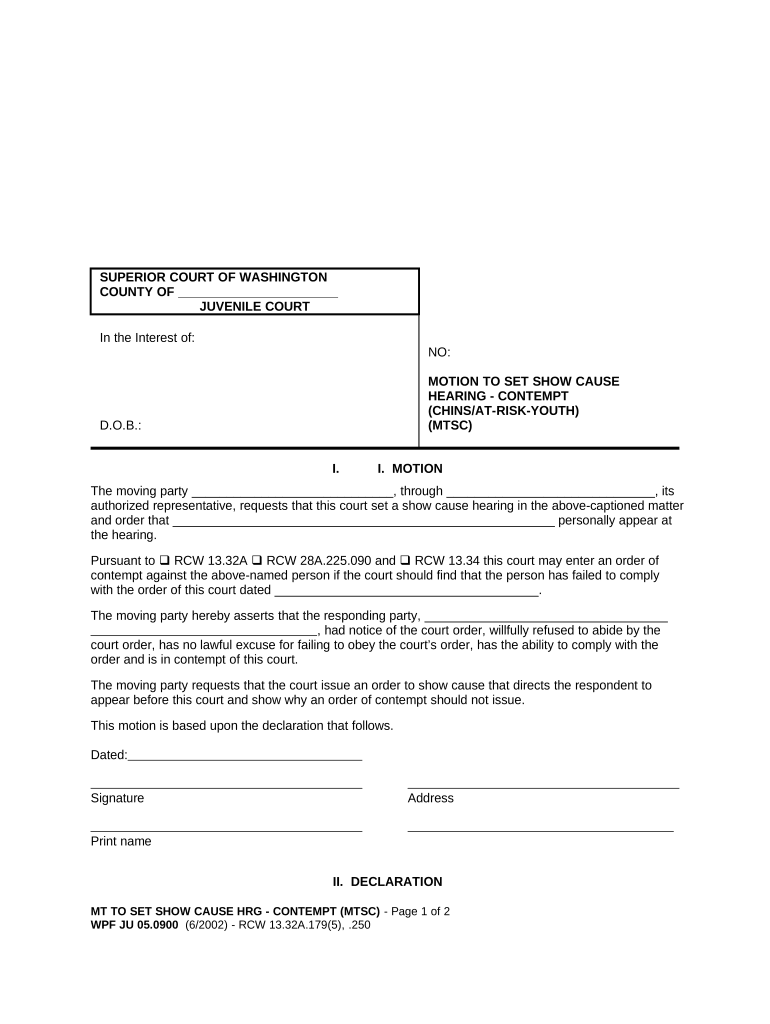
Motion Show Cause Form


Understanding the Motion Show Cause
The motion show cause is a legal document used in court proceedings to compel a party to explain why a particular action should not be taken. This document is often filed when one party believes that another has failed to comply with a court order or legal obligation. In the context of a Washington show cause hearing, the party filing the motion seeks to prompt the court to take action based on the alleged non-compliance. Understanding the purpose and implications of this motion is crucial for anyone involved in legal disputes, as it can significantly impact the outcome of a case.
Steps to Complete the Motion Show Cause
Completing the motion show cause involves several key steps to ensure it is properly filed and considered by the court. First, gather all relevant information and documentation that supports your claim of non-compliance. Next, fill out the motion form accurately, detailing the reasons for the request and including any necessary evidence. It is essential to clearly state the relief sought from the court. After completing the form, review it for accuracy and completeness, then file it with the appropriate court. Make sure to serve copies to all involved parties as required by law.
Legal Use of the Motion Show Cause
The legal use of the motion show cause is governed by specific rules and procedures that vary by jurisdiction. In Washington, this motion is typically used in family law cases, such as child custody or support disputes, as well as in civil cases where compliance with court orders is in question. It is important to adhere to the local court rules regarding the filing and serving of the motion. Failure to do so may result in delays or dismissal of the motion. Understanding these legal parameters ensures that the motion is used effectively and within the bounds of the law.
Required Documents for Filing
When filing a motion show cause, certain documents are typically required to support your case. These may include the original motion form, any previous court orders relevant to the case, and evidence demonstrating the other party's non-compliance. Additionally, you may need to provide a notice of hearing to inform all parties involved of the scheduled court date. Ensuring that you have all necessary documents prepared and organized can facilitate a smoother filing process and help the court understand the context of your motion.
Filing Deadlines and Important Dates
Filing deadlines for a motion show cause can vary based on the type of case and the court's schedule. It is crucial to be aware of these deadlines to avoid any negative consequences, such as the dismissal of your motion. In Washington, parties typically must file their motions within a specific timeframe after the alleged non-compliance occurs. Keeping track of important dates, including the hearing date and deadlines for serving documents, is essential for maintaining compliance with court procedures.
Examples of Using the Motion Show Cause
There are various scenarios where a motion show cause may be applicable. For instance, in family law cases, a parent may file this motion if the other parent is not adhering to a custody agreement or failing to pay child support. In civil litigation, a party may use the motion to compel compliance with discovery requests. Understanding these examples can help individuals recognize when it is appropriate to file a motion show cause and the potential implications of doing so.
Quick guide on how to complete motion show cause
Complete Motion Show Cause seamlessly on any device
Digital document management has become favored by businesses and individuals alike. It offers a perfect environmentally-friendly substitute for traditional printed and signed documents, allowing you to locate the appropriate form and securely save it online. airSlate SignNow provides you with all the tools necessary to create, modify, and electronically sign your documents quickly and without holdup. Manage Motion Show Cause using airSlate SignNow's Android or iOS applications and enhance any document-related procedure today.
How to modify and electronically sign Motion Show Cause effortlessly
- Obtain Motion Show Cause and click Get Form to initiate.
- Make use of the tools we offer to complete your document.
- Emphasize key sections of your documents or obscure sensitive information with tools that airSlate SignNow provides specifically for that purpose.
- Create your signature with the Sign tool, which takes mere seconds and carries the same legal validity as a conventional ink signature.
- Review the information and click the Done button to save your changes.
- Choose your preferred method to send your form, whether via email, SMS, or invite link, or download it to your computer.
Put an end to lost or mislaid files, tedious form searches, or mistakes that necessitate printing new document copies. airSlate SignNow meets all your document management needs with just a few clicks from your preferred device. Edit and electronically sign Motion Show Cause and ensure outstanding communication at any stage of your form preparation process with airSlate SignNow.
Create this form in 5 minutes or less
Create this form in 5 minutes!
People also ask
-
What is a motion show cause form?
A motion show cause form is a legal document used to request a court to require a party to explain why they should not be held in contempt for failure to comply with a court order. Using airSlate SignNow, you can easily prepare and eSign this form, ensuring that all necessary details are documented electronically.
-
How can airSlate SignNow help with my motion show cause form?
airSlate SignNow simplifies the process of creating, sending, and signing a motion show cause form. With its user-friendly interface, you can quickly fill out the required information and have it signed electronically, saving time and reducing paperwork.
-
Is there a cost associated with using the motion show cause form feature?
Yes, airSlate SignNow operates on a subscription-based pricing model, providing various plans to meet different needs. Each plan includes access to features like creating and managing a motion show cause form, making it a cost-effective solution for document management.
-
Can I integrate other applications with airSlate SignNow for my motion show cause form?
Absolutely! airSlate SignNow offers integrations with numerous applications, allowing you to streamline your workflow. You can link tools such as CRMs and cloud storage services, enhancing the efficiency of handling your motion show cause form.
-
What are the benefits of using airSlate SignNow for legal documents?
Using airSlate SignNow for legal documents, including a motion show cause form, offers several benefits. It provides a secure and efficient way to manage documents, ensures compliance with electronic signatures, and speeds up the signing process, ultimately enhancing productivity.
-
How secure is the airSlate SignNow platform for handling sensitive documents?
Security is a top priority at airSlate SignNow. The platform employs advanced encryption and complies with industry standards, ensuring that your motion show cause form and other sensitive documents are protected against unauthorized access.
-
What types of documents can I create aside from motion show cause forms?
In addition to motion show cause forms, airSlate SignNow allows you to create a wide variety of documents. These include contracts, agreements, release forms, and any other documents needing an electronic signature, all customizable to fit your needs.
Get more for Motion Show Cause
- N a m e vsn a m e form
- Enclosed is a modification agreement between name and name form
- County chancery court no form
- Enclosed please find the filed copy of the order appointing new conservator in the above form
- Conservatorship of name form
- Enclosed herewith please find copies of a notice of deposition for name and name form
- Judgment appointing administratrix and form
- Sale of property to name form
Find out other Motion Show Cause
- Can I eSign Arkansas Life Sciences PDF
- How Can I eSign Arkansas Life Sciences PDF
- Can I eSign Connecticut Legal Form
- How Do I eSign Connecticut Legal Form
- How Do I eSign Hawaii Life Sciences Word
- Can I eSign Hawaii Life Sciences Word
- How Do I eSign Hawaii Life Sciences Document
- How Do I eSign North Carolina Insurance Document
- How Can I eSign Hawaii Legal Word
- Help Me With eSign Hawaii Legal Document
- How To eSign Hawaii Legal Form
- Help Me With eSign Hawaii Legal Form
- Can I eSign Hawaii Legal Document
- How To eSign Hawaii Legal Document
- Help Me With eSign Hawaii Legal Document
- How To eSign Illinois Legal Form
- How Do I eSign Nebraska Life Sciences Word
- How Can I eSign Nebraska Life Sciences Word
- Help Me With eSign North Carolina Life Sciences PDF
- How Can I eSign North Carolina Life Sciences PDF