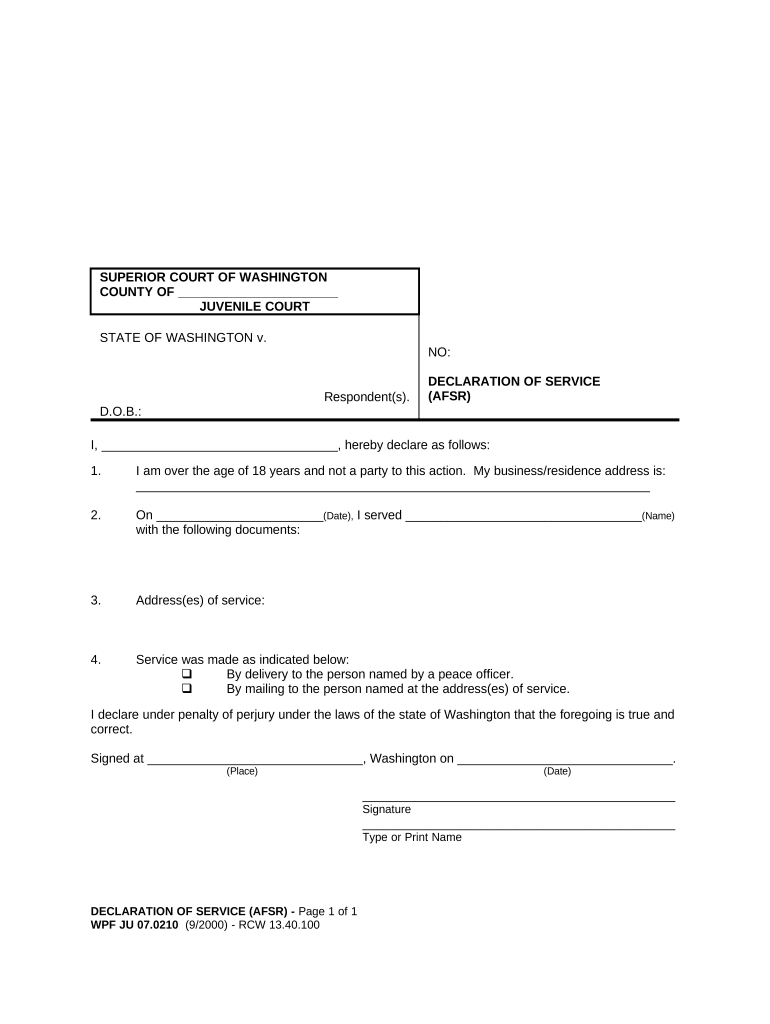
Washington Declaration Service Form


What is the Washington Declaration Service
The Washington Declaration Service is a formal process used to create legally binding declarations in the state of Washington. This service allows individuals and businesses to declare certain facts or intentions in a structured format, ensuring clarity and compliance with state regulations. It is particularly useful for legal, financial, and administrative purposes, where precise documentation is essential.
How to use the Washington Declaration Service
Utilizing the Washington Declaration Service involves several straightforward steps. First, identify the specific declaration you need to make. Next, gather the necessary information and documents that support your declaration. After that, you can fill out the declaration form, ensuring all required fields are completed accurately. Finally, submit the completed form through the designated channels, which may include online submission or mailing it to the appropriate office.
Steps to complete the Washington Declaration Service
Completing the Washington Declaration Service requires careful attention to detail. Follow these steps for a successful submission:
- Determine the purpose of your declaration.
- Collect all relevant information and supporting documents.
- Access the Washington Declaration Service form online or obtain a physical copy.
- Fill out the form, ensuring accuracy in all entries.
- Review the form for completeness and correctness.
- Submit the form according to the specified guidelines.
Legal use of the Washington Declaration Service
The Washington Declaration Service is legally recognized in Washington state, provided that it meets specific criteria set forth by state law. To ensure its legal validity, the declaration must be signed by the declarant and may require notarization, depending on the nature of the declaration. It is important to adhere to all legal requirements to avoid potential disputes or challenges to the declaration's legitimacy.
Key elements of the Washington Declaration Service
Several key elements are essential for the Washington Declaration Service to be effective:
- Clarity: The declaration must clearly state the facts or intentions being declared.
- Completeness: All required information must be included to avoid ambiguity.
- Signature: The declaration must be signed by the individual making the declaration.
- Notarization: Certain declarations may require notarization to enhance their legal standing.
Examples of using the Washington Declaration Service
Common examples of the Washington Declaration Service include:
- Affidavits for legal proceedings.
- Declarations of intent for business registrations.
- Statements for tax purposes or financial disclosures.
- Notices of claim or other legal notifications.
Quick guide on how to complete washington declaration service
Effortlessly Prepare Washington Declaration Service on Any Device
Digital document management has gained traction among businesses and individuals alike. It serves as an ideal environmentally friendly alternative to conventional printed and signed materials, as you can easily locate the necessary form and securely store it online. airSlate SignNow provides all the resources you require to create, edit, and electronically sign your documents swiftly without delays. Manage Washington Declaration Service on any device with airSlate SignNow's Android or iOS applications and enhance any documentation-related workflow today.
The Easiest Way to Edit and Electronically Sign Washington Declaration Service with Ease
- Locate Washington Declaration Service and click Get Form to begin.
- Utilize the tools we provide to fill out your form.
- Emphasize important sections of the documents or obscure sensitive information using the features that airSlate SignNow specifically offers for this task.
- Create your electronic signature with the Sign tool, which takes mere seconds and holds the same legal validity as a conventional wet ink signature.
- Review all the details, then click on the Done button to save your changes.
- Choose how you want to share your form, via email, text message (SMS), invite link, or download it to your computer.
Eliminate concerns about lost or misplaced documents, tedious searches for forms, or errors that necessitate printing new copies. airSlate SignNow meets your document management needs in just a few clicks from any device you prefer. Edit and electronically sign Washington Declaration Service and ensure excellent communication at every step of your form preparation process with airSlate SignNow.
Create this form in 5 minutes or less
Create this form in 5 minutes!
People also ask
-
What is the Washington declaration service offered by airSlate SignNow?
The Washington declaration service provided by airSlate SignNow allows individuals and businesses to create, sign, and manage essential documents electronically. This service is designed to streamline the documentation process while maintaining legal validity. With a user-friendly interface, you can easily draft and send documents for eSignature.
-
How much does the Washington declaration service cost?
airSlate SignNow offers competitive pricing for its Washington declaration service, with various plans available to suit different needs. You can choose from monthly or annual subscriptions depending on your usage. Our pricing is transparent, with no hidden fees, ensuring you get the best value for your document management needs.
-
What features are included in the Washington declaration service?
The Washington declaration service includes features such as document templates, customizable workflows, and fast eSigning capabilities. Additionally, it offers secure storage and tracking of all signed documents, ensuring you have access to your important paperwork at all times. These features make managing declarations and other documents efficient and straightforward.
-
How does the Washington declaration service enhance document security?
Security is a top priority for airSlate SignNow's Washington declaration service. The platform uses encryption protocols to protect your documents during transmission and storage. Furthermore, it complies with industry standards that ensure your data remains confidential and secure from unauthorized access.
-
Can I integrate the Washington declaration service with other applications?
Yes, airSlate SignNow's Washington declaration service easily integrates with a variety of applications to enhance your workflow. Common integrations include cloud storage services, customer relationship management (CRM) tools, and productivity software. This interoperability ensures a seamless experience, allowing you to manage documents efficiently across platforms.
-
What are the benefits of using the Washington declaration service?
Using the Washington declaration service streamlines the document signing process, saving you time and resources. It simplifies collaboration by allowing multiple parties to sign documents from any location. Additionally, the service enhances compliance and record-keeping, making it easier for businesses to adhere to legal requirements.
-
Is the Washington declaration service suitable for businesses of all sizes?
Absolutely! The Washington declaration service by airSlate SignNow is designed to cater to businesses of all sizes, from startups to large enterprises. Its flexible pricing and scalable features make it a perfect fit for any organization looking to improve their document management and eSigning processes.
Get more for Washington Declaration Service
- Form 1099 sb irsgov
- Free petition for emancipation of a minor arizona form
- Free notice of limited scope representation form name
- Juvenile dependency superior court maricopa county form
- Dor using my tax account business users wisconsin department form
- Hawaii mechanics lien formfree downloadable template levelset
- Kentucky legal forms kentucky legal documents uslegalforms
- Control number ky p091 pkg form
Find out other Washington Declaration Service
- Can I Electronic signature California Government Stock Certificate
- Electronic signature California Government POA Simple
- Electronic signature Illinois Education Business Plan Template Secure
- How Do I Electronic signature Colorado Government POA
- Electronic signature Government Word Illinois Now
- Can I Electronic signature Illinois Government Rental Lease Agreement
- Electronic signature Kentucky Government Promissory Note Template Fast
- Electronic signature Kansas Government Last Will And Testament Computer
- Help Me With Electronic signature Maine Government Limited Power Of Attorney
- How To Electronic signature Massachusetts Government Job Offer
- Electronic signature Michigan Government LLC Operating Agreement Online
- How To Electronic signature Minnesota Government Lease Agreement
- Can I Electronic signature Minnesota Government Quitclaim Deed
- Help Me With Electronic signature Mississippi Government Confidentiality Agreement
- Electronic signature Kentucky Finance & Tax Accounting LLC Operating Agreement Myself
- Help Me With Electronic signature Missouri Government Rental Application
- Can I Electronic signature Nevada Government Stock Certificate
- Can I Electronic signature Massachusetts Education Quitclaim Deed
- Can I Electronic signature New Jersey Government LLC Operating Agreement
- Electronic signature New Jersey Government Promissory Note Template Online