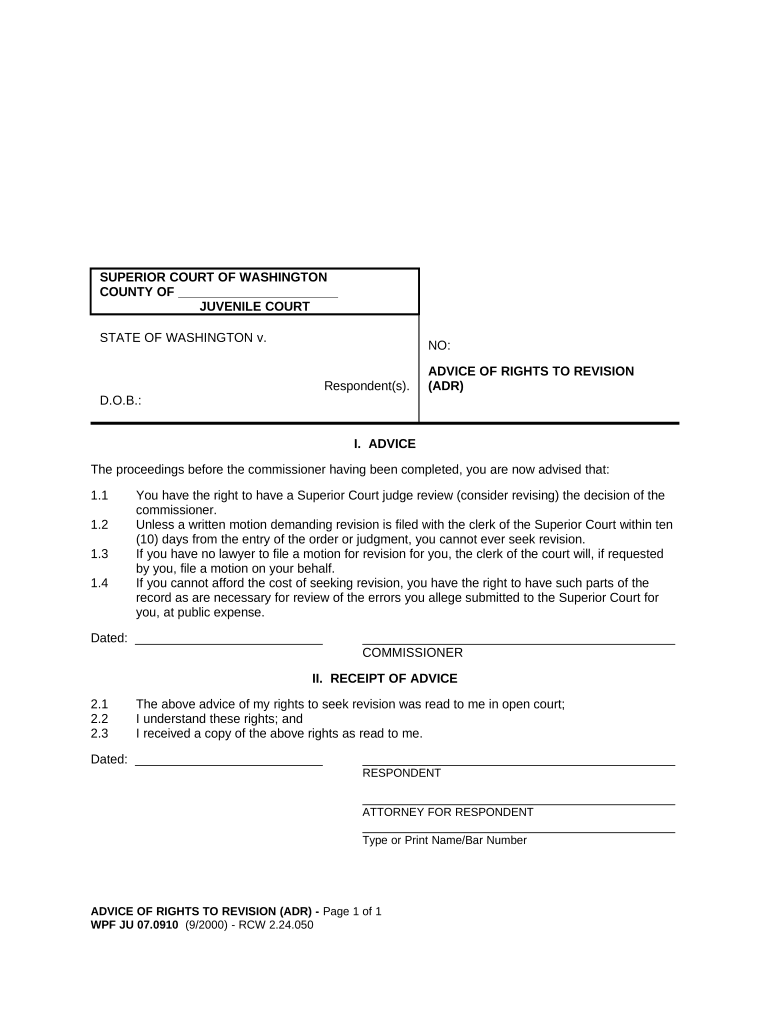
Wa Revision Form


What is the WA Revision?
The WA revision form is a legal document used in the state of Washington to amend or update specific information related to previously filed documents. This form is essential for individuals and businesses seeking to make changes to their existing records, ensuring that all information remains accurate and compliant with state regulations. It is often utilized in various contexts, including tax filings, business registrations, and personal records.
How to Use the WA Revision
Using the WA revision form involves several straightforward steps. First, identify the specific document that requires revision and gather all necessary information. Next, complete the form by providing accurate details about the changes you wish to make. Once filled out, review the form for any errors, as accuracy is crucial for acceptance. Finally, submit the completed form through the appropriate channels, whether online, by mail, or in person, depending on the requirements of the agency involved.
Key Elements of the WA Revision
Several key elements are crucial when completing the WA revision form. These include:
- Personal or Business Information: Ensure that your name or business name, address, and contact details are current.
- Details of the Revision: Clearly specify what changes are being made, including any relevant dates or identification numbers.
- Signature: The form must be signed to validate the changes, confirming that the information provided is accurate and true.
Steps to Complete the WA Revision
Completing the WA revision form involves a series of steps to ensure accuracy and compliance:
- Gather all relevant documents and information needed for the revision.
- Access the WA revision form from the appropriate state agency's website or office.
- Fill out the form with the required information, paying close attention to detail.
- Review the completed form for any errors or omissions.
- Sign the form to certify its accuracy.
- Submit the form according to the specified guidelines, ensuring it reaches the correct office.
Legal Use of the WA Revision
The WA revision form serves a legal purpose, as it is recognized by the state of Washington for updating records. Proper use of this form helps maintain compliance with state laws and regulations, reducing the risk of penalties or legal issues. It is essential to ensure that all information provided is accurate and submitted in a timely manner to uphold the integrity of the records being amended.
Required Documents
When preparing to submit the WA revision form, certain documents may be required to support your application. These typically include:
- Previous versions of the documents being revised.
- Identification documents to verify your identity.
- Any additional forms or information as specified by the state agency.
Quick guide on how to complete wa revision
Prepare Wa Revision effortlessly on any device
Digital document management has gained popularity among businesses and individuals alike. It offers an excellent eco-friendly substitute for conventional printed and signed files, as you can locate the appropriate form and safely store it online. airSlate SignNow provides you with all the tools necessary to create, edit, and eSign your documents swiftly without delays. Manage Wa Revision on any device using airSlate SignNow's Android or iOS applications and enhance any document-centric operation today.
How to edit and eSign Wa Revision with ease
- Locate Wa Revision and click on Get Form to begin.
- Utilize the tools we offer to fill out your document.
- Emphasize relevant parts of the documents or redact sensitive information with tools that airSlate SignNow provides specifically for that purpose.
- Create your eSignature using the Sign tool, which takes mere seconds and holds the same legal validity as a traditional wet ink signature.
- Verify the details and click on the Done button to save your changes.
- Select how you wish to send your form, via email, SMS, invitation link, or download it to your computer.
Forget about lost or misplaced documents, the hassle of searching for forms, or errors that require printing new copies. airSlate SignNow fulfills all your document management needs in just a few clicks from any device of your choice. Edit and eSign Wa Revision and ensure outstanding communication at every stage of your form preparation process with airSlate SignNow.
Create this form in 5 minutes or less
Create this form in 5 minutes!
People also ask
-
What is WA revision and how does it relate to airSlate SignNow?
WA revision refers to the process of reviewing and making changes to documents electronically. With airSlate SignNow, users can easily utilize WA revisions to streamline their document workflows, ensuring accuracy and efficiency in document signing and collaboration.
-
How much does airSlate SignNow cost for WA revision capabilities?
airSlate SignNow offers competitive pricing tailored for businesses looking to use WA revision features. Plans vary based on functionality and user base, allowing you to select an option that best fits your organization's needs while maximizing your investment in WA revision technology.
-
What are the key features of airSlate SignNow that support WA revision?
Key features supporting WA revision in airSlate SignNow include real-time document editing, version control, and electronic signatures. These tools ensure that all collaborators can efficiently review, revise, and approve documents, signNowly enhancing overall productivity.
-
Can I integrate airSlate SignNow with other applications for WA revision?
Yes, airSlate SignNow seamlessly integrates with various applications, enhancing the WA revision process. Popular integrations include CRM systems, cloud storage solutions, and project management tools, allowing for a more comprehensive approach to document management.
-
How does airSlate SignNow improve collaboration during the WA revision process?
Collaboration during the WA revision process is improved through shared access to documents, comment features, and notifications about changes. This facilitates clear communication among team members, ensuring everyone stays informed and engaged in the document revision process.
-
Is airSlate SignNow secure for handling sensitive documents during WA revision?
Absolutely. airSlate SignNow employs military-grade encryption and compliance with industry standards to ensure that all documents, including those going through WA revision, are protected against unauthorized access and bsignNowes, keeping your information secure at all times.
-
How can I get started with airSlate SignNow for WA revision?
Getting started with airSlate SignNow for WA revision is simple. You can sign up for a free trial to explore its features or directly select a subscription plan that suits your needs. Once registered, you'll have access to a user-friendly interface to facilitate your document revision processes.
Get more for Wa Revision
- Control number fl p040 pkg form
- Control number fl p043 pkg form
- Flooring contractors forms packageus legal forms
- Landscaping contractors form
- Control number fl p055 pkg form
- Personal care agreementsfamily caregiver alliance form
- Estate plan essentials legal forms softwarestandard legal
- Control number ga p019 pkg form
Find out other Wa Revision
- Help Me With Sign New York Legal Document
- How Do I Sign Texas Insurance Document
- How Do I Sign Oregon Legal PDF
- How To Sign Pennsylvania Legal Word
- How Do I Sign Wisconsin Legal Form
- Help Me With Sign Massachusetts Life Sciences Presentation
- How To Sign Georgia Non-Profit Presentation
- Can I Sign Nevada Life Sciences PPT
- Help Me With Sign New Hampshire Non-Profit Presentation
- How To Sign Alaska Orthodontists Presentation
- Can I Sign South Dakota Non-Profit Word
- Can I Sign South Dakota Non-Profit Form
- How To Sign Delaware Orthodontists PPT
- How Can I Sign Massachusetts Plumbing Document
- How To Sign New Hampshire Plumbing PPT
- Can I Sign New Mexico Plumbing PDF
- How To Sign New Mexico Plumbing Document
- How To Sign New Mexico Plumbing Form
- Can I Sign New Mexico Plumbing Presentation
- How To Sign Wyoming Plumbing Form