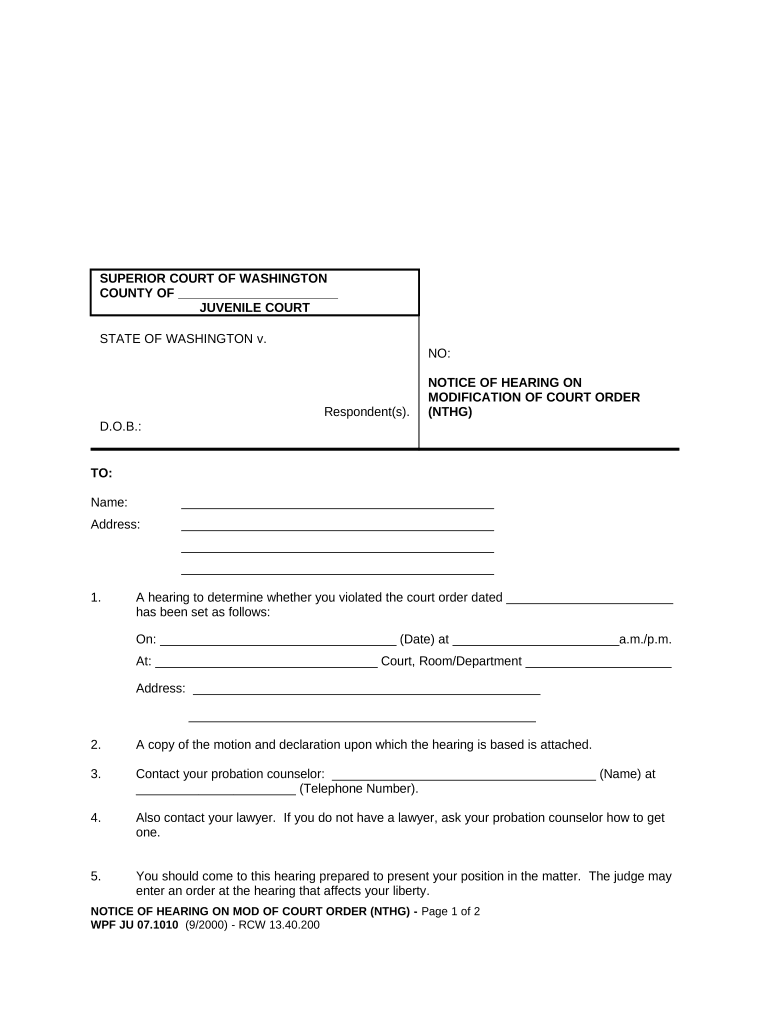
Notice Hearing Court Sample Form


What is the Notice Hearing Court Sample
The notice hearing court sample is a legal document used to inform parties involved in a court case about an upcoming hearing. This form outlines essential details such as the date, time, and location of the hearing, as well as the matters to be addressed. It serves as a formal notification, ensuring that all relevant parties are aware of their obligations to attend and participate in the hearing process. Understanding this document is crucial for individuals who are navigating the legal system, as it helps maintain transparency and fairness in judicial proceedings.
How to Use the Notice Hearing Court Sample
Using the notice hearing court sample involves several straightforward steps. First, gather all necessary information, including the names of the parties involved, the court's address, and the specifics of the hearing. Next, fill out the form accurately, ensuring that all details are clear and precise. Once completed, the notice must be served to all parties involved, which can typically be done through mail or personal delivery. It is important to retain proof of service, as this may be required by the court to confirm that all parties received the notice.
Steps to Complete the Notice Hearing Court Sample
Completing the notice hearing court sample requires careful attention to detail. Follow these steps:
- Start by entering the court's name and address at the top of the form.
- Provide the case number and the names of the parties involved in the case.
- Specify the date, time, and location of the hearing.
- Include a brief description of the purpose of the hearing.
- Sign and date the form, indicating your role in the case.
After completing the form, ensure that it is distributed to all relevant parties in accordance with local court rules.
Legal Use of the Notice Hearing Court Sample
The notice hearing court sample is legally binding when completed and served according to the rules of the court. It is essential that the form complies with state-specific regulations, as different jurisdictions may have varying requirements for notices. Failure to properly serve the notice can result in delays or complications in the legal process, potentially affecting the outcome of the case. Therefore, understanding the legal implications of this document is crucial for anyone involved in court proceedings.
State-Specific Rules for the Notice Hearing Court Sample
Each state in the U.S. has its own rules governing the use of the notice hearing court sample. These rules can dictate how the notice must be formatted, the required information to be included, and the methods of service. It is important to consult the local court rules or seek legal advice to ensure compliance with state-specific regulations. This attention to detail helps avoid potential legal challenges and ensures that the notice is valid and enforceable.
Examples of Using the Notice Hearing Court Sample
There are various scenarios in which the notice hearing court sample may be utilized. For instance, in family law cases, a notice may be issued for custody hearings or divorce proceedings. In civil litigation, it can be used to notify parties of hearings related to motions or other legal matters. Understanding these examples helps individuals recognize the importance of the notice in different legal contexts and prepares them for what to expect during the hearing process.
Quick guide on how to complete notice hearing court sample
Complete Notice Hearing Court Sample seamlessly on any device
Digital document management has become increasingly popular among businesses and individuals. It offers an ideal environmentally friendly alternative to traditional printed and signed documents, allowing you to obtain the correct form and securely store it online. airSlate SignNow equips you with all the tools necessary to create, modify, and electronically sign your documents quickly without delays. Manage Notice Hearing Court Sample on any platform using airSlate SignNow’s Android or iOS applications and streamline any document-related process today.
How to modify and electronically sign Notice Hearing Court Sample effortlessly
- Obtain Notice Hearing Court Sample and click Get Form to initiate.
- Employ the tools we provide to complete your form.
- Select relevant sections of your documents or hide sensitive information using the tools specifically offered by airSlate SignNow.
- Create your signature using the Sign tool, which takes just seconds and carries the same legal validity as a conventional ink signature.
- Review all the details and click the Done button to save your modifications.
- Select your preferred method for delivering your form, whether by email, SMS, invitation link, or by downloading it to your computer.
Say goodbye to lost or misplaced documents, tedious form searches, or errors that necessitate printing new document copies. airSlate SignNow meets all your document management needs with just a few clicks from your chosen device. Modify and electronically sign Notice Hearing Court Sample while ensuring excellent communication at every stage of the form preparation process with airSlate SignNow.
Create this form in 5 minutes or less
Create this form in 5 minutes!
People also ask
-
What is a notice hearing court and how is it used?
A notice hearing court is a legal document that informs parties involved about a scheduled court hearing. It is essential for ensuring all relevant parties are aware of the proceedings, allowing them to prepare and respond appropriately. Using airSlate SignNow, users can easily create, sign, and send these documents securely and efficiently.
-
How can airSlate SignNow help with notice hearing court documents?
airSlate SignNow simplifies the process of handling notice hearing court documents by allowing users to electronically sign and share documents in just a few clicks. This cloud-based solution not only saves time but also enhances the security and tracking of sensitive legal documents. With its user-friendly interface, even those new to digital signing can navigate the platform effortlessly.
-
What are the pricing options for using airSlate SignNow for notice hearing court documents?
airSlate SignNow offers flexible pricing plans suitable for individuals, small businesses, and large organizations looking to manage notice hearing court documents. Depending on your needs, you can choose from monthly or annual subscriptions, and there's also a free trial available to test the platform. This cost-effective solution ensures you only pay for what you use while benefiting from advanced features.
-
Is airSlate SignNow secure for handling legal documents like notice hearing court?
Yes, airSlate SignNow employs robust security measures to ensure the safe handling of all legal documents, including notice hearing court files. The platform utilizes encryption, secure cloud storage, and compliance with industry standards, providing peace of mind that your sensitive information is protected. Users can also track document statuses, ensuring they are always aware of who has signed and when.
-
Can I integrate airSlate SignNow with other software for notice hearing court management?
Absolutely! airSlate SignNow offers integration with various popular applications, including Google Drive, Salesforce, and Dropbox, allowing you to streamline the management of notice hearing court documents. These integrations enhance collaboration and efficiency, making it easier to access all your essential tools in one place. This adaptability helps tailor the platform to fit your existing workflows.
-
What features does airSlate SignNow offer for creating notice hearing court documents?
airSlate SignNow includes a range of features specifically designed for creating notice hearing court documents, such as customizable templates, e-signature capabilities, and document tracking. Users can quickly add fields for signatures, dates, and other necessary information, ensuring the document meets legal requirements. These features make it a hassle-free process to generate and share legally binding documents.
-
How does airSlate SignNow speed up the process of notice hearing court?
airSlate SignNow accelerates the notice hearing court process by providing a platform where users can prepare, sign, and distribute documents instantly. This eliminates the need for physical paperwork and lengthy mail times, allowing for quicker communication and resolution of legal matters. The real-time updates and notifications ensure all parties stay informed and engaged throughout the process.
Get more for Notice Hearing Court Sample
- Control number il p034 pkg form
- Control number il p067 pkg form
- Control number il p069 pkg form
- Lease amendment amendment to lease form with sample
- Control number il p081 pkg form
- Starting a business in illinoischecklist and formsmycompanyworks
- Creditor list united states bankruptcy court southern district of form
- Self help forms housing evictions colorado judicial branch
Find out other Notice Hearing Court Sample
- eSign South Carolina Insurance Job Description Template Now
- eSign Indiana Legal Rental Application Free
- How To eSign Indiana Legal Residential Lease Agreement
- eSign Iowa Legal Separation Agreement Easy
- How To eSign New Jersey Life Sciences LLC Operating Agreement
- eSign Tennessee Insurance Rental Lease Agreement Later
- eSign Texas Insurance Affidavit Of Heirship Myself
- Help Me With eSign Kentucky Legal Quitclaim Deed
- eSign Louisiana Legal Limited Power Of Attorney Online
- How Can I eSign Maine Legal NDA
- eSign Maryland Legal LLC Operating Agreement Safe
- Can I eSign Virginia Life Sciences Job Description Template
- eSign Massachusetts Legal Promissory Note Template Safe
- eSign West Virginia Life Sciences Agreement Later
- How To eSign Michigan Legal Living Will
- eSign Alabama Non-Profit Business Plan Template Easy
- eSign Mississippi Legal Last Will And Testament Secure
- eSign California Non-Profit Month To Month Lease Myself
- eSign Colorado Non-Profit POA Mobile
- How Can I eSign Missouri Legal RFP