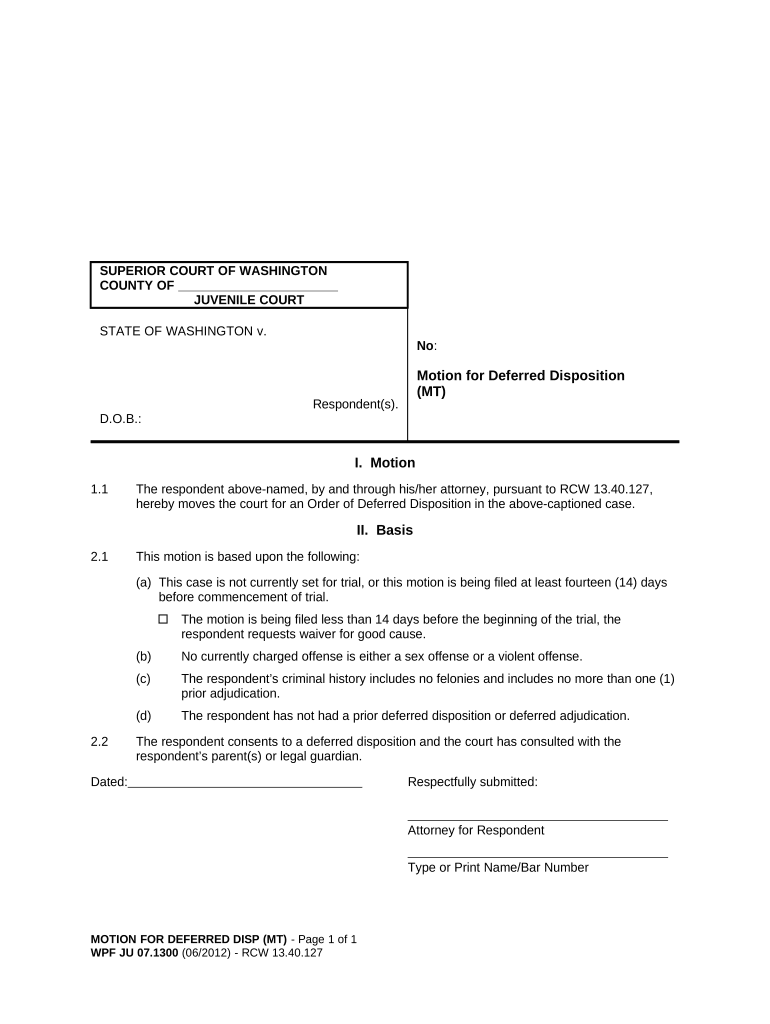
Motion Deferred Form


What is the motion deferred?
The motion deferred is a legal document used primarily in court proceedings to request a postponement of a scheduled hearing or trial. This form is essential for parties seeking additional time to prepare their case, gather evidence, or negotiate settlements. It serves as a formal request to the court, outlining the reasons for the delay and any relevant circumstances surrounding the case. Understanding the purpose and implications of this form is crucial for anyone involved in legal proceedings.
How to use the motion deferred
To effectively use the motion deferred, individuals must first complete the form accurately, ensuring all required information is included. This typically involves specifying the case number, the parties involved, and the reasons for the requested delay. Once completed, the form must be filed with the appropriate court. It is important to serve a copy of the motion to all parties involved in the case, allowing them the opportunity to respond. Following these steps ensures that the motion is considered by the court.
Steps to complete the motion deferred
Completing the motion deferred involves several key steps:
- Gather necessary information, including case details and reasons for the delay.
- Fill out the motion deferred form, ensuring clarity and accuracy.
- Review the form for completeness and compliance with court requirements.
- File the completed form with the court, adhering to any specified deadlines.
- Serve copies of the motion to all involved parties, providing them with adequate notice.
Legal use of the motion deferred
The legal use of the motion deferred is governed by specific rules and regulations that vary by jurisdiction. It is crucial to ensure that the motion complies with local court rules to avoid rejection. The motion must clearly articulate the reasons for the requested delay, as courts typically require a valid justification. Additionally, the timing of the filing is essential; motions should be submitted as early as possible to allow the court to consider the request before the scheduled hearing.
Key elements of the motion deferred
Several key elements must be included in the motion deferred to ensure its validity:
- Case Information: Include the case number, names of the parties, and the court in which the case is filed.
- Reasons for Delay: Clearly outline the reasons for requesting the postponement, providing sufficient detail.
- Proposed New Dates: Suggest alternative dates for the hearing or trial to facilitate rescheduling.
- Signature: Ensure the motion is signed by the party requesting the deferral or their legal representative.
State-specific rules for the motion deferred
Each state has its own rules regarding the motion deferred, which can affect the filing process and requirements. It is essential to familiarize yourself with the specific regulations in your jurisdiction. Some states may have particular forms or additional documentation required, while others may impose strict deadlines for filing. Consulting local court rules or seeking legal advice can help ensure compliance and increase the likelihood of approval.
Quick guide on how to complete motion deferred
Prepare Motion Deferred effortlessly on any device
Online document management has gained signNow traction among companies and individuals alike. It offers an ideal eco-friendly substitute for conventional printed and signed documents, enabling you to locate the appropriate template and securely save it online. airSlate SignNow equips you with all the necessary tools to swiftly create, modify, and eSign your documents without any delays. Manage Motion Deferred on any device using the airSlate SignNow apps for Android or iOS and streamline any document-related task today.
The easiest way to modify and eSign Motion Deferred effortlessly
- Obtain Motion Deferred and click Get Form to begin.
- Utilize the tools provided to complete your form.
- Emphasize important sections of the documents or obscure sensitive information with the tools specifically provided by airSlate SignNow for that purpose.
- Create your eSignature with the Sign tool, which takes seconds and carries the same legal validity as a conventional ink signature.
- Verify the details and click on the Done button to save your modifications.
- Select your preferred method for delivering your form, whether by email, SMS, invite link, or download it to your computer.
Say goodbye to lost or misfiled documents, tedious form hunts, or errors that necessitate printing new document copies. airSlate SignNow satisfies all your document management needs in just a few clicks from your chosen device. Modify and eSign Motion Deferred and ensure outstanding communication at every step of the form preparation process with airSlate SignNow.
Create this form in 5 minutes or less
Create this form in 5 minutes!
People also ask
-
What is a motion deferred in the context of airSlate SignNow?
A motion deferred in airSlate SignNow refers to the ability to postpone the decision-making on a document until all necessary signatures are collected. This feature allows users to ensure that all stakeholders have adequate time to review and sign the document, optimizing the workflow process.
-
How does airSlate SignNow handle pricing for motion deferred documents?
airSlate SignNow offers flexible pricing plans that cater to businesses of all sizes when handling motion deferred documents. The cost-effective solution allows you to manage as many documents as needed without incurring excessive charges, ensuring your business stays within budget while facilitating essential document workflows.
-
What features support motion deferred workflows in airSlate SignNow?
airSlate SignNow includes features like automated reminders, customizable signing workflows, and real-time tracking for motion deferred documents. These tools streamline the collaboration process, making it easy for users to maintain visibility on the status of their documents and ensuring timely completion.
-
What are the benefits of using airSlate SignNow for motion deferred document management?
Using airSlate SignNow for motion deferred document management means efficient handling of document approvals with minimal delays. This platform enhances productivity by providing a simple interface for gathering electronic signatures while maintaining compliance and security.
-
Are there integrations available with airSlate SignNow for managing motion deferred processes?
Yes, airSlate SignNow offers several integrations with popular business applications, allowing users to manage motion deferred processes seamlessly. Common integrations include CRM systems, project management tools, and cloud storage services, which enable smoother workflows and increased efficiency.
-
How does airSlate SignNow ensure the security of motion deferred documents?
airSlate SignNow prioritizes the security of motion deferred documents by implementing advanced encryption and compliance standards. This ensures that your documents remain confidential and protected throughout the signing process, giving businesses peace of mind when managing sensitive information.
-
Can I customize templates for motion deferred documents in airSlate SignNow?
Absolutely! airSlate SignNow allows users to create and customize templates for motion deferred documents, making it easy to standardize the signing process. This feature saves time and reduces errors by enabling you to set up fields and guidelines specific to your organization's needs.
Get more for Motion Deferred
- Control number co p067 pkg form
- Control number ct p023 pkg form
- Free connecticut power of attorney formspdf templates
- Free delaware lease to own purchase option agreement template form
- Control number fl p021 pkg form
- Do you still need to send a thank you note after a job interview form
- Control number fl p052 pkg form
- Control number fl p059 pkg form
Find out other Motion Deferred
- How Do I Sign Louisiana Legal Cease And Desist Letter
- How Can I Sign Kentucky Legal Quitclaim Deed
- Sign Kentucky Legal Cease And Desist Letter Fast
- Sign Maryland Legal Quitclaim Deed Now
- Can I Sign Maine Legal NDA
- How To Sign Maine Legal Warranty Deed
- Sign Maine Legal Last Will And Testament Fast
- How To Sign Maine Legal Quitclaim Deed
- Sign Mississippi Legal Business Plan Template Easy
- How Do I Sign Minnesota Legal Residential Lease Agreement
- Sign South Carolina Insurance Lease Agreement Template Computer
- Sign Missouri Legal Last Will And Testament Online
- Sign Montana Legal Resignation Letter Easy
- How Do I Sign Montana Legal IOU
- How Do I Sign Montana Legal Quitclaim Deed
- Sign Missouri Legal Separation Agreement Myself
- How Do I Sign Nevada Legal Contract
- Sign New Jersey Legal Memorandum Of Understanding Online
- How To Sign New Jersey Legal Stock Certificate
- Sign New Mexico Legal Cease And Desist Letter Mobile