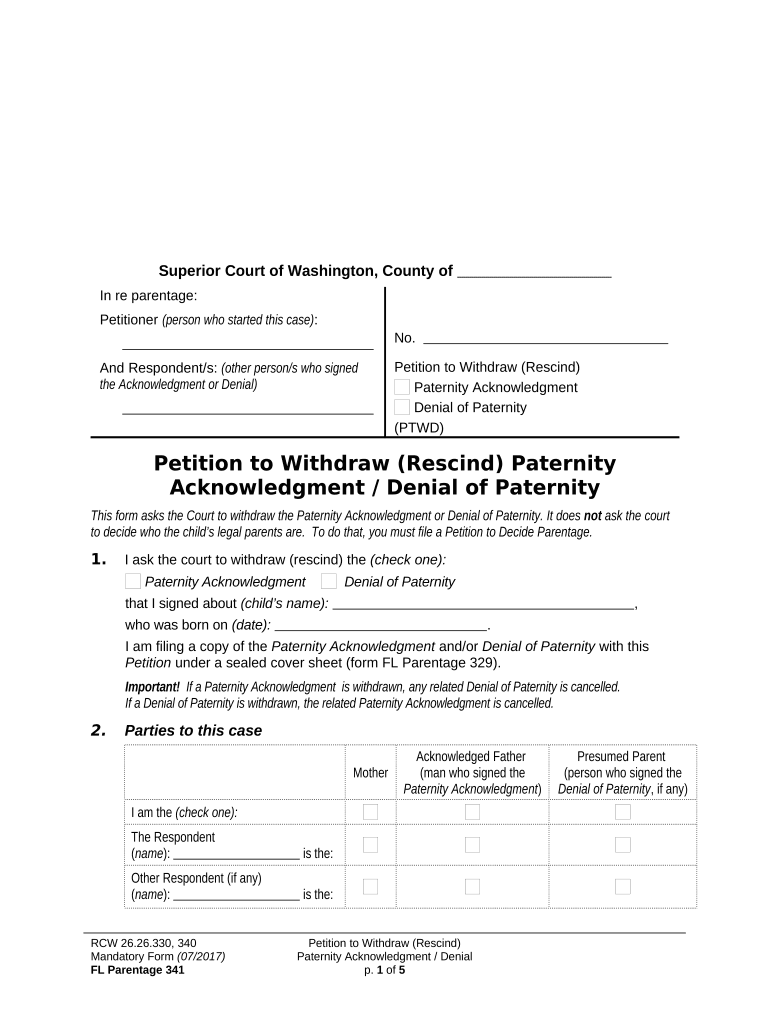
WPF PS 11 0100 Petition for Rescission of Acknowledgment of Paternity within 60 Days Washington Form


What is the WPF PS 11 0100 Petition For Rescission Of Acknowledgment Of Paternity Within 60 Days Washington
The WPF PS 11 0100 is a legal form used in Washington State that allows an individual to rescind an acknowledgment of paternity within sixty days of signing. This petition is important for those who may have signed an acknowledgment of paternity but later wish to contest their paternity status. The form facilitates the legal process of withdrawing the acknowledgment, ensuring that the rights and responsibilities associated with paternity are correctly addressed.
How to use the WPF PS 11 0100 Petition For Rescission Of Acknowledgment Of Paternity Within 60 Days Washington
Using the WPF PS 11 0100 involves several steps. First, ensure that you are within the sixty-day timeframe since the acknowledgment of paternity was signed. Next, complete the form accurately, providing all required information, including your name, the child's name, and details about the acknowledgment. After filling out the form, you will need to submit it to the appropriate court. It is advisable to keep a copy for your records.
Steps to complete the WPF PS 11 0100 Petition For Rescission Of Acknowledgment Of Paternity Within 60 Days Washington
Completing the WPF PS 11 0100 involves the following steps:
- Obtain the form from a reliable source, such as a legal aid office or court website.
- Fill out the form with accurate personal information and details regarding the acknowledgment.
- Review the form for completeness and accuracy.
- Submit the completed form to the appropriate court, either in person or by mail.
- Keep a copy of the submitted form for your records.
Legal use of the WPF PS 11 0100 Petition For Rescission Of Acknowledgment Of Paternity Within 60 Days Washington
The legal use of the WPF PS 11 0100 is to formally rescind an acknowledgment of paternity. This is particularly relevant in cases where the individual believes that the acknowledgment was signed under duress, misinformation, or if new evidence has come to light. The court will review the petition, and if approved, the acknowledgment will be nullified, potentially affecting child support and custody arrangements.
Key elements of the WPF PS 11 0100 Petition For Rescission Of Acknowledgment Of Paternity Within 60 Days Washington
Key elements of the WPF PS 11 0100 include:
- Identification of the petitioner and the child.
- Date of the original acknowledgment of paternity.
- Reasons for rescinding the acknowledgment.
- Signature of the petitioner.
Eligibility Criteria
To be eligible to use the WPF PS 11 0100, you must have signed an acknowledgment of paternity within the last sixty days. Additionally, you should be the individual who signed the acknowledgment. If you are seeking to rescind the acknowledgment for another party, you may need to explore different legal avenues.
Quick guide on how to complete wpf ps 110100 petition for rescission of acknowledgment of paternity within 60 days washington
Effortlessly Prepare WPF PS 11 0100 Petition For Rescission Of Acknowledgment Of Paternity Within 60 Days Washington on Any Device
Digital document management has become increasingly favored by businesses and individuals alike. It offers an ideal eco-friendly alternative to traditional printed and signed documents, enabling you to find the correct template and securely store it online. airSlate SignNow provides all the features necessary to create, edit, and electronically sign your documents swiftly without delays. Manage WPF PS 11 0100 Petition For Rescission Of Acknowledgment Of Paternity Within 60 Days Washington on any device using airSlate SignNow's Android or iOS applications and streamline any document-focused process today.
The Simplest Method to Edit and eSign WPF PS 11 0100 Petition For Rescission Of Acknowledgment Of Paternity Within 60 Days Washington with Ease
- Find WPF PS 11 0100 Petition For Rescission Of Acknowledgment Of Paternity Within 60 Days Washington and click on Get Form to begin.
- Utilize the tools provided to complete your form.
- Highlight important sections of the documents or redact sensitive information with the tools that airSlate SignNow offers specifically for this purpose.
- Create your signature using the Sign feature, which takes just seconds and carries the same legal validity as a standard wet ink signature.
- Review all the details and then click on the Done button to save your modifications.
- Select your preferred method to send your form, whether by email, SMS, invitation link, or download it to your computer.
Say goodbye to lost or mislaid documents, tedious form searching, or errors that necessitate printing new document copies. airSlate SignNow takes care of all your document management needs in just a few clicks from a device of your choosing. Edit and eSign WPF PS 11 0100 Petition For Rescission Of Acknowledgment Of Paternity Within 60 Days Washington and ensure excellent communication at any stage of your document preparation process with airSlate SignNow.
Create this form in 5 minutes or less
Create this form in 5 minutes!
People also ask
-
What is the WPF PS 11 0100 Petition For Rescission Of Acknowledgment Of Paternity Within 60 Days Washington?
The WPF PS 11 0100 Petition For Rescission Of Acknowledgment Of Paternity Within 60 Days Washington is a legal document that allows a father to rescind his acknowledgment of paternity within a specified time frame. This form is important for parents who wish to contest paternity within 60 days of the original acknowledgment.
-
How can airSlate SignNow help with the WPF PS 11 0100 Petition?
airSlate SignNow streamlines the process of completing and signing the WPF PS 11 0100 Petition For Rescission Of Acknowledgment Of Paternity Within 60 Days Washington. Our platform offers easy document management and electronic signing, making it convenient for users to handle their legal paperwork.
-
Is airSlate SignNow secure for handling sensitive documents like the WPF PS 11 0100 Petition?
Yes, airSlate SignNow prioritizes security for all documents, including the WPF PS 11 0100 Petition For Rescission Of Acknowledgment Of Paternity Within 60 Days Washington. Our platform utilizes industry-standard encryption and compliance protocols to protect user data and ensure privacy.
-
What are the pricing options for using airSlate SignNow?
AirSlate SignNow offers flexible pricing options to accommodate various needs, including tools for managing the WPF PS 11 0100 Petition For Rescission Of Acknowledgment Of Paternity Within 60 Days Washington. Pricing plans range from individual to team solutions, each designed to provide value at different usage levels.
-
Can I integrate airSlate SignNow with other applications?
Yes, airSlate SignNow offers integrations with a variety of applications, enhancing the usability of the WPF PS 11 0100 Petition For Rescission Of Acknowledgment Of Paternity Within 60 Days Washington. You can easily connect it with tools like Google Drive, Dropbox, and others for seamless workflow management.
-
What features does airSlate SignNow provide for document management?
AirSlate SignNow includes a range of features designed for efficient document management, particularly for documents like the WPF PS 11 0100 Petition For Rescission Of Acknowledgment Of Paternity Within 60 Days Washington. Features such as templates, reminders, and tracking help users stay organized and informed.
-
How long does it take to complete the WPF PS 11 0100 Petition using airSlate SignNow?
Completing the WPF PS 11 0100 Petition For Rescission Of Acknowledgment Of Paternity Within 60 Days Washington using airSlate SignNow is designed to be quick and efficient. Users can fill out, sign, and send documents within a matter of minutes, ensuring they meet important deadlines.
Get more for WPF PS 11 0100 Petition For Rescission Of Acknowledgment Of Paternity Within 60 Days Washington
- Crafters license agreement vanderbilt university form
- Federal direct plus loan request form students ssn
- Proof of student status to be completed by an offi form
- Supervisors injury investigation report form
- Majorette sign up 13132253 form
- Ithaca college sickle cell trait form ithaca
- Aka1908 form
- Academic records college withdrawal form bhcc mass
Find out other WPF PS 11 0100 Petition For Rescission Of Acknowledgment Of Paternity Within 60 Days Washington
- Electronic signature Tennessee Medical Power of Attorney Template Simple
- Electronic signature California Medical Services Proposal Mobile
- How To Electronic signature West Virginia Pharmacy Services Agreement
- How Can I eSignature Kentucky Co-Branding Agreement
- How Can I Electronic signature Alabama Declaration of Trust Template
- How Do I Electronic signature Illinois Declaration of Trust Template
- Electronic signature Maryland Declaration of Trust Template Later
- How Can I Electronic signature Oklahoma Declaration of Trust Template
- Electronic signature Nevada Shareholder Agreement Template Easy
- Electronic signature Texas Shareholder Agreement Template Free
- Electronic signature Mississippi Redemption Agreement Online
- eSignature West Virginia Distribution Agreement Safe
- Electronic signature Nevada Equipment Rental Agreement Template Myself
- Can I Electronic signature Louisiana Construction Contract Template
- Can I eSignature Washington Engineering Proposal Template
- eSignature California Proforma Invoice Template Simple
- eSignature Georgia Proforma Invoice Template Myself
- eSignature Mississippi Proforma Invoice Template Safe
- eSignature Missouri Proforma Invoice Template Free
- Can I eSignature Mississippi Proforma Invoice Template