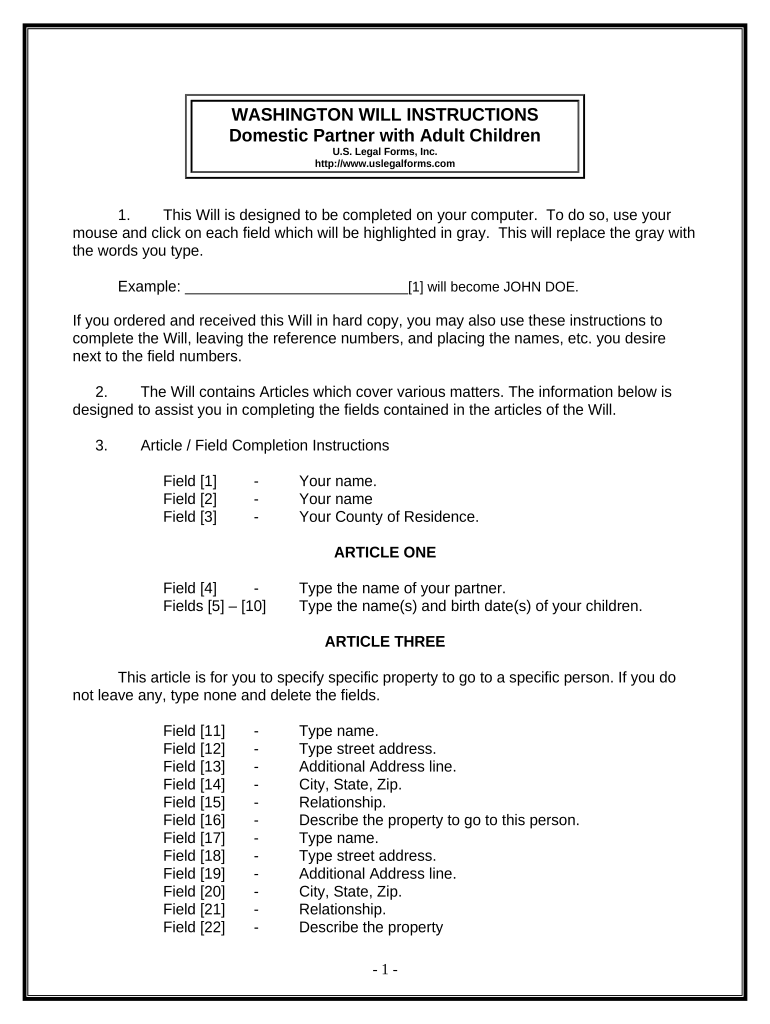
Last Will Testament PDF Form


What is the Last Will Testament Pdf
The Last Will Testament Pdf is a legal document that outlines an individual's wishes regarding the distribution of their assets and the care of any minor children after their death. This form serves as a formal declaration of how a person's estate should be managed, ensuring that their desires are respected and legally recognized. It is essential for individuals to create this document to avoid potential disputes among heirs and to provide clarity on their final wishes.
How to use the Last Will Testament Pdf
Using the Last Will Testament Pdf involves several steps to ensure that it is completed correctly and legally binding. First, individuals should download the form and review the required sections, which typically include personal information, asset distribution, and guardianship provisions for minor children. After filling out the necessary details, it is crucial to sign the document in the presence of witnesses, as required by state law. This process helps ensure that the will is valid and can be executed according to the individual's wishes.
Steps to complete the Last Will Testament Pdf
Completing the Last Will Testament Pdf involves a systematic approach to ensure accuracy and legality. The following steps should be followed:
- Download the Last Will Testament Pdf form from a trusted source.
- Provide your full name, address, and date of birth at the top of the document.
- Detail your assets, including real estate, bank accounts, and personal belongings.
- Specify beneficiaries for each asset, clearly indicating who receives what.
- Designate an executor who will oversee the distribution of your estate.
- If applicable, name a guardian for any minor children.
- Sign the document in front of at least two witnesses, who should also sign the form.
Legal use of the Last Will Testament Pdf
The Last Will Testament Pdf is legally recognized in the United States when it meets specific requirements. To be valid, the document must be signed by the testator (the person creating the will) and witnessed by individuals who are not beneficiaries. Additionally, the will must comply with state laws, which can vary regarding the number of witnesses required and other formalities. Ensuring that the will adheres to these legal standards is crucial for its enforcement after the individual's passing.
Key elements of the Last Will Testament Pdf
Several key elements must be included in the Last Will Testament Pdf to ensure its effectiveness. These elements include:
- Testator Information: Full name and address of the individual creating the will.
- Asset Distribution: Clear instructions on how assets should be divided among beneficiaries.
- Executor Designation: Appointment of an executor responsible for carrying out the will's provisions.
- Guardianship Clauses: Provisions for the care of minor children, if applicable.
- Signatures: Signatures of the testator and witnesses to validate the document.
State-specific rules for the Last Will Testament Pdf
Each state in the U.S. has its own laws governing the creation and execution of wills, which can affect the Last Will Testament Pdf. These rules may dictate the number of witnesses required, the age of the testator, and whether the document needs to be notarized. It is important for individuals to familiarize themselves with their state’s specific regulations to ensure compliance and avoid challenges to the will's validity after their death.
Quick guide on how to complete last will testament pdf
Effortlessly Prepare Last Will Testament Pdf on Any Device
Managing documents online has gained traction among organizations and individuals. It serves as an ideal environmentally friendly alternative to traditional printed and signed papers, allowing you to access the correct form and securely keep it online. airSlate SignNow offers you all the tools necessary to create, modify, and electronically sign your documents swiftly without delays. Handle Last Will Testament Pdf on any device with airSlate SignNow's Android or iOS applications and simplify any document-related process today.
The Easiest Method to Modify and Electronically Sign Last Will Testament Pdf with Ease
- Obtain Last Will Testament Pdf and click Get Form to start.
- Utilize the tools we offer to fill out your form.
- Highlight important sections of your documents or obscure sensitive information with tools specifically provided by airSlate SignNow for that purpose.
- Create your signature using the Sign feature, which takes mere seconds and holds the same legal validity as a traditional handwritten signature.
- Verify all information and click the Done button to save your modifications.
- Choose how you would like to send your form, via email, SMS, or a shareable link, or download it to your computer.
Say goodbye to lost or misplaced documents, tedious form navigation, or errors that necessitate printing new copies. airSlate SignNow meets your document management needs in just a few clicks from any device you prefer. Modify and electronically sign Last Will Testament Pdf and ensure excellent communication at every stage of the form preparation process with airSlate SignNow.
Create this form in 5 minutes or less
Create this form in 5 minutes!
People also ask
-
What is a legal last form and how does it work with airSlate SignNow?
A legal last form is a finalized legal document that requires signatures to be considered valid. With airSlate SignNow, you can easily create, send, and eSign legal last forms securely and efficiently, ensuring that all your legal documents are handled in compliance with regulations.
-
Are there any costs associated with using airSlate SignNow for legal last forms?
Yes, airSlate SignNow offers several pricing plans to accommodate different business needs, starting from a free option for basic features. For full access to advanced features like custom templates for legal last forms, you may opt for a paid subscription that provides great value and flexibility.
-
What features does airSlate SignNow offer for managing legal last forms?
airSlate SignNow provides a variety of features specifically designed for legal last forms, including document templates, customizable workflows, and automated reminders for signers. Additionally, it offers real-time tracking of document statuses to ensure a smooth signing process.
-
How secure are my legal last forms when using airSlate SignNow?
Security is a top priority at airSlate SignNow. All legal last forms are encrypted during transmission and storage, ensuring that your sensitive information remains private and protected. We comply with industry standards and regulations to guarantee the safety of your data.
-
Can I integrate airSlate SignNow with other software for legal last forms?
Absolutely! airSlate SignNow integrates seamlessly with various business applications such as CRM, document storage, and project management tools. This ensures that your workflow for legal last forms is streamlined across platforms, improving efficiency and productivity.
-
What are the benefits of using airSlate SignNow for legal last forms?
Using airSlate SignNow for legal last forms offers numerous benefits, including time-saving automation, improved accuracy, and the ability to access documents from anywhere. The user-friendly interface makes it easy for teams to collaborate and manage legal forms effectively.
-
Is it easy to customize legal last forms in airSlate SignNow?
Yes, customizing legal last forms in airSlate SignNow is straightforward. The platform provides an intuitive drag-and-drop editor that lets you add fields, signature blocks, and text annotations, making it simple to tailor documents to fit your specific legal requirements.
Get more for Last Will Testament Pdf
- United states v bondslawcom form
- Use electronic records express to send records related to form
- I received a telephone call today from the above referenced individual concerning form
- Attached please find a copy of a letter which i have sent to form
- Draft plaintiffs motion to amend complaint greenville county form
- Plaintiffs motion for leave to file amended complaint for form
- Plaintiffs brief in response to defendants motion to dismiss form
- Plaintiffs response to motion to compel a discovery response form
Find out other Last Will Testament Pdf
- How Can I Electronic signature Texas Car Dealer Document
- How Do I Electronic signature West Virginia Banking Document
- How To Electronic signature Washington Car Dealer Document
- Can I Electronic signature West Virginia Car Dealer Document
- How Do I Electronic signature West Virginia Car Dealer Form
- How Can I Electronic signature Wisconsin Car Dealer PDF
- How Can I Electronic signature Wisconsin Car Dealer Form
- How Do I Electronic signature Montana Business Operations Presentation
- How To Electronic signature Alabama Charity Form
- How To Electronic signature Arkansas Construction Word
- How Do I Electronic signature Arkansas Construction Document
- Can I Electronic signature Delaware Construction PDF
- How Can I Electronic signature Ohio Business Operations Document
- How Do I Electronic signature Iowa Construction Document
- How Can I Electronic signature South Carolina Charity PDF
- How Can I Electronic signature Oklahoma Doctors Document
- How Can I Electronic signature Alabama Finance & Tax Accounting Document
- How To Electronic signature Delaware Government Document
- Help Me With Electronic signature Indiana Education PDF
- How To Electronic signature Connecticut Government Document