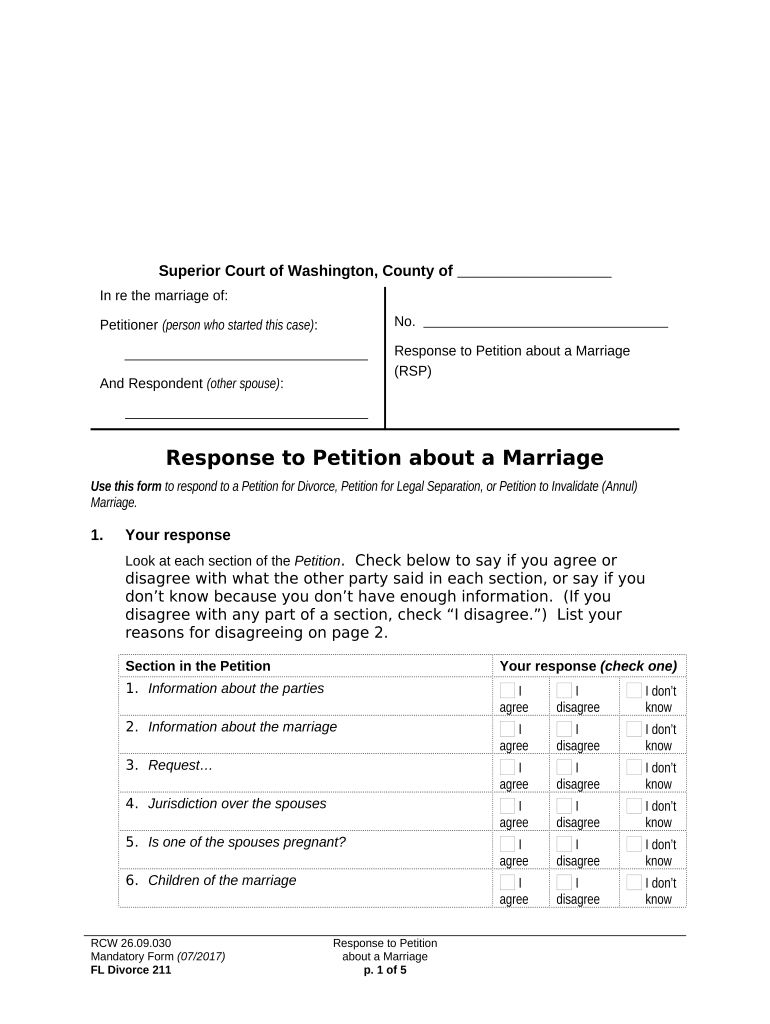
Response to Petition for Dissolution of Marriage Washington Form


What is the Response To Petition For Dissolution Of Marriage Washington
The Response To Petition For Dissolution Of Marriage Washington is a legal document filed by an individual who is responding to a divorce petition. This form is crucial in the divorce process as it allows the responding party to present their side of the case, including any objections or requests regarding the dissolution of marriage. It typically includes information about the marriage, children, property, and any other relevant issues that need to be addressed during the divorce proceedings.
Steps to complete the Response To Petition For Dissolution Of Marriage Washington
Completing the Response To Petition For Dissolution Of Marriage Washington involves several key steps:
- Review the original petition carefully to understand the claims made by the petitioner.
- Gather necessary information, including details about marital assets, debts, and any children involved.
- Fill out the response form accurately, ensuring that all required sections are completed.
- Include any counterclaims or requests for relief that you wish to make.
- Sign and date the form, ensuring compliance with legal requirements.
- Make copies of the completed form for your records and for filing.
How to obtain the Response To Petition For Dissolution Of Marriage Washington
The Response To Petition For Dissolution Of Marriage Washington can be obtained from several sources. It is typically available through the local court's website or office where the divorce is filed. Additionally, legal aid organizations and family law attorneys may provide access to the form. It is important to ensure that you are using the most current version of the form, as requirements may change over time.
Legal use of the Response To Petition For Dissolution Of Marriage Washington
The legal use of the Response To Petition For Dissolution Of Marriage Washington is essential in ensuring that the rights of the responding party are protected during divorce proceedings. Filing this response formally notifies the court and the petitioner of your position regarding the dissolution. It is a critical step in the legal process, as failure to respond may result in a default judgment against you, meaning the court may grant the divorce without considering your input.
Key elements of the Response To Petition For Dissolution Of Marriage Washington
Several key elements must be included in the Response To Petition For Dissolution Of Marriage Washington to ensure its validity:
- Identification of the parties involved, including full names and contact information.
- A clear statement of whether you agree or disagree with the claims made in the original petition.
- Details regarding any children from the marriage, including custody and support considerations.
- A description of marital property and debts, along with your position on their division.
- Any specific requests or counterclaims you wish to make regarding the dissolution.
Filing Deadlines / Important Dates
Filing deadlines for the Response To Petition For Dissolution Of Marriage Washington are critical to adhere to. Generally, the responding party must file their response within a specified timeframe, often around twenty days from the date they were served with the petition. Missing this deadline can have significant legal consequences, including the possibility of a default judgment. It is advisable to check local court rules for specific deadlines and ensure timely submission of the response.
Quick guide on how to complete response to petition for dissolution of marriage washington
Complete Response To Petition For Dissolution Of Marriage Washington effortlessly on any gadget
Web-based document management has gained traction with enterprises and individuals alike. It offers an ideal eco-friendly substitute for traditional printed and signed documents, allowing you to locate the appropriate form and securely archive it online. airSlate SignNow equips you with all the features required to create, amend, and electronically sign your documents swiftly with no delays. Handle Response To Petition For Dissolution Of Marriage Washington on any device using airSlate SignNow Android or iOS applications and enhance any document-driven task today.
How to alter and electronically sign Response To Petition For Dissolution Of Marriage Washington without hassle
- Obtain Response To Petition For Dissolution Of Marriage Washington and click on Get Form to begin.
- Utilize the tools we provide to complete your form.
- Emphasize important sections of your documents or redact sensitive data using tools specifically designed by airSlate SignNow for that purpose.
- Create your signature with the Sign tool, which only takes a few seconds and carries the same legal validity as a conventional wet ink signature.
- Review all the details and click on the Done button to finalize your edits.
- Choose how you wish to share your form, via email, text message (SMS), invite link, or download it to your computer.
Say goodbye to lost or misplaced documents, frustrating form navigation, or errors that necessitate printing new copies. airSlate SignNow meets your document management needs in just a few clicks from any device of your preference. Modify and electronically sign Response To Petition For Dissolution Of Marriage Washington and ensure excellent communication at every stage of your form preparation journey with airSlate SignNow.
Create this form in 5 minutes or less
Create this form in 5 minutes!
People also ask
-
What is a Response To Petition For Dissolution Of Marriage in Washington?
A Response To Petition For Dissolution Of Marriage in Washington is a legal document filed by the non-petitioning spouse in a divorce case. This document allows the spouse to respond to the claims made in the petition, outlining their perspective on the divorce issues. Completing this document accurately is crucial to ensure that your rights and interests are protected during the divorce process.
-
How can airSlate SignNow help with filing a Response To Petition For Dissolution Of Marriage in Washington?
airSlate SignNow offers a streamlined approach to complete and eSign your Response To Petition For Dissolution Of Marriage in Washington. With user-friendly templates and guided steps, you can easily fill out your response and save time. Our platform ensures that all documents are securely stored and easily accessible for your records.
-
What features does airSlate SignNow provide for divorce document management?
airSlate SignNow provides a suite of features tailored for managing divorce documents, including customizable templates for the Response To Petition For Dissolution Of Marriage in Washington. Additionally, you can track the document status, set reminders, and receive notifications when documents are viewed or signed. These features help simplify the legal process and keep you organized.
-
Is the pricing for using airSlate SignNow affordable for individuals?
Yes, airSlate SignNow offers affordable pricing plans that cater to individual users needing to file a Response To Petition For Dissolution Of Marriage in Washington. Our competitive rates ensure that you have access to essential eSignature functions without breaking the bank. Choose a plan that best suits your needs and start managing your divorce documents effectively.
-
Can I integrate airSlate SignNow with other tools I use?
Absolutely! airSlate SignNow can seamlessly integrate with popular tools such as Google Drive, Dropbox, and Microsoft Office. This means you can easily access and manage your documents related to the Response To Petition For Dissolution Of Marriage in Washington, enhancing your productivity and streamlining your workflow.
-
What are the benefits of using airSlate SignNow for legal documents?
Using airSlate SignNow for your Response To Petition For Dissolution Of Marriage in Washington has numerous benefits. It enhances efficiency by allowing you to complete, sign, and send documents online. Plus, the security measures in place protect your sensitive information, giving you peace of mind during a challenging time.
-
Is there customer support available if I need help with my Response To Petition For Dissolution Of Marriage?
Yes, airSlate SignNow provides excellent customer support to assist you with any inquiries related to your Response To Petition For Dissolution Of Marriage in Washington. Our support team is available to guide you through the process and answer your questions about using our platform effectively.
Get more for Response To Petition For Dissolution Of Marriage Washington
- District court rules of small claims procedure 100 general form
- Full text of ampquotmessage from his excellency the governor form
- Rules for mandatory continuing judicial education for form
- Alabama rules of judicial administration rule 20 magistrates form
- For use with district court rule 5 701 form
- Fillable online nmsupremecourt nmcourts 9608 for use with form
- For use with district court rule 5 702 form
- Justia defendant information relative to criminal action
Find out other Response To Petition For Dissolution Of Marriage Washington
- Electronic signature Rhode Island Plumbing Business Plan Template Later
- Electronic signature Louisiana Real Estate Quitclaim Deed Now
- Electronic signature Louisiana Real Estate Quitclaim Deed Secure
- How Can I Electronic signature South Dakota Plumbing Emergency Contact Form
- Electronic signature South Dakota Plumbing Emergency Contact Form Myself
- Electronic signature Maryland Real Estate LLC Operating Agreement Free
- Electronic signature Texas Plumbing Quitclaim Deed Secure
- Electronic signature Utah Plumbing Last Will And Testament Free
- Electronic signature Washington Plumbing Business Plan Template Safe
- Can I Electronic signature Vermont Plumbing Affidavit Of Heirship
- Electronic signature Michigan Real Estate LLC Operating Agreement Easy
- Electronic signature West Virginia Plumbing Memorandum Of Understanding Simple
- Electronic signature Sports PDF Alaska Fast
- Electronic signature Mississippi Real Estate Contract Online
- Can I Electronic signature Missouri Real Estate Quitclaim Deed
- Electronic signature Arkansas Sports LLC Operating Agreement Myself
- How Do I Electronic signature Nevada Real Estate Quitclaim Deed
- How Can I Electronic signature New Jersey Real Estate Stock Certificate
- Electronic signature Colorado Sports RFP Safe
- Can I Electronic signature Connecticut Sports LLC Operating Agreement