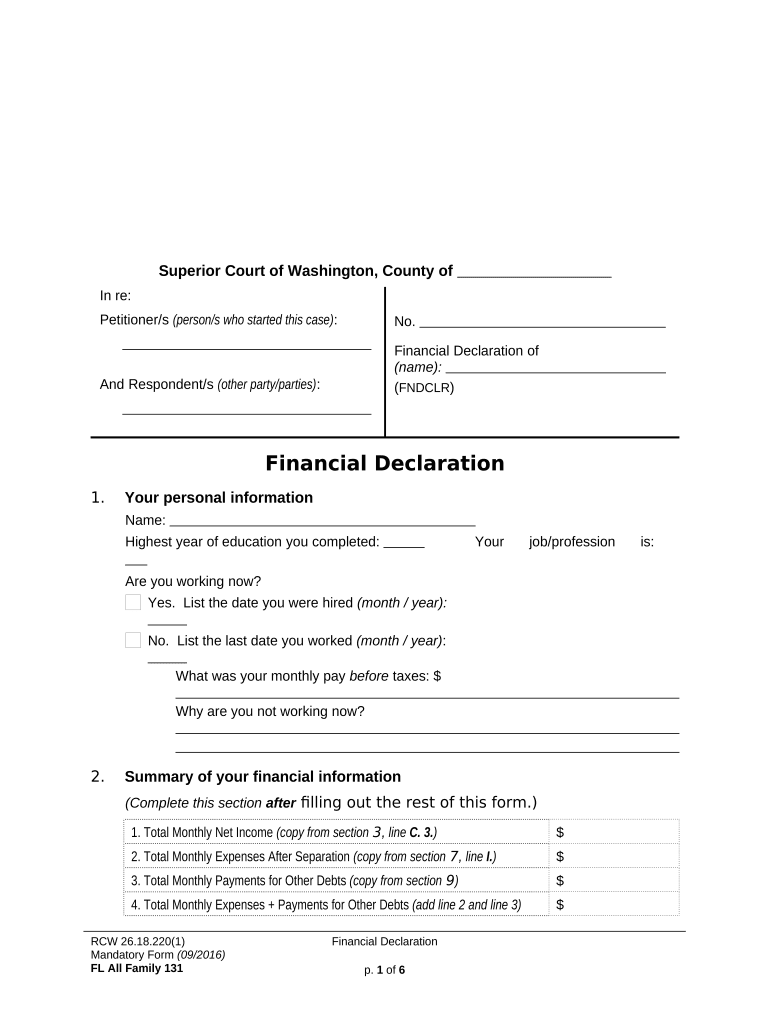
Financial Declaration Form


What is the Financial Declaration Form
The Washington financial declaration form is a legal document used to disclose an individual's financial status. It is often required in various legal proceedings, such as divorce cases, child custody disputes, or when applying for certain government benefits. This form provides a comprehensive overview of income, expenses, assets, and liabilities, allowing courts and other entities to assess an individual's financial situation accurately.
How to Use the Financial Declaration Form
Using the Washington financial declaration form involves several steps. First, gather all necessary financial information, including income statements, bank statements, and details about assets and debts. Next, fill out the form accurately, ensuring all sections are completed. It is essential to provide truthful and complete information, as inaccuracies can lead to legal consequences. Once completed, the form must be signed and submitted according to the specific requirements of the court or agency requesting it.
Steps to Complete the Financial Declaration Form
Completing the Washington financial declaration form requires careful attention to detail. Follow these steps:
- Begin by entering your personal information, including your name, address, and contact details.
- List all sources of income, such as salary, bonuses, and any additional earnings.
- Detail your monthly expenses, including housing costs, utilities, and other necessary expenditures.
- Provide information about your assets, such as real estate, vehicles, and savings accounts.
- Document any liabilities, including loans, credit card debts, and other financial obligations.
- Review the completed form for accuracy and completeness before signing it.
Legal Use of the Financial Declaration Form
The Washington financial declaration form serves a crucial role in legal proceedings. It is legally binding when completed correctly and can be used as evidence in court. The form must comply with state laws regarding financial disclosures, ensuring that all required information is provided. Failure to submit a complete and accurate form can result in penalties or negative outcomes in legal matters.
Required Documents
To complete the Washington financial declaration form, several supporting documents may be required. These typically include:
- Recent pay stubs or income statements
- Bank statements for all accounts
- Documentation of assets, such as property deeds or vehicle titles
- Statements of any debts or loans
- Tax returns from the previous year
Form Submission Methods
The Washington financial declaration form can be submitted through various methods, depending on the requirements of the court or agency. Common submission methods include:
- Online submission through the court's electronic filing system
- Mailing the completed form to the appropriate court address
- In-person submission at the court clerk's office
Quick guide on how to complete financial declaration form
Accomplish Financial Declaration Form effortlessly on any device
Managing documents online has become popular among businesses and individuals. It offers an ideal eco-friendly alternative to conventional printed and signed documents, as you can access the necessary form and securely store it online. airSlate SignNow equips you with all the resources you need to create, edit, and electronically sign your documents quickly without delays. Handle Financial Declaration Form on any platform with airSlate SignNow's Android or iOS applications and streamline any document-related task today.
How to edit and electronically sign Financial Declaration Form with ease
- Locate Financial Declaration Form and click Get Form to begin.
- Make use of the tools we offer to complete your form.
- Emphasize relevant sections of your documents or conceal sensitive information with tools that airSlate SignNow provides specifically for that purpose.
- Generate your signature using the Sign tool, which takes seconds and holds the same legal validity as a traditional handwritten signature.
- Review the information and then click on the Done button to save your modifications.
- Select your preferred method to share your form, whether by email, SMS, or invite link, or download it to your computer.
Eliminate concerns about lost or misfiled documents, tedious form searches, or errors that necessitate printing new document copies. airSlate SignNow meets your document management needs in just a few clicks from any device you choose. Edit and electronically sign Financial Declaration Form and guarantee exceptional communication at every stage of the form preparation process with airSlate SignNow.
Create this form in 5 minutes or less
Create this form in 5 minutes!
People also ask
-
What is a Washington declaration form?
A Washington declaration form is a legal document used in the state of Washington to establish declarations regarding specific matters, such as health care decisions. It allows individuals to specify their wishes in advance, ensuring that their preferences are honored. This form is essential for anyone looking to communicate their personal and medical preferences clearly.
-
How can I obtain a Washington declaration form?
You can obtain a Washington declaration form through various sources, including legal websites, state government resources, or by using airSlate SignNow's platform. With airSlate SignNow, you can easily access, fill out, and eSign the Washington declaration form online from anywhere. This streamlines the process and ensures that you have the latest version of the form.
-
What features does airSlate SignNow offer for the Washington declaration form?
airSlate SignNow provides several features for the Washington declaration form, including customizable templates, eSignature capabilities, and document storage. With its user-friendly interface, users can easily modify the form to meet their specific needs and quickly gather signatures. This enhances the overall efficiency of managing important documents like the Washington declaration form.
-
Is the Washington declaration form free to use?
While the Washington declaration form itself is typically available for free, using airSlate SignNow for eSigning and document management comes with a subscription fee. However, the cost is relatively low compared to traditional methods, making it a cost-effective solution for individuals and businesses alike. This ensures that your essential documents, such as the Washington declaration form, are handled economically.
-
Are there any benefits of using airSlate SignNow for my Washington declaration form?
Using airSlate SignNow for your Washington declaration form offers numerous benefits, including ease of use, speed, and enhanced security. You can quickly create, edit, and sign documents from any device, ensuring that your preferences are recorded when you need them. Furthermore, airSlate SignNow provides encryption and secure storage, safeguarding your sensitive information.
-
Can I integrate airSlate SignNow with other applications for my Washington declaration form?
Yes, airSlate SignNow offers integration with various applications, including Google Drive, Dropbox, and CRM systems, making it easy to manage your Washington declaration form alongside other important documents. This allows for a seamless workflow and better organization of your files. Integrating these tools can enhance your overall document management experience.
-
What is the turnaround time for signing the Washington declaration form with airSlate SignNow?
The turnaround time for signing your Washington declaration form with airSlate SignNow is quick and efficient, typically taking just a few minutes. Once the form is prepared and sent out for signatures, you can expect to receive completed documents almost immediately once all parties have signed. This speed helps streamline the process for important decisions.
Get more for Financial Declaration Form
- Acknowledged an unmarried person hereinafter referred to as form
- Control number ar 06 83 form
- Release of lien corporation llc etc form
- Ohio lien laws by state form
- Improvements located thereon lying in the county of state of arkansas towit form
- Hereby grant bargain sell convey and warrant unto a limited form
- Chapter 219 sales and use taxes form
- Reggio emilia si congeda nel migliore dei modi virtus form
Find out other Financial Declaration Form
- How To Sign Wyoming Plumbing Form
- Help Me With Sign Idaho Real Estate PDF
- Help Me With Sign Idaho Real Estate PDF
- Can I Sign Idaho Real Estate PDF
- How To Sign Idaho Real Estate PDF
- How Do I Sign Hawaii Sports Presentation
- How Do I Sign Kentucky Sports Presentation
- Can I Sign North Carolina Orthodontists Presentation
- How Do I Sign Rhode Island Real Estate Form
- Can I Sign Vermont Real Estate Document
- How To Sign Wyoming Orthodontists Document
- Help Me With Sign Alabama Courts Form
- Help Me With Sign Virginia Police PPT
- How To Sign Colorado Courts Document
- Can I eSign Alabama Banking PPT
- How Can I eSign California Banking PDF
- How To eSign Hawaii Banking PDF
- How Can I eSign Hawaii Banking Document
- How Do I eSign Hawaii Banking Document
- How Do I eSign Hawaii Banking Document