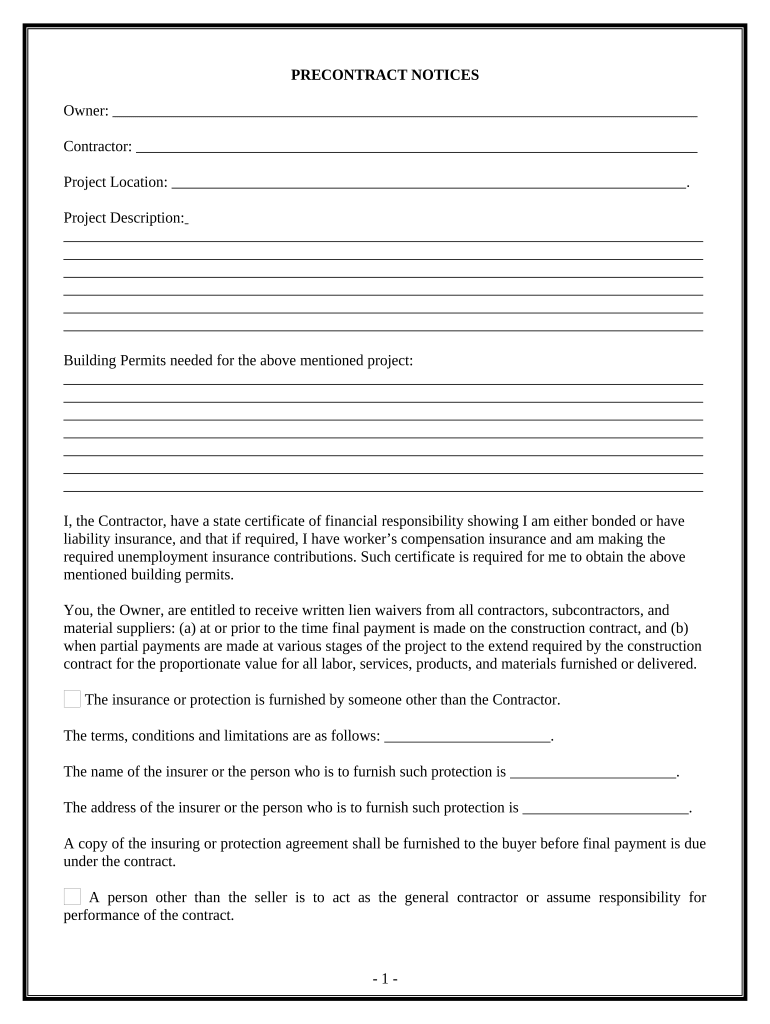
Foundation Contract for Contractor Wisconsin Form


What is the Foundation Contract For Contractor Wisconsin
The Foundation Contract for Contractor Wisconsin is a legally binding agreement that outlines the terms and conditions under which a contractor will perform work related to foundation construction in the state of Wisconsin. This document serves to protect both the contractor and the client by clearly defining the scope of work, payment terms, and responsibilities of each party. It is essential for ensuring that all parties have a mutual understanding of the project requirements and expectations.
Key Elements of the Foundation Contract For Contractor Wisconsin
Several critical components must be included in the Foundation Contract for Contractor Wisconsin to ensure its effectiveness and legality. These elements typically include:
- Project Description: A detailed outline of the work to be performed, including specifications and any relevant drawings.
- Payment Terms: Clear terms regarding how and when payments will be made, including any deposit requirements.
- Timeline: A schedule for project completion, including milestones and deadlines.
- Liability and Insurance: Provisions regarding liability, insurance coverage, and indemnification.
- Termination Clause: Conditions under which the contract may be terminated by either party.
How to Use the Foundation Contract For Contractor Wisconsin
Using the Foundation Contract for Contractor Wisconsin involves several steps to ensure that it meets the specific needs of the project. First, the contractor and client should discuss the project in detail to agree on the scope of work. Next, the contract should be drafted, incorporating all key elements and any specific terms agreed upon. Once both parties review the document, they can sign it electronically or in person to formalize the agreement. It is advisable to keep a copy of the signed contract for future reference.
Steps to Complete the Foundation Contract For Contractor Wisconsin
Completing the Foundation Contract for Contractor Wisconsin requires careful attention to detail. Here are the steps to follow:
- Gather necessary information, including project details, contractor and client information, and any relevant permits.
- Draft the contract, ensuring all key elements are included and clearly stated.
- Review the contract with all parties involved to confirm understanding and agreement.
- Make any necessary revisions based on feedback from the review.
- Finalize the document and have all parties sign it, ensuring compliance with eSignature laws if signing electronically.
Legal Use of the Foundation Contract For Contractor Wisconsin
The Foundation Contract for Contractor Wisconsin must comply with state laws to be legally enforceable. This includes adherence to the Wisconsin Statutes governing contracts and construction practices. It is crucial for both contractors and clients to understand their rights and obligations under the law. Additionally, the contract should meet the requirements set forth by the Electronic Signatures in Global and National Commerce Act (ESIGN) to ensure that electronic signatures are valid and enforceable.
State-Specific Rules for the Foundation Contract For Contractor Wisconsin
Wisconsin has specific regulations that govern construction contracts, including those related to foundation work. Contractors must be aware of licensing requirements, insurance obligations, and any local ordinances that may affect the contract. It is important to consult with a legal professional familiar with Wisconsin construction law to ensure compliance and to address any unique state-specific provisions that may need to be included in the contract.
Quick guide on how to complete foundation contract for contractor wisconsin
Effortlessly Prepare Foundation Contract For Contractor Wisconsin on Any Device
Digital document management has become increasingly popular among businesses and individuals alike. It offers an ideal eco-friendly alternative to traditional printed and signed documents, as you can easily find the necessary form and securely store it online. airSlate SignNow equips you with all the essentials to create, modify, and eSign your documents rapidly without any holdups. Handle Foundation Contract For Contractor Wisconsin on any device using airSlate SignNow's Android or iOS applications and enhance any document-driven process today.
The simplest way to alter and eSign Foundation Contract For Contractor Wisconsin with ease
- Find Foundation Contract For Contractor Wisconsin and click on Get Form to initiate.
- Utilize the tools we provide to fill out your form.
- Emphasize important sections of the documents or redact sensitive information with the tools specifically provided by airSlate SignNow for that purpose.
- Generate your signature using the Sign tool, which takes mere seconds and holds the same legal validity as a conventional wet ink signature.
- Review the details and click on the Done button to save your changes.
- Select your preferred method to send your form, via email, SMS, invitation link, or download it to your computer.
Say goodbye to lost or misplaced documents, tedious form searches, or mistakes that require reprinting new document copies. airSlate SignNow addresses your document management needs in just a few clicks from a device of your choice. Modify and eSign Foundation Contract For Contractor Wisconsin and ensure seamless communication at any stage of your form preparation process with airSlate SignNow.
Create this form in 5 minutes or less
Create this form in 5 minutes!
People also ask
-
What is a Foundation Contract For Contractor Wisconsin?
A Foundation Contract For Contractor Wisconsin is a legally binding agreement tailored for contractors working in Wisconsin. It outlines the terms of the project, responsibilities, and expectations between the contractor and the client, ensuring clear communication and protection for both parties.
-
How much does a Foundation Contract For Contractor Wisconsin cost?
The cost of a Foundation Contract For Contractor Wisconsin can vary based on the complexity and specific requirements of the project. Typically, you can find affordable options through services like airSlate SignNow, which offers cost-effective solutions for drafting and signing contracts.
-
What are the benefits of using airSlate SignNow for my Foundation Contract For Contractor Wisconsin?
Using airSlate SignNow for your Foundation Contract For Contractor Wisconsin streamlines the signing process and enhances security. It provides a user-friendly interface for eSigning documents, reduces the time spent on paperwork, and ensures compliance with legal standards in Wisconsin.
-
Can I customize my Foundation Contract For Contractor Wisconsin using airSlate SignNow?
Yes, airSlate SignNow allows you to easily customize your Foundation Contract For Contractor Wisconsin to meet specific project needs. You can modify clauses, add terms, and include necessary details relevant to your work, ensuring that your contract fits your exact requirements.
-
What features does airSlate SignNow offer for managing Foundation Contracts For Contractor Wisconsin?
airSlate SignNow offers a variety of features for managing Foundation Contracts For Contractor Wisconsin, including templates, real-time collaboration, tracking, and notifications. These features help streamline the contract management process and keep all parties informed throughout the project lifecycle.
-
Is eSigning a Foundation Contract For Contractor Wisconsin legally binding?
Yes, eSigning a Foundation Contract For Contractor Wisconsin through airSlate SignNow is legally binding in the state of Wisconsin. The platform complies with U.S. eSignature laws, ensuring that your electronic signatures are valid and enforceable.
-
How does airSlate SignNow integrate with other tools for managing Foundation Contracts For Contractor Wisconsin?
airSlate SignNow seamlessly integrates with various tools and platforms, enhancing your ability to manage Foundation Contracts For Contractor Wisconsin. You can connect it with your CRM, project management software, and other systems to automate workflows and improve efficiency.
Get more for Foundation Contract For Contractor Wisconsin
Find out other Foundation Contract For Contractor Wisconsin
- Electronic signature West Virginia Education Contract Safe
- Help Me With Electronic signature West Virginia Education Business Letter Template
- Electronic signature West Virginia Education Cease And Desist Letter Easy
- Electronic signature Missouri Insurance Stock Certificate Free
- Electronic signature Idaho High Tech Profit And Loss Statement Computer
- How Do I Electronic signature Nevada Insurance Executive Summary Template
- Electronic signature Wisconsin Education POA Free
- Electronic signature Wyoming Education Moving Checklist Secure
- Electronic signature North Carolina Insurance Profit And Loss Statement Secure
- Help Me With Electronic signature Oklahoma Insurance Contract
- Electronic signature Pennsylvania Insurance Letter Of Intent Later
- Electronic signature Pennsylvania Insurance Quitclaim Deed Now
- Electronic signature Maine High Tech Living Will Later
- Electronic signature Maine High Tech Quitclaim Deed Online
- Can I Electronic signature Maryland High Tech RFP
- Electronic signature Vermont Insurance Arbitration Agreement Safe
- Electronic signature Massachusetts High Tech Quitclaim Deed Fast
- Electronic signature Vermont Insurance Limited Power Of Attorney Easy
- Electronic signature Washington Insurance Last Will And Testament Later
- Electronic signature Washington Insurance Last Will And Testament Secure