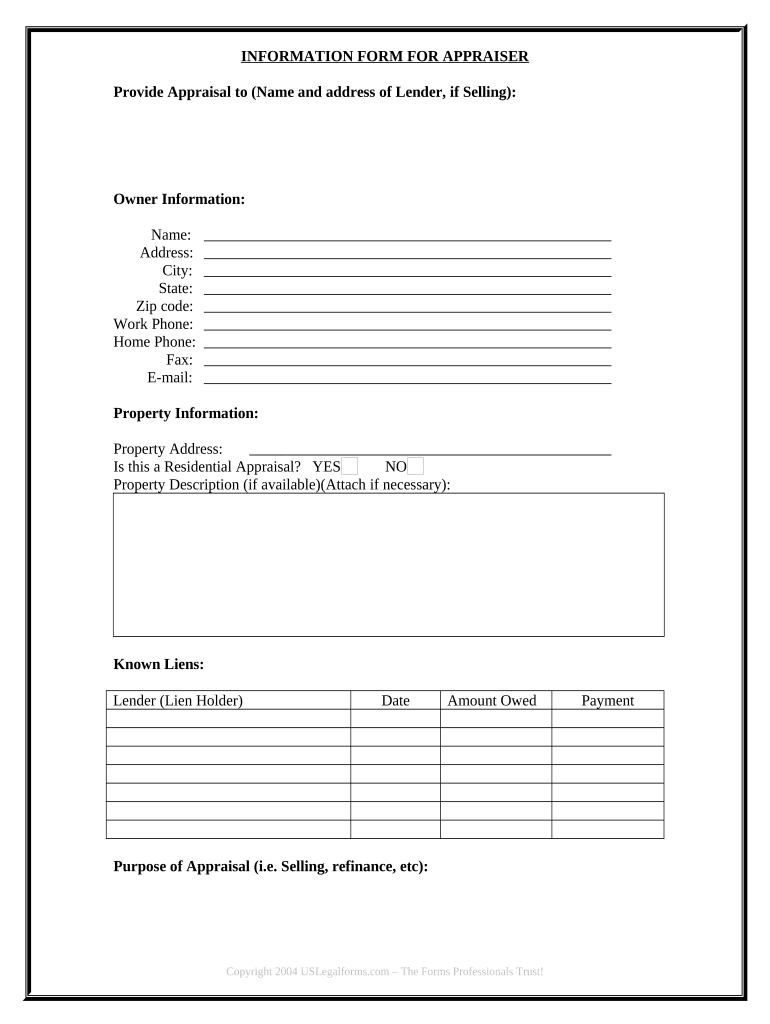
Seller's Information for Appraiser Provided to Buyer Wisconsin


What is the Seller's Information For Appraiser Provided To Buyer Wisconsin
The Seller's Information For Appraiser Provided To Buyer in Wisconsin is a crucial document that facilitates the appraisal process during real estate transactions. This form provides essential details about the property being sold, including its condition, features, and any relevant disclosures. It serves as a comprehensive resource for appraisers to assess the property's value accurately, ensuring that buyers receive a fair evaluation based on factual information.
How to use the Seller's Information For Appraiser Provided To Buyer Wisconsin
To effectively use the Seller's Information For Appraiser Provided To Buyer in Wisconsin, sellers should first gather all pertinent information regarding the property. This includes details about the property's age, size, recent renovations, and any known issues. Once compiled, sellers can complete the form, ensuring all sections are filled out accurately. Providing thorough and honest information will help appraisers make informed decisions, ultimately benefiting both the seller and the buyer in the transaction.
Steps to complete the Seller's Information For Appraiser Provided To Buyer Wisconsin
Completing the Seller's Information For Appraiser Provided To Buyer in Wisconsin involves several key steps:
- Gather necessary property information, including age, size, and condition.
- Complete the form, ensuring all sections are filled out accurately.
- Review the information for completeness and accuracy.
- Submit the form to the appraiser or include it in the buyer's documentation.
Following these steps will ensure that the appraisal process is smooth and that all parties have the necessary information to proceed.
Key elements of the Seller's Information For Appraiser Provided To Buyer Wisconsin
Key elements of the Seller's Information For Appraiser Provided To Buyer in Wisconsin include:
- Property details: Address, square footage, and lot size.
- Condition of the property: Any repairs or renovations made.
- Disclosure of known issues: Any defects or concerns that may affect value.
- Comparative market analysis: Information on similar properties in the area.
These elements are vital for appraisers to evaluate the property accurately and fairly.
Legal use of the Seller's Information For Appraiser Provided To Buyer Wisconsin
The legal use of the Seller's Information For Appraiser Provided To Buyer in Wisconsin is governed by state laws and regulations regarding real estate transactions. This document must be filled out truthfully, as any misrepresentation can lead to legal repercussions. It is essential for both buyers and sellers to understand that this form plays a significant role in the appraisal process, and accurate information is crucial for compliance with legal standards.
State-specific rules for the Seller's Information For Appraiser Provided To Buyer Wisconsin
In Wisconsin, specific rules apply to the Seller's Information For Appraiser Provided To Buyer. Sellers are required to disclose any known defects or issues with the property, which is mandated by state law. Additionally, the form must be provided to the appraiser in a timely manner to ensure that the appraisal reflects the most current information. Familiarity with these state-specific rules helps ensure compliance and protects the interests of all parties involved in the transaction.
Quick guide on how to complete sellers information for appraiser provided to buyer wisconsin
Complete Seller's Information For Appraiser Provided To Buyer Wisconsin effortlessly on any device
Web-based document management has become increasingly popular among businesses and individuals. It offers a reliable eco-friendly substitute for traditional printed and signed documents, as you can obtain the appropriate form and securely keep it online. airSlate SignNow equips you with all the resources needed to create, edit, and electronically sign your documents promptly without any hold-ups. Manage Seller's Information For Appraiser Provided To Buyer Wisconsin on any device using airSlate SignNow's Android or iOS applications, and simplify any document-related task today.
The simplest way to modify and electronically sign Seller's Information For Appraiser Provided To Buyer Wisconsin with ease
- Locate Seller's Information For Appraiser Provided To Buyer Wisconsin and click on Get Form to commence.
- Utilize the tools available to fill out your document.
- Highlight important sections of your documents or obscure sensitive details with the specialized tools that airSlate SignNow offers for that purpose.
- Create your eSignature using the Sign feature, which takes mere seconds and carries the same legal validity as a handwritten signature.
- Verify all the details and click the Done button to save your modifications.
- Select how you wish to share your form, via email, SMS, or invitation link, or download it to your computer.
Put aside concerns about lost or mislaid files, tedious form searches, or mistakes that necessitate printing new document copies. airSlate SignNow fulfills all your document management needs with just a few clicks from any device you prefer. Alter and electronically sign Seller's Information For Appraiser Provided To Buyer Wisconsin to ensure excellent communication at every phase of the form preparation process with airSlate SignNow.
Create this form in 5 minutes or less
Create this form in 5 minutes!
People also ask
-
What is Seller's Information For Appraiser Provided To Buyer Wisconsin?
Seller's Information For Appraiser Provided To Buyer Wisconsin refers to the essential data that the seller must supply to the appraiser during the home buying process in Wisconsin. This information helps ensure that the buyer receives an accurate property valuation, which is crucial for proper financing and closing.
-
How does airSlate SignNow streamline the process of providing Seller's Information For Appraiser Provided To Buyer Wisconsin?
airSlate SignNow simplifies the documentation process by allowing sellers to gather and send Seller's Information For Appraiser Provided To Buyer Wisconsin electronically. This ensures that all necessary documents are organized, securely stored, and easily accessible, speeding up the transaction process.
-
Is there a cost associated with using airSlate SignNow for Seller's Information For Appraiser Provided To Buyer Wisconsin?
Yes, airSlate SignNow offers a range of pricing plans to suit different business needs, making it a cost-effective choice for managing Seller's Information For Appraiser Provided To Buyer Wisconsin. The pricing varies based on features and the number of users, ensuring flexibility for users.
-
What features does airSlate SignNow offer for handling Seller's Information For Appraiser Provided To Buyer Wisconsin?
airSlate SignNow includes features such as document templates, electronic signatures, and secure storage, all tailored to facilitate the submission of Seller's Information For Appraiser Provided To Buyer Wisconsin. These features enhance accuracy and efficiency in the documentation process.
-
Can airSlate SignNow integrate with other platforms used for Seller's Information For Appraiser Provided To Buyer Wisconsin?
Absolutely! airSlate SignNow supports integrations with various third-party applications and platforms, which allows users to seamlessly manage Seller's Information For Appraiser Provided To Buyer Wisconsin alongside other tools they may be using in their workflow.
-
What benefits does airSlate SignNow provide for sellers in Wisconsin?
Using airSlate SignNow, sellers in Wisconsin can quickly and securely provide Seller's Information For Appraiser Provided To Buyer Wisconsin, enhancing communication with buyers and appraisers. This leads to expedited transactions and improved customer satisfaction with the home buying process.
-
Is airSlate SignNow user-friendly for those submitting Seller's Information For Appraiser Provided To Buyer Wisconsin?
Yes, airSlate SignNow is designed to be user-friendly, making it easy for both tech-savvy individuals and those less familiar with digital tools to submit Seller's Information For Appraiser Provided To Buyer Wisconsin. The intuitive interface ensures a smooth experience throughout the document management process.
Get more for Seller's Information For Appraiser Provided To Buyer Wisconsin
- Declaration montana state university form
- A personal decision the valley health system form
- Severance paylas vegashkm employment attorneys form
- Sample letter for confirmation of interview appointment form
- Forms for employees nevada labor commissioner
- Control number nv p032 pkg form
- Control number nv p033 pkg form
- Control number nv p037 pkg form
Find out other Seller's Information For Appraiser Provided To Buyer Wisconsin
- eSign North Dakota Doctors Affidavit Of Heirship Now
- eSign Oklahoma Doctors Arbitration Agreement Online
- eSign Oklahoma Doctors Forbearance Agreement Online
- eSign Oregon Doctors LLC Operating Agreement Mobile
- eSign Hawaii Education Claim Myself
- eSign Hawaii Education Claim Simple
- eSign Hawaii Education Contract Simple
- eSign Hawaii Education NDA Later
- How To eSign Hawaii Education NDA
- How Do I eSign Hawaii Education NDA
- eSign Hawaii Education Arbitration Agreement Fast
- eSign Minnesota Construction Purchase Order Template Safe
- Can I eSign South Dakota Doctors Contract
- eSign Mississippi Construction Rental Application Mobile
- How To eSign Missouri Construction Contract
- eSign Missouri Construction Rental Lease Agreement Easy
- How To eSign Washington Doctors Confidentiality Agreement
- Help Me With eSign Kansas Education LLC Operating Agreement
- Help Me With eSign West Virginia Doctors Lease Agreement Template
- eSign Wyoming Doctors Living Will Mobile