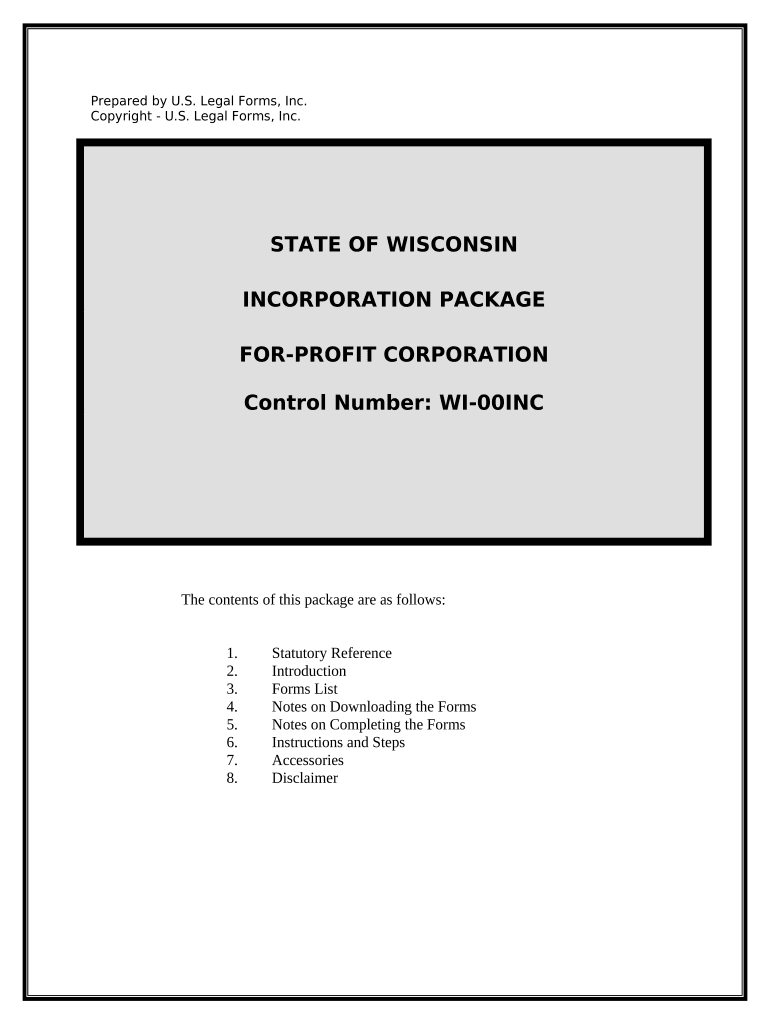
Wi Corporation Form


What is the Wi Corporation
The Wi Corporation refers to a legal entity formed in the state of Wisconsin, typically for the purpose of conducting business. This type of corporation is subject to state laws and regulations, which govern its formation, operation, and dissolution. Corporations in Wisconsin can take various forms, including C corporations, S corporations, and limited liability companies (LLCs). Each type has distinct tax implications and operational structures, making it essential for business owners to choose the right form based on their specific needs and goals.
Key elements of the Wi Corporation
Establishing a Wi Corporation involves several key elements that ensure compliance with state regulations. These elements include:
- Name Registration: The corporation must have a unique name that complies with Wisconsin naming requirements.
- Registered Agent: A registered agent must be designated to receive legal documents on behalf of the corporation.
- Articles of Incorporation: This document outlines the corporation's purpose, structure, and other essential details and must be filed with the state.
- Bylaws: Bylaws govern the internal management of the corporation and must be adopted by the board of directors.
- Initial Board of Directors: The corporation must appoint an initial board of directors to oversee its operations.
Steps to complete the Wi Corporation
Completing the formation of a Wi Corporation involves several steps that must be followed carefully. These steps include:
- Choose a unique name for the corporation and ensure it meets state requirements.
- Select a registered agent who will be responsible for receiving legal documents.
- Prepare and file the Articles of Incorporation with the Wisconsin Department of Financial Institutions.
- Create corporate bylaws that outline the governance structure and operational procedures.
- Hold an initial meeting of the board of directors to adopt the bylaws and address other organizational matters.
- Obtain any necessary licenses and permits required for your specific business activities.
Legal use of the Wi Corporation
The legal use of a Wi Corporation is governed by both state and federal laws. A corporation is recognized as a separate legal entity, which means it can enter into contracts, sue, and be sued independently of its owners. This structure provides limited liability protection to its shareholders, meaning their personal assets are generally protected from business debts and liabilities. However, compliance with ongoing legal requirements, such as annual reports and tax filings, is crucial to maintain this protection.
Required Documents
To successfully form a Wi Corporation, several documents must be prepared and submitted. These include:
- Articles of Incorporation: This foundational document must include the corporation's name, purpose, registered agent, and other pertinent information.
- Bylaws: While not required to be filed with the state, bylaws are essential for outlining the internal rules of the corporation.
- Initial Resolutions: Documents that record decisions made by the board of directors during the initial meeting.
- Employer Identification Number (EIN): This number is necessary for tax purposes and can be obtained from the IRS.
Form Submission Methods (Online / Mail / In-Person)
Submitting the necessary forms to establish a Wi Corporation can be done through various methods. Businesses can choose to file online through the Wisconsin Department of Financial Institutions website, which offers a streamlined process. Alternatively, forms can be submitted by mail, where applicants must ensure that all documents are properly completed and signed. In-person submissions are also accepted, allowing for direct interaction with state officials, which can be beneficial for addressing any immediate questions or concerns.
Quick guide on how to complete wi corporation 497430470
Easily Prepare Wi Corporation on any device
Digital document management has gained traction among organizations and individuals. It offers a perfect eco-friendly substitute for conventional printed and signed documents, allowing you to access the correct format and securely save it online. airSlate SignNow equips you with all the resources necessary to create, modify, and electronically sign your documents promptly and without delays. Manage Wi Corporation on any device using the airSlate SignNow Android or iOS applications and enhance any document-centric procedure today.
The easiest method to modify and electronically sign Wi Corporation effortlessly
- Find Wi Corporation and click Get Form to begin.
- Employ the tools we offer to complete your form.
- Emphasize signNow sections of your documents or conceal sensitive data using the tools specifically provided by airSlate SignNow for this purpose.
- Create your signature with the Sign feature, which takes mere seconds and carries the same legal validity as a conventional signature.
- Review the details and click on the Done button to save your changes.
- Choose how you wish to send your form, via email, SMS, invitation link, or download it to your computer.
Eliminate concerns about lost or misplaced documents, tedious form searching, or errors that necessitate printing new document copies. airSlate SignNow addresses all your document management needs in just a few clicks from your preferred device. Modify and electronically sign Wi Corporation and ensure effective communication throughout the document preparation process with airSlate SignNow.
Create this form in 5 minutes or less
Create this form in 5 minutes!
People also ask
-
What is WI incorporation and how does it work?
WI incorporation refers to the process of officially forming a corporation in the state of Wisconsin. This involves filing necessary documents such as the Articles of Incorporation with the Wisconsin Department of Financial Institutions and complying with state regulations. airSlate SignNow simplifies this process by allowing you to securely eSign all required documents online.
-
What are the benefits of WI incorporation?
Incorporating in Wisconsin offers several benefits, including personal liability protection for owners and the potential for tax advantages. Corporations can often raise capital more easily and have a longer business life compared to sole proprietorships. Using airSlate SignNow, you can efficiently manage and eSign your incorporation documents, ensuring a smooth transition into corporate status.
-
How much does it cost to incorporate in WI?
The cost of WI incorporation varies based on the type of corporation and the specific filings required. Generally, state fees for filing Articles of Incorporation start around $100. By leveraging airSlate SignNow, you can save time and money by streamlining the signing process, making it easier to budget for your incorporation expenses.
-
How long does the WI incorporation process take?
The WI incorporation process can take anywhere from a few days to several weeks, depending on the filing method and state response times. Online submissions through airSlate SignNow can speed up your workflow signNowly by allowing for quick eSignatures and timely document submission, helping you establish your business faster.
-
What documents do I need for WI incorporation?
To incorporate in Wisconsin, you typically need to file the Articles of Incorporation, an operating agreement, and potentially other documents like bylaws or an initial report. Using airSlate SignNow's platform, you can easily prepare, send, and eSign all necessary documents, ensuring that nothing is overlooked during the incorporation process.
-
Can I incorporate in Wisconsin remotely?
Yes, you can incorporate in Wisconsin remotely by completing and eSigning the required documents online. airSlate SignNow enables businesses to manage the entire incorporation process virtually, making it simple for entrepreneurs and business owners across the nation to establish their corporations right from their computers.
-
Are there integration options available with airSlate SignNow for WI incorporation?
Yes, airSlate SignNow offers various integrations with popular business tools, making it easier to manage your documents and workflows. You can integrate with platforms like Google Drive, Dropbox, and CRM systems to enhance your WI incorporation process. This flexibility allows you to keep all necessary documents organized and accessible in your preferred applications.
Get more for Wi Corporation
- Maine trailer bill of sale form templates fillable
- The official office of the recorder of records in book at page document form
- On the day of in the year before me the undersigned form
- Time and material rates and prices in accordance with the schedule of labor and materials attached form
- State of new york including any uniform premarital agreement act or other applicable laws
- And 490203057 form
- Real estate other than residence schedule a form
- Expedited handling services new york state department form
Find out other Wi Corporation
- Electronic signature Louisiana Commercial Lease Agreement Template Free
- eSignature Delaware Sales Invoice Template Free
- Help Me With eSignature Oregon Sales Invoice Template
- How Can I eSignature Oregon Sales Invoice Template
- eSignature Pennsylvania Sales Invoice Template Online
- eSignature Pennsylvania Sales Invoice Template Free
- eSignature Pennsylvania Sales Invoice Template Secure
- Electronic signature California Sublease Agreement Template Myself
- Can I Electronic signature Florida Sublease Agreement Template
- How Can I Electronic signature Tennessee Sublease Agreement Template
- Electronic signature Maryland Roommate Rental Agreement Template Later
- Electronic signature Utah Storage Rental Agreement Easy
- Electronic signature Washington Home office rental agreement Simple
- Electronic signature Michigan Email Cover Letter Template Free
- Electronic signature Delaware Termination Letter Template Now
- How Can I Electronic signature Washington Employee Performance Review Template
- Electronic signature Florida Independent Contractor Agreement Template Now
- Electronic signature Michigan Independent Contractor Agreement Template Now
- Electronic signature Oregon Independent Contractor Agreement Template Computer
- Electronic signature Texas Independent Contractor Agreement Template Later