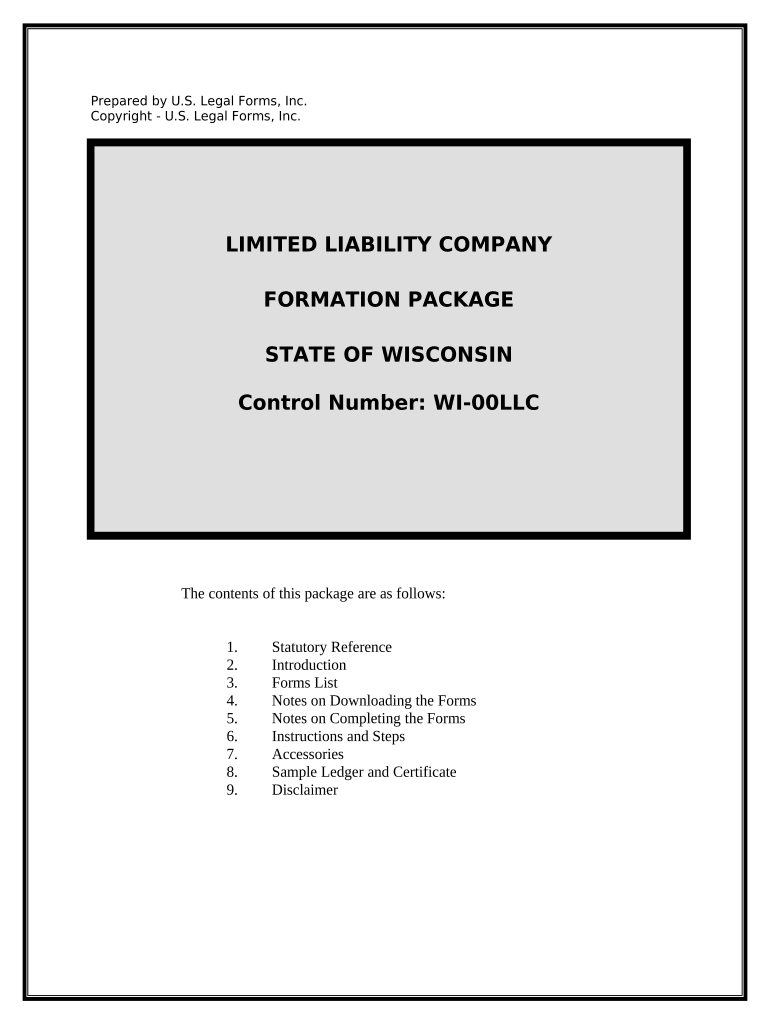
Wi Formation


What is the Wi Formation
The Wi Formation is a specific document used primarily for business purposes in the United States. It serves as a formal declaration or application related to various business activities, often required by state authorities. This form is essential for ensuring compliance with local regulations and may involve various details about the business entity, including its structure, ownership, and operational plans. Understanding the purpose and requirements of the Wi Formation is crucial for any business looking to operate legally and effectively within its jurisdiction.
How to use the Wi Formation
Using the Wi Formation involves several steps that ensure accurate completion and submission. First, gather all necessary information about your business, such as its legal name, address, and type of entity. Next, fill out the form carefully, ensuring that all sections are completed as required. It is important to double-check for any errors or omissions, as inaccuracies can lead to delays or rejections. Once completed, the form can be submitted to the appropriate state agency, either online or via mail, depending on the specific requirements of the jurisdiction.
Steps to complete the Wi Formation
Completing the Wi Formation requires a systematic approach to ensure accuracy and compliance. Follow these steps:
- Gather necessary documentation, including identification and business details.
- Access the Wi Formation form from the appropriate state agency's website.
- Fill out the form, paying close attention to each section's requirements.
- Review the completed form for any errors or missing information.
- Submit the form according to the specified submission methods, whether online, by mail, or in person.
Legal use of the Wi Formation
The legal use of the Wi Formation is crucial for maintaining compliance with state regulations. This form must be filled out accurately to ensure that the information provided is truthful and complete. Failure to comply with the legal requirements can result in penalties or legal issues for the business. It is advisable to consult with a legal professional or a compliance expert to understand the implications of the Wi Formation and ensure that all legal obligations are met.
Key elements of the Wi Formation
Key elements of the Wi Formation typically include:
- Business name and address
- Type of business entity (e.g., LLC, corporation)
- Owner or principal's information
- Nature of the business activities
- Signature of the authorized representative
Each of these elements plays a vital role in providing a comprehensive overview of the business and ensuring compliance with state regulations.
Filing Deadlines / Important Dates
Filing deadlines for the Wi Formation can vary by state and business type. It is essential to be aware of these deadlines to avoid penalties. Typically, businesses are required to submit the Wi Formation within a specific timeframe after their establishment or when making significant changes to their business structure. Checking the state agency's website for the most current deadlines and any updates is recommended to ensure timely compliance.
Form Submission Methods (Online / Mail / In-Person)
The Wi Formation can usually be submitted through various methods, depending on the state regulations. Common submission methods include:
- Online submission via the state agency's website
- Mailing a physical copy of the completed form to the designated office
- In-person submission at the local or state agency office
Each method may have different processing times and requirements, so it is important to choose the one that best fits your needs and to confirm the specific instructions for your state.
Quick guide on how to complete wi formation 497430475
Complete Wi Formation effortlessly on any gadget
Digital document management has become increasingly popular among organizations and individuals. It offers an ideal eco-friendly alternative to conventional printed and signed forms, allowing you to access the necessary document and securely save it online. airSlate SignNow equips you with all the tools required to create, modify, and eSign your documents promptly without delays. Manage Wi Formation on any gadget using airSlate SignNow's Android or iOS applications and enhance any document-oriented workflow today.
How to modify and eSign Wi Formation with ease
- Locate Wi Formation and click Get Form to begin.
- Utilize the tools we offer to complete your document.
- Emphasize important sections of your documents or conceal sensitive information with tools that airSlate SignNow provides specifically for this purpose.
- Craft your signature using the Sign tool, which takes seconds and holds the same legal validity as a conventional wet ink signature.
- Review all the details and click on the Done button to save your changes.
- Select your preferred delivery method for your form, whether by email, SMS, invitation link, or download it to your computer.
Say goodbye to lost or misplaced documents, tedious form hunting, or errors that necessitate printing new copies. airSlate SignNow fulfills your needs in document management in just a few clicks from your chosen device. Modify and eSign Wi Formation and ensure excellent communication at every step of your form preparation process with airSlate SignNow.
Create this form in 5 minutes or less
Create this form in 5 minutes!
People also ask
-
What is wi formation and how does it relate to airSlate SignNow?
Wi formation refers to the integration of workflows in digital document management. With airSlate SignNow, businesses can streamline their document processes by utilizing 'wi formation' to easily route, sign, and store documents online, making the entire process more efficient.
-
What are the pricing options for airSlate SignNow?
AirSlate SignNow offers various pricing tiers that cater to different business sizes and needs. Each plan is designed to provide value through features like wi formation, making it a cost-effective solution for efficient document management and eSigning.
-
What features does airSlate SignNow offer for wi formation?
AirSlate SignNow includes robust features for wi formation, such as customizable templates, automated workflows, and real-time tracking of document statuses. These features enhance the signing experience and help businesses maintain compliance with their documentation processes.
-
How does wi formation enhance collaboration in my team?
Wi formation in airSlate SignNow facilitates better collaboration among team members by enabling simultaneous access and editing of documents. This ensures that everyone is on the same page, reducing delays and improving the overall efficiency of document workflows.
-
Can airSlate SignNow integrate with other tools I use?
Yes, airSlate SignNow offers integrations with various software and platforms, enhancing your wi formation processes. Whether you're using CRM tools, cloud storage, or project management software, these integrations ensure a seamless flow of information and document handling.
-
What benefits does using airSlate SignNow provide for businesses?
Using airSlate SignNow offers numerous benefits, including reduced turnaround times on document signing, improved organization through wi formation, and enhanced security for sensitive information. These advantages help businesses operate more efficiently and effectively.
-
Is airSlate SignNow suitable for small businesses?
Absolutely! AirSlate SignNow is designed to suit small businesses by providing a flexible, affordable solution for document management. With its focus on wi formation, even small teams can implement powerful workflows without the complexity of larger systems.
Get more for Wi Formation
- Objecting to the petition f graham county form
- In 2 county form
- Salary verification form and release
- Ex 1043 60 v062592ex10 43htm cordreycochran form
- Petition and first court pape graham county form
- Free lease default letter for landlords and tenants pdf form
- List names of all current contractual tenants for leased premises form
- And good condition as on the day of commencement of the lease normal wear and tear form
Find out other Wi Formation
- Electronic signature Alaska Medical Records Release Mobile
- Electronic signature California Medical Records Release Myself
- Can I Electronic signature Massachusetts Medical Records Release
- How Do I Electronic signature Michigan Medical Records Release
- Electronic signature Indiana Membership Agreement Easy
- How Can I Electronic signature New Jersey Medical Records Release
- Electronic signature New Mexico Medical Records Release Easy
- How Can I Electronic signature Alabama Advance Healthcare Directive
- How Do I Electronic signature South Carolina Advance Healthcare Directive
- eSignature Kentucky Applicant Appraisal Form Evaluation Later
- Electronic signature Colorado Client and Developer Agreement Later
- Electronic signature Nevada Affiliate Program Agreement Secure
- Can I Electronic signature Pennsylvania Co-Branding Agreement
- Can I Electronic signature South Dakota Engineering Proposal Template
- How Do I Electronic signature Arizona Proforma Invoice Template
- Electronic signature California Proforma Invoice Template Now
- Electronic signature New York Equipment Purchase Proposal Now
- How Do I Electronic signature New York Proforma Invoice Template
- How Can I Electronic signature Oklahoma Equipment Purchase Proposal
- Can I Electronic signature New Jersey Agreement