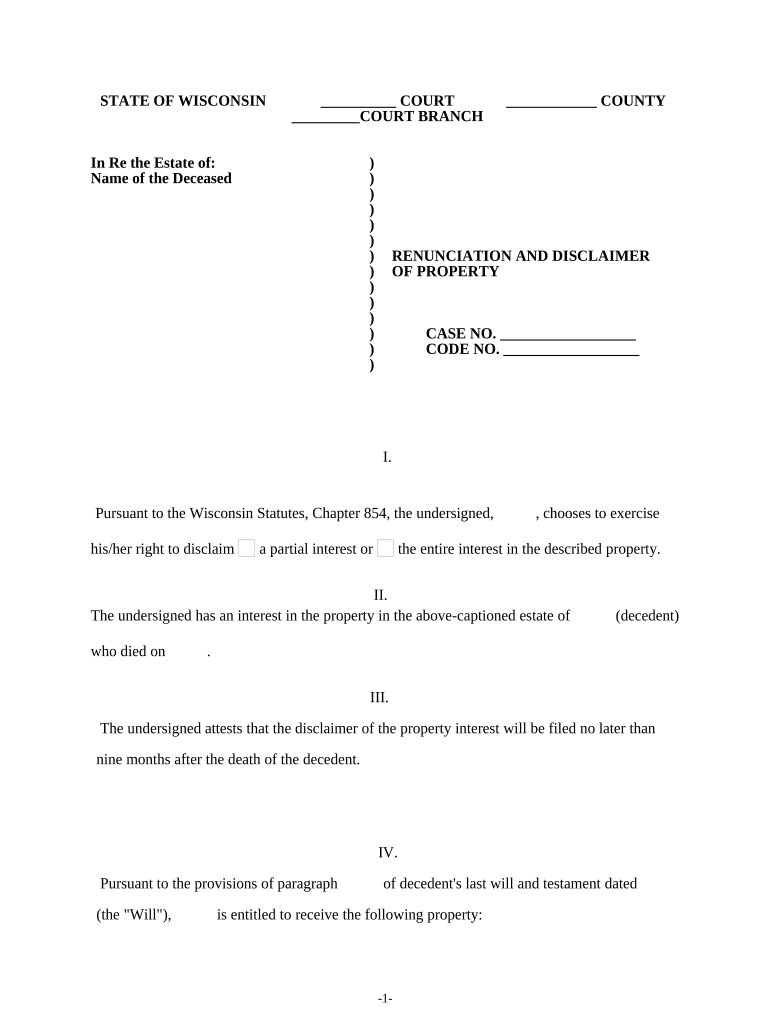
Renunciation and Disclaimer of Property from Will by Testate Wisconsin Form


What is the Renunciation and Disclaimer of Property from Will by Testate Wisconsin
The Renunciation and Disclaimer of Property from Will by Testate in Wisconsin is a legal document that allows an individual to refuse an inheritance or property bequeathed to them in a will. This process is often used when the recipient wishes to decline the inheritance for personal, financial, or tax-related reasons. By executing this document, the individual formally disclaims their rights to the property, which then passes to the next eligible beneficiary as outlined in the will or according to state law.
Steps to Complete the Renunciation and Disclaimer of Property from Will by Testate Wisconsin
Completing the Renunciation and Disclaimer of Property from Will by Testate in Wisconsin involves several key steps:
- Review the will to understand the specific property being disclaimed.
- Obtain the Renunciation and Disclaimer form from a reliable source.
- Fill out the form accurately, including your name, the decedent's name, and a description of the property.
- Sign the form in the presence of a notary public to ensure its validity.
- Submit the completed form to the appropriate probate court or executor of the estate.
Legal Use of the Renunciation and Disclaimer of Property from Will by Testate Wisconsin
The legal use of the Renunciation and Disclaimer of Property from Will by Testate in Wisconsin is governed by state law. This document must meet specific legal requirements to be considered valid. It must be executed in writing, signed by the disclaimant, and submitted within a certain timeframe following the decedent's death. Failure to comply with these requirements may result in the disclaimer being deemed invalid, which could lead to unintended inheritance of the property.
State-Specific Rules for the Renunciation and Disclaimer of Property from Will by Testate Wisconsin
Wisconsin has specific rules regarding the renunciation and disclaimer of property. The disclaimer must be filed within nine months of the decedent's death or within nine months of the beneficiary reaching the age of majority if they are a minor. Additionally, the disclaimant cannot have accepted any benefits from the property being disclaimed, as this would invalidate the disclaimer. It is essential to consult with a legal professional to ensure compliance with all state-specific regulations.
Examples of Using the Renunciation and Disclaimer of Property from Will by Testate Wisconsin
There are various scenarios where an individual might choose to use the Renunciation and Disclaimer of Property from Will by Testate in Wisconsin:
- A beneficiary may wish to disclaim an inheritance due to high estate taxes associated with the property.
- A person may want to pass their inheritance to their children or other beneficiaries instead.
- Individuals facing financial difficulties may choose to disclaim property to avoid additional liabilities.
Required Documents for the Renunciation and Disclaimer of Property from Will by Testate Wisconsin
To complete the Renunciation and Disclaimer of Property from Will by Testate in Wisconsin, you will need the following documents:
- A copy of the decedent's will.
- The Renunciation and Disclaimer form, filled out and signed.
- Identification to verify your identity when signing the document before a notary.
Quick guide on how to complete renunciation and disclaimer of property from will by testate wisconsin
Effortlessly Prepare Renunciation And Disclaimer Of Property From Will By Testate Wisconsin on Any Device
Digital document management has gained traction among companies and individuals alike. It offers an ideal environmentally friendly substitute for conventional printed and signed documents, as you can easily locate the correct form and securely keep it online. airSlate SignNow equips you with all the tools necessary to create, edit, and electronically sign your documents promptly without delays. Manage Renunciation And Disclaimer Of Property From Will By Testate Wisconsin on any platform with airSlate SignNow's Android or iOS applications and enhance your document-related activities today.
The easiest way to edit and electronically sign Renunciation And Disclaimer Of Property From Will By Testate Wisconsin effortlessly
- Find Renunciation And Disclaimer Of Property From Will By Testate Wisconsin and then click Get Form to initiate.
- Use the tools we offer to complete your form.
- Emphasize pertinent sections of your documents or obscure sensitive information with tools specifically designed by airSlate SignNow.
- Create your signature using the Sign feature, which takes mere seconds and carries the same legal validity as a conventional wet ink signature.
- Verify the details and then click the Done button to save your changes.
- Choose how you wish to share your form, via email, text message (SMS), invitation link, or download it to your computer.
Say goodbye to lost or misplaced documents, tedious form searching, or errors that necessitate printing new document copies. airSlate SignNow fulfills all your document management needs in a few clicks from any device of your preference. Edit and electronically sign Renunciation And Disclaimer Of Property From Will By Testate Wisconsin to ensure excellent communication throughout your form preparation process with airSlate SignNow.
Create this form in 5 minutes or less
Create this form in 5 minutes!
People also ask
-
What is the Renunciation And Disclaimer Of Property From Will By Testate in Wisconsin?
The Renunciation And Disclaimer Of Property From Will By Testate in Wisconsin is a legal process that allows an individual to refuse or disclaim property inherited from a will. This process helps avoid unwanted tax implications or responsibilities associated with the inherited property. It is essential to understand the legal requirements and implications before proceeding with this action.
-
How can airSlate SignNow assist with the Renunciation And Disclaimer Of Property From Will By Testate in Wisconsin?
airSlate SignNow provides an easy-to-use platform for drafting and eSigning documents related to the Renunciation And Disclaimer Of Property From Will By Testate in Wisconsin. Our solution ensures that the documents are legally compliant and securely stored, helping you streamline the entire process. Plus, you can manage all document workflows from one dashboard.
-
What are the pricing options for airSlate SignNow when handling the Renunciation And Disclaimer Of Property From Will By Testate in Wisconsin?
airSlate SignNow offers a range of pricing plans designed to suit varying needs when handling the Renunciation And Disclaimer Of Property From Will By Testate in Wisconsin. Our pricing is competitive and provides access to robust features, ensuring you get the best value for your eSignature needs. You can choose a plan based on the number of users or volume of documents.
-
Is the Renunciation And Disclaimer Of Property From Will By Testate in Wisconsin affected by changes in state law?
Yes, the Renunciation And Disclaimer Of Property From Will By Testate in Wisconsin can be influenced by updates in state law. It is vital to stay informed about any changes to ensure compliance and make sound decisions. Consulting an attorney for the latest legal guidance is recommended.
-
Can I use airSlate SignNow to track the status of my Renunciation And Disclaimer Of Property From Will By Testate in Wisconsin documents?
Absolutely! airSlate SignNow allows you to track the status of all your documents, including those related to the Renunciation And Disclaimer Of Property From Will By Testate in Wisconsin. You will receive real-time notifications once the documents are viewed, signed, or completed, providing peace of mind throughout the process.
-
What features does airSlate SignNow offer for managing the Renunciation And Disclaimer Of Property From Will By Testate in Wisconsin?
airSlate SignNow offers a variety of features to effectively manage the Renunciation And Disclaimer Of Property From Will By Testate in Wisconsin. These features include document templates, secure eSigning, cloud storage, and collaboration tools, enabling you to work efficiently from anywhere.
-
Are there integrations available with airSlate SignNow for handling the Renunciation And Disclaimer Of Property From Will By Testate in Wisconsin?
Yes, airSlate SignNow integrates seamlessly with various applications and software to facilitate the management of the Renunciation And Disclaimer Of Property From Will By Testate in Wisconsin. This includes CRM systems, cloud storage platforms, and productivity tools, allowing for a more streamlined workflow.
Get more for Renunciation And Disclaimer Of Property From Will By Testate Wisconsin
- Any equipment or livestock pertaining to the rental of horses or taking of riding lessons the use form
- Discharge of lien individual form
- Grantor does hereby grant release and warrant unto a corporation form
- Discharge of lien corporation form
- Owners initials form
- New york mechanics lien lien release dos and donts form
- Lhwca procedure manual united states department of labor form
- Nys division of licensing services new york department form
Find out other Renunciation And Disclaimer Of Property From Will By Testate Wisconsin
- eSignature New Hampshire Invoice for Services (Standard Format) Computer
- eSignature Arkansas Non-Compete Agreement Later
- Can I eSignature Arizona Non-Compete Agreement
- How Do I eSignature New Jersey Non-Compete Agreement
- eSignature Tennessee Non-Compete Agreement Myself
- How To eSignature Colorado LLC Operating Agreement
- Help Me With eSignature North Carolina LLC Operating Agreement
- eSignature Oregon LLC Operating Agreement Online
- eSignature Wyoming LLC Operating Agreement Online
- eSignature Wyoming LLC Operating Agreement Computer
- eSignature Wyoming LLC Operating Agreement Later
- eSignature Wyoming LLC Operating Agreement Free
- How To eSignature Wyoming LLC Operating Agreement
- eSignature California Commercial Lease Agreement Template Myself
- eSignature California Commercial Lease Agreement Template Easy
- eSignature Florida Commercial Lease Agreement Template Easy
- eSignature Texas Roommate Contract Easy
- eSignature Arizona Sublease Agreement Template Free
- eSignature Georgia Sublease Agreement Template Online
- eSignature Arkansas Roommate Rental Agreement Template Mobile