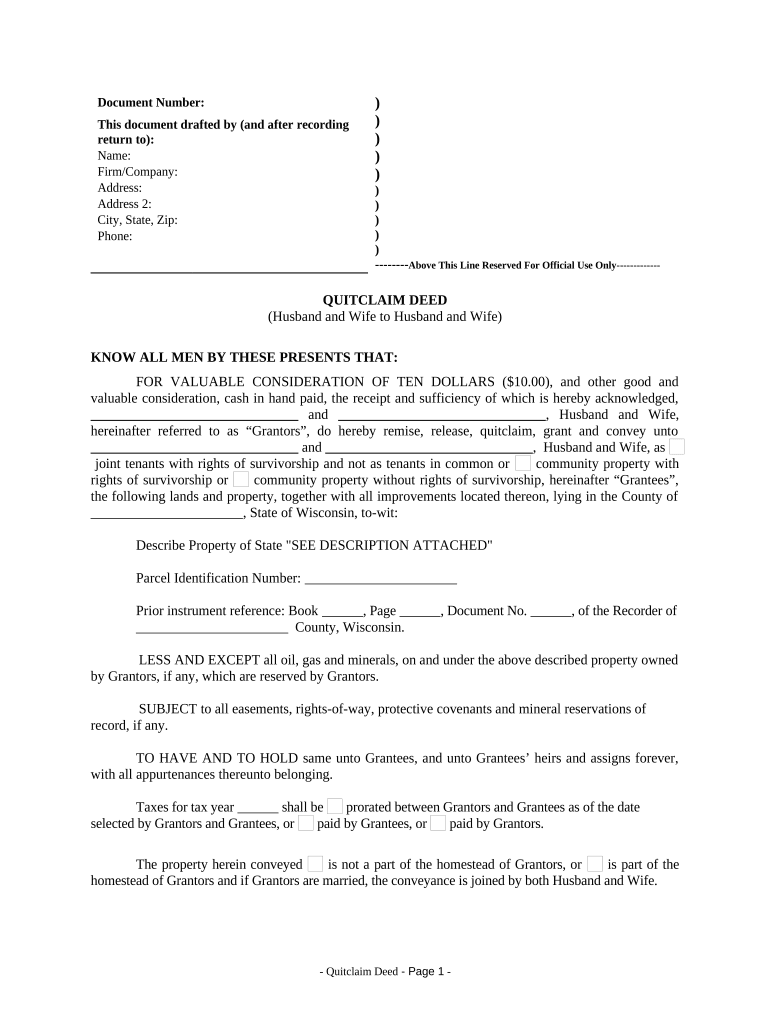
Quitclaim Deed from Husband and Wife to Husband and Wife Wisconsin Form


What is the Quitclaim Deed From Husband And Wife To Husband And Wife Wisconsin
A quitclaim deed from husband and wife to husband and wife in Wisconsin is a legal document used to transfer ownership of real estate between spouses. This type of deed does not guarantee that the property is free from liens or other claims; it simply conveys whatever interest the grantors have in the property to the grantees. It is often used in situations such as divorce settlements, property transfers for estate planning, or to clarify ownership between spouses.
Steps to Complete the Quitclaim Deed From Husband And Wife To Husband And Wife Wisconsin
Completing a quitclaim deed in Wisconsin involves several important steps:
- Gather necessary information: Collect details about the property, including the legal description, current owners' names, and the names of the spouses receiving the property.
- Obtain the form: Access a quitclaim deed form specific to Wisconsin, ensuring it meets state requirements.
- Fill out the form: Accurately complete the form, including all required information, and ensure both spouses sign it.
- Notarization: Have the deed notarized to verify the identities of the signers and the authenticity of the document.
- File the deed: Submit the completed quitclaim deed to the appropriate county register of deeds office for recording.
Legal Use of the Quitclaim Deed From Husband And Wife To Husband And Wife Wisconsin
The quitclaim deed from husband and wife to husband and wife is legally recognized in Wisconsin. It is essential for the transfer of property ownership between spouses. This deed can be used for various purposes, such as transferring property during a divorce, adding a spouse to the title, or clarifying ownership in joint property situations. However, it is important to understand that a quitclaim deed does not provide any warranties regarding the title's condition, meaning that the grantees assume the risk of any existing claims against the property.
Key Elements of the Quitclaim Deed From Husband And Wife To Husband And Wife Wisconsin
Several key elements must be included in a quitclaim deed to ensure its validity:
- Parties involved: Clearly identify the grantors (the current owners) and grantees (the new owners).
- Property description: Provide a detailed legal description of the property being transferred, which may include the parcel number and physical address.
- Consideration: State any consideration exchanged for the transfer, even if it is nominal.
- Signatures: Both spouses must sign the deed in the presence of a notary.
- Notary acknowledgment: Include a notary section to confirm the authenticity of the signatures.
State-Specific Rules for the Quitclaim Deed From Husband And Wife To Husband And Wife Wisconsin
Wisconsin has specific regulations governing the use of quitclaim deeds. The deed must be executed in accordance with state law, which includes proper notarization and recording. Additionally, Wisconsin law requires that the deed be filed with the county register of deeds to be effective against third parties. It is advisable for individuals to consult with a legal professional to ensure compliance with all local laws and regulations when executing a quitclaim deed.
How to Use the Quitclaim Deed From Husband And Wife To Husband And Wife Wisconsin
Using a quitclaim deed involves understanding its purpose and the process for executing it. This deed is primarily used to transfer property ownership between spouses without the need for a sale. It is particularly useful in estate planning, divorce settlements, or when one spouse wishes to add the other to the property title. To use the quitclaim deed effectively, ensure that all necessary information is accurately filled out, the document is properly signed and notarized, and it is recorded with the county to establish legal ownership.
Quick guide on how to complete quitclaim deed from husband and wife to husband and wife wisconsin
Complete Quitclaim Deed From Husband And Wife To Husband And Wife Wisconsin effortlessly on any device
Managing documents online has become increasingly popular among businesses and individuals. It serves as an ideal eco-friendly alternative to traditional printed and signed documents, as you can find the right template and securely store it online. airSlate SignNow offers you all the tools you need to create, modify, and electronically sign your documents swiftly without delays. Manage Quitclaim Deed From Husband And Wife To Husband And Wife Wisconsin on any device with the airSlate SignNow apps for Android or iOS and streamline any document-related task today.
How to edit and electronically sign Quitclaim Deed From Husband And Wife To Husband And Wife Wisconsin with ease
- Locate Quitclaim Deed From Husband And Wife To Husband And Wife Wisconsin and click Get Form to begin.
- Utilize the tools we provide to complete your document.
- Highlight important sections of the documents or redact sensitive information with tools that airSlate SignNow offers specifically for that purpose.
- Create your signature using the Sign feature, which takes seconds and carries the same legal validity as a traditional handwritten signature.
- Review all details and click on the Done button to save your changes.
- Choose how you want to share your form, whether by email, text message (SMS), or invite link, or download it to your computer.
Forget about lost or misplaced files, tedious form searches, or errors that require reprinting new document versions. airSlate SignNow meets all your document management needs in just a few clicks from any device you prefer. Edit and electronically sign Quitclaim Deed From Husband And Wife To Husband And Wife Wisconsin and ensure effective communication at every stage of the form preparation process with airSlate SignNow.
Create this form in 5 minutes or less
Create this form in 5 minutes!
People also ask
-
What is a Quitclaim Deed From Husband And Wife To Husband And Wife in Wisconsin?
A Quitclaim Deed From Husband And Wife To Husband And Wife in Wisconsin is a legal document used to transfer ownership of property between spouses without any guarantees regarding the property's title. This type of deed is often used during divorce proceedings or when spouses wish to clarify their ownership interests in jointly held property. Understanding this deed's implications is crucial for proper estate planning.
-
How much does it cost to create a Quitclaim Deed From Husband And Wife To Husband And Wife in Wisconsin?
The cost of creating a Quitclaim Deed From Husband And Wife To Husband And Wife in Wisconsin varies depending on the service provider. Using airSlate SignNow for this process can be cost-effective, offering competitive pricing without compromising on quality or security. You can save on costs associated with notarization and document preparation by utilizing our streamlined platform.
-
What features does airSlate SignNow offer for creating a Quitclaim Deed From Husband And Wife To Husband And Wife in Wisconsin?
airSlate SignNow provides an intuitive interface for creating a Quitclaim Deed From Husband And Wife To Husband And Wife in Wisconsin, along with customizable templates. Our platform allows users to fill in the required details quickly, add electronic signatures, and store documents securely in the cloud. Plus, all features are designed to ensure compliance with state regulations.
-
Is a Quitclaim Deed From Husband And Wife To Husband And Wife enforceable in Wisconsin?
Yes, a Quitclaim Deed From Husband And Wife To Husband And Wife is enforceable in Wisconsin once it is properly executed and recorded with the appropriate county office. Proper execution typically involves the signatures of both spouses and may require notarization. Recording the deed ensures that it is publicly available and protects the interests of the parties involved.
-
Can I edit my Quitclaim Deed From Husband And Wife To Husband And Wife after it has been signed?
Once a Quitclaim Deed From Husband And Wife To Husband And Wife in Wisconsin has been signed and recorded, it cannot be unilaterally changed. If changes are necessary, a new deed would need to be created. It's advisable to consult with a legal professional for assistance to ensure any modifications comply with state laws.
-
What are the benefits of using airSlate SignNow for a Quitclaim Deed From Husband And Wife To Husband And Wife?
Using airSlate SignNow for a Quitclaim Deed From Husband And Wife To Husband And Wife streamlines the process and saves time. Our platform ensures that all parties can eSign documents quickly and securely from anywhere. Additionally, our built-in templates simplify drafting, helping you avoid common pitfalls when creating legal documents.
-
Does airSlate SignNow integrate with other platforms for document management?
Yes, airSlate SignNow offers integrations with various platforms to enhance document management capabilities. You can connect with popular tools like Google Drive, Dropbox, and more, making it seamless to store and access your Quitclaim Deed From Husband And Wife To Husband And Wife alongside other important documents. These integrations ensure you have a comprehensive workflow.
Get more for Quitclaim Deed From Husband And Wife To Husband And Wife Wisconsin
- Form 5 7a
- In the matter of commissioner of social services form
- The following instructions assume that you have successfully form
- Date of death to persons designated form
- Ny 599ppdf form
- Fca661 form 6 1 a scpa 1701 1704 petition by
- New york state court acts surrogates court procedure form
- Guardianship consent of person over 18 and form
Find out other Quitclaim Deed From Husband And Wife To Husband And Wife Wisconsin
- eSignature Kansas Plumbing Lease Agreement Template Myself
- eSignature Louisiana Plumbing Rental Application Secure
- eSignature Maine Plumbing Business Plan Template Simple
- Can I eSignature Massachusetts Plumbing Business Plan Template
- eSignature Mississippi Plumbing Emergency Contact Form Later
- eSignature Plumbing Form Nebraska Free
- How Do I eSignature Alaska Real Estate Last Will And Testament
- Can I eSignature Alaska Real Estate Rental Lease Agreement
- eSignature New Jersey Plumbing Business Plan Template Fast
- Can I eSignature California Real Estate Contract
- eSignature Oklahoma Plumbing Rental Application Secure
- How Can I eSignature Connecticut Real Estate Quitclaim Deed
- eSignature Pennsylvania Plumbing Business Plan Template Safe
- eSignature Florida Real Estate Quitclaim Deed Online
- eSignature Arizona Sports Moving Checklist Now
- eSignature South Dakota Plumbing Emergency Contact Form Mobile
- eSignature South Dakota Plumbing Emergency Contact Form Safe
- Can I eSignature South Dakota Plumbing Emergency Contact Form
- eSignature Georgia Real Estate Affidavit Of Heirship Later
- eSignature Hawaii Real Estate Operating Agreement Online