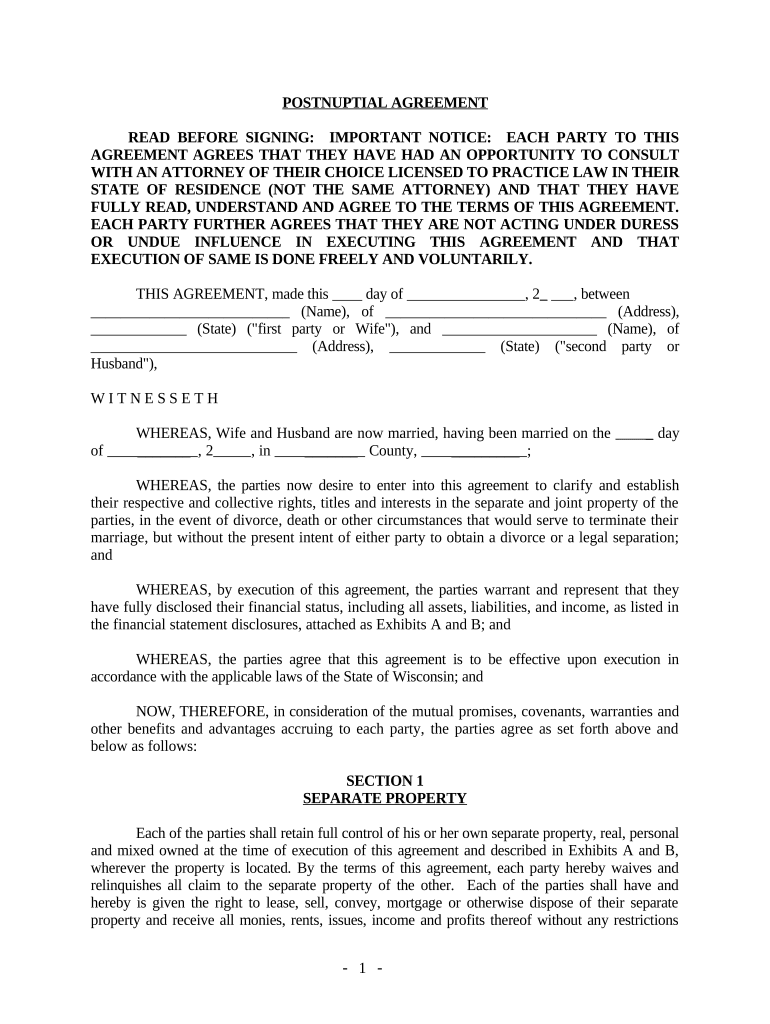
Wisconsin Agreement Form


What is the Wisconsin Agreement
The Wisconsin agreement form is a legal document used to outline the terms and conditions agreed upon by parties involved in a specific transaction or relationship. This form can be applicable in various contexts, such as business partnerships, real estate transactions, or service agreements. Understanding the purpose and structure of the Wisconsin agreement is essential for ensuring that all parties are on the same page and that the agreement is enforceable in a court of law.
How to use the Wisconsin Agreement
Utilizing the Wisconsin agreement form involves several key steps. First, identify the parties involved and ensure that all necessary information, such as names and contact details, is accurately filled out. Next, clearly outline the terms of the agreement, including obligations, rights, and any conditions that must be met. Once completed, all parties should review the document to ensure clarity and mutual understanding before signing. It is advisable to keep a copy for personal records and for any future reference.
Steps to complete the Wisconsin Agreement
Completing the Wisconsin agreement form involves a systematic approach:
- Gather all relevant information about the parties involved.
- Clearly define the purpose of the agreement.
- Outline the specific terms and conditions, including any deadlines or obligations.
- Review the document for accuracy and completeness.
- Obtain signatures from all parties involved, ensuring they understand the agreement.
- Store the signed document securely for future reference.
Legal use of the Wisconsin Agreement
The legal validity of the Wisconsin agreement form hinges on several factors. To be enforceable, the agreement must contain clear terms and be signed by all parties. Additionally, it should comply with state laws governing contracts, including considerations for capacity, consent, and legality of purpose. Utilizing a reliable platform for e-signatures can enhance the legal standing of the agreement by providing a digital certificate and ensuring compliance with relevant regulations.
Key elements of the Wisconsin Agreement
Several key elements must be included in the Wisconsin agreement form to ensure its effectiveness:
- Identification of Parties: Clearly state the names and roles of all parties involved.
- Terms and Conditions: Detail the obligations and expectations of each party.
- Consideration: Specify what each party stands to gain or lose from the agreement.
- Signatures: Ensure all parties sign the document to indicate their consent.
- Governing Law: Indicate which state laws will govern the agreement.
Examples of using the Wisconsin Agreement
The Wisconsin agreement form can be utilized in various scenarios, including:
- Business partnerships where terms of collaboration are outlined.
- Real estate transactions detailing the sale or lease of property.
- Service agreements specifying the scope of work and payment terms.
- Employment contracts that define roles, responsibilities, and compensation.
Quick guide on how to complete wisconsin agreement
Effortlessly prepare Wisconsin Agreement on any device
Online document management has become increasingly popular among businesses and individuals. It offers an ideal eco-friendly alternative to conventional printed and signed documents, as you can easily find the right form and securely store it online. airSlate SignNow provides all the tools necessary to create, edit, and eSign your documents swiftly without interruptions. Manage Wisconsin Agreement on any platform with the airSlate SignNow Android or iOS applications and streamline any document-related process today.
How to modify and eSign Wisconsin Agreement with ease
- Obtain Wisconsin Agreement and then click Get Form to begin.
- Utilize the tools we provide to complete your document.
- Emphasize relevant sections of your documents or mask sensitive information with tools specifically offered by airSlate SignNow for that purpose.
- Generate your eSignature using the Sign tool, which takes seconds and carries the same legal validity as a traditional wet ink signature.
- Verify all the information and then click the Done button to save your changes.
- Select your preferred method for delivering your form, whether by email, text message (SMS), invitation link, or download it to your PC.
Eliminate concerns about lost or misplaced documents, tedious form searches, or errors that require printing new document copies. airSlate SignNow meets your document management needs in just a few clicks from any device of your choosing. Edit and eSign Wisconsin Agreement and ensure outstanding communication at every stage of your form preparation process with airSlate SignNow.
Create this form in 5 minutes or less
Create this form in 5 minutes!
People also ask
-
What is a Wisconsin agreement form?
A Wisconsin agreement form is a legal document used to outline terms and conditions that are binding under Wisconsin law. It can cover various types of agreements, such as contracts for services or sales. With airSlate SignNow, creating and managing these forms is streamlined and efficient.
-
How does airSlate SignNow simplify the use of Wisconsin agreement forms?
airSlate SignNow simplifies the process of creating Wisconsin agreement forms by providing an intuitive platform for drafting, sending, and eSigning documents. Users can easily customize templates and send them for electronic signature, reducing the time spent on paperwork. This powerful tool helps ensure compliance and enhances collaboration.
-
What are the pricing options for using airSlate SignNow to manage Wisconsin agreement forms?
airSlate SignNow offers flexible pricing options that cater to different business needs, including plans suitable for freelancers, small businesses, and large enterprises. Each plan allows users to manage an unlimited number of Wisconsin agreement forms, making it a cost-effective solution. You can choose a plan that best fits your volume and feature requirements.
-
Can Wisconsin agreement forms be shared easily with clients?
Yes, airSlate SignNow allows you to share Wisconsin agreement forms effortlessly with clients via email or link sharing. The platform ensures that clients can review and sign documents without any hassle. This ease of sharing expedites the agreement process and enhances client satisfaction.
-
What features does airSlate SignNow provide for Wisconsin agreement forms?
airSlate SignNow comes equipped with a variety of features tailored for Wisconsin agreement forms, such as customizable templates, advanced editing options, and secure eSignature capabilities. Additionally, it includes tracking tools that notify you when forms are opened and signed. These features streamline the management of your agreements.
-
Is it possible to integrate airSlate SignNow with other tools for handling Wisconsin agreement forms?
Absolutely! airSlate SignNow offers integrations with popular software tools such as Google Drive, Salesforce, and Dropbox, enhancing your ability to manage Wisconsin agreement forms seamlessly. These integrations allow for better workflow efficiency and data management, making it easier for businesses to keep their documentation organized.
-
What are the benefits of using airSlate SignNow for Wisconsin agreement forms?
Using airSlate SignNow for Wisconsin agreement forms provides numerous benefits, including increased efficiency, reduced paper usage, and enhanced security. The platform also ensures compliance with state regulations, which is vital for legal validity. Businesses can save time and resources while improving their overall document management process.
Get more for Wisconsin Agreement
- 14 1401 copies of the order to personal representative and acknowledgment and information to heirs to the
- Arizona affidavit evidence termination of joint tenancy form
- Information to heirs
- Representative for approval of form
- Representative andor form
- The following inventory of property contains a true statement of all the property owned by decedent as form
- Formal informal supervised
- How to form a nonprofit in arizona startup savant
Find out other Wisconsin Agreement
- How Do I eSign New Mexico Healthcare / Medical Word
- How To eSign Washington High Tech Presentation
- Help Me With eSign Vermont Healthcare / Medical PPT
- How To eSign Arizona Lawers PDF
- How To eSign Utah Government Word
- How Can I eSign Connecticut Lawers Presentation
- Help Me With eSign Hawaii Lawers Word
- How Can I eSign Hawaii Lawers Document
- How To eSign Hawaii Lawers PPT
- Help Me With eSign Hawaii Insurance PPT
- Help Me With eSign Idaho Insurance Presentation
- Can I eSign Indiana Insurance Form
- How To eSign Maryland Insurance PPT
- Can I eSign Arkansas Life Sciences PDF
- How Can I eSign Arkansas Life Sciences PDF
- Can I eSign Connecticut Legal Form
- How Do I eSign Connecticut Legal Form
- How Do I eSign Hawaii Life Sciences Word
- Can I eSign Hawaii Life Sciences Word
- How Do I eSign Hawaii Life Sciences Document