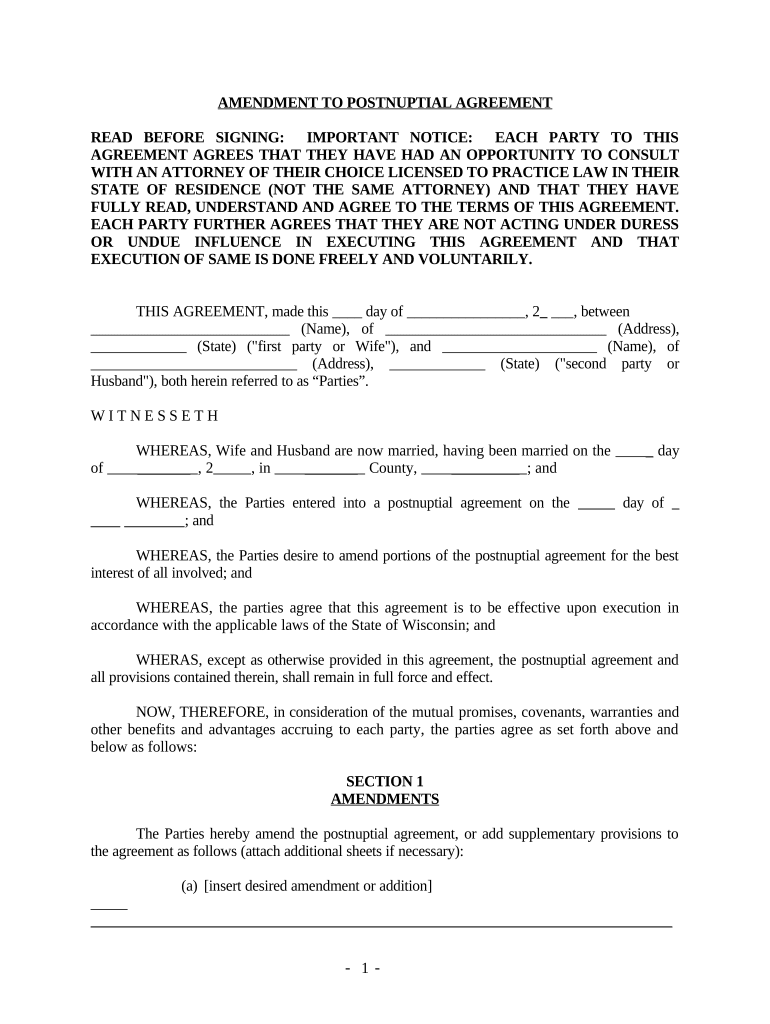
Wisconsin Postnuptial Form


What is the Wisconsin Postnuptial
The Wisconsin postnuptial is a legal document created by married couples to outline the distribution of assets and responsibilities in the event of a divorce or separation. Unlike a prenuptial agreement, which is established before marriage, a postnuptial agreement is executed after the couple has tied the knot. This document can address various financial matters, including property division, debt allocation, and spousal support. It is essential for couples to understand that a Wisconsin postnuptial must comply with state laws to be enforceable in court.
How to use the Wisconsin Postnuptial
Using the Wisconsin postnuptial involves several steps to ensure its effectiveness and legal standing. Couples should begin by discussing their financial situation openly and honestly. Once both parties agree on the terms, they can draft the document, either independently or with the assistance of a legal professional. It is crucial that both spouses review the agreement thoroughly before signing. After signing, the document should be stored in a safe place, and copies should be provided to each spouse. This ensures that both parties have access to the agreement when needed.
Steps to complete the Wisconsin Postnuptial
Completing a Wisconsin postnuptial involves specific steps to ensure the document is valid and enforceable. First, couples should gather all necessary financial information, including assets, debts, and income. Next, they should discuss and negotiate the terms of the agreement together. Once an agreement is reached, the couple can draft the document, ensuring it includes essential elements such as signatures and notarization. Finally, both parties should sign the document in the presence of a notary public to validate the agreement legally.
Key elements of the Wisconsin Postnuptial
A Wisconsin postnuptial should contain several key elements to be considered valid. These include:
- Identification of parties: Full names and addresses of both spouses.
- Disclosure of assets: A comprehensive list of all assets and debts owned by each spouse.
- Terms of division: Clear instructions on how assets and debts will be divided in the event of a divorce.
- Spousal support provisions: Any agreements regarding alimony or spousal support.
- Signatures: Both spouses must sign the document, ideally in front of a notary.
Legal use of the Wisconsin Postnuptial
The legal use of a Wisconsin postnuptial is significant, as it can serve as a binding agreement in divorce proceedings. For the postnuptial to be enforceable, it must meet certain legal standards, including fairness and full disclosure of assets. Courts generally uphold these agreements as long as they do not violate public policy or involve coercion. It is advisable for couples to seek legal counsel when drafting a postnuptial to ensure compliance with Wisconsin laws and to address any potential issues that may arise.
State-specific rules for the Wisconsin Postnuptial
Wisconsin has specific rules governing the creation and enforcement of postnuptial agreements. These rules include the requirement for both parties to provide a full disclosure of their financial situations and the necessity for the agreement to be in writing. Additionally, the agreement must be signed voluntarily by both spouses without any undue pressure. Wisconsin law also allows for modifications to the postnuptial agreement, provided both parties agree to the changes in writing.
Quick guide on how to complete wisconsin postnuptial
Complete Wisconsin Postnuptial seamlessly on any device
Digital document management has become trendy among businesses and individuals. It offers an ideal eco-friendly substitute for conventional printed and signed paperwork, allowing you to obtain the necessary form and securely store it online. airSlate SignNow equips you with all the resources needed to create, modify, and eSign your documents quickly without delays. Manage Wisconsin Postnuptial on any platform with airSlate SignNow Android or iOS applications and enhance any document-based process today.
The easiest way to modify and eSign Wisconsin Postnuptial effortlessly
- Obtain Wisconsin Postnuptial and click on Get Form to commence.
- Make use of the tools we offer to complete your form.
- Emphasize relevant sections of your documents or obscure sensitive information with tools that airSlate SignNow provides specifically for that purpose.
- Generate your eSignature with the Sign tool, which takes only seconds and carries the same legal validity as a traditional wet ink signature.
- Review all the information and click on the Done button to save your changes.
- Choose how you prefer to send your form, via email, SMS, or invitation link, or download it to your PC.
Eliminate concerns about missing or misplaced documents, tedious form searching, or errors that necessitate printing new document versions. airSlate SignNow meets your document management needs in just a few clicks from any device of your preference. Alter and eSign Wisconsin Postnuptial and ensure excellent communication at any stage of your form preparation process with airSlate SignNow.
Create this form in 5 minutes or less
Create this form in 5 minutes!
People also ask
-
What is a Wisconsin postnuptial agreement?
A Wisconsin postnuptial agreement is a legally binding contract created by married couples to outline the division of assets and responsibilities in the event of a divorce. This agreement can help clarify financial matters and protect individual assets acquired during the marriage. Utilizing airSlate SignNow to create and sign your Wisconsin postnuptial agreement ensures a smooth and efficient process.
-
How much does it cost to create a Wisconsin postnuptial agreement?
The cost of creating a Wisconsin postnuptial agreement can vary depending on whether you choose to work with an attorney or use an online service like airSlate SignNow. Using our platform allows you to save money while still ensuring that your agreement meets legal requirements. Additionally, airSlate SignNow offers cost-effective solutions for eSigning and sending documents.
-
What features does airSlate SignNow offer for Wisconsin postnuptial agreements?
AirSlate SignNow provides a range of features for drafting and managing Wisconsin postnuptial agreements, including customizable templates, eSigning capabilities, and a secure cloud storage system. These functionalities help streamline the process, making it easier for couples to collaborate and finalize their agreements. Moreover, our intuitive interface enhances user experience.
-
What are the benefits of using airSlate SignNow for a Wisconsin postnuptial?
Using airSlate SignNow for your Wisconsin postnuptial agreement offers numerous benefits, such as efficiency, cost-effectiveness, and legal compliance. By leveraging our platform, couples can effortlessly create, edit, and sign their agreements from anywhere. This flexibility is crucial for busy couples managing their daily responsibilities while addressing important financial matters.
-
Can airSlate SignNow integrate with other legal tools for Wisconsin postnuptial agreements?
Yes, airSlate SignNow seamlessly integrates with various legal tools and applications to enhance your experience when drafting a Wisconsin postnuptial agreement. This integration ensures that you can manage all aspects of your legal documentation in one place. Our platform works well with popular tools, making your workflow more efficient.
-
Is it necessary to have an attorney review my Wisconsin postnuptial agreement?
While it's not legally required, having an attorney review your Wisconsin postnuptial agreement is highly advisable. An attorney can provide guidance to ensure that the agreement complies with state laws and fully protects your interests. Using airSlate SignNow in conjunction with professional legal advice can help you create a robust agreement with greater peace of mind.
-
How does airSlate SignNow ensure the security of my Wisconsin postnuptial agreement?
AirSlate SignNow prioritizes the security of your Wisconsin postnuptial agreements by implementing advanced encryption and security measures. Your documents are safely stored in our cloud, ensuring they are accessible only to authorized users. This level of security is essential for protecting sensitive personal and financial information.
Get more for Wisconsin Postnuptial
- How to answer the specific purpose question when forming a
- Corporate filings section form
- Escrow of ballot tally software program source codes form
- Solved 1 the name of financial statement 1 is most prob form
- As a supplement to wills and trusts form
- Handling a predeceased beneficiarys share of an estate form
- Advisory 93 10 texas department of insurance texasgov form
- 765514 statutes ampamp constitution view statutes online form
Find out other Wisconsin Postnuptial
- How Do I Sign Colorado Medical Power of Attorney Template
- How To Sign Louisiana Medical Power of Attorney Template
- How Do I Sign Louisiana Medical Power of Attorney Template
- Can I Sign Florida Memorandum of Agreement Template
- How Do I Sign Hawaii Memorandum of Agreement Template
- Sign Kentucky Accident Medical Claim Form Fast
- Sign Texas Memorandum of Agreement Template Computer
- How Do I Sign Utah Deed of Trust Template
- Sign Minnesota Declaration of Trust Template Simple
- Sign Texas Shareholder Agreement Template Now
- Sign Wisconsin Shareholder Agreement Template Simple
- Sign Nebraska Strategic Alliance Agreement Easy
- Sign Nevada Strategic Alliance Agreement Online
- How To Sign Alabama Home Repair Contract
- Sign Delaware Equipment Rental Agreement Template Fast
- Sign Nevada Home Repair Contract Easy
- Sign Oregon Construction Contract Template Online
- Sign Wisconsin Construction Contract Template Simple
- Sign Arkansas Business Insurance Quotation Form Now
- Sign Arkansas Car Insurance Quotation Form Online