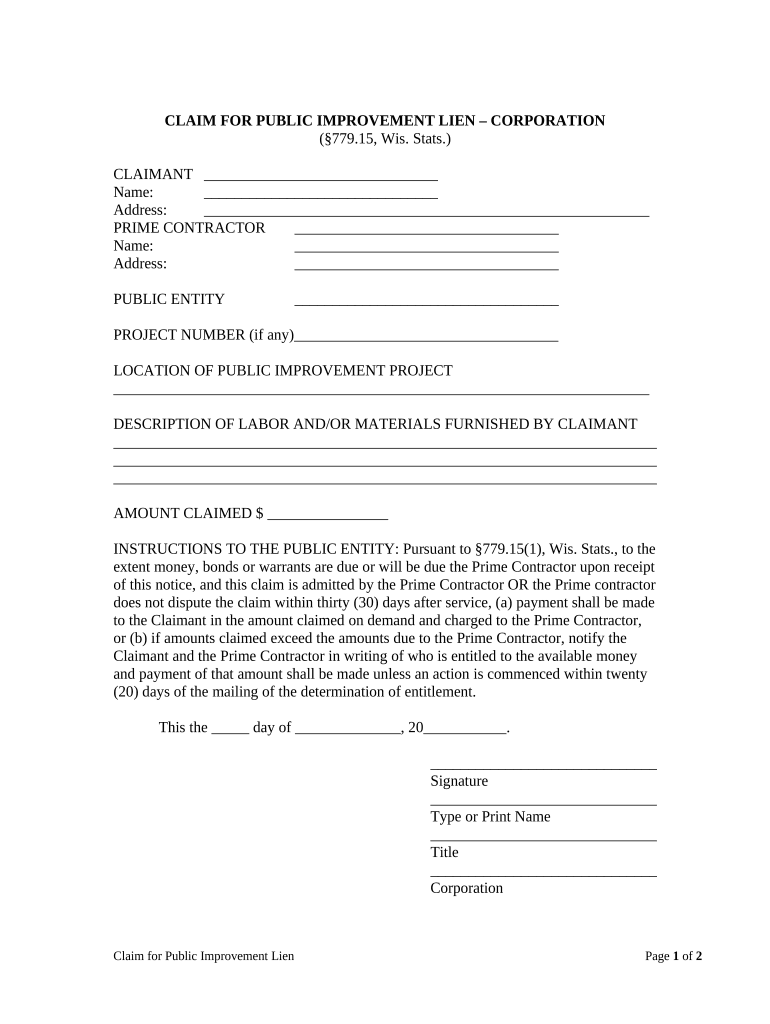
Wi Lien Form


What is the Wi Lien Form
The Wi Lien Form is a legal document used in the state of Wisconsin to establish a lien against a property. This form is typically utilized by contractors, subcontractors, and suppliers who have provided labor or materials for a construction project but have not been paid. By filing this form, the claimant can secure a legal claim against the property, ensuring they have a right to payment before the property can be sold or refinanced.
How to use the Wi Lien Form
To use the Wi Lien Form, begin by accurately filling out all required fields, including the property owner's information, the claimant's details, and a description of the work performed or materials supplied. Once completed, the form must be signed and dated by the claimant. It is essential to file the form with the appropriate county register of deeds office to ensure it is legally recognized. Keep a copy for your records and provide a copy to the property owner as well.
Steps to complete the Wi Lien Form
Completing the Wi Lien Form involves several key steps:
- Gather Information: Collect necessary details about the property, owner, and work performed.
- Fill Out the Form: Accurately input all required information in the form.
- Sign the Form: Ensure the claimant signs and dates the document.
- File the Form: Submit the completed form to the county register of deeds where the property is located.
- Retain Copies: Keep copies of the filed form for your records and provide one to the property owner.
Legal use of the Wi Lien Form
The legal use of the Wi Lien Form is crucial for protecting the rights of contractors and suppliers in Wisconsin. By filing this form, claimants can assert their right to payment and prevent the property owner from selling or refinancing the property without addressing the debt. It is important to ensure compliance with state laws regarding lien filing to maintain the validity of the claim.
Key elements of the Wi Lien Form
Several key elements must be included in the Wi Lien Form for it to be valid:
- Claimant Information: Name, address, and contact information of the claimant.
- Property Owner Information: Name and address of the property owner.
- Property Description: A clear description of the property where the lien is being placed.
- Description of Work: Detailed information about the labor or materials provided.
- Signature: The claimant's signature and date of signing.
Filing Deadlines / Important Dates
Filing deadlines for the Wi Lien Form are critical to ensure the lien is enforceable. In Wisconsin, the form must typically be filed within six months of the last date labor was performed or materials were supplied. It is advisable to keep track of these dates to avoid losing the right to file a lien and to ensure timely submission.
Quick guide on how to complete wi lien form
Effortlessly Prepare Wi Lien Form on Any Device
Digital document management has become increasingly favored by companies and individuals. It serves as an ideal eco-conscious alternative to traditional printed and signed documents, allowing you to access the correct form and securely store it online. airSlate SignNow equips you with all the tools necessary to create, modify, and eSign your documents swiftly without delays. Manage Wi Lien Form across any platform using airSlate SignNow's Android or iOS applications and enhance any document-related workflow today.
Steps to Alter and eSign Wi Lien Form with Ease
- Find Wi Lien Form and click on Get Form to begin.
- Utilize the tools we provide to complete your document.
- Highlight important sections of the documents or obscure sensitive information with tools that airSlate SignNow uniquely offers for this function.
- Create your signature using the Sign tool, which takes just seconds and holds the same legal validity as a conventional wet ink signature.
- Review all information and click on the Done button to save your changes.
- Choose how you wish to send your form: via email, SMS, invite link, or download it to your computer.
Eliminate the worry of lost or misfiled documents, tedious form searches, or errors that necessitate printing new document versions. airSlate SignNow meets all your document management needs in just a few clicks from any device you prefer. Modify and eSign Wi Lien Form to ensure excellent communication at every stage of the document preparation process with airSlate SignNow.
Create this form in 5 minutes or less
Create this form in 5 minutes!
People also ask
-
What is a WI lien form?
A WI lien form is a legal document that establishes a claim on a property in Wisconsin due to unpaid debts. This form serves to protect the interests of creditors by allowing them to secure their payment through a lien on the debtor's property.
-
How do I complete a WI lien form using airSlate SignNow?
To complete a WI lien form with airSlate SignNow, simply upload your document, fill in the required fields, and invite signers to eSign. Our user-friendly interface makes it easy to manage your documents efficiently, ensuring that your lien form is filled out correctly and ready for submission.
-
Is there a cost associated with using airSlate SignNow for WI lien forms?
Yes, airSlate SignNow offers flexible pricing plans that cater to businesses of all sizes. Whether you need a monthly subscription or a one-time use, our pricing is designed to be cost-effective while providing all the necessary features to manage your WI lien form.
-
Can I integrate airSlate SignNow with other software for managing WI lien forms?
Absolutely! airSlate SignNow integrates seamlessly with a variety of applications like Google Drive, Dropbox, and CRM systems, making it easy to store and manage your WI lien forms. This connectivity enhances your workflow, ensuring that your document management process is streamlined and efficient.
-
What are the benefits of using airSlate SignNow for my WI lien form needs?
Using airSlate SignNow for your WI lien form offers numerous benefits, including quick turnaround times, enhanced security with encrypted signatures, and easy access to documents from anywhere. Our platform simplifies the signing process, saving you time and reducing the risk of errors.
-
Are there templates available for WI lien forms in airSlate SignNow?
Yes, airSlate SignNow provides customizable templates for WI lien forms, allowing you to create a document tailored to your specific needs. These templates save time and help ensure that your forms comply with Wisconsin’s legal requirements.
-
How secure is my information when using airSlate SignNow for WI lien forms?
Security is a top priority for airSlate SignNow. We employ advanced encryption technologies and comply with industry standards to ensure that your WI lien form and personal information are protected from unauthorized access.
Get more for Wi Lien Form
- Real estate tax sales and tax deeds in illinois form
- Bullhead city real estate bullhead city az homes for form
- Search results for sanitary employees association banquet form
- Standard buyers confidentiality agreement and warranty form
- Partnership agreementfree business partnership template form
- Trade name division form
- Amendment 1 to form sb 2 secgovhome
- Noncompetition covenant by seller form
Find out other Wi Lien Form
- Sign Hawaii Business Operations Warranty Deed Easy
- Sign Idaho Business Operations Resignation Letter Online
- Sign Illinois Business Operations Affidavit Of Heirship Later
- How Do I Sign Kansas Business Operations LLC Operating Agreement
- Sign Kansas Business Operations Emergency Contact Form Easy
- How To Sign Montana Business Operations Warranty Deed
- Sign Nevada Business Operations Emergency Contact Form Simple
- Sign New Hampshire Business Operations Month To Month Lease Later
- Can I Sign New York Business Operations Promissory Note Template
- Sign Oklahoma Business Operations Contract Safe
- Sign Oregon Business Operations LLC Operating Agreement Now
- Sign Utah Business Operations LLC Operating Agreement Computer
- Sign West Virginia Business Operations Rental Lease Agreement Now
- How To Sign Colorado Car Dealer Arbitration Agreement
- Sign Florida Car Dealer Resignation Letter Now
- Sign Georgia Car Dealer Cease And Desist Letter Fast
- Sign Georgia Car Dealer Purchase Order Template Mobile
- Sign Delaware Car Dealer Limited Power Of Attorney Fast
- How To Sign Georgia Car Dealer Lease Agreement Form
- How To Sign Iowa Car Dealer Resignation Letter