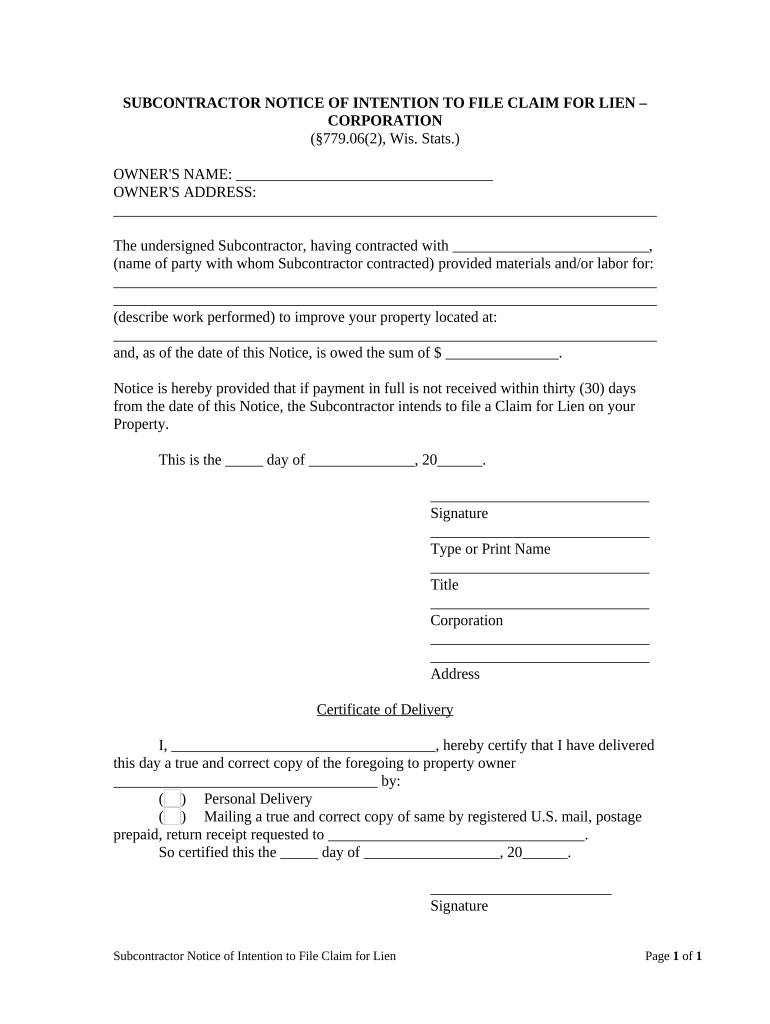
Notice Intent File Form


What is the Notice Intent File
The Notice Intent File is a crucial document for subcontractors in Wisconsin, serving as a formal declaration of intent to file a lien against a property. This document is typically used when a subcontractor has not been paid for work completed on a construction project. By filing this notice, subcontractors can protect their rights to payment and ensure they are recognized in any legal proceedings related to the property. It is essential for subcontractors to understand the significance of this document in safeguarding their financial interests.
How to use the Notice Intent File
Using the Notice Intent File involves several key steps. First, a subcontractor must complete the form accurately, providing all necessary information, including project details, the amount owed, and the property owner's information. Once the form is filled out, it should be filed with the appropriate local government office, typically the county clerk or register of deeds. This filing serves as a public record, notifying the property owner and other interested parties of the subcontractor's claim. It is advisable to keep a copy of the filed document for personal records.
Steps to complete the Notice Intent File
Completing the Notice Intent File requires careful attention to detail. Here are the steps involved:
- Gather all relevant project information, including the property address, project description, and payment details.
- Obtain the official Notice Intent File form from the local county office or online resources.
- Fill out the form, ensuring that all fields are completed accurately.
- Sign and date the form to validate it.
- File the completed form with the appropriate local government office.
- Retain a copy of the filed form for your records.
Legal use of the Notice Intent File
The legal use of the Notice Intent File is governed by Wisconsin state laws regarding lien claims. This document must be filed within a specific timeframe after the last day of work or delivery of materials to be considered valid. Failure to comply with these legal requirements may result in the loss of the right to file a lien. It is important for subcontractors to familiarize themselves with these laws to ensure their claims are legally enforceable.
Key elements of the Notice Intent File
Several key elements must be included in the Notice Intent File to ensure its validity:
- Property Description: A clear description of the property where the work was performed.
- Contractor Information: The name and contact details of the subcontractor filing the notice.
- Owner Information: The name and address of the property owner.
- Amount Owed: The total amount due for work completed.
- Project Details: A brief description of the work performed.
Filing Deadlines / Important Dates
Filing deadlines for the Notice Intent File are critical for subcontractors. In Wisconsin, the notice must typically be filed within a specific timeframe after the last work was performed or materials were supplied. This period is generally within sixty days. It is essential to be aware of these deadlines to ensure the validity of the lien claim. Missing the deadline can result in the loss of rights to pursue payment through a lien.
Quick guide on how to complete notice intent file
Manage Notice Intent File effortlessly on any device
Digital document management has gained traction among businesses and individuals. It offers an optimal eco-friendly alternative to traditional printed and signed documents, as you can obtain the correct form and securely keep it online. airSlate SignNow equips you with all the necessary tools to create, modify, and eSign your documents swiftly without delays. Handle Notice Intent File on any platform using airSlate SignNow's Android or iOS applications and simplify any document-related process today.
How to modify and eSign Notice Intent File with ease
- Find Notice Intent File and click on Get Form to begin.
- Utilize the tools we offer to complete your document.
- Underline important sections of the documents or redact sensitive information with tools that airSlate SignNow specifically provides for that purpose.
- Create your signature using the Sign feature, which takes mere seconds and has the same legal validity as a conventional wet ink signature.
- Review the information and click on the Done button to save your modifications.
- Choose your preferred method to send your form: via email, text message (SMS), or invite link, or download it to your computer.
Eliminate concerns about missing or lost documents, tedious form searching, or mistakes that necessitate printing new copies. airSlate SignNow caters to all your document management needs in just a few clicks from any device you prefer. Modify and eSign Notice Intent File and guarantee effective communication at any stage of your form preparation with airSlate SignNow.
Create this form in 5 minutes or less
Create this form in 5 minutes!
People also ask
-
What pricing options are available for a Wisconsin subcontractor using airSlate SignNow?
airSlate SignNow offers flexible pricing plans tailored for Wisconsin subcontractors. Depending on your business size and needs, you can choose from monthly or annual subscriptions. Each plan provides unlimited document signing and includes a free trial to test our features before committing.
-
How can a Wisconsin subcontractor benefit from using airSlate SignNow?
For a Wisconsin subcontractor, airSlate SignNow streamlines the document signing process, saving time and reducing paperwork. With its intuitive interface, you can easily manage contracts and agreements digitally, making collaboration with clients more efficient. This leads to faster project timelines and improved client satisfaction.
-
What features does airSlate SignNow offer for Wisconsin subcontractors?
airSlate SignNow provides essential features for Wisconsin subcontractors such as eSignature, document templates, and an audit trail. Additionally, it allows you to customize signatory workflows to ensure all necessary approvals are obtained. These features help ensure compliance and organization in your contracting processes.
-
Is airSlate SignNow user-friendly for a Wisconsin subcontractor?
Yes, airSlate SignNow is designed with user experience in mind, making it easy for Wisconsin subcontractors to navigate. With a simple drag-and-drop functionality, you can upload documents and create workflows effortlessly. Even those with minimal tech experience can quickly adopt and start utilizing the platform.
-
Can airSlate SignNow integrate with other tools used by Wisconsin subcontractors?
Absolutely! airSlate SignNow seamlessly integrates with various platforms that Wisconsin subcontractors often use, such as Google Drive, Dropbox, and CRM systems. This enhances your existing workflow and ensures that you can access all your documents in one place, boosting productivity.
-
How secure is airSlate SignNow for Wisconsin subcontractors?
Security is a top priority for airSlate SignNow, especially for Wisconsin subcontractors handling sensitive documents. Our platform complies with industry standards, including GDPR and HIPAA, ensuring that your data is protected. With encrypted communications and secure storage, you can trust that your documents are safe.
-
How quickly can a Wisconsin subcontractor start using airSlate SignNow?
Getting started with airSlate SignNow is quick and easy for Wisconsin subcontractors. You can sign up for a free trial, set up your account, and start sending documents for eSignature within minutes. Our onboarding resources and customer support ensure a smooth transition to our digital signing solution.
Get more for Notice Intent File
- California disclaimer of property interests lawdisclaimers form
- Control number ca 05 77 form
- Two individuals to corporation form
- Recording requested by clerk of the board of supervisors form
- Filled visa form for algeria fill online printable
- Two individuals one deceased to one form
- Fdle sexual offender and predator system form
- Control number ca 06 77 form
Find out other Notice Intent File
- How Do I eSignature Pennsylvania Car Dealer Document
- How To eSignature Pennsylvania Charity Presentation
- Can I eSignature Utah Charity Document
- How Do I eSignature Utah Car Dealer Presentation
- Help Me With eSignature Wyoming Charity Presentation
- How To eSignature Wyoming Car Dealer PPT
- How To eSignature Colorado Construction PPT
- How To eSignature New Jersey Construction PDF
- How To eSignature New York Construction Presentation
- How To eSignature Wisconsin Construction Document
- Help Me With eSignature Arkansas Education Form
- Can I eSignature Louisiana Education Document
- Can I eSignature Massachusetts Education Document
- Help Me With eSignature Montana Education Word
- How To eSignature Maryland Doctors Word
- Help Me With eSignature South Dakota Education Form
- How Can I eSignature Virginia Education PDF
- How To eSignature Massachusetts Government Form
- How Can I eSignature Oregon Government PDF
- How Can I eSignature Oklahoma Government Document