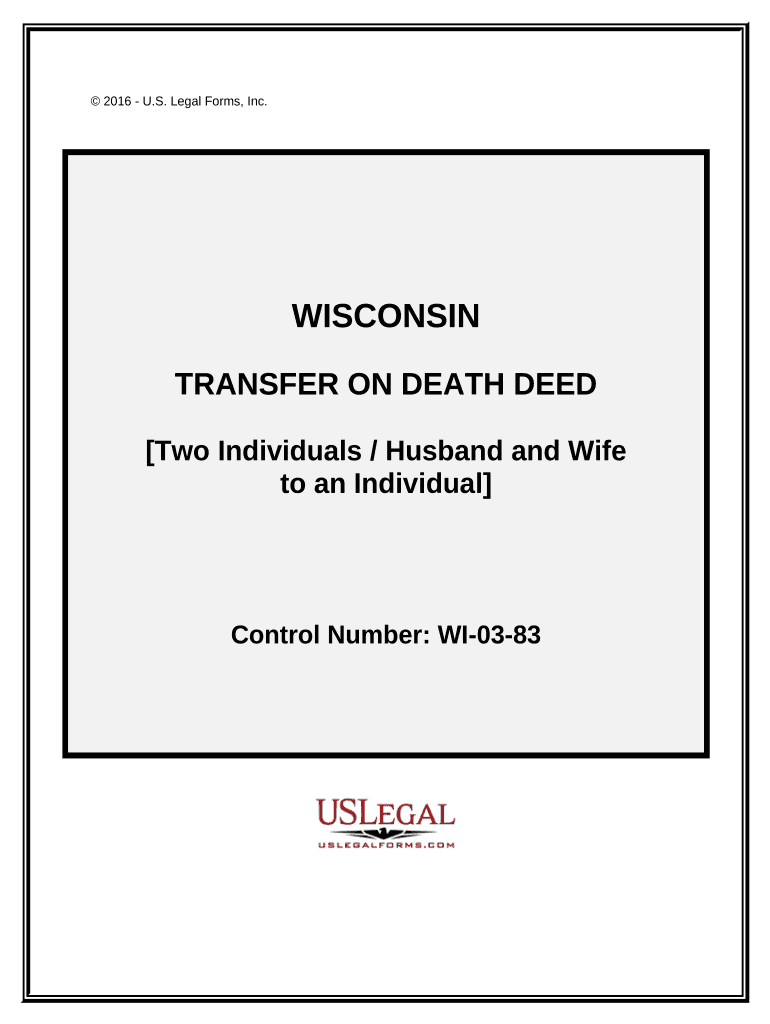
Transfer Death Deed Form


What is the Transfer Death Deed
The Transfer Death Deed, often referred to as the Wisconsin transfer death deed, is a legal document that allows property owners in Wisconsin to transfer real estate to beneficiaries upon their death without the need for probate. This form ensures that the property automatically passes to the designated beneficiaries, simplifying the transfer process and reducing the associated costs and time delays typical of probate proceedings. The deed must be properly executed and recorded to be valid.
Steps to Complete the Transfer Death Deed
Completing the Wisconsin transfer death deed involves several key steps to ensure its validity:
- Identify the property to be transferred, including its legal description.
- List the beneficiaries who will receive the property upon the owner's death.
- Complete the transfer death deed form, ensuring all required information is accurately filled out.
- Sign the deed in the presence of a notary public to validate the document.
- Record the executed deed with the appropriate county register of deeds to make it effective.
Legal Use of the Transfer Death Deed
The legal use of the transfer death deed in Wisconsin is governed by state statutes. This deed is specifically designed to facilitate the transfer of real property outside of probate, which is beneficial for both the property owner and the beneficiaries. It is essential to ensure that the deed complies with all legal requirements, including proper execution and recording, to avoid any potential disputes or challenges after the owner's death.
Key Elements of the Transfer Death Deed
Several key elements must be included in the Wisconsin transfer death deed to ensure its effectiveness:
- The full names and addresses of the property owner(s) and the designated beneficiaries.
- A clear legal description of the property being transferred.
- A statement indicating that the transfer is to occur upon the death of the owner.
- The signatures of the owner(s) and a notary public.
Who Issues the Form
The Wisconsin transfer death deed does not have a specific issuing authority like other forms; instead, it can be prepared by the property owner or their legal representative. However, it is advisable to consult with a legal professional to ensure that the form is completed correctly and complies with state regulations. Once completed, the form must be recorded with the county register of deeds to be legally binding.
State-Specific Rules for the Transfer Death Deed
Wisconsin has specific rules governing the use of transfer death deeds. These include requirements for how the deed must be executed, the necessity of notarization, and the requirement that the deed be recorded in the county where the property is located. Understanding these rules is crucial for ensuring that the transfer is valid and that the beneficiaries can claim the property without complications.
Quick guide on how to complete transfer death deed 497430540
Complete Transfer Death Deed effortlessly on any device
Online document management has become increasingly popular among businesses and individuals. It offers an ideal eco-friendly alternative to traditional printed and signed papers, allowing you to access the necessary form and securely save it online. airSlate SignNow provides all the tools you need to create, modify, and electronically sign your documents swiftly without delays. Manage Transfer Death Deed on any platform using airSlate SignNow's Android or iOS applications and enhance any document-based workflow today.
How to edit and electronically sign Transfer Death Deed with ease
- Locate Transfer Death Deed and then click Get Form to begin.
- Utilize the tools we provide to fill out your document.
- Emphasize relevant sections of the documents or obscure sensitive information with tools that airSlate SignNow offers specifically for that purpose.
- Create your electronic signature using the Sign feature, which takes only seconds and carries the same legal validity as a traditional ink signature.
- Review all the information and then click the Done button to save your modifications.
- Select how you wish to share your form: via email, text (SMS), an invite link, or download it to your computer.
Say goodbye to lost or misplaced files, tedious form navigation, or mistakes that necessitate reprinting new document copies. airSlate SignNow meets your document management needs in just a few clicks from any device of your choosing. Edit and electronically sign Transfer Death Deed to ensure outstanding communication at every stage of the form preparation process with airSlate SignNow.
Create this form in 5 minutes or less
Create this form in 5 minutes!
People also ask
-
What is the Wisconsin death form and why is it needed?
The Wisconsin death form is an official document required to declare a person's death and is often used for legal and administrative purposes. It serves as a vital record for settling estates, notifying government agencies, and more. Understanding how to properly complete this form is essential to ensure all legal requirements are met.
-
How does airSlate SignNow simplify the process of completing a Wisconsin death form?
airSlate SignNow simplifies the completion of the Wisconsin death form by providing an intuitive eSigning interface. Users can easily fill out the form, add digital signatures, and securely send it to relevant parties in just a few clicks. This not only saves time but also reduces the risk of errors and delays.
-
Is there a cost associated with using airSlate SignNow for the Wisconsin death form?
Yes, airSlate SignNow operates on a subscription model, offering various pricing plans to accommodate different needs. Basic features for handling documents, including the Wisconsin death form, are available at an affordable rate, with options for advanced features at higher tiers. You can choose a plan that fits your requirements and budget.
-
What features does airSlate SignNow offer for managing the Wisconsin death form?
AirSlate SignNow offers a range of features specifically designed to streamline the management of the Wisconsin death form. These include customizable templates, automated reminders for signers, real-time tracking of document status, and secure storage of completed forms. This ensures that your important documents are both easily accessible and protected.
-
Can I integrate airSlate SignNow with other tools for handling the Wisconsin death form?
Absolutely! airSlate SignNow offers seamless integrations with popular applications such as Google Drive, Dropbox, and various CRM systems. This allows you to manage and share your Wisconsin death form alongside your other business documents, enhancing workflow efficiency and collaboration.
-
How secure is the process of signing the Wisconsin death form with airSlate SignNow?
The security of the Wisconsin death form is a top priority at airSlate SignNow. The platform employs advanced encryption and complies with industry standards to ensure that all documents are safe and secure. You can sign and send your forms with confidence, knowing your information is protected.
-
Can I access the Wisconsin death form from multiple devices with airSlate SignNow?
Yes, airSlate SignNow is designed to be accessible from various devices, including smartphones, tablets, and computers. This flexibility allows you to work on your Wisconsin death form anytime, anywhere, making it convenient for you and your stakeholders to sign and process documents on the go.
Get more for Transfer Death Deed
- Landlord and tenant form
- On the lease if the sub lessee defaults unless you decide to release me from liability form
- Sub lessee to assume all liability under lease form
- I am reserving form
- This letter is to provide you with legal notice that pursuant to my leaving the premises i have form
- Sire x dam form
- Pre trial conference statement form
- Referred to as quotthe horses form
Find out other Transfer Death Deed
- Sign Hawaii Orthodontists Claim Free
- Sign Nevada Plumbing Job Offer Easy
- Sign Nevada Plumbing Job Offer Safe
- Sign New Jersey Plumbing Resignation Letter Online
- Sign New York Plumbing Cease And Desist Letter Free
- Sign Alabama Real Estate Quitclaim Deed Free
- How Can I Sign Alabama Real Estate Affidavit Of Heirship
- Can I Sign Arizona Real Estate Confidentiality Agreement
- How Do I Sign Arizona Real Estate Memorandum Of Understanding
- Sign South Dakota Plumbing Job Offer Later
- Sign Tennessee Plumbing Business Letter Template Secure
- Sign South Dakota Plumbing Emergency Contact Form Later
- Sign South Dakota Plumbing Emergency Contact Form Myself
- Help Me With Sign South Dakota Plumbing Emergency Contact Form
- How To Sign Arkansas Real Estate Confidentiality Agreement
- Sign Arkansas Real Estate Promissory Note Template Free
- How Can I Sign Arkansas Real Estate Operating Agreement
- Sign Arkansas Real Estate Stock Certificate Myself
- Sign California Real Estate IOU Safe
- Sign Connecticut Real Estate Business Plan Template Simple