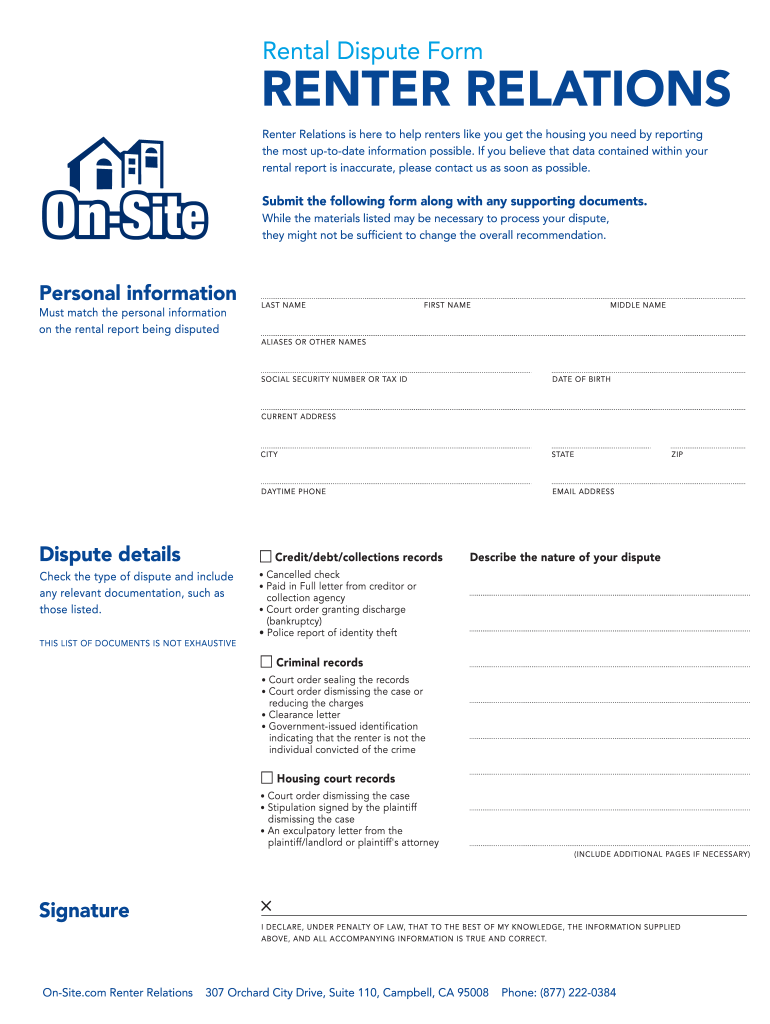
Rental Relations Onsite Form


What is the Rental Relations Onsite
The Rental Relations Onsite is a specialized document designed to facilitate effective communication and management between landlords and tenants. This form outlines the terms of the rental agreement, including responsibilities, rights, and expectations for both parties. By clearly defining these elements, the Rental Relations Onsite helps to prevent misunderstandings and disputes that may arise during the tenancy.
How to use the Rental Relations Onsite
Using the Rental Relations Onsite involves several key steps to ensure that all necessary information is accurately captured. Begin by gathering essential details such as the names of the landlord and tenant, property address, and rental terms. Next, fill out the form with specific clauses related to payment schedules, maintenance responsibilities, and any additional agreements. Once completed, both parties should review the document to confirm accuracy before signing electronically.
Steps to complete the Rental Relations Onsite
Completing the Rental Relations Onsite requires a systematic approach:
- Gather all relevant information, including personal details and property specifics.
- Fill in the form, ensuring clarity in each section.
- Include any additional clauses that may be necessary for the rental agreement.
- Review the completed form with all parties involved.
- Sign the document electronically to finalize the agreement.
Legal use of the Rental Relations Onsite
The Rental Relations Onsite is legally binding when completed in accordance with applicable laws and regulations. It is essential to ensure that the document complies with state-specific rental laws to avoid potential disputes. Utilizing a secure eSignature platform, like signNow, enhances the legal validity of the document, providing a clear audit trail that confirms the identities and intentions of all signatories.
Key elements of the Rental Relations Onsite
Several key elements should be included in the Rental Relations Onsite to ensure its effectiveness:
- Tenant and Landlord Information: Names and contact details of both parties.
- Property Details: Address and description of the rental property.
- Rental Terms: Duration of the lease, payment amounts, and due dates.
- Responsibilities: Maintenance duties and other obligations of both parties.
- Dispute Resolution: Procedures for addressing conflicts that may arise.
State-specific rules for the Rental Relations Onsite
Each state has unique regulations governing rental agreements, which can impact the Rental Relations Onsite. It is important to familiarize yourself with these rules to ensure compliance. This may include specific requirements for disclosures, security deposits, and eviction processes. Consulting local laws or a legal professional can provide guidance tailored to your state, ensuring that your rental agreement adheres to all necessary legal standards.
Quick guide on how to complete on site rental relations form
The simplest method to acquire and sign Rental Relations Onsite
Across an entire organization, cumbersome procedures related to paper approvals can consume a signNow amount of work hours. Signing documents such as Rental Relations Onsite is an inherent aspect of operations within any enterprise, which is why the effectiveness of each agreement’s lifecycle signNowly impacts the overall efficiency of the organization. With airSlate SignNow, signing your Rental Relations Onsite is as straightforward and rapid as possible. On this platform, you will discover the most recent version of nearly any form. Even better, you can sign it instantly without needing to install external software on your computer or producing hard copies.
How to acquire and sign your Rental Relations Onsite
- Explore our collection by category or use the search box to locate the form you require.
- View the form preview by clicking on Learn more to ensure it is the correct one.
- Click Get form to begin editing immediately.
- Fill out your form and include any essential details using the toolbar.
- When finished, click the Sign tool to sign your Rental Relations Onsite.
- Select the signature method that suits you best: Draw, Create initials, or upload an image of your handwritten signature.
- Click Done to complete editing and proceed to document-sharing options as required.
With airSlate SignNow, you have everything necessary to manage your documents effectively. You can find, complete, modify, and even send your Rental Relations Onsite in one tab effortlessly. Optimize your procedures with a single, intelligent eSignature solution.
Create this form in 5 minutes or less
FAQs
-
When will the BAMS application form be available? On which site do we have to fill it out? When is the last date to fill it out?
BAMS application form is available now . uhh can go to ur nearby mponline nd fill the form last date to fill the application form is 30 june ,sooo hurry up !! nd wishing uhh good luck☺
-
On which site can I fill out the application form for CEE 2017 Assam?
Hope you did as per your expectations in JEE main 2017 and also in the board exam.Well CEE Assam is conducted by Dibrugarh University and the online application form is generally released in April every year the exams being held in the 2nd/3rd week of May.To know in details you should visit the website of the University.Wish you all the best.Don't forget to fill the application forms of Tezpur University and IIITBhubamlneswar/ IIITRaipur/ DTU/ NSIT/ IIITDELHI.
-
How can we track our visitors conversion/drop off when the visitor actually fills out fields on a form page outside of our site domain (Visitor finds listing in SERPS, hits our site, jumps to client site to complete form)?
The short answer: You can't unless the client site allows you to do so. A typical way to accomplish measuring external conversions is to use a postback pixels. You can easily google how they work - in short you would require your client to send a http request to your tracking software on the form submit. A good way to do this in practice is to provide an embedable form to your clients that already includes this feature and sends along a clientID with the request, so that you can easily see which client generates how many filled out forms.
-
How can I make it easier for users to fill out a form on mobile apps?
I’ll tell you a secret - you can thank me later for this.If you want to make the form-filling experience easy for a user - make sure that you have a great UI to offer.Everything boils down to UI at the end.Axonator is one of the best mobile apps to collect data since it offers powerful features bundled with a simple UI.The problem with most of the mobile form apps is that they are overloaded with features that aren’t really necessary.The same doesn’t hold true for Axonator. It has useful features but it is very unlikely that the user will feel overwhelmed in using them.So, if you are inclined towards having greater form completion rates for your survey or any data collection projects, then Axonator is the way to go.Apart from that, there are other features that make the data collection process faster like offline data collection, rich data capture - audio, video, images, QR code & barcode data capture, live location & time capture, and more!Check all the features here!You will be able to complete more surveys - because productivity will certainly shoot up.Since you aren’t using paper forms, errors will drop signNowly.The cost of the paper & print will be saved - your office expenses will drop dramatically.No repeat work. No data entry. Time & money saved yet again.Analytics will empower you to make strategic decisions and explore new revenue opportunities.The app is dirt-cheap & you don’t any training to use the app. They come in with a smooth UI. Forget using, even creating forms for your apps is easy on the platform. Just drag & drop - and it’s ready for use. Anyone can build an app under hours.
-
What is the best way to filter out bots filling out forms on your site besides using CAPTCHA?
“Form Spam” prevention depends on how signNow the problem is? Let us take a few scenarios:Generic “Contact Us” formIf you have a static website with a contact us form, and bots are filling up contact requests / demo requests with 5–10 bot requests landing in your inbox per day. In this case, a CAPTCHA system is effective and a honey pot can be clubbed. This will ensure some degree of protection and will keep the fake requests under some check. Also, this would be addressed free of cost.User Profile Creation FormIn case your website deals with customers creating their own profiles (Dating / Chat / E-Commerce / Gaming websites), then you should consider an active third-party protection as your user database can get corrupted and your platform can become full of bots (like what Twitter faced a few years after their inception).Forms to upload Listing / Sell ProductThis is critical! Any website indulging in C2C (peer-to-peer) buying / selling should invest in active bot protection. Companies have identified up to 80% of their listings as fake after deploying bot protection solutions. Fake listings are a brand kill, and sooner or later makes people move to better quality platforms.While in the first scenario you can use CAPTCHA combined with in-house code-based techniques to stop bots from filling the forms, the second and third scenarios require something beyond CAPTCHAs. It requires a real-time bot detection platform to continuously monitor and safeguard your website from fraudulent traffic. Such a system protects your website not just form spam, but also all other bot frauds like web scraping, price competitiveness, hacking attempts, SQL injections, bot abuses and others.There are a few companies that provide complete bot protection. Do check InfiSecure that provides one of the most advanced real-time bot detection and protection solution with a non-CAPTCHA based system and a no IP blocking approach. You can try the solution and see if it fits your requirements for bot protection.[Full Disclosure: I am founder at InfiSecure - the robust bot protection platform. My views are a direct experience from working with 100s of websites requiring bot protection]
-
How can I fill out the form of DTE MPonline to take admission in IET DAVV Indore? Provide the site (link).
See their is no seperate form for iet davv, you have to fill this college during the choice filling stage of counselling.The procedure for the DTE counselling is very simple thier are 3 main steps you need to follow.RegistrationChoice fillingReporting to alloted institute.For all this the website you should visit is https://dte.mponline.gov.in/port...Here at the top right corner you will see a menu as select course for counselling, click on it, select bachelor of engineering then full time and then apply online. This is how you will register for counselling.Hope it helps.Feel free to ask any other problem you face regarding counselling or college selection.
-
Is it legal and ethical to fill out HR-related forms on company time?
In California, it is “actionable” to be required to do that on your _own_ time.In short, if a company requires work that’s unpaid and you’re not on salary (are an hourly employee, but not being paid that hourly rate for said work), then you could sue them and/or bring it up to your state’s labor board as a potential violation.Meaning, any company that requires this sort of work to be done without payment as such would do well to review that policy with legal counsel.Note: We (SwiftCloud ) have legal staffing firm clients and attorney clients, but are not an attorney. Laws for your state or jurisdiction will vary.
Create this form in 5 minutes!
How to create an eSignature for the on site rental relations form
How to generate an eSignature for your On Site Rental Relations Form online
How to make an eSignature for the On Site Rental Relations Form in Google Chrome
How to create an electronic signature for putting it on the On Site Rental Relations Form in Gmail
How to make an electronic signature for the On Site Rental Relations Form from your mobile device
How to generate an electronic signature for the On Site Rental Relations Form on iOS devices
How to make an eSignature for the On Site Rental Relations Form on Android
People also ask
-
What is airSlate SignNow and how does it improve rental relations?
airSlate SignNow is a versatile eSignature solution that enables businesses to send and sign documents seamlessly. By streamlining the documentation process, it enhances rental relations by making agreements faster and more efficient while ensuring compliance and security.
-
How does airSlate SignNow support document management in rental relations?
airSlate SignNow offers robust document management features that allow users to organize, store, and retrieve rental agreements easily. This organization facilitates better communication and tracking in rental relations, thereby reducing disputes and misunderstandings.
-
What are the pricing options for airSlate SignNow for managing rental relations?
airSlate SignNow offers flexible pricing plans to accommodate businesses of all sizes dealing with rental relations. The pricing is competitive and designed to provide excellent value through features tailored for efficient document handling and eSigning.
-
Can airSlate SignNow integrate with other tools used in rental relations?
Yes, airSlate SignNow seamlessly integrates with various tools commonly used in rental relations, such as CRM systems and payment processors. This integration ensures that users can manage all aspects of their rental operations from one platform.
-
What features does airSlate SignNow offer to enhance rental relations?
airSlate SignNow includes essential features like customizable templates, real-time tracking, and automated reminders. These capabilities help businesses maintain professionalism and foster better rental relations through timely communication.
-
Is airSlate SignNow secure for managing sensitive rental relation documents?
Absolutely, airSlate SignNow prioritizes security with industry-standard encryption and compliance with regulations. This ensures that all documents related to rental relations remain confidential and secure throughout the signing process.
-
How can airSlate SignNow improve tenant and landlord communication in rental relations?
By providing a straightforward platform for document signing and sharing, airSlate SignNow enhances communication between tenants and landlords. This clarity helps to build trust and improve the overall experience in rental relations.
Get more for Rental Relations Onsite
- Employment interview package north dakota form
- Employment employee personnel file package north dakota form
- Assignment of mortgage package north dakota form
- Assignment of lease package north dakota form
- Lease purchase agreements package north dakota form
- Satisfaction cancellation or release of mortgage package north dakota form
- Premarital agreements package north dakota form
- Painting contractor package north dakota form
Find out other Rental Relations Onsite
- How To Sign Arkansas Real Estate Confidentiality Agreement
- Sign Arkansas Real Estate Promissory Note Template Free
- How Can I Sign Arkansas Real Estate Operating Agreement
- Sign Arkansas Real Estate Stock Certificate Myself
- Sign California Real Estate IOU Safe
- Sign Connecticut Real Estate Business Plan Template Simple
- How To Sign Wisconsin Plumbing Cease And Desist Letter
- Sign Colorado Real Estate LLC Operating Agreement Simple
- How Do I Sign Connecticut Real Estate Operating Agreement
- Sign Delaware Real Estate Quitclaim Deed Secure
- Sign Georgia Real Estate Business Plan Template Computer
- Sign Georgia Real Estate Last Will And Testament Computer
- How To Sign Georgia Real Estate LLC Operating Agreement
- Sign Georgia Real Estate Residential Lease Agreement Simple
- Sign Colorado Sports Lease Agreement Form Simple
- How To Sign Iowa Real Estate LLC Operating Agreement
- Sign Iowa Real Estate Quitclaim Deed Free
- How To Sign Iowa Real Estate Quitclaim Deed
- Sign Mississippi Orthodontists LLC Operating Agreement Safe
- Sign Delaware Sports Letter Of Intent Online