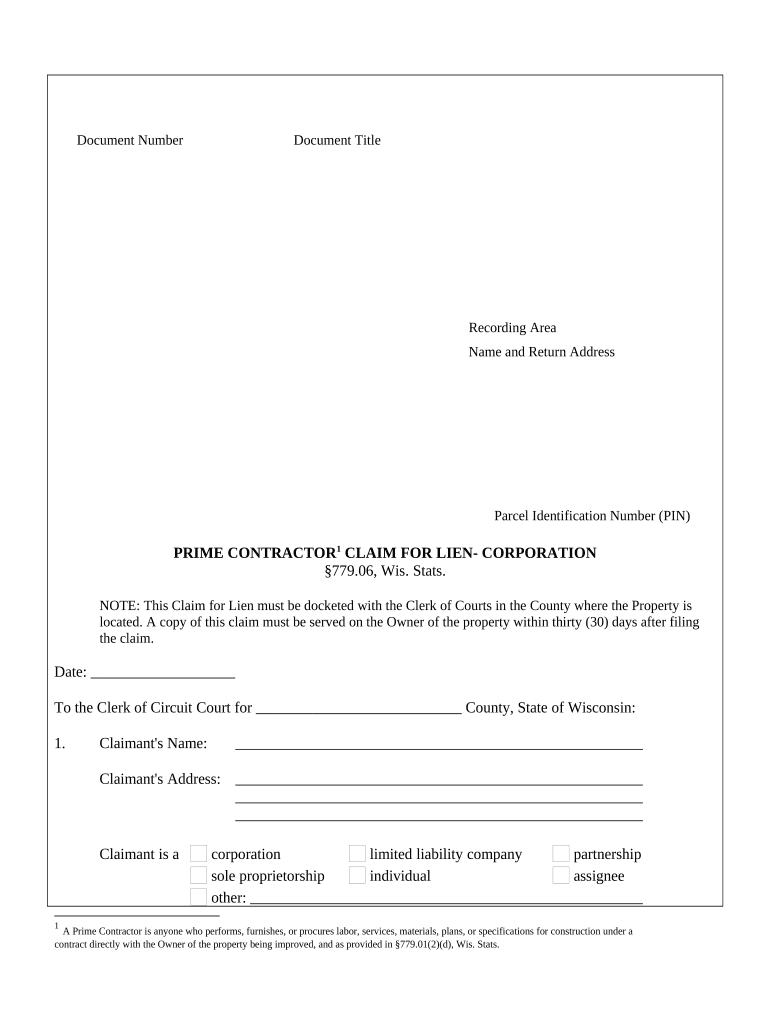
Wi Lien Form


What is the Wi Lien Form
The Wi Lien Form is a legal document used in the state of Wisconsin to assert a lien against a property. This form is typically utilized by contractors, subcontractors, or suppliers who have not been paid for services rendered or materials supplied. The lien serves as a claim against the property to secure payment for the debt owed. Understanding the purpose and function of this form is crucial for anyone involved in property transactions or construction-related activities in Wisconsin.
How to Use the Wi Lien Form
Using the Wi Lien Form involves several important steps to ensure its effectiveness. First, the individual or business asserting the lien must complete the form accurately, providing all necessary details such as the property owner's information, a description of the work performed, and the amount owed. After completing the form, it must be filed with the appropriate county register of deeds office. It's essential to follow local guidelines to ensure that the lien is valid and enforceable.
Steps to Complete the Wi Lien Form
Completing the Wi Lien Form requires careful attention to detail. Here are the key steps:
- Gather necessary information about the property, including the owner's name and address.
- Provide a detailed description of the services or materials provided.
- Clearly state the amount owed, including any applicable interest or fees.
- Sign and date the form, ensuring that all information is accurate.
- File the completed form with the county register of deeds within the required timeframe.
Legal Use of the Wi Lien Form
The legal use of the Wi Lien Form is governed by Wisconsin state law. To be enforceable, the lien must be filed within a specific period after the work is completed or materials are provided, typically within six months. Additionally, the form must meet all legal requirements, including proper notarization if necessary. Failure to comply with these regulations may result in the lien being deemed invalid.
Key Elements of the Wi Lien Form
Several key elements must be included in the Wi Lien Form to ensure its validity:
- Property Description: A clear and precise description of the property subject to the lien.
- Claimant Information: The name and contact details of the individual or business filing the lien.
- Amount Owed: A detailed breakdown of the total amount owed, including any additional costs.
- Signature: The signature of the claimant or their authorized representative.
Who Issues the Form
The Wi Lien Form is not issued by a specific agency but is a standardized legal document that can be obtained from various sources. Individuals can access the form through legal document providers, online resources, or local government offices. It is important to ensure that the version used complies with Wisconsin state law to avoid any issues during the filing process.
Quick guide on how to complete wi lien form 497430568
Handle Wi Lien Form effortlessly on any device
Digital document management has become increasingly popular among corporations and individuals. It serves as an ideal environmentally-friendly alternative to conventional printed and signed paperwork, allowing you to access the necessary form and securely save it online. airSlate SignNow provides you with all the resources required to create, edit, and eSign your documents promptly without delays. Manage Wi Lien Form on any device with airSlate SignNow Android or iOS applications and simplify any document-related task today.
The easiest way to modify and eSign Wi Lien Form with ease
- Obtain Wi Lien Form and click Get Form to begin.
- Utilize the features we offer to complete your form.
- Emphasize pertinent sections of your documents or obscure sensitive information using tools specifically provided by airSlate SignNow for that purpose.
- Generate your eSignature with the Sign tool, which takes mere seconds and carries the same legal validity as a conventional wet ink signature.
- Review all the details and click on the Done button to save your modifications.
- Choose how you wish to send your form, whether via email, SMS, or invitation link, or download it to your computer.
Eliminate worries about lost or misplaced documents, cumbersome form navigation, or mistakes that necessitate printing new copies. airSlate SignNow accommodates your document management needs in just a few clicks from any device of your choice. Modify and eSign Wi Lien Form and ensure clear communication at every stage of your form preparation journey with airSlate SignNow.
Create this form in 5 minutes or less
Create this form in 5 minutes!
People also ask
-
What is a WI lien form?
A WI lien form is a document used to establish a legal claim against a property in Wisconsin. This form is essential for contractors, suppliers, or anyone providing labor or materials for a property. airSlate SignNow simplifies the process of preparing and signing these forms with ease.
-
How does airSlate SignNow help with the WI lien form?
airSlate SignNow streamlines the creation, signing, and storage of your WI lien form, ensuring compliance and reducing paperwork. Users can easily customize templates, send documents for eSignature, and track their status in real-time. This solution helps expedite the process while maintaining data security.
-
What are the pricing options for using airSlate SignNow?
airSlate SignNow offers flexible pricing plans that cater to businesses of all sizes. Each plan provides access to essential features for managing your WI lien form and other documents. Plus, users can take advantage of a free trial to evaluate the platform before committing.
-
Can I integrate airSlate SignNow with other software?
Yes, airSlate SignNow allows seamless integration with various software applications, enhancing your workflow for preparing the WI lien form. Popular integrations include CRM systems, document management tools, and cloud storage services. This interoperability helps streamline your business processes.
-
What are the benefits of using airSlate SignNow for the WI lien form?
Using airSlate SignNow for your WI lien form offers numerous benefits, including speed, convenience, and a reduced risk of errors. The platform provides a user-friendly interface, ensuring that even non-tech-savvy users can manage their documents effortlessly. Additionally, your data is securely stored, enhancing compliance and accessibility.
-
Is airSlate SignNow compliant with legal standards for WI lien forms?
Absolutely! airSlate SignNow is designed to comply with legal standards for electronic signatures and documents, including the requirements for a WI lien form. The platform ensures that all signed documents are legally binding, giving you peace of mind when using electronic processes.
-
How can I ensure my WI lien form is securely signed and stored?
airSlate SignNow employs advanced security measures, such as encryption and secure access protocols, to ensure your WI lien form is securely signed and stored. All signed documents are safeguarded in a centralized location, making it easy to retrieve them whenever needed. This security protects your sensitive information.
Get more for Wi Lien Form
- At 130 2010 07 01 judicial council forms
- Attachment third person form
- The court has considered the application of plaintiff name form
- Motiontaxcostsdoc attorney or party without form
- Subp 010 search edit fill sign fax ampamp save pdf online form
- To plaintiff name form
- Form at 160 download fillable pdf form cd 140
- To the person notified name form
Find out other Wi Lien Form
- Sign Alaska Rental lease agreement Mobile
- Sign Connecticut Rental lease agreement Easy
- Sign Hawaii Rental lease agreement Mobile
- Sign Hawaii Rental lease agreement Simple
- Sign Kansas Rental lease agreement Later
- How Can I Sign California Rental house lease agreement
- How To Sign Nebraska Rental house lease agreement
- How To Sign North Dakota Rental house lease agreement
- Sign Vermont Rental house lease agreement Now
- How Can I Sign Colorado Rental lease agreement forms
- Can I Sign Connecticut Rental lease agreement forms
- Sign Florida Rental lease agreement template Free
- Help Me With Sign Idaho Rental lease agreement template
- Sign Indiana Rental lease agreement forms Fast
- Help Me With Sign Kansas Rental lease agreement forms
- Can I Sign Oregon Rental lease agreement template
- Can I Sign Michigan Rental lease agreement forms
- Sign Alaska Rental property lease agreement Simple
- Help Me With Sign North Carolina Rental lease agreement forms
- Sign Missouri Rental property lease agreement Mobile