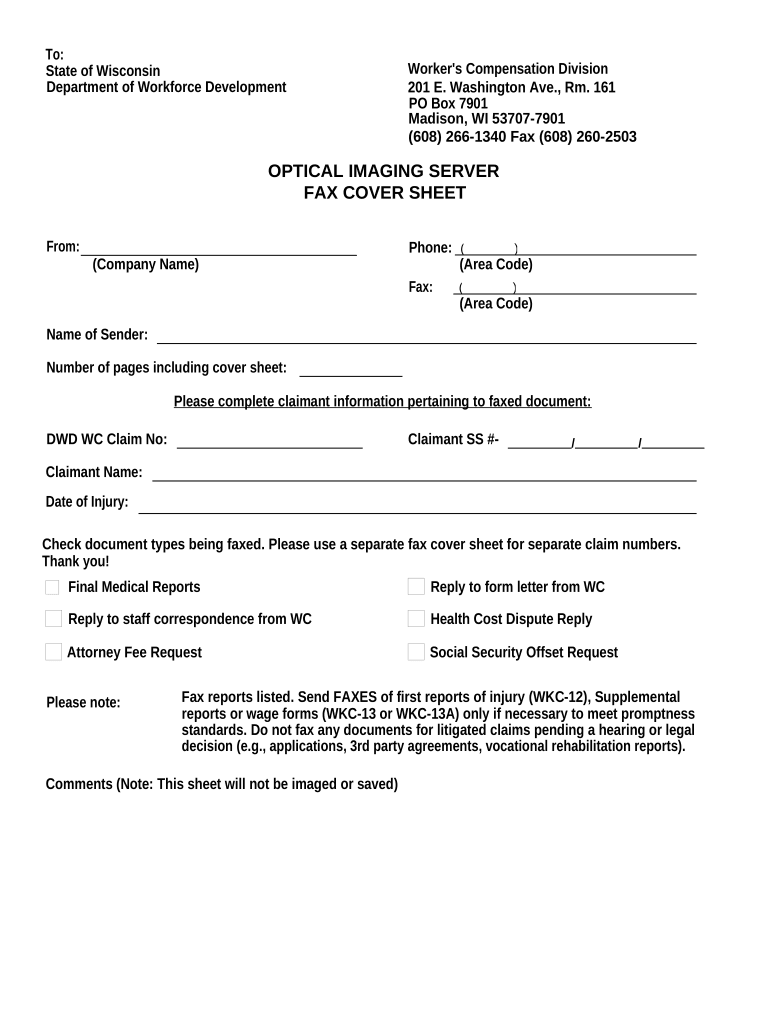
A Fax Cover for Workers' Compensation Wisconsin Form


What is the A Fax Cover For Workers' Compensation Wisconsin
The A Fax Cover For Workers' Compensation Wisconsin is a specialized document used to accompany faxes related to workers' compensation claims in the state of Wisconsin. This cover sheet serves as an introduction to the attached documents, ensuring that all necessary information is clearly presented. It typically includes details such as the sender's name, contact information, and the recipient's details, along with a brief description of the documents being sent. This form is essential for maintaining clarity and organization in communication between parties involved in the workers' compensation process.
How to use the A Fax Cover For Workers' Compensation Wisconsin
Using the A Fax Cover For Workers' Compensation Wisconsin involves several straightforward steps. First, gather all relevant documents that need to be sent. Next, fill out the fax cover sheet with accurate sender and recipient information. Ensure that you include a brief description of the attached documents, which helps the recipient understand the purpose of the fax. After completing the cover sheet, attach it to the documents and send the fax using a reliable fax machine or an online fax service. This process helps ensure that your communication is effective and professional.
Key elements of the A Fax Cover For Workers' Compensation Wisconsin
The key elements of the A Fax Cover For Workers' Compensation Wisconsin include the following:
- Sender Information: Name, address, phone number, and email of the person sending the fax.
- Recipient Information: Name, title, organization, and contact details of the person receiving the fax.
- Date: The date on which the fax is being sent.
- Subject Line: A brief description of the purpose of the fax, such as "Workers' Compensation Claim Documents."
- Document List: A checklist or list of the documents included with the fax.
- Confidentiality Notice: A statement indicating that the information is confidential and intended only for the designated recipient.
Steps to complete the A Fax Cover For Workers' Compensation Wisconsin
Completing the A Fax Cover For Workers' Compensation Wisconsin involves the following steps:
- Gather Information: Collect all necessary details for both the sender and recipient.
- Fill Out the Cover Sheet: Enter the sender and recipient information accurately, along with the date and subject line.
- List Attached Documents: Clearly outline the documents being sent to ensure clarity.
- Review for Accuracy: Double-check all entered information for any errors or omissions.
- Send the Fax: Attach the cover sheet to the documents and send via a fax machine or online service.
Legal use of the A Fax Cover For Workers' Compensation Wisconsin
The A Fax Cover For Workers' Compensation Wisconsin must comply with legal standards to ensure its validity. This includes adhering to confidentiality requirements and ensuring that the information shared does not violate privacy laws. When sending sensitive information, such as workers' compensation claims, it is crucial to include a confidentiality notice on the cover sheet. This protects the information and informs the recipient of its sensitive nature, aligning with legal expectations for document handling in the workers' compensation context.
State-specific rules for the A Fax Cover For Workers' Compensation Wisconsin
In Wisconsin, there are specific rules governing the use of faxed documents in workers' compensation cases. These rules emphasize the importance of maintaining confidentiality and ensuring that all communications are clear and professional. Additionally, the Wisconsin Department of Workforce Development provides guidelines on how to properly submit claims and related documents. Adhering to these state-specific regulations helps facilitate the claims process and ensures compliance with local laws.
Quick guide on how to complete a fax cover for workers compensation wisconsin
Complete A Fax Cover For Workers' Compensation Wisconsin effortlessly on any device
Digital document management has become increasingly favored by businesses and individuals alike. It offers an ideal eco-friendly substitute for traditional printed and signed paperwork, allowing you to easily locate the right form and securely store it online. airSlate SignNow equips you with all the tools necessary to create, adjust, and eSign your documents quickly without delays. Manage A Fax Cover For Workers' Compensation Wisconsin on any platform using airSlate SignNow's Android or iOS applications and simplify any document-related task today.
How to adjust and eSign A Fax Cover For Workers' Compensation Wisconsin with ease
- Locate A Fax Cover For Workers' Compensation Wisconsin and then click Get Form to begin.
- Utilize the tools we provide to complete your form.
- Highlight important sections of the documents or obscure sensitive information using tools specifically designed for that purpose by airSlate SignNow.
- Create your eSignature with the Sign tool, which takes mere seconds and holds the same legal validity as a conventional wet ink signature.
- Review all the details and then click on the Done button to save your changes.
- Choose how you wish to submit your form, via email, SMS, or an invite link, or download it to your computer.
Forget about lost or misplaced documents, tedious form searching, or mistakes requiring new document copies. airSlate SignNow fulfills all your document management needs in just a few clicks from any device you prefer. Edit and eSign A Fax Cover For Workers' Compensation Wisconsin and guarantee outstanding communication at every stage of your form preparation process with airSlate SignNow.
Create this form in 5 minutes or less
Create this form in 5 minutes!
People also ask
-
What is 'A Fax Cover For Workers' Compensation Wisconsin'?
A Fax Cover For Workers' Compensation Wisconsin is a document designed to accompany faxes related to workers' compensation claims in Wisconsin. It includes important information such as the sender's details, recipient's details, and any relevant case numbers. This cover sheet helps ensure that your fax is received and processed efficiently.
-
How can airSlate SignNow help with 'A Fax Cover For Workers' Compensation Wisconsin'?
airSlate SignNow allows you to create and send 'A Fax Cover For Workers' Compensation Wisconsin' quickly and easily. The platform offers customizable templates to ensure compliance with Wisconsin's workers' compensation regulations. With its eSignature features, you can secure necessary approvals fast, streamlining your paperwork process.
-
Is there a cost associated with using 'A Fax Cover For Workers' Compensation Wisconsin' on airSlate SignNow?
Yes, there is a subscription fee for using airSlate SignNow's services, which includes features like 'A Fax Cover For Workers’ Compensation Wisconsin.' Pricing plans are designed to be cost-effective for businesses of all sizes. You can choose a plan that best fits your needs, and there is often a trial option available.
-
What features are included with 'A Fax Cover For Workers' Compensation Wisconsin' on airSlate SignNow?
Features include customizable fax cover templates specific to workers' compensation in Wisconsin, eSigning capabilities, and document tracking. Users can also integrate templates directly into their workflow for seamless document management. These features make handling workers' compensation documents more efficient.
-
What are the benefits of using airSlate SignNow for workers' compensation faxing?
Using airSlate SignNow for workers' compensation faxing ensures quick and secure transmission of sensitive information. The ease of eSigning documents and the ability to track fax status minimizes potential delays. Additionally, airSlate SignNow's platform is user-friendly, making it accessible for everyone in your organization.
-
Can I integrate 'A Fax Cover For Workers' Compensation Wisconsin' with other software?
Yes, airSlate SignNow offers integration capabilities with various software, enhancing the functionality of 'A Fax Cover For Workers' Compensation Wisconsin.' You can connect it with your existing document management systems or CRM solutions. This integration streamlines your processes and minimizes manual data entry.
-
Is it easy to customize 'A Fax Cover For Workers' Compensation Wisconsin' on airSlate SignNow?
Absolutely! airSlate SignNow provides user-friendly tools for customizing 'A Fax Cover For Workers' Compensation Wisconsin.' You can easily modify text, add company logos, and include necessary fields specific to your needs. This flexibility ensures that your faxes are professional and compliant with all relevant standards.
Get more for A Fax Cover For Workers' Compensation Wisconsin
- Affidavit of third party custodian cr 31california form
- Land acquisition guidelines table of contents bureau of form
- Affidavit of surety no justification central district of california form
- Bond postingscentral district of californiaunited states form
- Waiver of trial by jury and waiver of special findings of fact form
- Immediately following arraignment in superior court of a defendant charged with a felony or arraignment of a form
- Form cr 101 plea form with explanations and waiver of
- Cr 110jv 790 order for victim restitution judicial council form
Find out other A Fax Cover For Workers' Compensation Wisconsin
- eSign Idaho Generic lease agreement Online
- eSign Pennsylvania Generic lease agreement Free
- eSign Kentucky Home rental agreement Free
- How Can I eSign Iowa House rental lease agreement
- eSign Florida Land lease agreement Fast
- eSign Louisiana Land lease agreement Secure
- How Do I eSign Mississippi Land lease agreement
- eSign Connecticut Landlord tenant lease agreement Now
- eSign Georgia Landlord tenant lease agreement Safe
- Can I eSign Utah Landlord lease agreement
- How Do I eSign Kansas Landlord tenant lease agreement
- How Can I eSign Massachusetts Landlord tenant lease agreement
- eSign Missouri Landlord tenant lease agreement Secure
- eSign Rhode Island Landlord tenant lease agreement Later
- How Can I eSign North Carolina lease agreement
- eSign Montana Lease agreement form Computer
- Can I eSign New Hampshire Lease agreement form
- How To eSign West Virginia Lease agreement contract
- Help Me With eSign New Mexico Lease agreement form
- Can I eSign Utah Lease agreement form