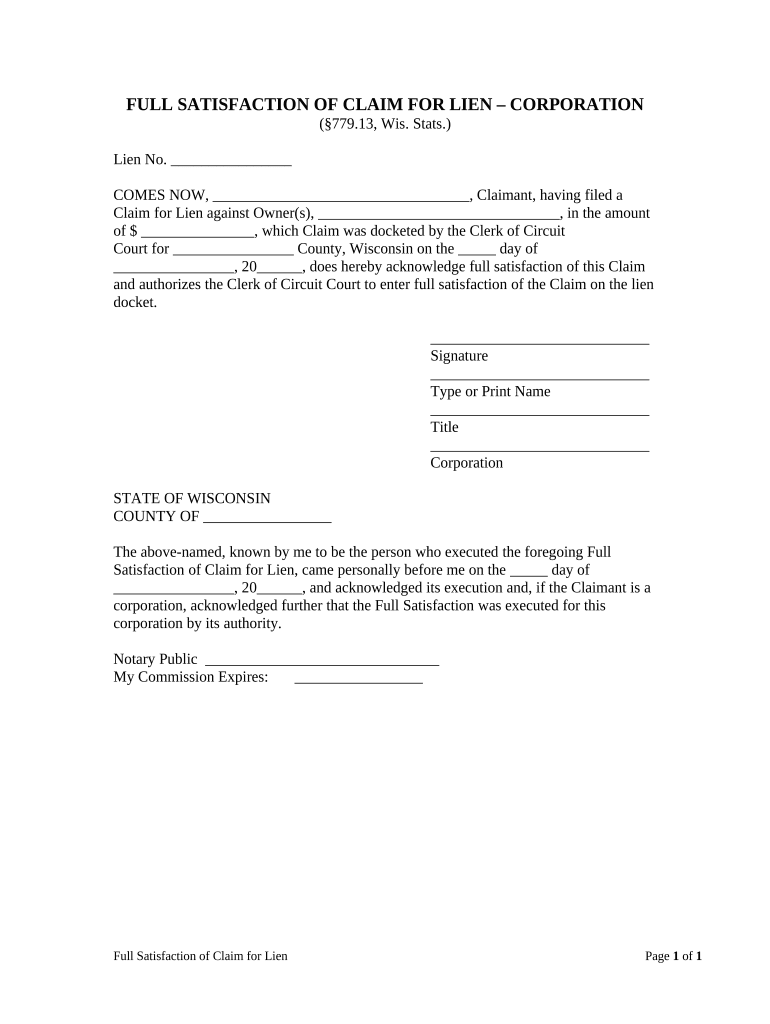
Wisconsin Claim Form


What is the Wisconsin Claim
The Wisconsin claim is a formal request for benefits or compensation that individuals or businesses can submit to the relevant state authorities. This claim often pertains to issues such as unemployment benefits, workers' compensation, or other state-administered programs. Understanding the specifics of the Wisconsin claim is essential for ensuring that applicants meet all necessary criteria and follow the correct procedures.
Steps to complete the Wisconsin Claim
Completing the Wisconsin claim involves several key steps to ensure accuracy and compliance. First, gather all necessary personal and financial information, including identification and any relevant documentation related to the claim. Next, access the appropriate Wisconsin claim form, which can typically be found on the state’s official website. Fill out the form carefully, ensuring that all fields are completed accurately. After reviewing the information for any errors, submit the claim either online, by mail, or in person, depending on the submission options provided.
Legal use of the Wisconsin Claim
The legal use of the Wisconsin claim is governed by specific regulations that ensure the integrity and validity of the process. To be considered legally binding, the claim must meet certain requirements, including proper signatures and adherence to state laws. Utilizing a reliable electronic signature platform can enhance the legal standing of the claim, as it provides a digital certificate that verifies the identity of the signer and the authenticity of the document.
Required Documents
To successfully file a Wisconsin claim, specific documents are typically required. These may include identification documents, proof of income, and any relevant records that support the claim being made. It is crucial to review the guidelines provided by the state to ensure that all necessary documents are included with the submission to avoid delays or rejections.
Eligibility Criteria
Eligibility for filing a Wisconsin claim varies depending on the type of claim being submitted. Generally, applicants must meet certain conditions, such as residency requirements, income thresholds, or specific circumstances related to their situation. Understanding these criteria is essential for applicants to determine their eligibility before proceeding with the claim process.
Form Submission Methods
The Wisconsin claim can be submitted through various methods, including online, by mail, or in person. Online submission is often the quickest and most efficient way to file a claim, as it allows for immediate processing and confirmation. Alternatively, claims can be mailed to the appropriate state office or submitted in person at designated locations, depending on the applicant's preference and the specific requirements of the claim.
Quick guide on how to complete wisconsin claim
Effortlessly Prepare Wisconsin Claim on Any Device
Digital document management has become increasingly popular among businesses and individuals alike. It serves as an ideal eco-friendly alternative to conventional printed and signed papers, allowing you to locate the right template and securely store it online. airSlate SignNow equips you with all the necessary tools to create, edit, and electronically sign your documents quickly and without hassle. Manage Wisconsin Claim across any platform using the airSlate SignNow apps for Android or iOS and enhance any document workflow today.
How to Modify and Electronically Sign Wisconsin Claim with Ease
- Find Wisconsin Claim and click Get Form to proceed.
- Utilize the tools provided to fill out your form.
- Select important sections of the documents or obscure confidential information using the tools specifically designed for that purpose by airSlate SignNow.
- Generate your signature with the Sign feature, which takes mere seconds and has the same legal validity as a traditional handwritten signature.
- Review the details and click the Done button to save your changes.
- Choose your preferred method of sharing your form, whether via email, text message (SMS), invitation link, or download it to your computer.
Eliminate concerns over lost or misplaced documents, time-consuming form searches, or errors that necessitate printing new copies. airSlate SignNow meets all your document management needs in just a few clicks from any device you prefer. Modify and electronically sign Wisconsin Claim to ensure outstanding communication throughout every stage of your form preparation with airSlate SignNow.
Create this form in 5 minutes or less
Create this form in 5 minutes!
People also ask
-
What is airSlate SignNow and how can it assist with a Wisconsin claim?
airSlate SignNow is a digital solution that empowers businesses to electronically send and sign documents. For a Wisconsin claim, it streamlines the submission process, ensures quick approvals, and offers a secure way to manage your documents, enhancing efficiency and reducing delays.
-
How does airSlate SignNow pricing work for managing Wisconsin claims?
airSlate SignNow offers flexible pricing plans tailored to meet the needs of businesses handling Wisconsin claims. Customers can choose between monthly and annual subscriptions, and pricing is based on the number of users and features needed, ensuring access to essential tools without overspending.
-
What features does airSlate SignNow offer to help with Wisconsin claims?
airSlate SignNow provides features such as document templates, eSigning capabilities, and automated workflows, specifically designed to facilitate Wisconsin claims. These tools help simplify the claims process and ensure that all necessary documentation is completed accurately and efficiently.
-
Is airSlate SignNow secure for submitting sensitive Wisconsin claim documents?
Yes, airSlate SignNow prioritizes security for all documents, including sensitive Wisconsin claim submissions. The platform employs state-of-the-art encryption and complies with industry standards, ensuring that your information remains confidential and protected throughout the eSigning process.
-
Can airSlate SignNow integrate with other software for managing Wisconsin claims?
Absolutely! airSlate SignNow offers integrations with various applications, making it easier to manage Wisconsin claims. You can connect the platform with tools like CRM systems, document storage services, and project management apps, streamlining your workflow and enhancing productivity.
-
What benefits can I expect when using airSlate SignNow for Wisconsin claims?
Using airSlate SignNow for Wisconsin claims provides numerous benefits, including faster processing times, reduced paperwork, and improved collaboration among teams. The user-friendly interface enables easy navigation, ensuring you can manage your claims efficiently and focus on your core business activities.
-
Is there a mobile app for airSlate SignNow to handle Wisconsin claims on the go?
Yes, airSlate SignNow offers a mobile app that allows you to manage Wisconsin claims from anywhere. With the app, you can send documents for eSigning, track the status of your claims, and make changes on the fly, making it a convenient option for busy professionals.
Get more for Wisconsin Claim
- On demand court records form
- Fillable online courts ca gc 210ca guardianship petition form
- Detroit local news michigan news the detroit news form
- Innovative sports management inc dba integrated sports form
- Gc 250 attorney or party without attorney for court use form
- Orange county california forms
- San bernardino county local formssuperior court of
- Gc 210a pfgc 310a pfv203 form
Find out other Wisconsin Claim
- How To eSign Hawaii Construction Word
- How Can I eSign Hawaii Construction Word
- How Can I eSign Hawaii Construction Word
- How Do I eSign Hawaii Construction Form
- How Can I eSign Hawaii Construction Form
- How To eSign Hawaii Construction Document
- Can I eSign Hawaii Construction Document
- How Do I eSign Hawaii Construction Form
- How To eSign Hawaii Construction Form
- How Do I eSign Hawaii Construction Form
- How To eSign Florida Doctors Form
- Help Me With eSign Hawaii Doctors Word
- How Can I eSign Hawaii Doctors Word
- Help Me With eSign New York Doctors PPT
- Can I eSign Hawaii Education PDF
- How To eSign Hawaii Education Document
- Can I eSign Hawaii Education Document
- How Can I eSign South Carolina Doctors PPT
- How Can I eSign Kansas Education Word
- How To eSign Kansas Education Document