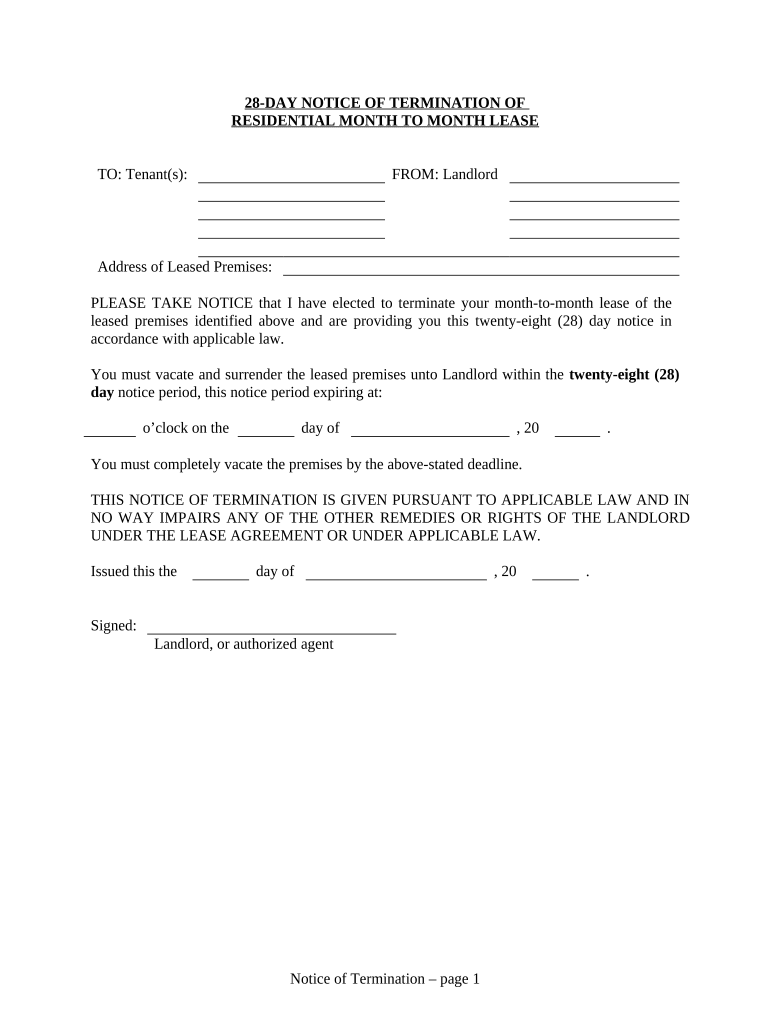
28 Day Notice Form


What is the 28 Day Notice
The 28 day notice is a formal document used primarily in landlord-tenant relationships to inform tenants of their need to vacate a rental property. This notice provides a clear timeframe of twenty-eight days for tenants to prepare for their departure. It is essential for landlords to follow the legal requirements in their state when issuing this notice to ensure compliance with local rental laws.
How to use the 28 Day Notice
Using the 28 day notice involves several steps to ensure it is legally binding and effective. First, the landlord should fill out the notice with accurate information, including the tenant's name, the rental property address, and the date the notice is issued. It is also important to specify the reason for the notice, such as non-payment of rent or the end of a lease term. Once completed, the notice should be delivered to the tenant, either in person or via certified mail, to provide proof of delivery.
Steps to complete the 28 Day Notice
Completing the 28 day notice requires careful attention to detail. Here are the key steps:
- Gather necessary information, including tenant details and property address.
- Clearly state the reason for the notice.
- Indicate the date by which the tenant must vacate the property.
- Sign and date the notice to validate it.
- Deliver the notice to the tenant using a method that provides confirmation of receipt.
Legal use of the 28 Day Notice
The legal use of the 28 day notice is governed by state laws, which dictate how and when it can be issued. Landlords must ensure that the notice meets all legal requirements, including the appropriate timeframe and the method of delivery. Failure to comply with these laws may result in delays in the eviction process or legal challenges from the tenant.
Key elements of the 28 Day Notice
Several key elements must be included in the 28 day notice to ensure its effectiveness and legality:
- The name and address of the tenant.
- The address of the rental property.
- The date the notice is issued.
- The specific reason for the notice.
- The date by which the tenant must vacate.
- The landlord's signature.
State-specific rules for the 28 Day Notice
Each state in the U.S. has its own regulations regarding the 28 day notice. It is essential for landlords to familiarize themselves with their state’s specific rules, including any additional requirements for the notice's content or delivery. Understanding these regulations helps ensure compliance and protects landlords' rights during the eviction process.
Quick guide on how to complete 28 day notice
Complete 28 Day Notice seamlessly on any device
Online document management has become favored by businesses and individuals alike. It presents an ideal eco-friendly substitute for traditional printed and signed paperwork, allowing you to find the correct form and securely store it online. airSlate SignNow provides all the resources necessary to create, modify, and eSign your documents swiftly without delays. Manage 28 Day Notice on any device with airSlate SignNow's Android or iOS applications and enhance any document-related process today.
The easiest way to modify and eSign 28 Day Notice effortlessly
- Acquire 28 Day Notice and click Get Form to begin.
- Utilize the features we offer to finish your document.
- Highlight important sections of your documents or obscure sensitive details with tools that airSlate SignNow offers specifically for that purpose.
- Create your eSignature using the Sign tool, which takes seconds and holds the same legal validity as a conventional ink signature.
- Review all the details and then click the Done button to save your modifications.
- Choose how you prefer to send your form, whether by email, text message (SMS), invite link, or download it to your computer.
Eliminate the worry of lost or misfiled documents, tedious form searches, or mistakes that necessitate printing new copies. airSlate SignNow meets your document management needs in just a few clicks from your preferred device. Modify and eSign 28 Day Notice and ensure effective communication at every step of the document preparation process with airSlate SignNow.
Create this form in 5 minutes or less
Create this form in 5 minutes!
People also ask
-
What is a 28 day notice, and when should I use it?
A 28 day notice is a formal notification provided to tenants or leaseholders indicating that they must vacate the property within 28 days. This notice is commonly used by landlords to regain possession of their property. It's crucial to use this notice correctly to ensure compliance with local laws.
-
How can airSlate SignNow help me with sending a 28 day notice?
airSlate SignNow allows you to easily create, send, and eSign your 28 day notice documents with just a few clicks. Our platform streamlines the process, ensuring that your notices are delivered promptly and securely. This feature saves you time and helps maintain an efficient workflow.
-
What are the costs associated with using airSlate SignNow for a 28 day notice?
airSlate SignNow offers cost-effective pricing plans tailored to fit your business needs. By choosing our service, you'll gain access to unlimited templates, including the 28 day notice, at a competitive rate. Monthly and annual subscription options are available to suit different budgets.
-
Are there any features specifically designed for managing 28 day notice documents?
Yes, airSlate SignNow includes features that simplify the management of your 28 day notice documents, such as automated reminders and tracking status updates. Our platform allows you to customize your notices and securely store them for future reference. These tools enhance your productivity and organization.
-
Can I integrate airSlate SignNow with other software to manage 28 day notices?
Absolutely! airSlate SignNow seamlessly integrates with popular software platforms like Google Drive, Dropbox, and CRM systems. This integration enables you to manage your 28 day notice documents more effectively by centralizing your operations in one place.
-
Is it legally binding to eSign a 28 day notice using airSlate SignNow?
Yes, a 28 day notice eSigned through airSlate SignNow is legally binding in most jurisdictions, as electronic signatures are recognized under law. Our platform complies with standard eSignature regulations, ensuring your document holds up legally. Always verify local laws to confirm compliance.
-
How does airSlate SignNow improve the efficiency of sending a 28 day notice?
airSlate SignNow enhances the efficiency of sending a 28 day notice by automating the entire process. You can create templates, eSign, and send documents in minutes, eliminating the tedious paperwork. This automation allows for quicker response times and improved communication with tenants.
Get more for 28 Day Notice
- Get the jv 121 failure to protect judicial council forms
- Form jv 123 download fillable pdf sexual abuse
- Severe physical abuse child under five300e form
- Caused another childs death through form
- Juvenile california judicial council forms california legal
- Jv 133 recommendation regarding ability to repay cost of legal services judicial council forms
- Jv 134 response to recommendation regarding ability to repay cost oflegal services judicial council forms
- Jv 136 jv 136 juvenile dependencycost of appointed counsel judicial council forms
Find out other 28 Day Notice
- How Can I eSign Louisiana Legal Presentation
- How To eSign Louisiana Legal Presentation
- Can I eSign Minnesota Legal Document
- How Do I eSign Hawaii Non-Profit PDF
- How To eSign Hawaii Non-Profit Word
- How Do I eSign Hawaii Non-Profit Presentation
- How Do I eSign Maryland Non-Profit Word
- Help Me With eSign New Jersey Legal PDF
- How To eSign New York Legal Form
- How Can I eSign North Carolina Non-Profit Document
- How To eSign Vermont Non-Profit Presentation
- How Do I eSign Hawaii Orthodontists PDF
- How Can I eSign Colorado Plumbing PDF
- Can I eSign Hawaii Plumbing PDF
- How Do I eSign Hawaii Plumbing Form
- Can I eSign Hawaii Plumbing Form
- How To eSign Hawaii Plumbing Word
- Help Me With eSign Hawaii Plumbing Document
- How To eSign Hawaii Plumbing Presentation
- How To eSign Maryland Plumbing Document