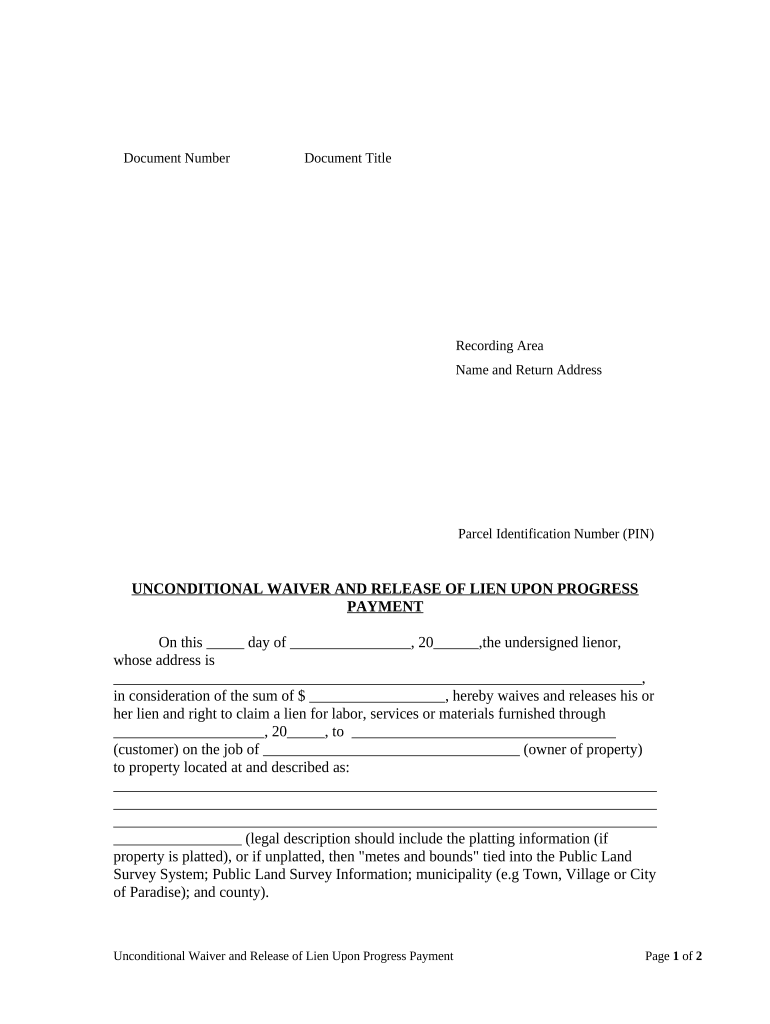
Unconditional Waiver Form


What is the Unconditional Waiver Form
The unconditional waiver form is a legal document used primarily in the construction industry. It serves to waive the right to file a lien against a property for services rendered or materials supplied. This form is often required by contractors, subcontractors, or suppliers to ensure they receive payment without the risk of a lien being placed on the property. By signing this document, the party relinquishes their right to claim a lien, thus facilitating smoother transactions and relationships among parties involved in a construction project.
How to use the Unconditional Waiver Form
Using the unconditional waiver form involves several key steps. First, identify the appropriate version of the form that aligns with your state’s regulations. Next, fill out the form with accurate details, including the names of the parties involved, the property address, and the amount being waived. After completing the form, both parties should sign it to validate the waiver. It is advisable to keep a copy for your records and provide a copy to the other party. This ensures transparency and serves as proof of the waiver in case of any disputes.
Key elements of the Unconditional Waiver Form
Several critical elements must be included in an unconditional waiver form to ensure its validity. These elements typically include:
- Names of the parties: Clearly state the names of the party waiving the lien and the party receiving the waiver.
- Property description: Provide a detailed description of the property related to the waiver.
- Amount waived: Specify the amount being waived in exchange for payment.
- Signatures: Obtain signatures from both parties to confirm acceptance of the terms.
- Date: Include the date when the waiver is executed.
Steps to complete the Unconditional Waiver Form
Completing the unconditional waiver form involves a straightforward process. Follow these steps to ensure proper execution:
- Obtain the correct form based on your state’s requirements.
- Fill in the necessary details, including the parties' names, property address, and waiver amount.
- Review the form for accuracy and completeness.
- Have both parties sign the form to validate the waiver.
- Distribute copies to all involved parties for their records.
Legal use of the Unconditional Waiver Form
The unconditional waiver form is legally binding when executed correctly. It is essential to adhere to state laws regarding its use, as regulations may vary. In many states, this form is recognized as a valid waiver of lien rights, provided that it meets specific legal criteria. It is advisable to consult with a legal professional to ensure compliance with all applicable laws and to understand the implications of signing such a document.
State-specific rules for the Unconditional Waiver Form
Each state in the U.S. has its own regulations governing the use of the unconditional waiver form. Some states may require specific language or additional disclosures to be included in the form. It is crucial to research your state’s requirements to ensure that the form is compliant and enforceable. Failure to adhere to these state-specific rules may result in the waiver being deemed invalid, potentially exposing the waiving party to lien claims.
Quick guide on how to complete unconditional waiver form
Complete Unconditional Waiver Form effortlessly on any device
Online document management has gained traction with businesses and individuals alike. It serves as an excellent eco-friendly alternative to traditional printed and signed documents, allowing you to access the necessary form and securely save it online. airSlate SignNow offers you all the resources required to create, modify, and eSign your documents swiftly without delays. Manage Unconditional Waiver Form on any device using airSlate SignNow's Android or iOS applications and simplify any document-related task today.
How to alter and eSign Unconditional Waiver Form with ease
- Obtain Unconditional Waiver Form and click on Get Form to get started.
- Utilize the tools we offer to fill out your form.
- Highlight important sections of the documents or redact sensitive information with tools that airSlate SignNow provides specifically for that purpose.
- Create your eSignature using the Sign feature, which takes seconds and carries the same legal validity as a conventional wet ink signature.
- Review the details and click on the Done button to save your modifications.
- Choose your preferred method to send your form, whether by email, SMS, invite link, or download it to your computer.
Eliminate concerns about lost or misplaced documents, tedious form searches, or errors that necessitate printing new document copies. airSlate SignNow meets your document management needs in just a few clicks from any device of your choice. Edit and eSign Unconditional Waiver Form and ensure seamless communication throughout the form preparation process with airSlate SignNow.
Create this form in 5 minutes or less
Create this form in 5 minutes!
People also ask
-
What is an unconditional waiver lien template?
An unconditional waiver lien template is a legal document that releases a property from any lien claims after payment has been made. This template is essential for contractors and subcontractors to ensure smooth transactions and protect against future claims. Using an unconditional waiver lien template helps in maintaining clear records and promotes trust among all parties involved.
-
How does airSlate SignNow facilitate using an unconditional waiver lien template?
airSlate SignNow provides an easy-to-use platform that allows users to fill out, send, and eSign an unconditional waiver lien template quickly and efficiently. Our intuitive interface ensures that even those with limited tech skills can navigate the process seamlessly. With airSlate SignNow, you can manage your documents from any device, keeping everything organized in one place.
-
What are the benefits of using an unconditional waiver lien template?
Using an unconditional waiver lien template streamlines the payment process, reducing the risk of disputes and legal complications. It serves as proof that payment has been completed, protecting all parties. Additionally, it helps businesses comply with local and state laws, making the construction process smoother.
-
Is there a cost associated with using the unconditional waiver lien template on airSlate SignNow?
Yes, airSlate SignNow offers various pricing plans that include the use of unconditional waiver lien templates as part of our document management features. Our plans are designed to provide value through affordable solutions tailored to your business needs. You can explore our pricing page to find the perfect plan that fits your requirements.
-
Can I customize my unconditional waiver lien template in airSlate SignNow?
Absolutely! airSlate SignNow allows for customization of the unconditional waiver lien template to meet your specific requirements. You can easily modify text, add company logos, and adjust format settings, making it easy to tailor your documents to reflect your brand and project specifications.
-
What integrations does airSlate SignNow offer for managing the unconditional waiver lien template?
airSlate SignNow integrates with various platforms like Google Drive, Dropbox, and CRM systems, enabling seamless document management. These integrations allow you to streamline workflows and ensure your unconditional waiver lien template is readily accessible and shareable across your essential business tools. This connectivity enhances productivity and keeps your team organized.
-
Is eSigning legally valid for the unconditional waiver lien template?
Yes, eSigning an unconditional waiver lien template through airSlate SignNow is legally valid and compliant with eSignature laws in most jurisdictions, including the ESIGN Act and UETA. This means you can confidently sign and send documents electronically, reducing the time and hassle associated with traditional paper signing. Our platform ensures that your signed documents are securely stored and accessible when needed.
Get more for Unconditional Waiver Form
- After my series on the top 10 changes to construction form
- Nc 130 decree changing name california courts form
- Form nc 230 download printable pdf decree changing name and
- Rfp template maryland department of health form
- Nc 400 info information sheet for name change proceedings
- In name change proceeding under form
- The application was duly considered form
- Nc 500 petition for recognition of minors change of gender and issuance of new birth certificate and change of name judicial form
Find out other Unconditional Waiver Form
- Electronic signature Wisconsin Charity Lease Agreement Mobile
- Can I Electronic signature Wisconsin Charity Lease Agreement
- Electronic signature Utah Business Operations LLC Operating Agreement Later
- How To Electronic signature Michigan Construction Cease And Desist Letter
- Electronic signature Wisconsin Business Operations LLC Operating Agreement Myself
- Electronic signature Colorado Doctors Emergency Contact Form Secure
- How Do I Electronic signature Georgia Doctors Purchase Order Template
- Electronic signature Doctors PDF Louisiana Now
- How To Electronic signature Massachusetts Doctors Quitclaim Deed
- Electronic signature Minnesota Doctors Last Will And Testament Later
- How To Electronic signature Michigan Doctors LLC Operating Agreement
- How Do I Electronic signature Oregon Construction Business Plan Template
- How Do I Electronic signature Oregon Construction Living Will
- How Can I Electronic signature Oregon Construction LLC Operating Agreement
- How To Electronic signature Oregon Construction Limited Power Of Attorney
- Electronic signature Montana Doctors Last Will And Testament Safe
- Electronic signature New York Doctors Permission Slip Free
- Electronic signature South Dakota Construction Quitclaim Deed Easy
- Electronic signature Texas Construction Claim Safe
- Electronic signature Texas Construction Promissory Note Template Online