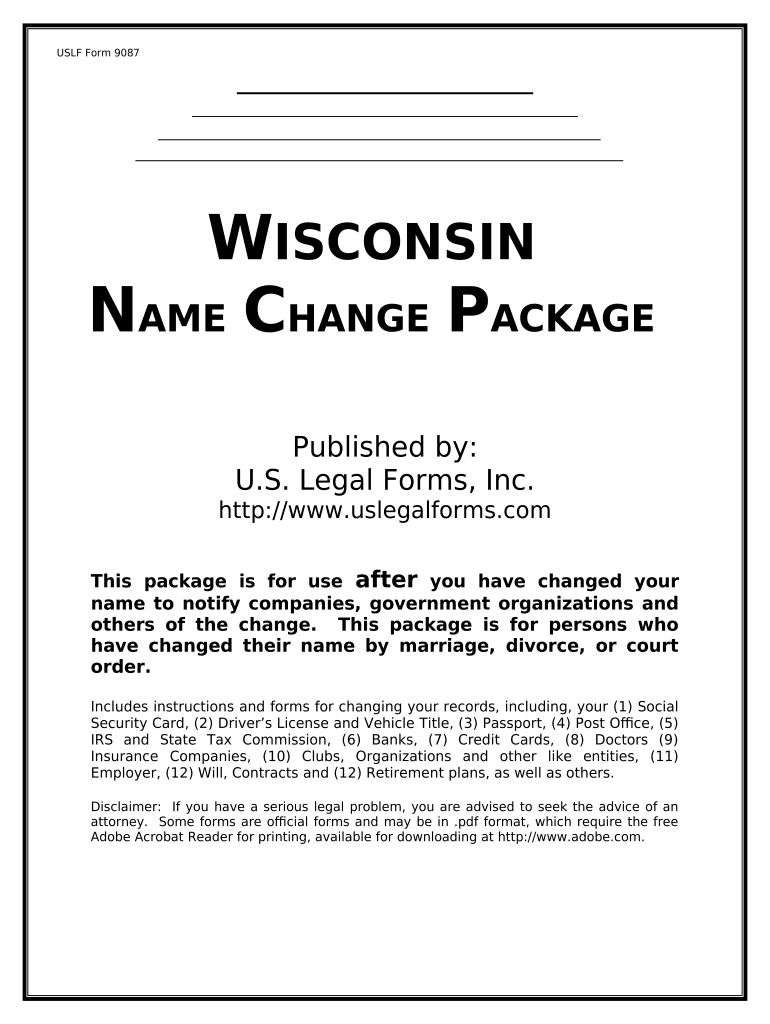
Wisconsin Name Change Form


What makes the wisconsin name change form legally binding?
As the world takes a step away from office work, the execution of documents increasingly happens electronically. The wisconsin name change form isn’t an any different. Working with it utilizing digital tools differs from doing this in the physical world.
An eDocument can be regarded as legally binding given that specific requirements are met. They are especially vital when it comes to signatures and stipulations associated with them. Typing in your initials or full name alone will not guarantee that the organization requesting the form or a court would consider it accomplished. You need a trustworthy solution, like airSlate SignNow that provides a signer with a digital certificate. Furthermore, airSlate SignNow keeps compliance with ESIGN, UETA, and eIDAS - key legal frameworks for eSignatures.
How to protect your wisconsin name change form when filling out it online?
Compliance with eSignature laws is only a portion of what airSlate SignNow can offer to make form execution legal and safe. In addition, it provides a lot of possibilities for smooth completion security smart. Let's rapidly run through them so that you can be certain that your wisconsin name change form remains protected as you fill it out.
- SOC 2 Type II and PCI DSS certification: legal frameworks that are established to protect online user data and payment details.
- FERPA, CCPA, HIPAA, and GDPR: key privacy standards in the USA and Europe.
- Dual-factor authentication: provides an extra layer of security and validates other parties identities via additional means, such as a Text message or phone call.
- Audit Trail: serves to capture and record identity authentication, time and date stamp, and IP.
- 256-bit encryption: transmits the information securely to the servers.
Completing the wisconsin name change form with airSlate SignNow will give better confidence that the output document will be legally binding and safeguarded.
Quick guide on how to complete wisconsin name change
Prepare Wisconsin Name Change effortlessly on any device
Digital document management has become increasingly popular among businesses and individuals alike. It offers an ideal environmentally friendly substitute to conventional printed and signed papers, allowing you to obtain the necessary form and securely store it online. airSlate SignNow equips you with all the tools required to create, modify, and electronically sign your documents quickly without hold-ups. Manage Wisconsin Name Change on any platform with the airSlate SignNow Android or iOS applications and enhance any document-centric task today.
The simplest way to modify and electronically sign Wisconsin Name Change with ease
- Locate Wisconsin Name Change and click on Get Form to initiate the process.
- Employ the tools we provide to finalize your document.
- Emphasize important sections of your documents or obscure sensitive information with tools specifically offered by airSlate SignNow for that purpose.
- Create your signature using the Sign feature, which takes mere seconds and holds the same legal validity as a traditional ink signature.
- Verify the information and click on the Done button to preserve your modifications.
- Choose your preferred method of delivering your form, whether by email, text message (SMS), invitational link, or download it to your computer.
Eliminate concerns about lost or misplaced documents, laborious form navigation, or errors that necessitate printing new document copies. airSlate SignNow accommodates your document management needs in just a few clicks from any device you choose. Alter and electronically sign Wisconsin Name Change and ensure outstanding communication at every stage of your form preparation process with airSlate SignNow.
Create this form in 5 minutes or less
Create this form in 5 minutes!
People also ask
-
What is the process for a Wisconsin name change with airSlate SignNow?
The process for a Wisconsin name change with airSlate SignNow is straightforward. Users can upload their required documents, eSign them, and send them securely. Our platform simplifies the paperwork needed for a name change, ensuring compliance with Wisconsin laws, and allows for tracking document status in real-time.
-
How much does it cost to complete a Wisconsin name change using airSlate SignNow?
The cost of completing a Wisconsin name change with airSlate SignNow is very competitive. We offer various pricing plans to suit different needs, ensuring that everyone can access our services without breaking the bank. Additional fees may apply based on the complexity and type of documents involved in the name change process.
-
Are there any specific features for managing a Wisconsin name change in airSlate SignNow?
Yes, airSlate SignNow offers tailored features for managing a Wisconsin name change efficiently. This includes customizable templates for name change documents, easy eSignature options, and the ability to store documents securely in the cloud. These features help streamline the overall process and save valuable time.
-
What are the benefits of using airSlate SignNow for a Wisconsin name change?
Using airSlate SignNow for a Wisconsin name change provides numerous benefits. Our platform is user-friendly, enabling quick document creation and eSigning without any hassle. Additionally, it enhances the security of your sensitive information and ensures that all name change documents are legally binding.
-
Can I use airSlate SignNow for other legal documents besides Wisconsin name change?
Absolutely! airSlate SignNow can be used for a wide range of legal documents beyond just a Wisconsin name change. Whether you need to manage contracts, agreements, or other personal documents, our platform provides the tools you need to handle all your eSignature and document management requirements efficiently.
-
How does airSlate SignNow ensure the security of my Wisconsin name change documents?
airSlate SignNow prioritizes the security of your Wisconsin name change documents with top-notch encryption and compliance with industry standards. Your documents are stored securely in our cloud, and you can control access to ensure that only authorized individuals can view or sign the necessary paperwork. This provides peace of mind during your name change process.
-
Is there customer support available if I have questions about my Wisconsin name change?
Yes, airSlate SignNow offers dedicated customer support to assist you with any questions regarding your Wisconsin name change. Our support team is available via chat, email, or phone, ensuring you have the help you need every step of the way. We are committed to providing an excellent user experience throughout the name change process.
Get more for Wisconsin Name Change
- Order for informal appointment of 917 order for informal
- Colorado court forms
- County colorado district court colorado judicial 717 form
- Petition for final settlement doc templatepdffiller form
- I name make the following statements to this court form
- All persons having claims against the above named estate are required to present them to the personal representative or the form
- The undersigned having filed a claim in the above captioned estate concerning the following form
- Notice of hearing on petition for final settlement and distribution form
Find out other Wisconsin Name Change
- How To Electronic signature Idaho Police Last Will And Testament
- How Do I Electronic signature North Dakota Real Estate Quitclaim Deed
- Can I Electronic signature Ohio Real Estate Agreement
- Electronic signature Ohio Real Estate Quitclaim Deed Later
- How To Electronic signature Oklahoma Real Estate Business Plan Template
- How Can I Electronic signature Georgia Sports Medical History
- Electronic signature Oregon Real Estate Quitclaim Deed Free
- Electronic signature Kansas Police Arbitration Agreement Now
- Electronic signature Hawaii Sports LLC Operating Agreement Free
- Electronic signature Pennsylvania Real Estate Quitclaim Deed Fast
- Electronic signature Michigan Police Business Associate Agreement Simple
- Electronic signature Mississippi Police Living Will Safe
- Can I Electronic signature South Carolina Real Estate Work Order
- How To Electronic signature Indiana Sports RFP
- How Can I Electronic signature Indiana Sports RFP
- Electronic signature South Dakota Real Estate Quitclaim Deed Now
- Electronic signature South Dakota Real Estate Quitclaim Deed Safe
- Electronic signature Indiana Sports Forbearance Agreement Myself
- Help Me With Electronic signature Nevada Police Living Will
- Electronic signature Real Estate Document Utah Safe