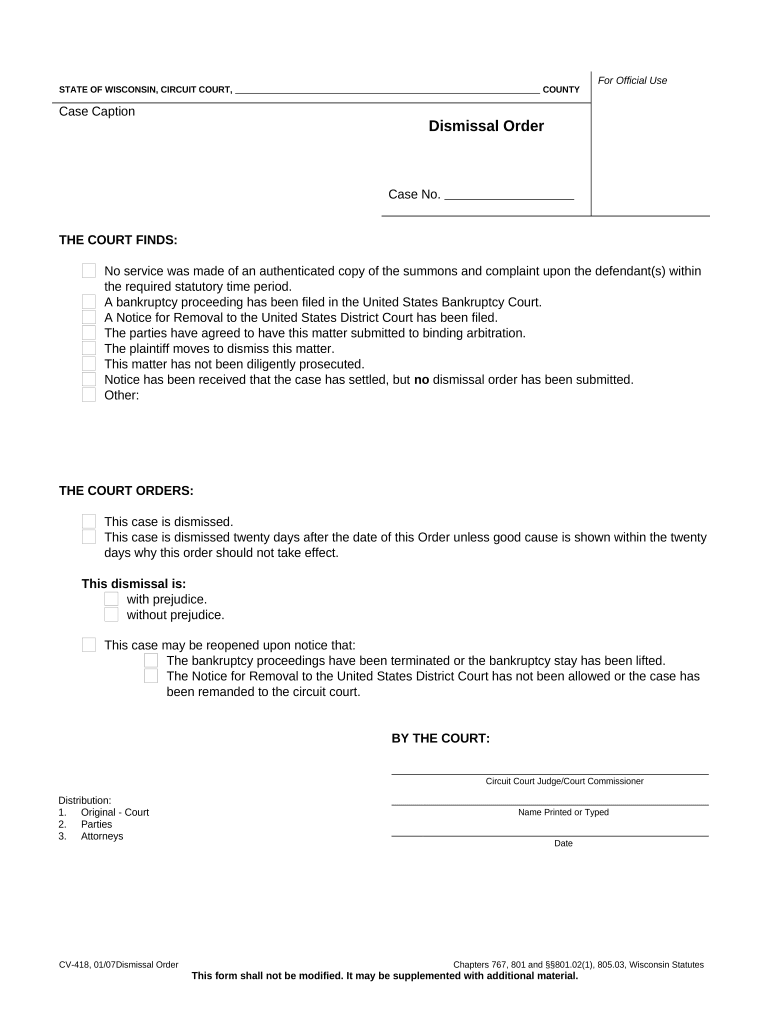
Dismissal Order Form


What is the dismissal order?
The dismissal order is a legal document that officially terminates a legal proceeding or action. In the context of Wisconsin, it is often used in various legal scenarios, such as civil cases or family law matters. This document signifies that the court has granted a request to dismiss a case, which can be initiated by either party involved. The dismissal order can have significant implications, including the potential for the case to be refiled or the finality of the decision, depending on the circumstances.
How to obtain the dismissal order
To obtain a dismissal order in Wisconsin, you typically need to file a motion with the appropriate court. This motion should outline the reasons for the dismissal and may require supporting documentation. Once the motion is filed, a hearing may be scheduled where both parties can present their arguments. If the court is satisfied with the reasons provided, it will issue a dismissal order. It is advisable to consult with a legal professional to ensure that all necessary steps are followed correctly.
Steps to complete the dismissal order
Completing a dismissal order involves several important steps. First, you need to gather all relevant information and documentation related to the case. Next, fill out the dismissal order form accurately, ensuring that all required fields are completed. After preparing the form, you must file it with the court and pay any associated fees. Finally, keep a copy of the filed dismissal order for your records, as it serves as proof of the case's termination.
Legal use of the dismissal order
The dismissal order must be used in accordance with legal standards to ensure its validity. In Wisconsin, the order must comply with state laws and court rules. It is crucial that the reasons for dismissal are clearly stated and that the document is signed by the appropriate parties. Failure to adhere to these legal requirements may result in the dismissal being challenged or deemed invalid. Utilizing a reliable eSignature platform can help ensure that the dismissal order is executed properly and securely.
Key elements of the dismissal order
A dismissal order typically includes several key elements to be legally binding. These elements include the case number, names of the parties involved, the court's name, and the specific reasons for the dismissal. Additionally, the order should contain the judge's signature and the date of issuance. Ensuring that all these components are present is essential for the order to be recognized by the court and other legal entities.
State-specific rules for the dismissal order
In Wisconsin, specific rules govern the use and filing of dismissal orders. These rules dictate how and when a dismissal can be requested, the format of the dismissal order, and the required documentation. It is important to familiarize yourself with these state-specific regulations to avoid any complications during the process. Consulting with a legal expert can provide clarity on these rules and help ensure compliance.
Quick guide on how to complete dismissal order
Complete Dismissal Order effortlessly on any device
Online document management has become increasingly popular among enterprises and individuals. It serves as an ideal eco-friendly alternative to traditional printed and signed documents, allowing you to locate the necessary form and securely store it online. airSlate SignNow provides all the tools you need to create, modify, and eSign your documents quickly without delays. Handle Dismissal Order on any platform with airSlate SignNow’s Android or iOS applications and enhance any document-based process today.
How to edit and eSign Dismissal Order with ease
- Obtain Dismissal Order and then click Get Form to begin.
- Utilize the tools we offer to complete your form.
- Emphasize relevant sections of your documents or obscure sensitive information using tools that airSlate SignNow provides specifically for this purpose.
- Generate your eSignature using the Sign tool, which takes mere seconds and carries the same legal validity as a traditional wet ink signature.
- Verify all the details and then click on the Done button to save your changes.
- Select your preferred method to send your form—via email, SMS, or invite link, or download it to your computer.
Eliminate concerns about lost or misplaced documents, tedious form searches, or errors that require printing new document copies. airSlate SignNow meets your document management needs in just a few clicks from any device you prefer. Modify and eSign Dismissal Order and ensure exceptional communication at every stage of your form preparation process with airSlate SignNow.
Create this form in 5 minutes or less
Create this form in 5 minutes!
People also ask
-
What is WI dismissal online and how does airSlate SignNow facilitate it?
WI dismissal online refers to the process of efficiently managing dismissals through digital platforms. airSlate SignNow streamlines this process by providing robust e-signature solutions, allowing users to send, sign, and store dismissal documents securely online.
-
Is airSlate SignNow suitable for small businesses looking for WI dismissal online solutions?
Yes, airSlate SignNow is designed to meet the needs of businesses of all sizes, including small enterprises. Our cost-effective pricing plans ensure that small businesses can easily adopt WI dismissal online services without breaking the bank.
-
What features does airSlate SignNow offer for WI dismissal online?
airSlate SignNow provides various features for WI dismissal online, including customizable templates, multi-party signing, and instant notifications. These features enhance efficiency and improve the overall user experience during the dismissal process.
-
How secure is airSlate SignNow when handling WI dismissal online documents?
Security is a top priority at airSlate SignNow. We utilize bank-level encryption and comply with industry standards to ensure that your WI dismissal online documents are protected from unauthorized access and bsignNowes.
-
Can airSlate SignNow integrate with other tools for WI dismissal online management?
Absolutely! airSlate SignNow offers integrations with various popular platforms such as Google Drive, Salesforce, and more. This makes it easier to manage your WI dismissal online processes without switching between different applications.
-
What are the benefits of using airSlate SignNow for WI dismissal online?
Using airSlate SignNow for WI dismissal online offers numerous benefits, including increased efficiency, reduced turnaround time, and improved document tracking. Our intuitive interface simplifies the signing process, making it easier for all parties involved to complete dismissals seamlessly.
-
What pricing plans does airSlate SignNow offer for WI dismissal online services?
airSlate SignNow offers flexible pricing plans tailored to various business needs, including affordable monthly subscriptions and annual options. We provide a transparent pricing model for our WI dismissal online services, ensuring you only pay for what you need.
Get more for Dismissal Order
- Ali baba co inc v wilco inc 1984 district of form
- Free financial information statement form 7b fin
- Dc court of appeals efiling and cases onlinedistrict of form
- How the transcript should look superior court of california form
- Dc do 11 form
- Motion for temporary alimonydistrict of columbia forms workflow
- Dc superior court rule 5 my blog form
- Permanency options comparison chart childrens law center form
Find out other Dismissal Order
- How To eSign Delaware Courts Form
- Can I eSign Hawaii Courts Document
- Can I eSign Nebraska Police Form
- Can I eSign Nebraska Courts PDF
- How Can I eSign North Carolina Courts Presentation
- How Can I eSign Washington Police Form
- Help Me With eSignature Tennessee Banking PDF
- How Can I eSignature Virginia Banking PPT
- How Can I eSignature Virginia Banking PPT
- Can I eSignature Washington Banking Word
- Can I eSignature Mississippi Business Operations Document
- How To eSignature Missouri Car Dealer Document
- How Can I eSignature Missouri Business Operations PPT
- How Can I eSignature Montana Car Dealer Document
- Help Me With eSignature Kentucky Charity Form
- How Do I eSignature Michigan Charity Presentation
- How Do I eSignature Pennsylvania Car Dealer Document
- How To eSignature Pennsylvania Charity Presentation
- Can I eSignature Utah Charity Document
- How Do I eSignature Utah Car Dealer Presentation