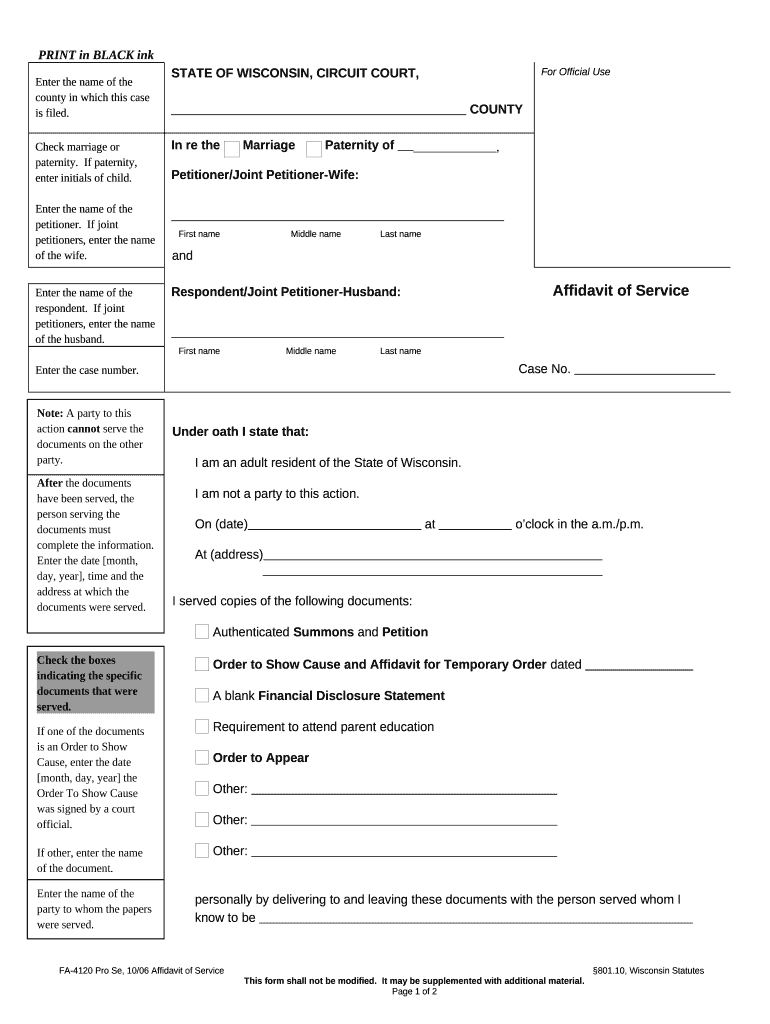
Wisconsin Affidavit Form


What is the Wisconsin Affidavit Form
The Wisconsin affidavit form is a legal document used to declare or affirm certain facts under oath. This form is commonly required in various legal and administrative situations, such as property transfers, court proceedings, or to verify personal information. It serves as a written statement that can be used as evidence in legal matters, ensuring that the information provided is truthful and reliable.
How to use the Wisconsin Affidavit Form
To use the Wisconsin affidavit form, begin by identifying the specific type of affidavit you need, as different situations may require different formats. Once you have the correct form, fill in the required information accurately. This typically includes your name, address, and the specific facts you are affirming. After completing the form, you must sign it in the presence of a notary public, who will then notarize the document, making it legally binding.
Steps to complete the Wisconsin Affidavit Form
Completing the Wisconsin affidavit form involves several key steps:
- Determine the purpose of the affidavit and select the appropriate form.
- Fill in your personal details, including your full name and address.
- Clearly state the facts you are affirming, ensuring clarity and accuracy.
- Sign the affidavit in front of a notary public.
- Obtain the notary's signature and seal to validate the document.
Legal use of the Wisconsin Affidavit Form
The Wisconsin affidavit form is legally recognized when properly completed and notarized. It can be used in various legal contexts, such as court cases, property transactions, and other official matters. The affidavit must meet specific legal requirements to be considered valid, including the necessity for the signer to be of legal age and mentally competent to affirm the statements made.
Key elements of the Wisconsin Affidavit Form
Key elements of the Wisconsin affidavit form include:
- Affiant's Information: The name and address of the person making the affidavit.
- Statement of Facts: A clear and concise declaration of the facts being affirmed.
- Signature: The affiant's signature, which must be done in the presence of a notary.
- Notary Acknowledgment: The notary's signature and seal, confirming the authenticity of the affidavit.
Examples of using the Wisconsin Affidavit Form
Examples of when to use the Wisconsin affidavit form include:
- Affidavit of identity theft to confirm that an individual has been a victim.
- Affidavit of support for immigration purposes, affirming financial responsibility.
- Affidavit for property transfer, declaring ownership and intent to transfer property rights.
Quick guide on how to complete wisconsin affidavit form
Effortlessly Prepare Wisconsin Affidavit Form on Any Device
Managing documents online has gained traction among businesses and individuals alike. It serves as an ideal environmentally friendly alternative to conventional printed and signed documents, allowing you to access the right form and securely store it online. airSlate SignNow provides you with all the necessary tools to create, modify, and electronically sign your documents promptly without delays. Manage Wisconsin Affidavit Form on any device using the airSlate SignNow apps for Android or iOS and simplify any document-related task today.
How to Modify and eSign Wisconsin Affidavit Form with Ease
- Locate Wisconsin Affidavit Form and click Get Form to begin.
- Utilize the tools we supply to fill out your form.
- Emphasize important sections of your documents or conceal sensitive information with tools designed specifically for that purpose by airSlate SignNow.
- Create your eSignature using the Sign tool, which takes just seconds and carries the same legal validity as a traditional wet ink signature.
- Review the details and click the Done button to save your changes.
- Select your preferred method for sending your form, whether by email, SMS, invitation link, or download it to your computer.
Eliminate concerns about lost or misplaced documents, tedious form searching, or errors requiring new copies to be printed. airSlate SignNow meets your document management needs in just a few clicks, from any device you choose. Modify and eSign Wisconsin Affidavit Form to ensure exceptional communication at any stage of your form preparation process with airSlate SignNow.
Create this form in 5 minutes or less
Create this form in 5 minutes!
People also ask
-
What is the process to create a Wisconsin affidavit online using airSlate SignNow?
Creating a Wisconsin affidavit online with airSlate SignNow is straightforward. Simply upload your document, fill in the required fields, and utilize our eSignature feature to sign your affidavit. You can complete the entire process in just a few minutes, all from the comfort of your home.
-
Are there any costs associated with using airSlate SignNow for Wisconsin affidavits?
Yes, airSlate SignNow offers several pricing plans designed to fit different business needs. The cost varies depending on the features you choose, but we ensure that our services remain cost-effective, providing great value for Wisconsin affidavit online processing.
-
What features does airSlate SignNow offer for Wisconsin affidavits?
airSlate SignNow provides a range of features for Wisconsin affidavits online, including customizable templates, eSigning, and document sharing. Our platform also includes tracking and notification features to keep you updated on the status of your affidavit, ensuring a smooth signing experience.
-
How secure is the Wisconsin affidavit online process with airSlate SignNow?
Security is a top priority at airSlate SignNow, especially for sensitive documents like Wisconsin affidavits. We use bank-level encryption and secure cloud storage to protect your information, ensuring that your Wisconsin affidavit online remains confidential and safe from unauthorized access.
-
Can I integrate airSlate SignNow with other applications for my Wisconsin affidavit online?
Absolutely! airSlate SignNow offers integrations with popular applications such as Google Drive, Salesforce, and Zapier. This allows users to streamline their workflow and easily access their Wisconsin affidavit online documents within other software they already use.
-
What are the benefits of using airSlate SignNow for my Wisconsin affidavit online?
Using airSlate SignNow for your Wisconsin affidavit online can save you time and increase efficiency. Our user-friendly platform simplifies document management, allowing you to create, send, and sign affidavits quickly while maintaining legal compliance and security.
-
Is it easy to use airSlate SignNow for someone not tech-savvy?
Yes, airSlate SignNow is designed with simplicity in mind, making it user-friendly for individuals at any skill level. Even if you’re not tech-savvy, you can easily create and manage your Wisconsin affidavit online without any hassle.
Get more for Wisconsin Affidavit Form
Find out other Wisconsin Affidavit Form
- Can I Sign Washington Lawers Quitclaim Deed
- Sign West Virginia Lawers Arbitration Agreement Secure
- Sign Wyoming Lawers Lease Agreement Now
- How To Sign Alabama Legal LLC Operating Agreement
- Sign Alabama Legal Cease And Desist Letter Now
- Sign Alabama Legal Cease And Desist Letter Later
- Sign California Legal Living Will Online
- How Do I Sign Colorado Legal LLC Operating Agreement
- How Can I Sign California Legal Promissory Note Template
- How Do I Sign North Dakota Insurance Quitclaim Deed
- How To Sign Connecticut Legal Quitclaim Deed
- How Do I Sign Delaware Legal Warranty Deed
- Sign Delaware Legal LLC Operating Agreement Mobile
- Sign Florida Legal Job Offer Now
- Sign Insurance Word Ohio Safe
- How Do I Sign Hawaii Legal Business Letter Template
- How To Sign Georgia Legal Cease And Desist Letter
- Sign Georgia Legal Residential Lease Agreement Now
- Sign Idaho Legal Living Will Online
- Sign Oklahoma Insurance Limited Power Of Attorney Now