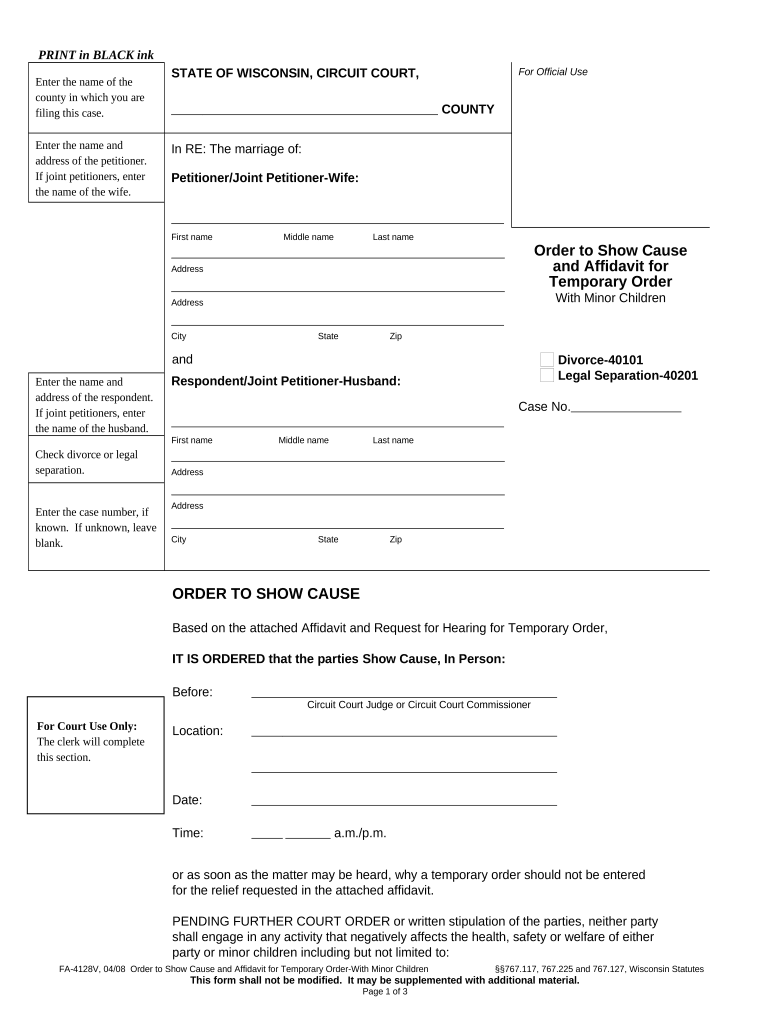
Order Affidavit Temporary Form


What is the Order Affidavit Temporary
The Order Affidavit Temporary is a legal document used in various situations, primarily in family law and civil matters. It serves to request the court to issue temporary orders while a case is pending. This document outlines the specific relief sought, such as custody arrangements or financial support, and is crucial for ensuring that immediate needs are addressed before a final ruling is made. Understanding the purpose and implications of this form is essential for individuals navigating legal proceedings.
How to use the Order Affidavit Temporary
Using the Order Affidavit Temporary involves several key steps to ensure it is completed correctly. First, gather all necessary information regarding the case, including details about the parties involved and the specific requests being made. Next, fill out the form accurately, ensuring that all sections are completed with clear and concise information. Once completed, the affidavit must be signed and notarized to confirm its authenticity. Finally, submit the document to the appropriate court, following any local filing procedures.
Steps to complete the Order Affidavit Temporary
Completing the Order Affidavit Temporary requires careful attention to detail. Here are the steps to follow:
- Identify the correct form based on your jurisdiction.
- Provide personal information for all parties involved, including names and addresses.
- Clearly state the reasons for requesting temporary orders.
- Include any supporting evidence or documentation that strengthens your case.
- Sign the affidavit in the presence of a notary public.
- File the completed form with the court and keep copies for your records.
Legal use of the Order Affidavit Temporary
The legal use of the Order Affidavit Temporary is governed by specific rules and regulations that vary by state. This document is typically utilized in situations where immediate action is necessary, such as in cases of domestic violence, child custody disputes, or urgent financial matters. Courts require that the affidavit be supported by evidence to substantiate the claims made. Proper legal use ensures that the requests are taken seriously and addressed promptly by the court.
Key elements of the Order Affidavit Temporary
Several key elements must be included in the Order Affidavit Temporary for it to be considered valid. These elements include:
- The full names and addresses of all parties involved.
- A clear statement of the relief sought and the reasons for the request.
- Any relevant facts or evidence that support the claims made.
- A declaration that the information provided is true and accurate to the best of the signer's knowledge.
- The signature of the affiant, along with a notary's acknowledgment.
State-specific rules for the Order Affidavit Temporary
Each state has its own rules regarding the Order Affidavit Temporary, which can affect how the form is completed and submitted. It is essential to review state-specific guidelines to ensure compliance. These rules may dictate the format of the affidavit, the required information, and the filing process. Understanding these nuances can significantly impact the effectiveness of the request and the speed at which the court responds.
Quick guide on how to complete order affidavit temporary
Complete Order Affidavit Temporary effortlessly on any device
Online document management has gained popularity among businesses and individuals alike. It offers a perfect eco-friendly alternative to traditional printed and signed documents, as you can access the necessary form and securely store it online. airSlate SignNow provides all the tools you need to create, modify, and electronically sign your documents quickly without complications. Handle Order Affidavit Temporary on any platform using airSlate SignNow Android or iOS applications and simplify any document-related processes today.
How to modify and electronically sign Order Affidavit Temporary without hassle
- Find Order Affidavit Temporary and click on Get Form to begin.
- Utilize the tools we provide to complete your document.
- Emphasize pertinent sections of your documents or obscure sensitive information with tools that airSlate SignNow offers specifically for that purpose.
- Craft your signature using the Sign tool, which takes mere seconds and holds the same legal validity as a conventional wet ink signature.
- Review all the information and click on the Done button to save your modifications.
- Choose how you would like to send your form, via email, SMS, or invitation link, or download it to your computer.
Eliminate worries about missing or lost files, tedious form searches, or mistakes that require printing new document copies. airSlate SignNow meets your needs in document management in just a few clicks from any device you choose. Modify and electronically sign Order Affidavit Temporary while ensuring excellent communication at every stage of the form preparation process with airSlate SignNow.
Create this form in 5 minutes or less
Create this form in 5 minutes!
People also ask
-
What is 'show cause temporary' and how does it relate to airSlate SignNow?
'Show cause temporary' refers to a type of legal notice that requires a party to explain why certain actions should not be taken. With airSlate SignNow, users can efficiently create and manage agreements related to 'show cause temporary' documents, ensuring compliance and clarity in communication.
-
How can airSlate SignNow help streamline the process of 'show cause temporary' documentation?
airSlate SignNow streamlines 'show cause temporary' documentation by allowing users to create templates and automate workflows. This not only saves time but also enhances accuracy in preparing documents that require signatures, making it easier to manage critical timelines.
-
Are there any costs associated with using airSlate SignNow for 'show cause temporary' documents?
Yes, airSlate SignNow offers various pricing plans that are tailored to meet the needs of different businesses. These plans provide access to features that simplify the creation and execution of 'show cause temporary' documents, ensuring cost-effectiveness without compromising on quality.
-
What features make airSlate SignNow ideal for managing 'show cause temporary' notices?
Some key features of airSlate SignNow that benefit 'show cause temporary' notice management include customizable templates, real-time tracking, and electronic signatures. These features help ensure that the documents are handled efficiently and securely throughout the process.
-
Can airSlate SignNow integrate with other software to manage 'show cause temporary' documents?
Absolutely! airSlate SignNow offers integrations with popular software applications which enhance its functionality for managing 'show cause temporary' documents. This capability helps businesses keep their workflows in sync and improves overall efficiency.
-
What benefits do businesses gain by using airSlate SignNow for 'show cause temporary' agreements?
By using airSlate SignNow for 'show cause temporary' agreements, businesses gain improved efficiency, reduced error rates, and accelerated turnaround times for document signing. This enables businesses to focus on core activities while ensuring compliance and legal accountability.
-
How secure is the airSlate SignNow platform for handling 'show cause temporary' documents?
Security is a top priority for airSlate SignNow. The platform employs advanced encryption protocols and compliance with regulatory standards, ensuring that all 'show cause temporary' documents remain confidential and protected from unauthorized access.
Get more for Order Affidavit Temporary
- In the supreme court of the state of delaware appellant v form
- Pursuant to rule 110 of the rules of the court of chancery the following form
- County new castle kent sussex state of delaware form
- Justia mediation conference statement delaware form
- Page 1 of 4 united states courts form
- Motion to be relieved as bondsperson form
- Pursuant to supreme court rules 20 26 and 30 i 6 declare form
- In the superior court of the state of state of delaware form
Find out other Order Affidavit Temporary
- How To Sign Montana Business Operations Warranty Deed
- Sign Nevada Business Operations Emergency Contact Form Simple
- Sign New Hampshire Business Operations Month To Month Lease Later
- Can I Sign New York Business Operations Promissory Note Template
- Sign Oklahoma Business Operations Contract Safe
- Sign Oregon Business Operations LLC Operating Agreement Now
- Sign Utah Business Operations LLC Operating Agreement Computer
- Sign West Virginia Business Operations Rental Lease Agreement Now
- How To Sign Colorado Car Dealer Arbitration Agreement
- Sign Florida Car Dealer Resignation Letter Now
- Sign Georgia Car Dealer Cease And Desist Letter Fast
- Sign Georgia Car Dealer Purchase Order Template Mobile
- Sign Delaware Car Dealer Limited Power Of Attorney Fast
- How To Sign Georgia Car Dealer Lease Agreement Form
- How To Sign Iowa Car Dealer Resignation Letter
- Sign Iowa Car Dealer Contract Safe
- Sign Iowa Car Dealer Limited Power Of Attorney Computer
- Help Me With Sign Iowa Car Dealer Limited Power Of Attorney
- Sign Kansas Car Dealer Contract Fast
- Sign Kansas Car Dealer Agreement Secure