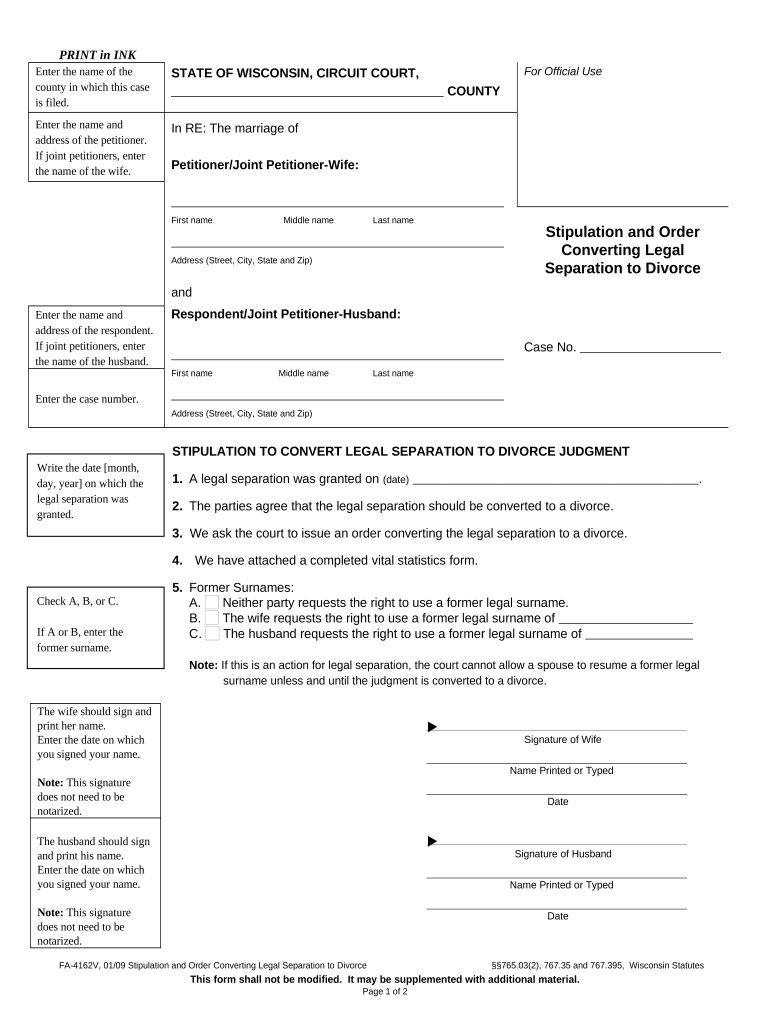
Wi Legal Separation Form


What is the Wi Legal Separation
The Wi legal separation is a legal process that allows married couples in Wisconsin to live apart while remaining legally married. This arrangement can address issues such as property division, child custody, and support obligations without proceeding to divorce. Legal separation can provide couples with the opportunity to evaluate their relationship and make informed decisions about their future. It is essential to understand that legal separation does not terminate the marriage and may have different implications compared to divorce.
How to use the Wi Legal Separation
To use the Wi legal separation, couples must file a petition in the appropriate court. This petition outlines the reasons for seeking separation and includes requests for temporary orders regarding custody, support, and property division. Once filed, both parties will have the opportunity to respond. If both parties agree to the terms, they can work together to create a separation agreement that the court will review. If there are disputes, a hearing may be scheduled to resolve these issues.
Steps to complete the Wi Legal Separation
Completing the Wi legal separation involves several key steps:
- Prepare the necessary documents, including the separation petition and financial disclosures.
- File the petition with the appropriate Wisconsin court.
- Serve the other spouse with the filed documents.
- Attend any required court hearings to address disputes or finalize the separation agreement.
- Obtain the court's approval of the separation agreement, if applicable.
Legal use of the Wi Legal Separation
The legal use of the Wi legal separation includes establishing legal rights and responsibilities between spouses while they are living apart. This can include agreements on child custody, visitation, and support, as well as the division of marital property. It is crucial to ensure that any agreements made during the separation are documented and approved by the court to be enforceable.
Key elements of the Wi Legal Separation
Key elements of the Wi legal separation typically involve:
- Custody arrangements for children, including physical and legal custody.
- Child support obligations, ensuring that children's needs are met.
- Division of marital property and debts, determining how assets will be shared.
- Spousal support, if applicable, based on the financial circumstances of both parties.
State-specific rules for the Wi Legal Separation
Wisconsin has specific rules governing legal separation, including residency requirements and the need for a valid reason for separation. Couples must reside in Wisconsin for at least six months before filing. Additionally, the court may require mediation for custody disputes and will consider the best interests of the children when making decisions. It is essential to consult with a legal professional familiar with Wisconsin family law to navigate these rules effectively.
Quick guide on how to complete wi legal separation
Complete Wi Legal Separation effortlessly on any device
Online document management has become favored by companies and individuals alike. It serves as an ideal eco-friendly alternative to traditional printed and signed papers, as you can locate the appropriate form and securely store it online. airSlate SignNow provides you with all the tools you require to design, edit, and electronically sign your documents swiftly without interruptions. Manage Wi Legal Separation on any device using airSlate SignNow's Android or iOS applications and enhance any document-driven process today.
How to modify and electronically sign Wi Legal Separation with ease
- Locate Wi Legal Separation and click Get Form to commence.
- Utilize the tools we offer to finish your document.
- Mark important sections of the documents or redact sensitive information with tools that airSlate SignNow provides specifically for that purpose.
- Generate your electronic signature using the Sign tool, which takes just seconds and holds the same legal validity as a conventional wet ink signature.
- Review the details and click on the Done button to save your changes.
- Select how you wish to share your form, via email, text message (SMS), or invitation link, or download it to your computer.
Eliminate concerns about lost or misplaced files, monotonous form searching, or errors that necessitate reprinting new document copies. airSlate SignNow addresses all your document management needs in just a few clicks from any device you prefer. Modify and eSign Wi Legal Separation and guarantee exceptional communication at any phase of your form preparation process with airSlate SignNow.
Create this form in 5 minutes or less
Create this form in 5 minutes!
People also ask
-
What is wi legal separation and how does it differ from divorce?
WI legal separation is a legal process where a married couple can live apart while remaining legally married. Unlike divorce, legal separation does not end the marriage, allowing couples to address issues like property division and child custody without finalizing a divorce.
-
What are the benefits of choosing wi legal separation over divorce?
Opting for WI legal separation can provide couples with time to reconsider their marriage, maintain health insurance benefits, and avoid the stress of a divorce while still separating responsibilities. It allows you to create a customized agreement regarding child support and property without an immediate finality.
-
How does airSlate SignNow support the process of wi legal separation?
AirSlate SignNow helps streamline the process of WI legal separation by allowing couples to send, sign, and manage legal documents electronically. This not only saves time but also ensures that all paperwork is securely stored and easily accessible.
-
Is there a cost associated with using airSlate SignNow for wi legal separation documents?
Yes, airSlate SignNow offers various pricing plans that cater to different needs for the creation and management of WI legal separation documents. These plans are designed to be cost-effective, ensuring that you have access to essential features without breaking the bank.
-
Can I integrate airSlate SignNow with other tools for my legal separation process?
Absolutely! AirSlate SignNow offers integration with various business tools, enhancing your experience during the WI legal separation process. These integrations help streamline workflows and maintain organization throughout your legal separation journey.
-
What features does airSlate SignNow provide for preparing wi legal separation agreements?
AirSlate SignNow offers robust features for preparing WI legal separation agreements, including customizable templates, real-time collaboration, and electronic signatures. This makes it easier for couples to create and finalize their agreement efficiently.
-
How secure is my information when using airSlate SignNow for wi legal separation?
Your security is a top priority for airSlate SignNow. The platform employs advanced encryption and security protocols to ensure your sensitive information related to WI legal separation documents remains protected at all times.
Get more for Wi Legal Separation
- Sample training agreement on theday of form
- Regarding an affiant unable to understand the english language form
- How to enforce a promissory notelegalnature form
- Agreement to extend debt payment form
- Us 0052ltrdocx instruction this is a model letter adapt form
- Board resolution approving purchase of shares template form
- Mini golf course layout plan design and build process form
- Decedents estate inventory co courts form
Find out other Wi Legal Separation
- eSign Arkansas Legal LLC Operating Agreement Simple
- eSign Alabama Life Sciences Residential Lease Agreement Fast
- How To eSign Arkansas Legal Residential Lease Agreement
- Help Me With eSign California Legal Promissory Note Template
- eSign Colorado Legal Operating Agreement Safe
- How To eSign Colorado Legal POA
- eSign Insurance Document New Jersey Online
- eSign Insurance Form New Jersey Online
- eSign Colorado Life Sciences LLC Operating Agreement Now
- eSign Hawaii Life Sciences Letter Of Intent Easy
- Help Me With eSign Hawaii Life Sciences Cease And Desist Letter
- eSign Hawaii Life Sciences Lease Termination Letter Mobile
- eSign Hawaii Life Sciences Permission Slip Free
- eSign Florida Legal Warranty Deed Safe
- Help Me With eSign North Dakota Insurance Residential Lease Agreement
- eSign Life Sciences Word Kansas Fast
- eSign Georgia Legal Last Will And Testament Fast
- eSign Oklahoma Insurance Business Associate Agreement Mobile
- eSign Louisiana Life Sciences Month To Month Lease Online
- eSign Legal Form Hawaii Secure